Connection to MTS OmniChannel
Connection to Viber™ is required to integrate the platform with the messenger. This article describes how to set up a connection to MTS Omnichannel provider.
To get started, register an account with your provider and then go to Altcraft Platform.
In the main menu, go to Settings —> Connections. Select connection type — MTS OmniChannel. Click the "Create" button on the top bar.
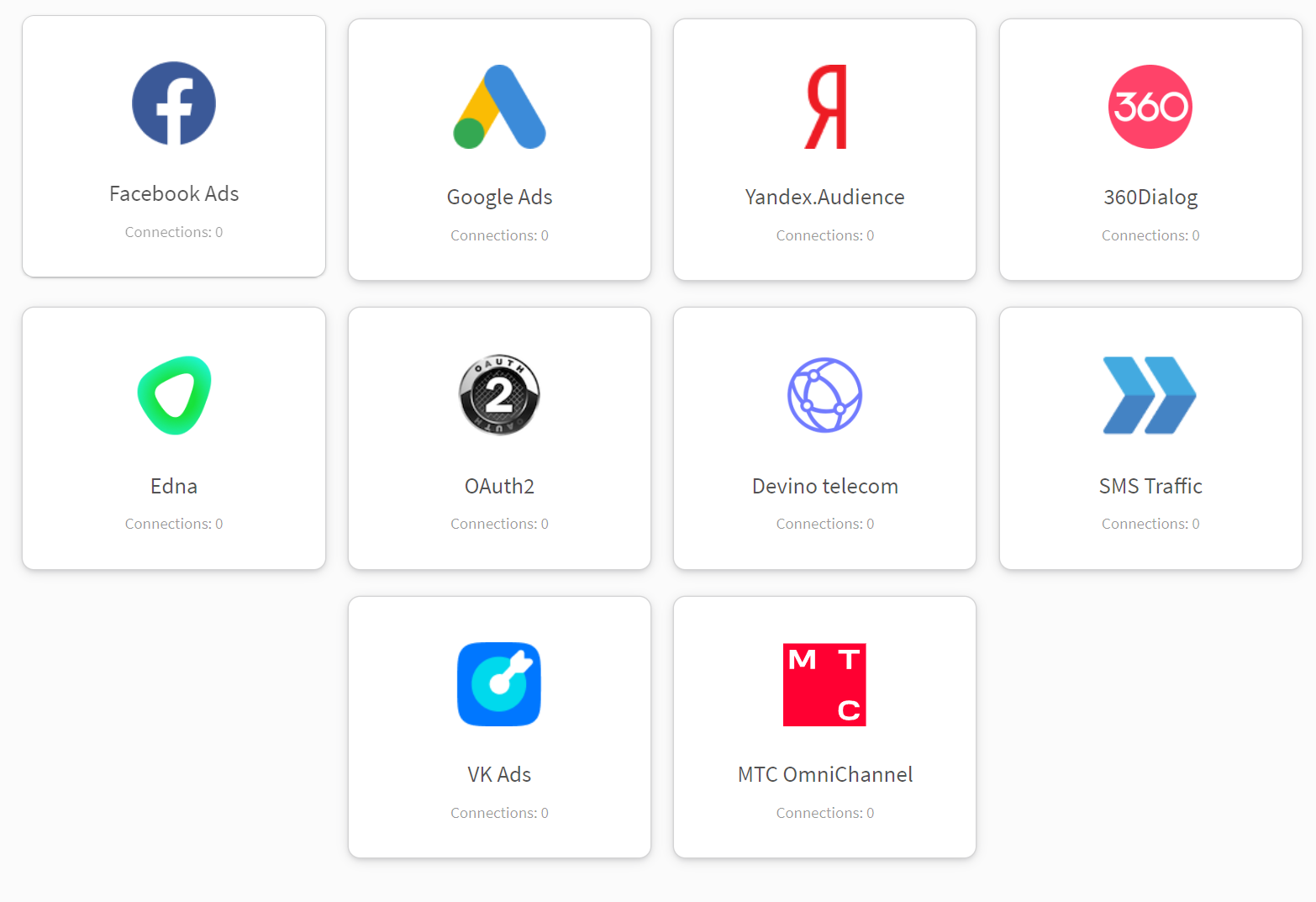
Specify a name and description for the connection. Next, log in with your password of your SMS Traffic account:
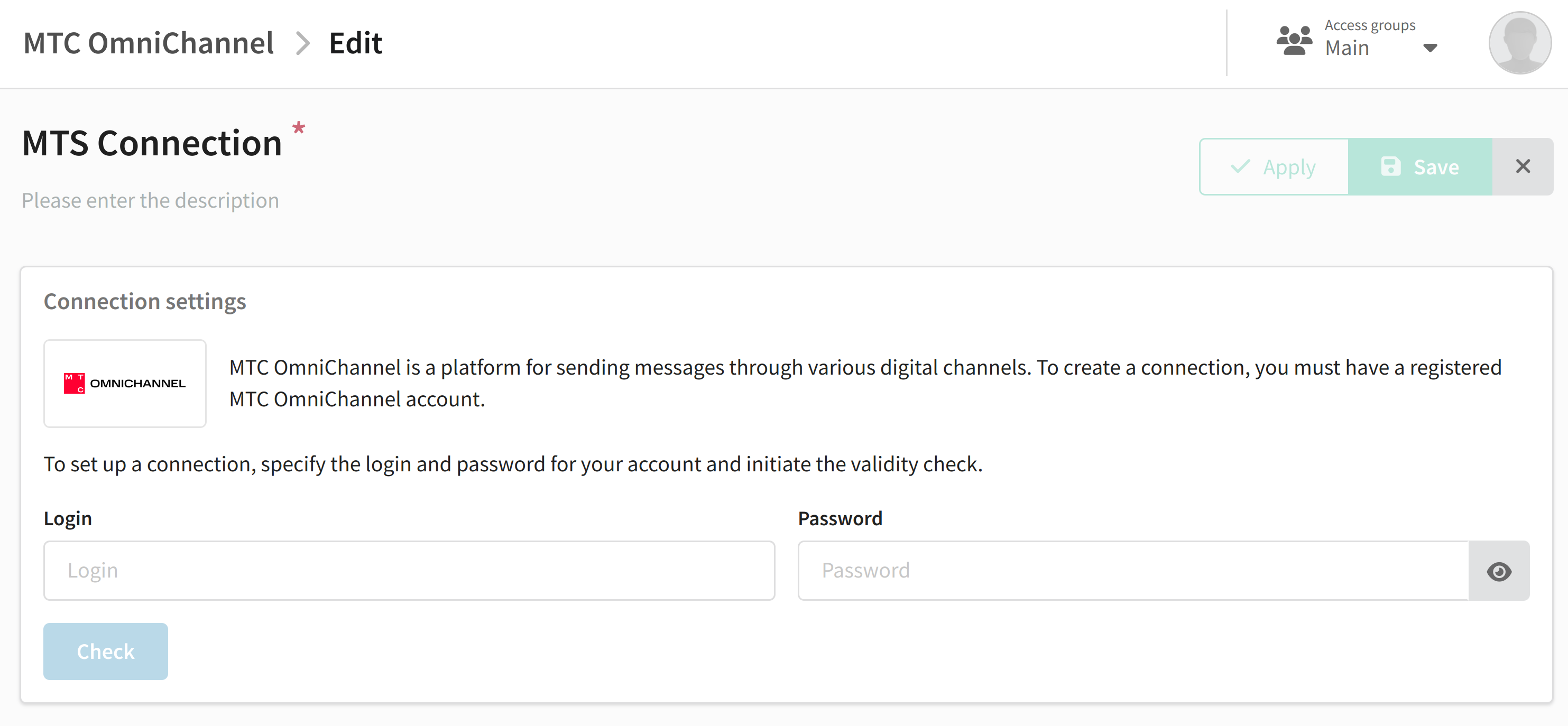
After that, it is necessary to validate the entered information. To initiate the validation process, click the "Check" button. If the provided data is correct, you will receive confirmation of a successfully identified account below.
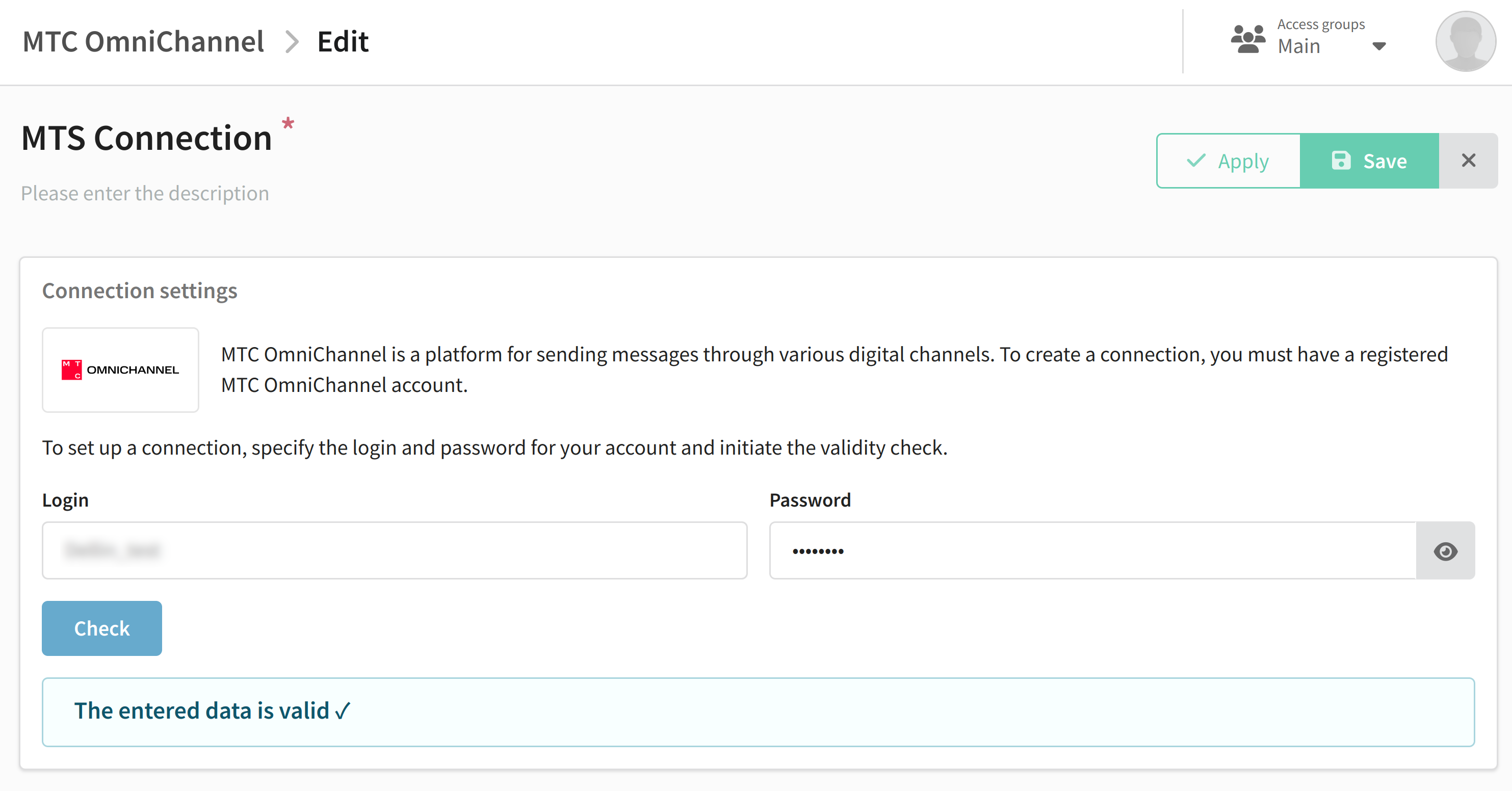
Save the connection by clicking the "Save " button. After that you can proceed to setup a new integration.
* Viber™ is a trademark of Rakuten Group, Inc. Blocked in the Russian Federation.