Basic Authentication connection
Description
Basic Authentication is an HTTP authentication protocol that uses a login and password to gain access to protected information. This is one of the simplest and most common methods of authorization on sites and servers.
Using this connection type, you can connect the Altcraft platform with any external service that uses Basic Authentication as an authorization method.
Where is the connection used:
-
Node "API call". You can transfer information from the scenario to the connected service or, on the contrary, request the API content from the service. Use this option if you need to transfer the data of the profile captured by the scenario to the CRM system.
-
Action Hooks. The event capture mechanism will allow you to transfer data about a platform event, including data about the profile associated with that event, to an external service. For example, you can configure a hook that tracks the opening of an email message, and add the profile's email in the
custom_datafield. In this case, when the message is opened, the profile's data can be passed to your CRM. -
Import data on a schedule in the Market. To access a protected product feed, authorization via login and password is available.
How to create a connection
Go to Settings — Connections and select the connection type Basic Authentication:
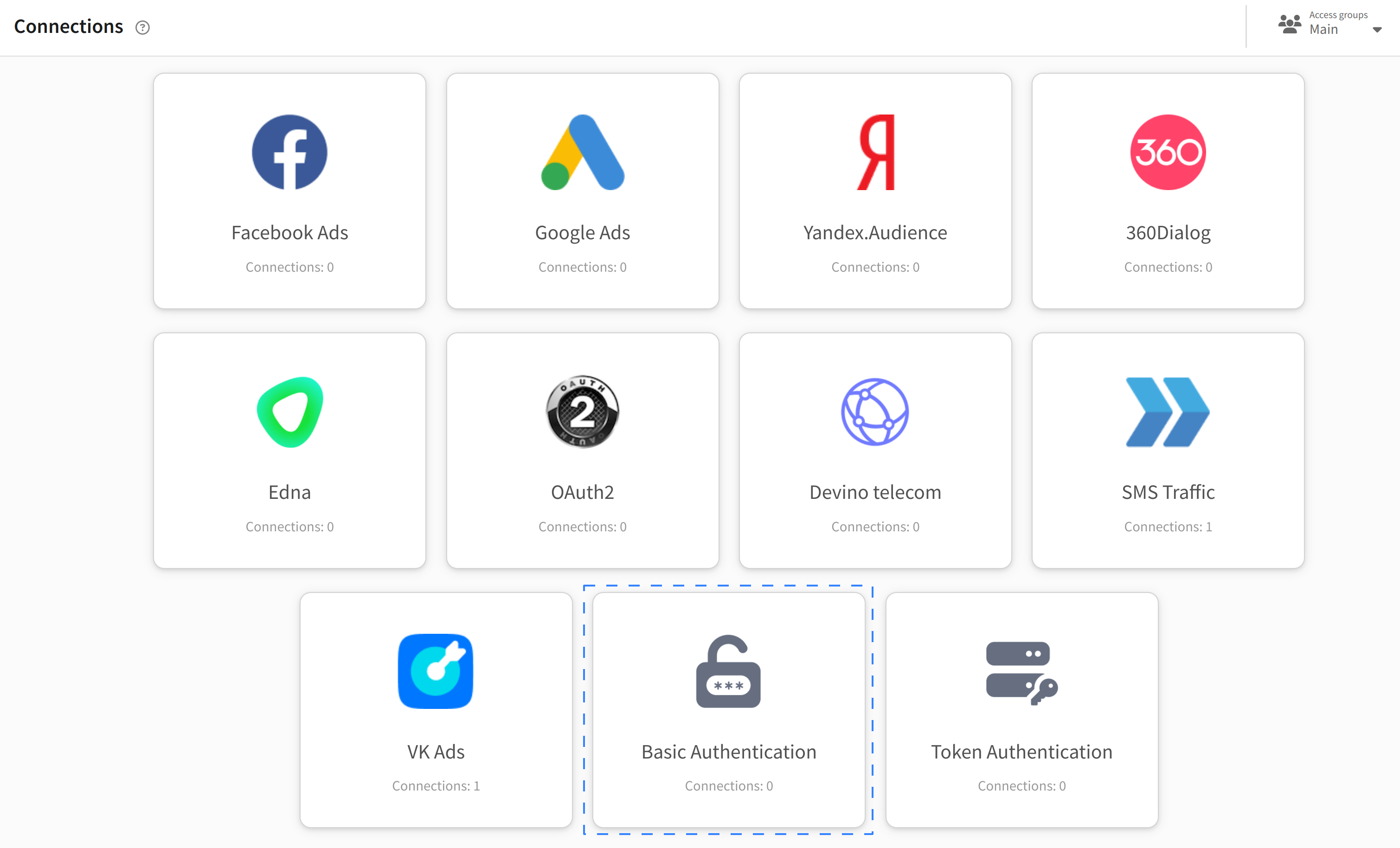
A list of all configured Basic connections will open. To add a new one, click + Create.
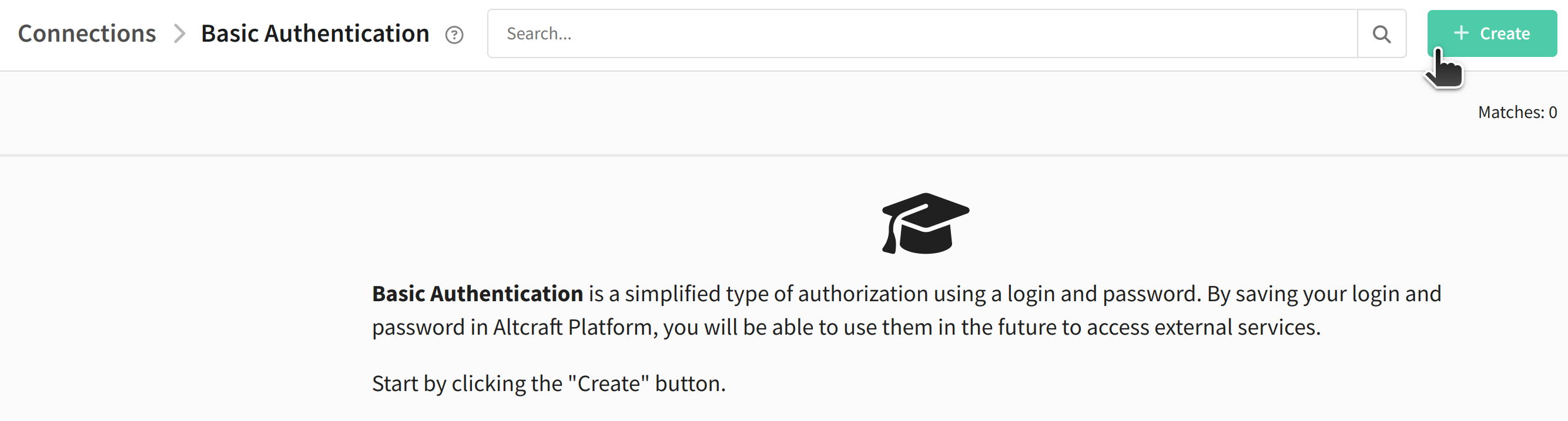
Enter a name for the new connection and, if necessary, add a description. Enter the username and password that the connection will use. If you want to provide access only to a specific service, specify its URL in the Allowed URL field:
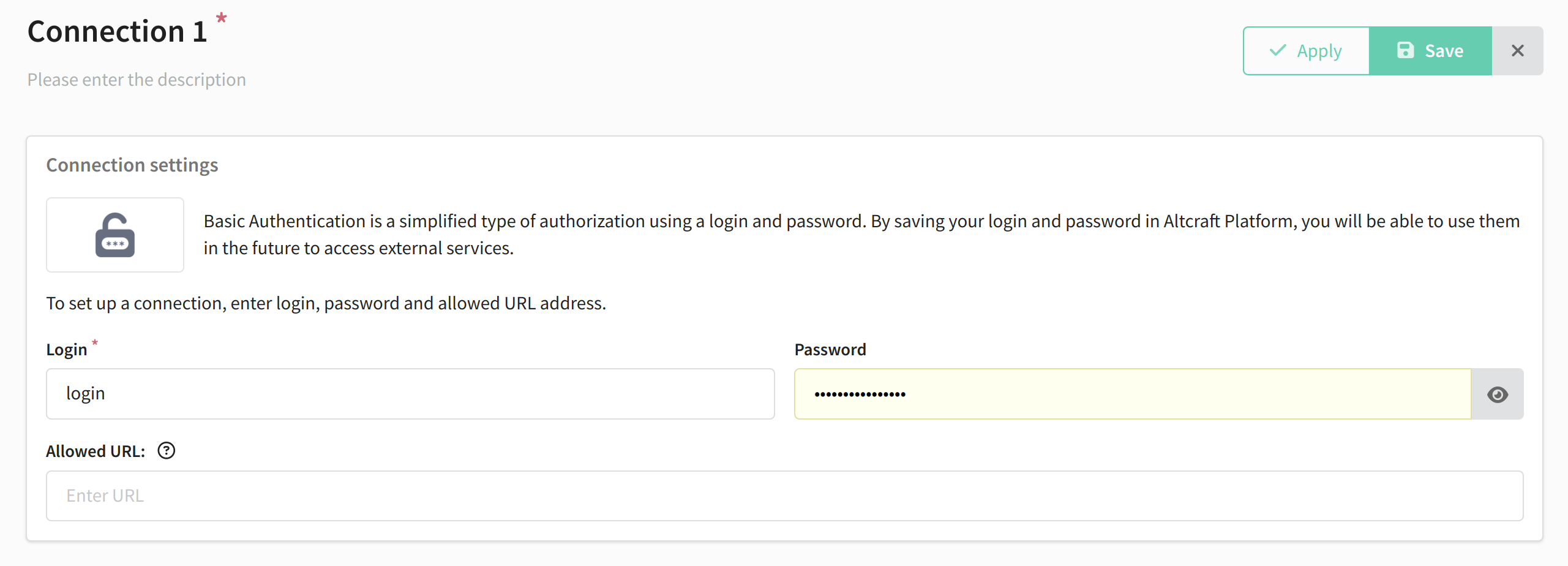
Save your connection using the buttons in the upper right corner. Connection settings can be changed at any time. To do this, click Edit.