Connection to Yandex.Audience
In the main menu click "Settings" —> "Connections". Choose Yandex.Audience:
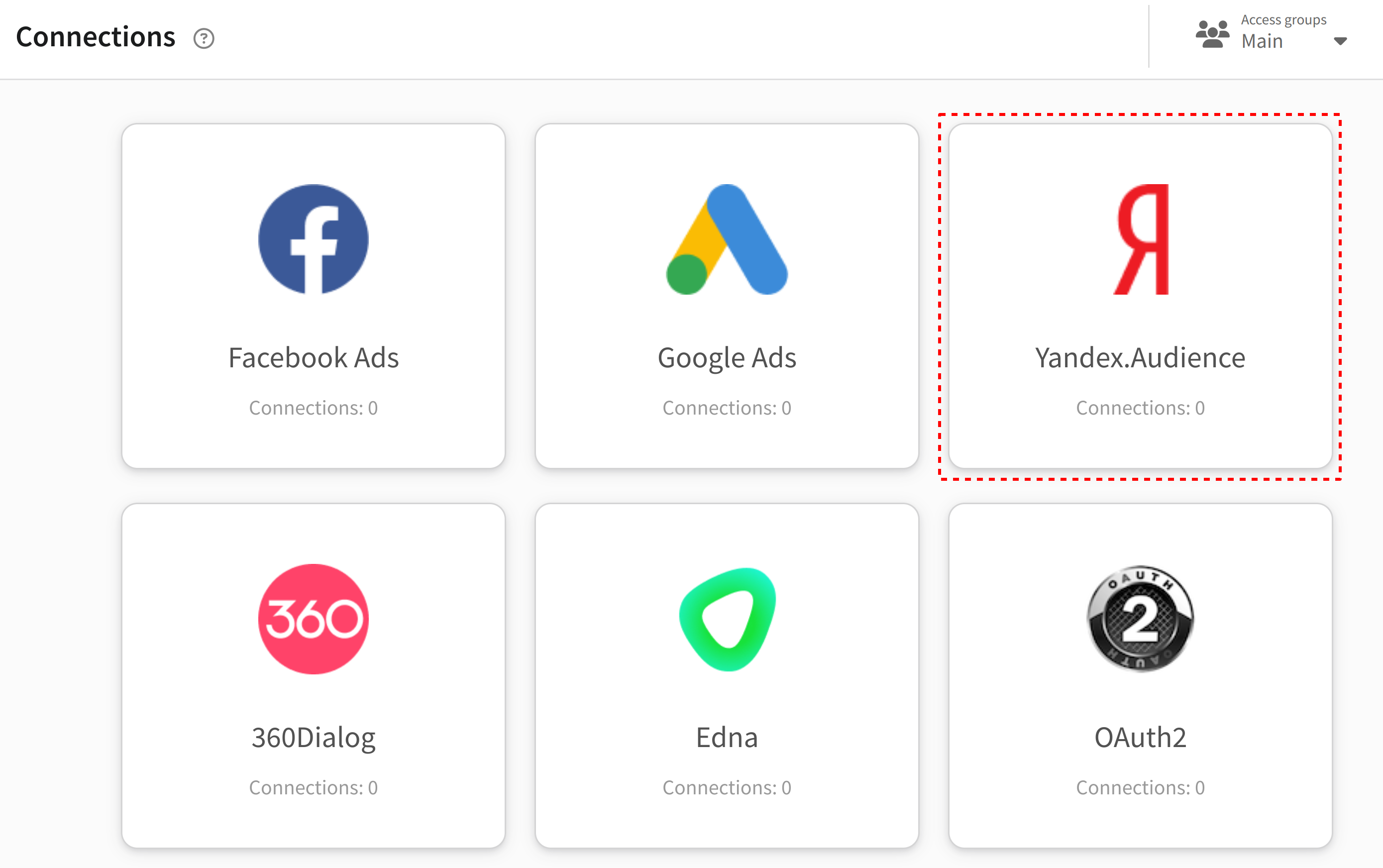
A list of all configured Facebook* connections will be shown. To add a new one, click + Create:
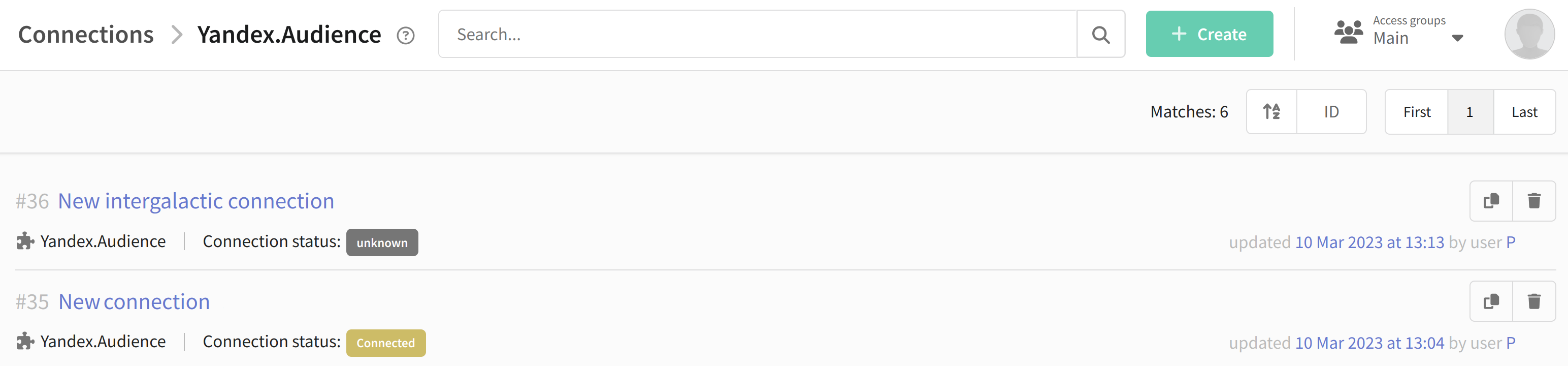
In the general settings enter the name and the description of the new connection:
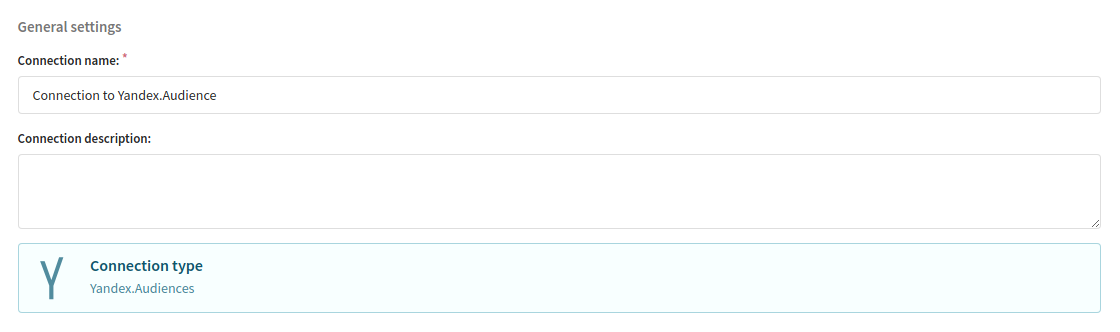
In order to connect to Yandex.Audience, you need to register your application on the OAuth server. If you don't have an app yet, create it here:https://oauth.yandex.com/client/new.
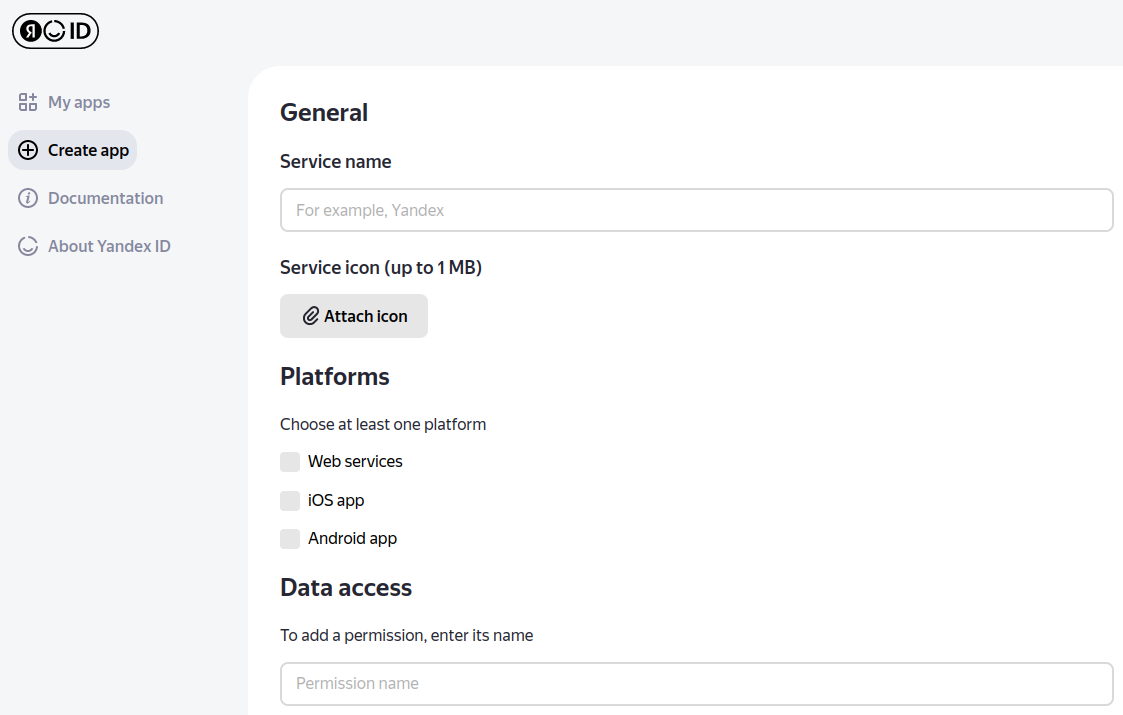
The application requires the following access:
- create segments, change the setting parameters of both your segment and delegated segments;
- read setting parameters of both your segment and delegated segments.
Access can be granted both during the creation and editing of the application. To do this, go to the "Data access" section, start typing the name of the required access, and then select it from the list:
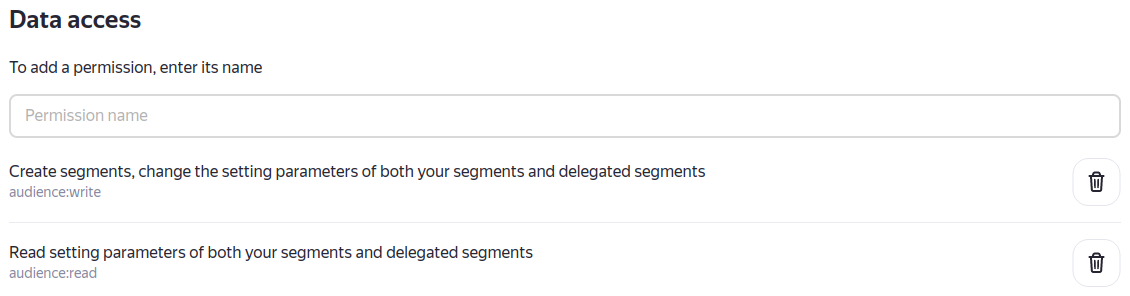
If you don't see a drop-down list with accesses, remove the /id from the URL. For example: https://oauth.yandex.ru/client/edit/50c3a857b28f4cc123730e31fca67123/id => https://oauth.yandex.ru/client/edit/50c3a857b28f4cc123730e31fca67123/
When setting up a connection in the Altcraft Marketing platform, you will get a URI. Add
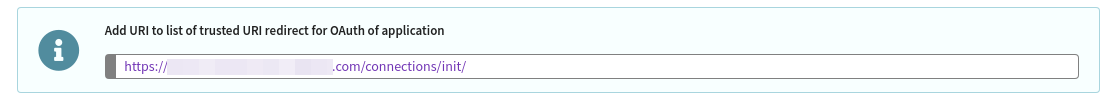
To do this, go to the "Platforms" tab when creating or editing an application. Select "Web Services" —> "Redirect URI". Add your URI to the empty field and save the changes.
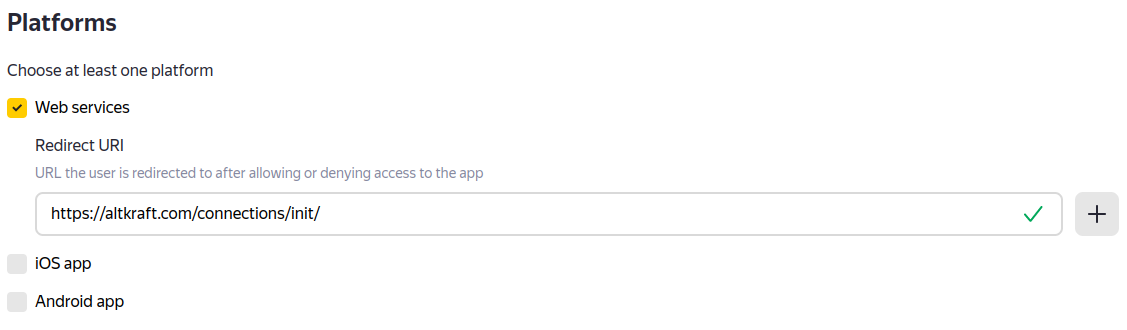
Before initializing the connection, you need to fill in the fields of the following form:
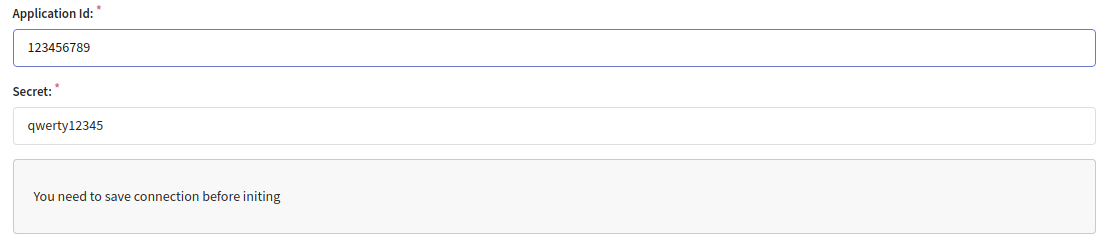
Application ID (ClientID) and Secret (Client secret) can be found in the settings section:
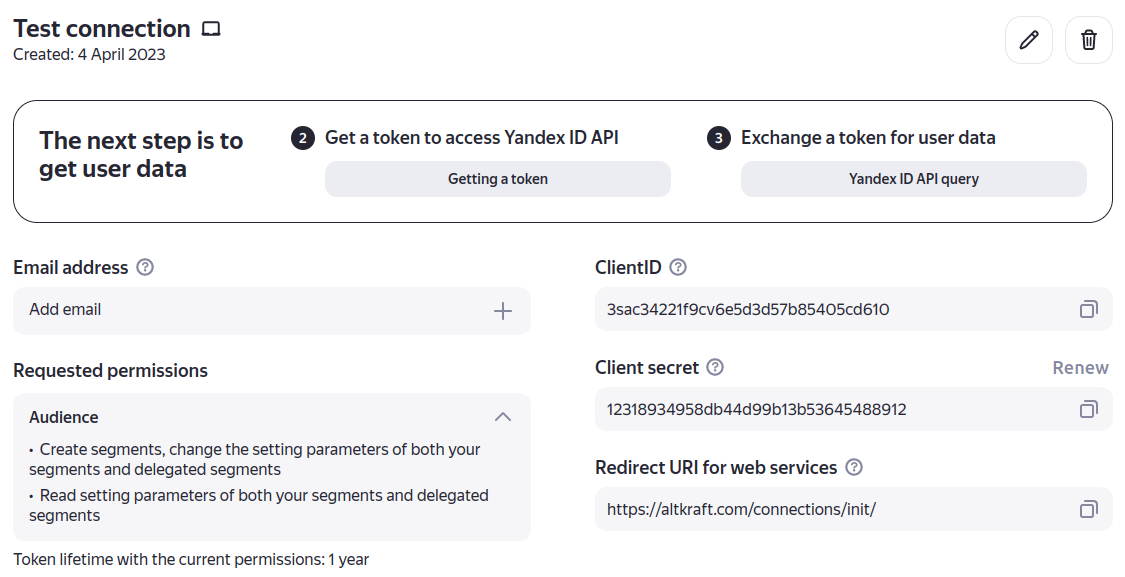
You need to save the connection and only then continue. After that, you'll see the "Connect" button:
When you click on the "Connect" button, you will be redirected to Yandex and then you will get an offer to log in. Once you log in, the connection is ready to go.
*The Meta organization, which owns Instagram, Facebook and WhatsApp products, has been declared as extremist and banned in Russia.