Connection to Notify
According to the service policy, new access to the Notify service personal account is currently not provided.
Support for current users is provided by MAX Business tech support.
Connection to Notify is used to create an integration and further use the service as a communication channel with customers. This article describes how to create and configure such a connection.
The connection is available to clients who already have direct access to the service, i.e., those who already have a Notify account. Currently, Notify does not allow the creation of new service accounts.
In the main menu, go to Settings —> Connections. Select connection type — Notify:
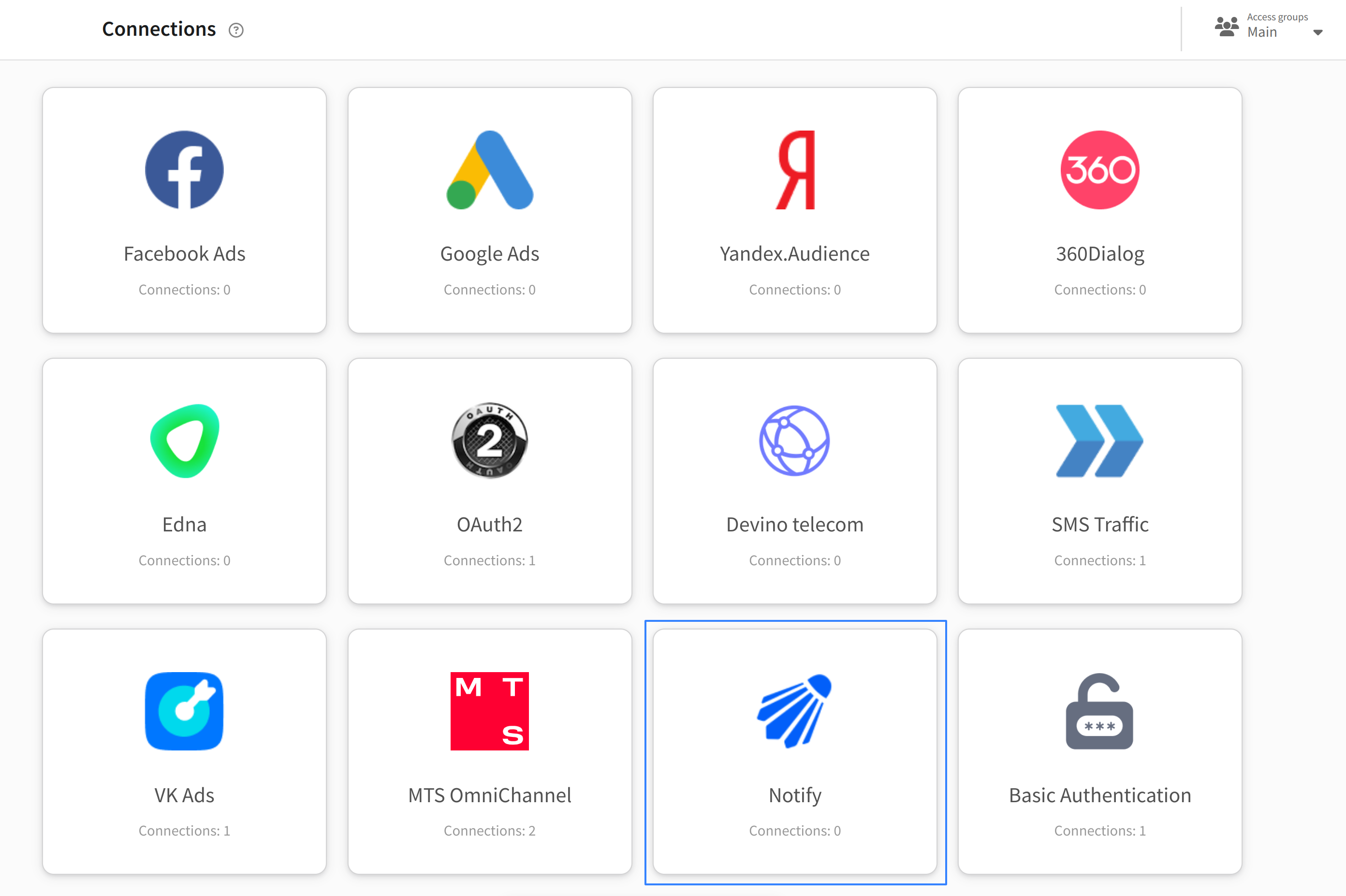
Click the "Create" button on the top bar. In appearing window enter the name and description of connection:
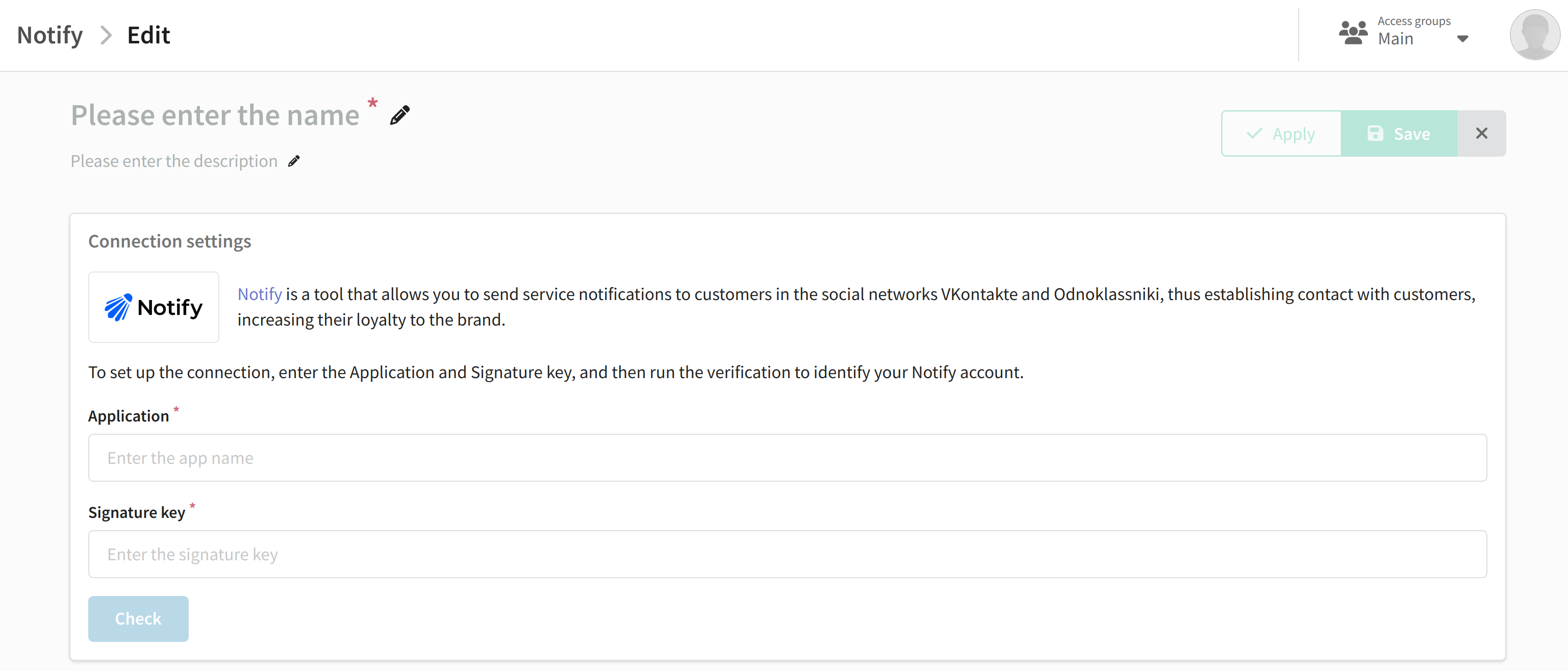
To create a connection, you will need the Application and Signature key parameters from your Notify account. After filling in these fields, click the "Verify" button. If the entered data is valid, the platform will display the corresponding message:
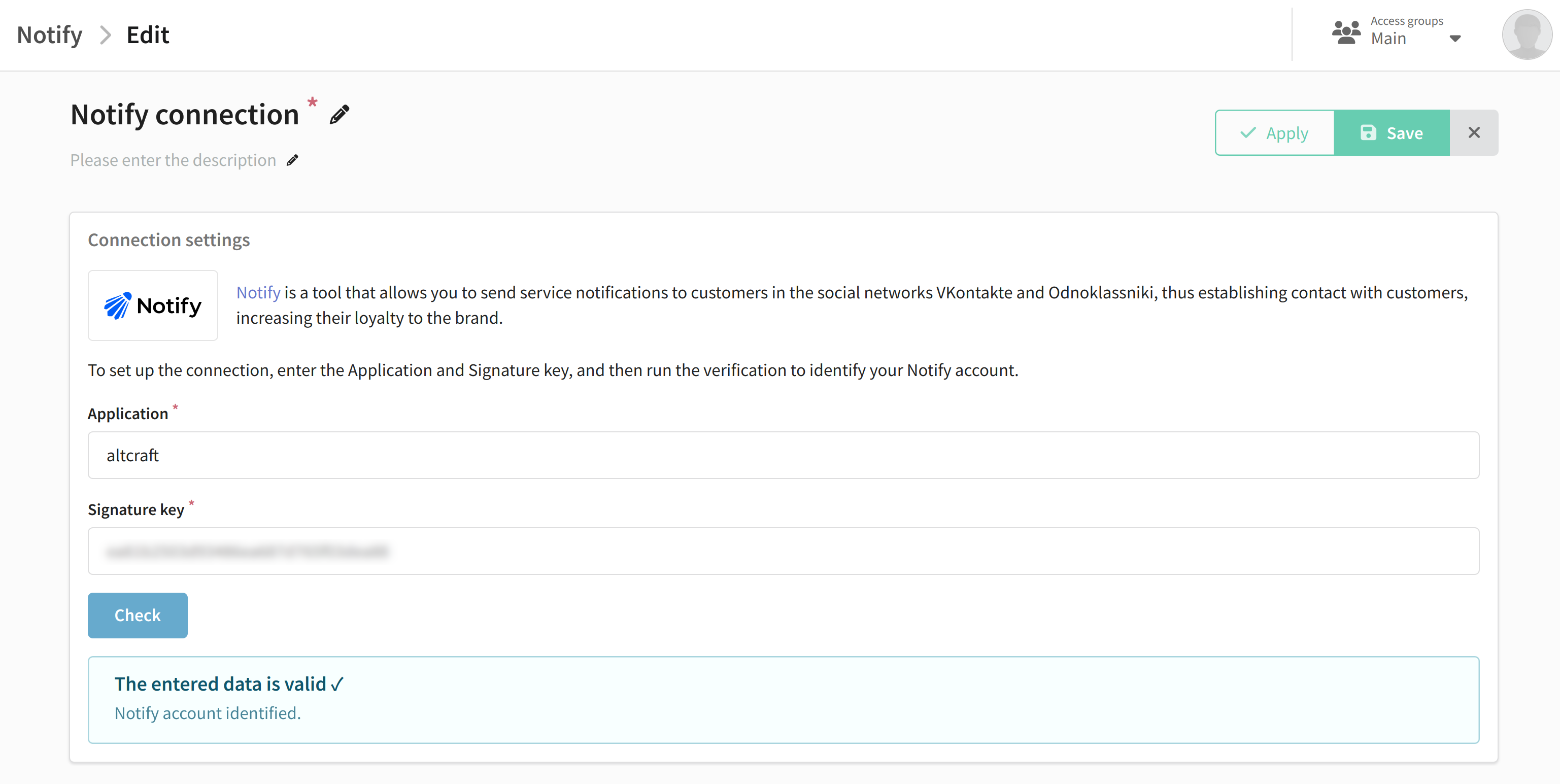
Save the connection by clicking the "Save" button. You can then move on to Notify integration setup.