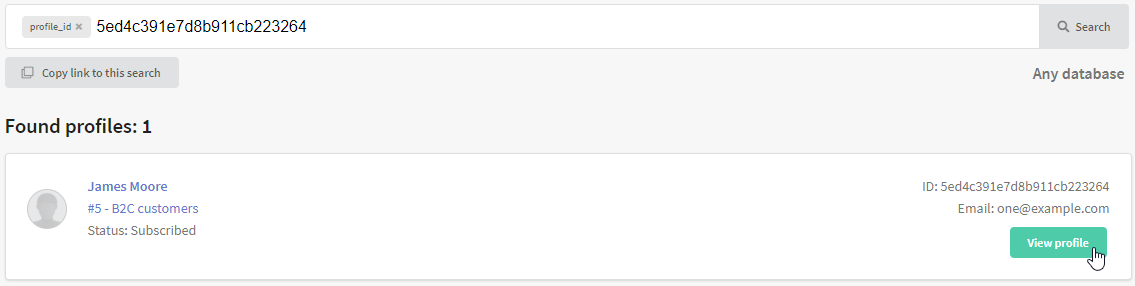Profiles and databases
How to start
Create a database
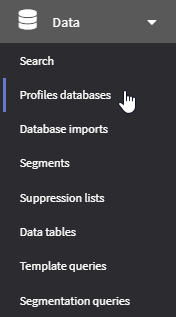 | Start from creating a database, where you will store digital profiles of your customers. Define the structure for your base, using standard data fields and custom data fields to implement Creating a database is your first step in using Altcraft MP. |
Create subscriptions resource
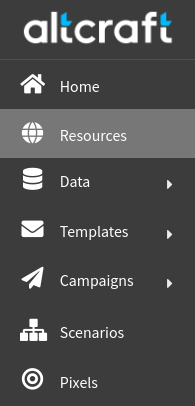 | Communications with customers in Altcraft is designed for interaction with several communication channels, including different contacts in one channel. Subscriptions of profiles for different types of mailing (advertising, inbound, service, partners) are grouped into Resources. A resource is a content publisher for which you can separately configure sender data, tracking, sending policies, and also communications channels used. Create at least one resource to start communication with your customers |
To find a specific customer profile in your databases use the quick search tool (Data → Search). Just start entering - or paste - your customer's data.
For email you can specify to search for subscriptions, or profile data only:
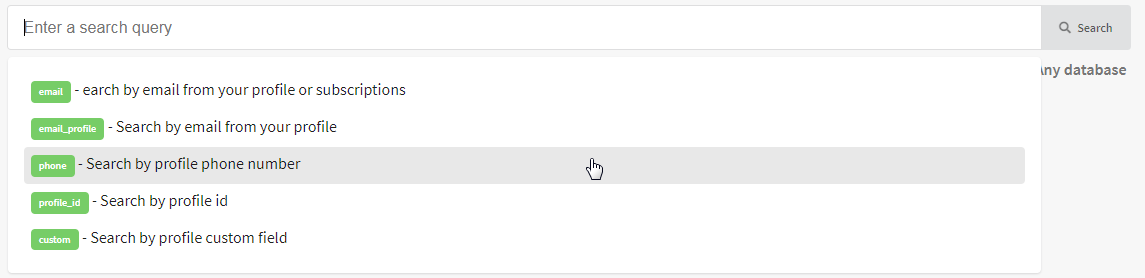
If you need to search for a profile by an additional (custom) field, use the following format: field_name:value.
You can copy link to search query and view the profiles: