Connection to Edna
To integrate the platform with WhatsApp* Messenger, you need to configure a connection to one of the WhatsApp* Business API providers. This article explains how to set up a connection with the provider Edna.
First, you need to apply for an account registration with 360dialog through this form.
Once you have completed your registration, go to the Altcraft platform.
In the main menu, go to Settings —> Connections. Select connection type — Edna. Click the "Create" button on the top bar.
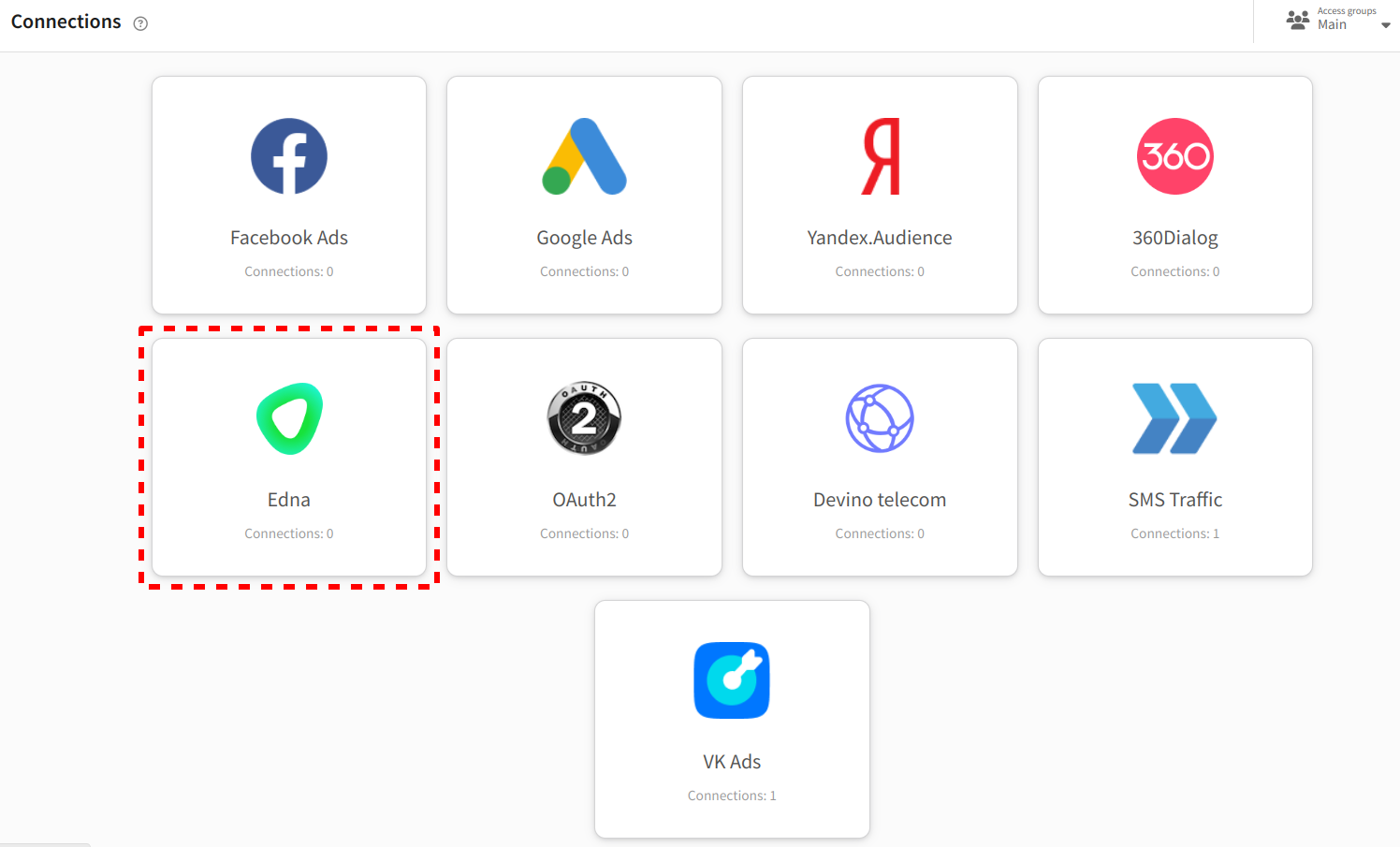
You'll need an API token from Edna. In your account, go to Integration —> Settings. Copy the API key.
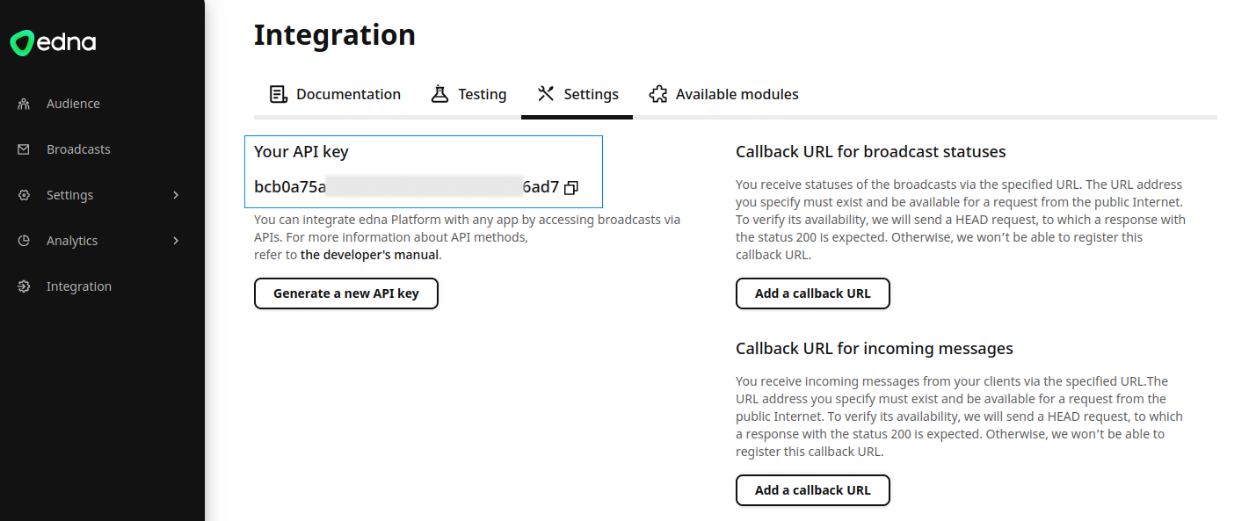
Enter the API token generated in the provider's account and click on the "Check" button to confirm its validity.
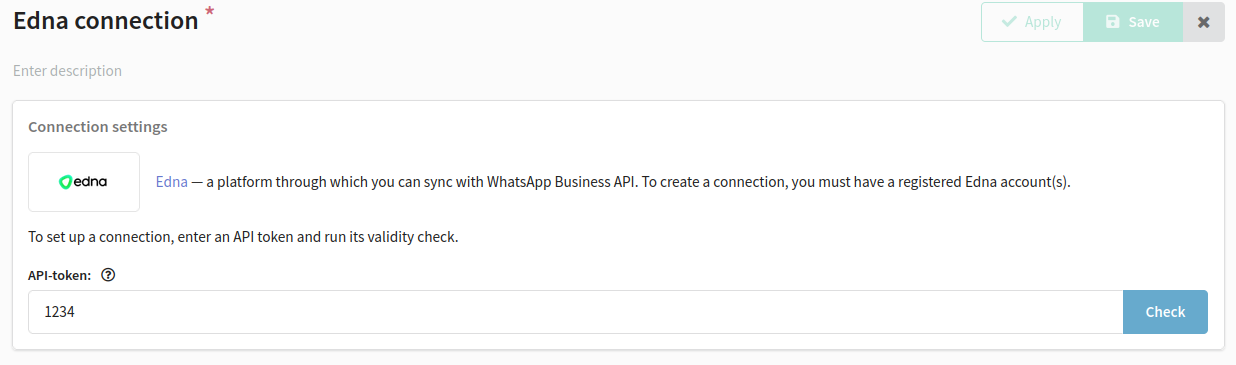
If the token has been verified, you will see information about available WhatsApp* channels in your account:
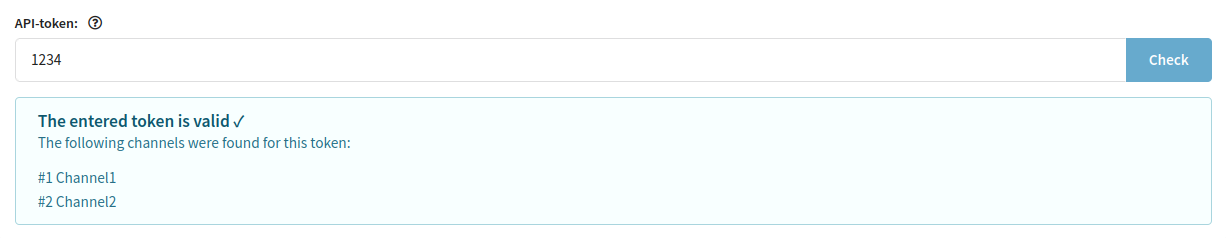
Specify a name and description for the connection. Save the connection by clicking on the "Save" button on the top bar.
*The Meta organization, which owns Instagram, Facebook and WhatsApp products, has been declared as extremist and banned in Russia.