Documentation for version v75
Custom links
Description
There are two types of custom links available: unsubscribe link and replaced link. With a custom unsubscribe link, you can redirect email recipients to their personal account on your site or to any web page when they click on the "Unsubscribe" button. Replaced link allows you to replace the URLs of links in messages that have already been sent.
Managing custom links
caution
To create custom links you would like to have master useraccount.
In the main menu select Settings —> Custom links and start with + Create button:
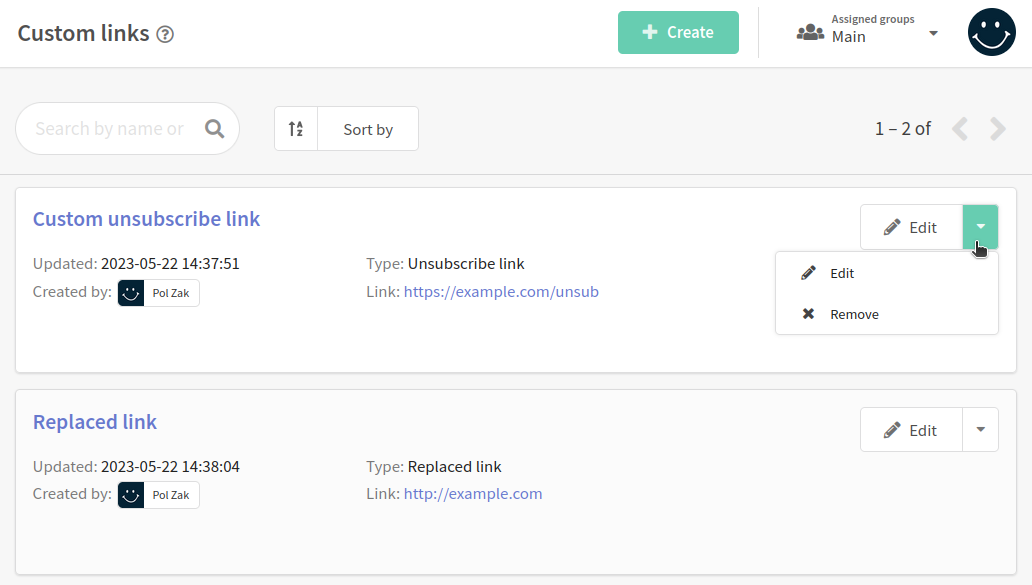
In the editing form enter the new link name, select its type (Unsubscribe or Replaced) and enter the URL for redirection.

For a replaced link specify:
- Template — an old link or a part of a link. Wildcard (symbol *) can be used to search for multiple URLs that contain a specific string. For example, if you specify
https://example.com/*, the platform will replace all links in message templates that start withhttps://example.com. - New link — new redirect address for your link.
