Connection to Facebook Ads Manager
In the main menu, go to Settings —> Connections. Select connection type — Facebook Ads*.
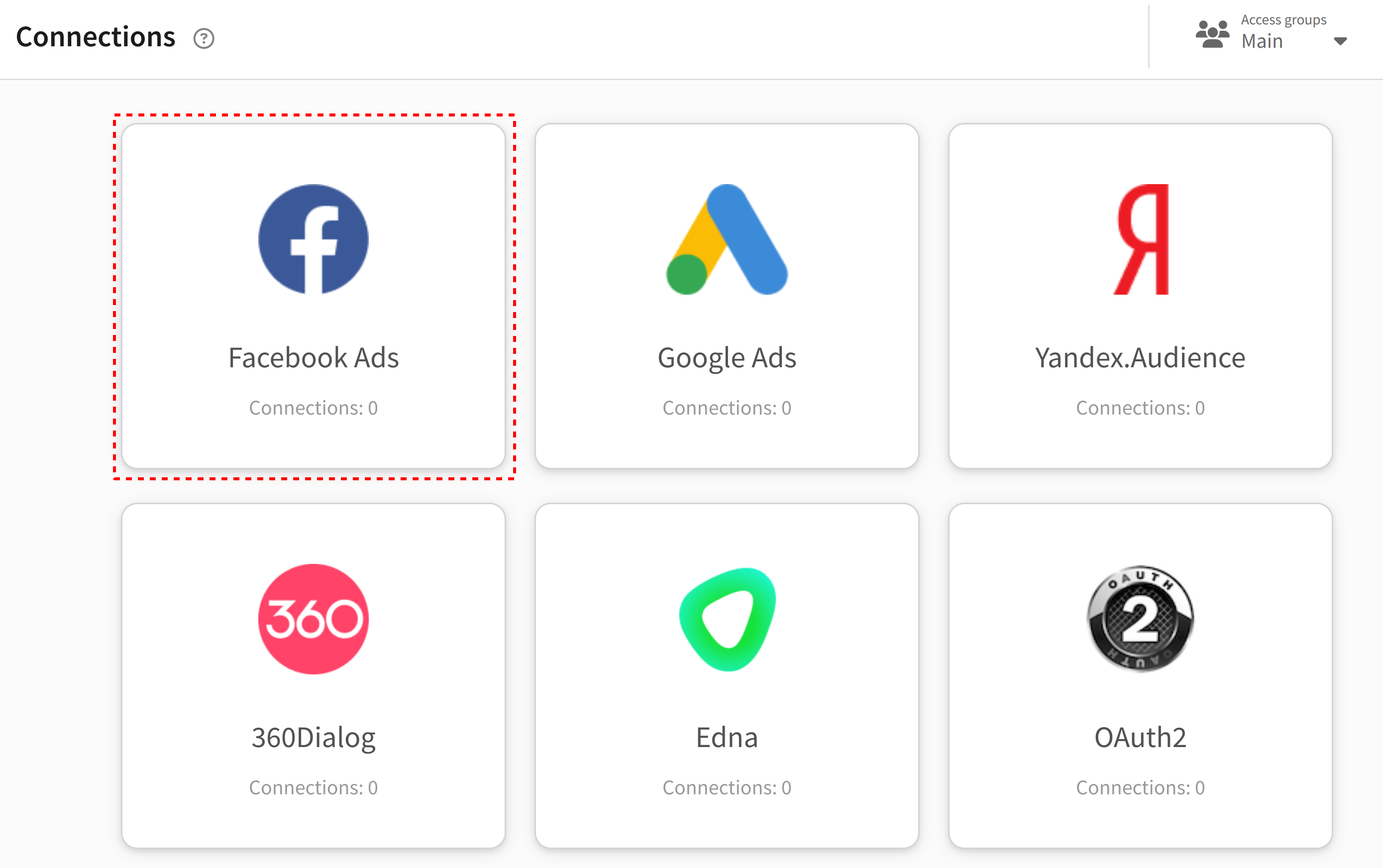
A list of all configured Facebook* connections will be shown. To add a new one, click + Create:
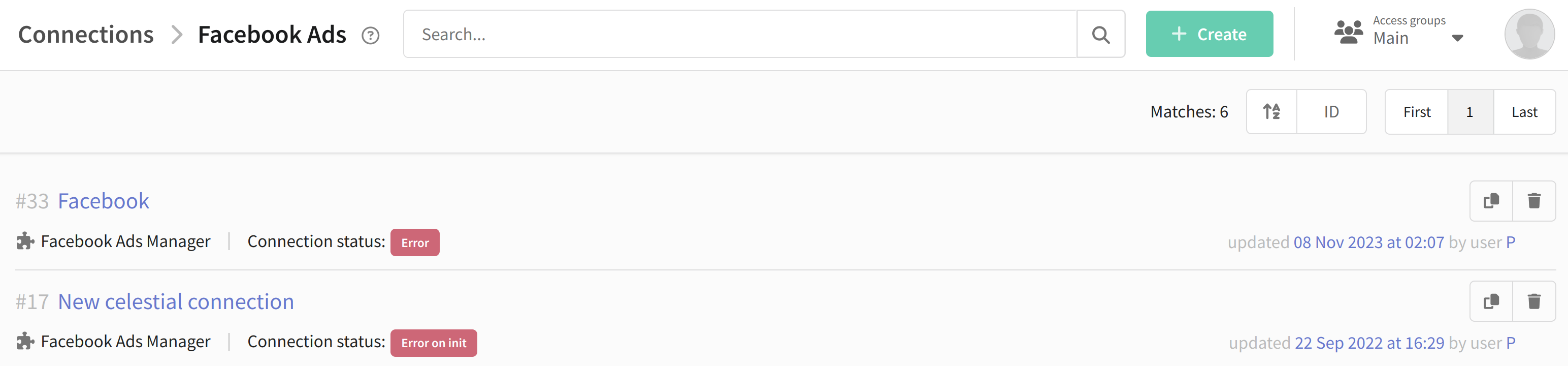
In the general settings enter the name and the description of the new connection and select the connection type.
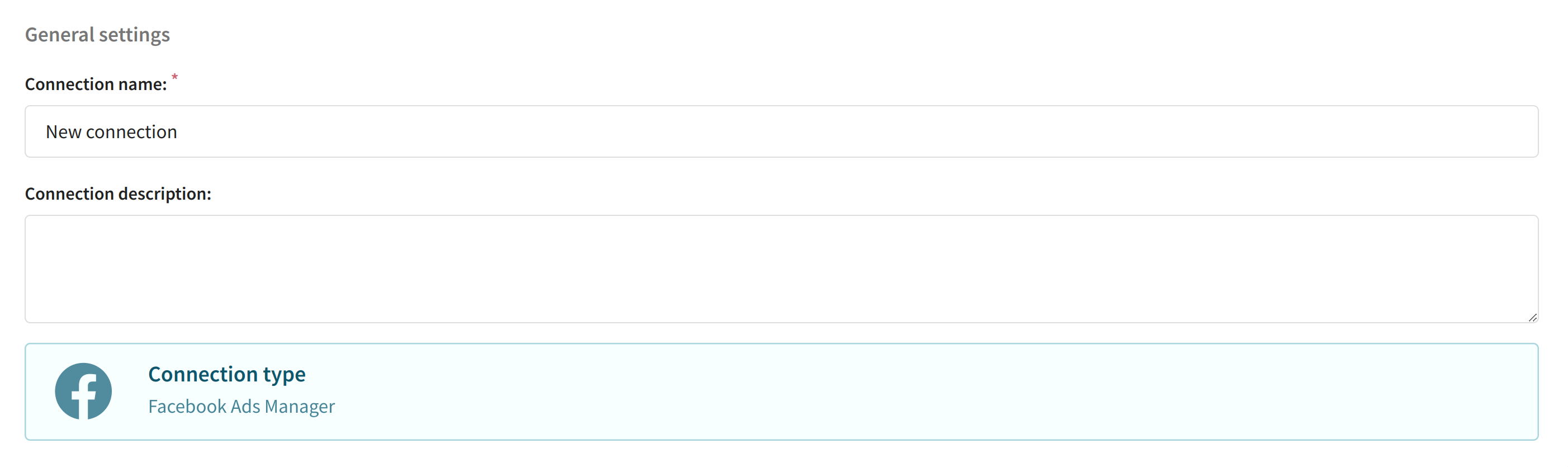
You need Facebook* application data to connect to Facebook*. The platform will interact with the Facebook* Marketing API via the Facebook* app.
You can create this app on the page https://developers.facebook.com/apps/.
The app you need to create should have the type "Business". You can read the documentation here: https://developers.facebook.com/docs/development/create-an-app
First of all, find the app panel and go to the "Products" section. Here you need to add:
- API Marketing
- Facebook* Login
In the settings of the "Facebook Login"* product, you need to add URI to list of trusted URI redirect for OAuth of application:
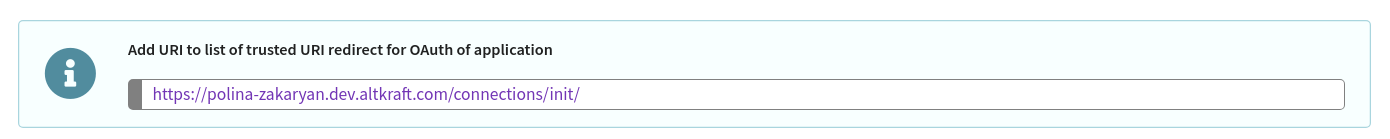
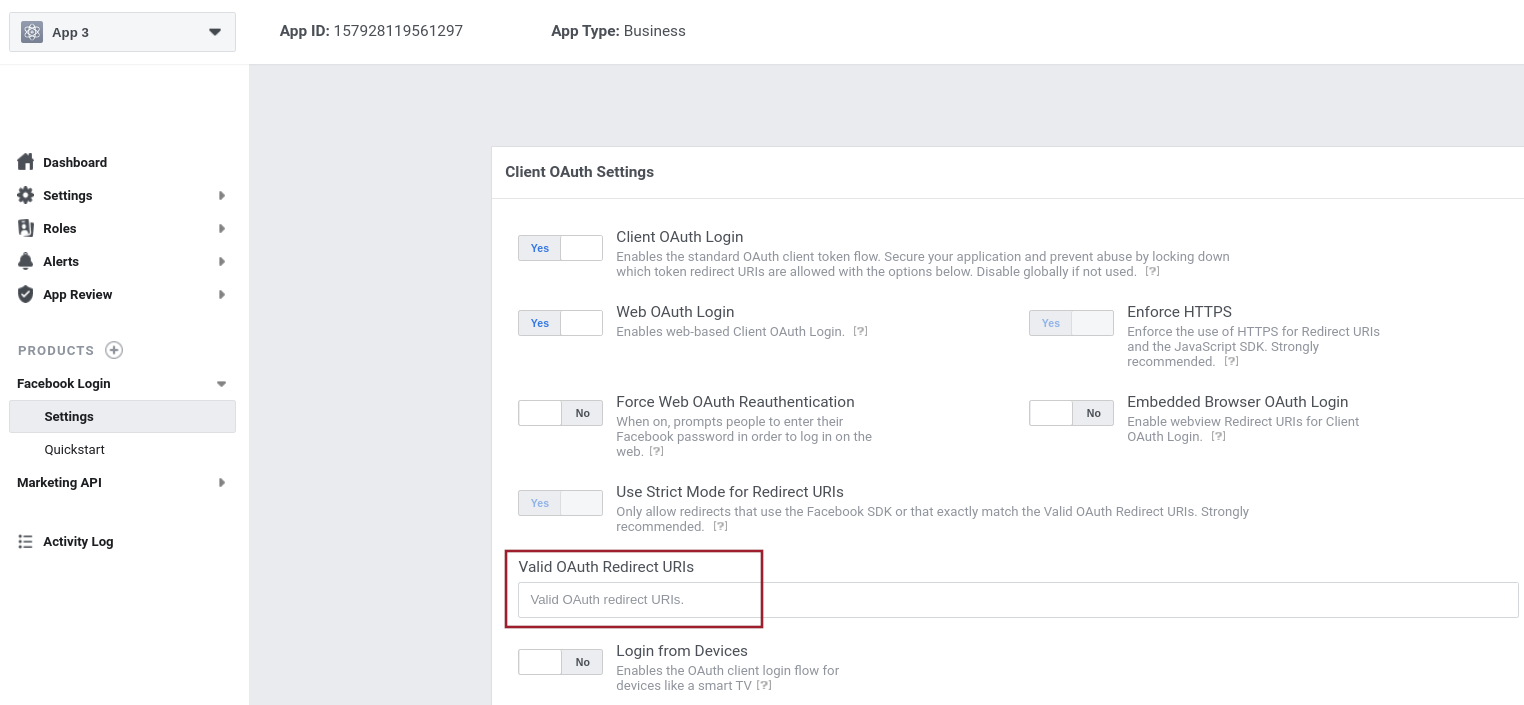
The app must have ads_management rights. In most situations, standard access will be enough (see https://developers.facebook.com/docs/marketing-api/overview/authorization/)
In the Altcraft platform, the configuration consists of the following steps:
- Pre-configure Facebook* connection
- Connection initialization
- Choose an ad account
Pre-configure Facebook connection
Before initializing the connection, you need to fill in the fields of the following form.
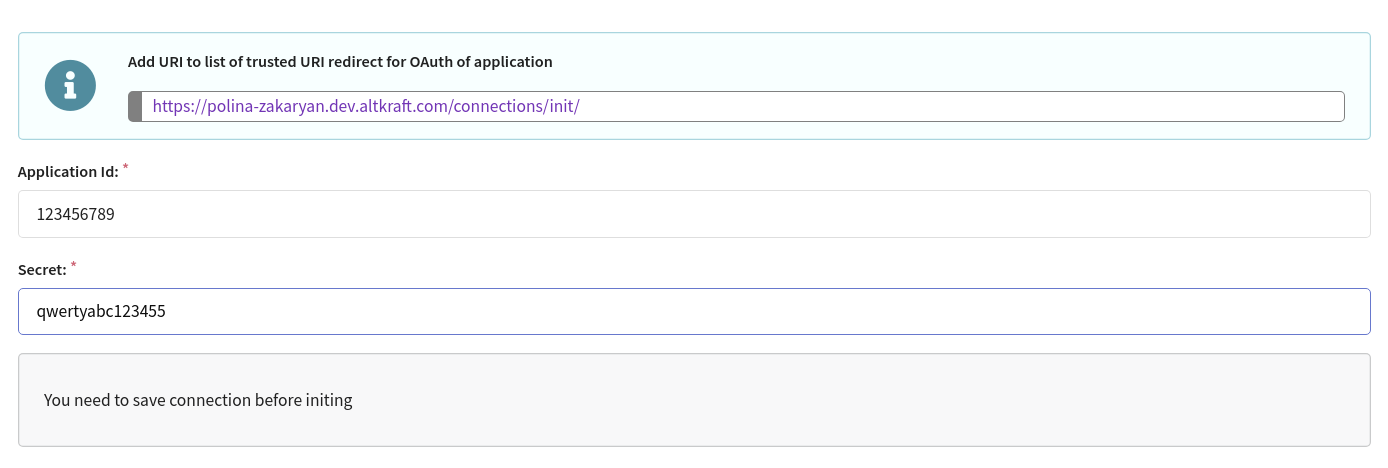
Application ID and Secret can be found on the panel app in the settings:
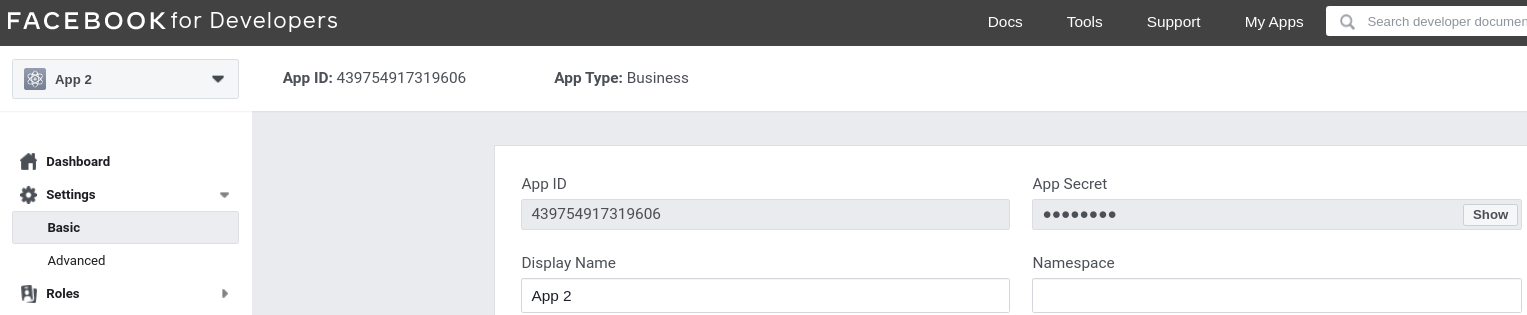
You need to save the connection and only then continue.
After that, you'll see the "Connect" button:
Connection initialization
When you click on the "Connect" button, you will be redirected to Facebook* and then you will get an offer to log in. You need to log in using a profile that has the rights to manage mailings in the target ad account.
After that, the rights to manage ads for your app on behalf of the profile and with profile rights will be requested.
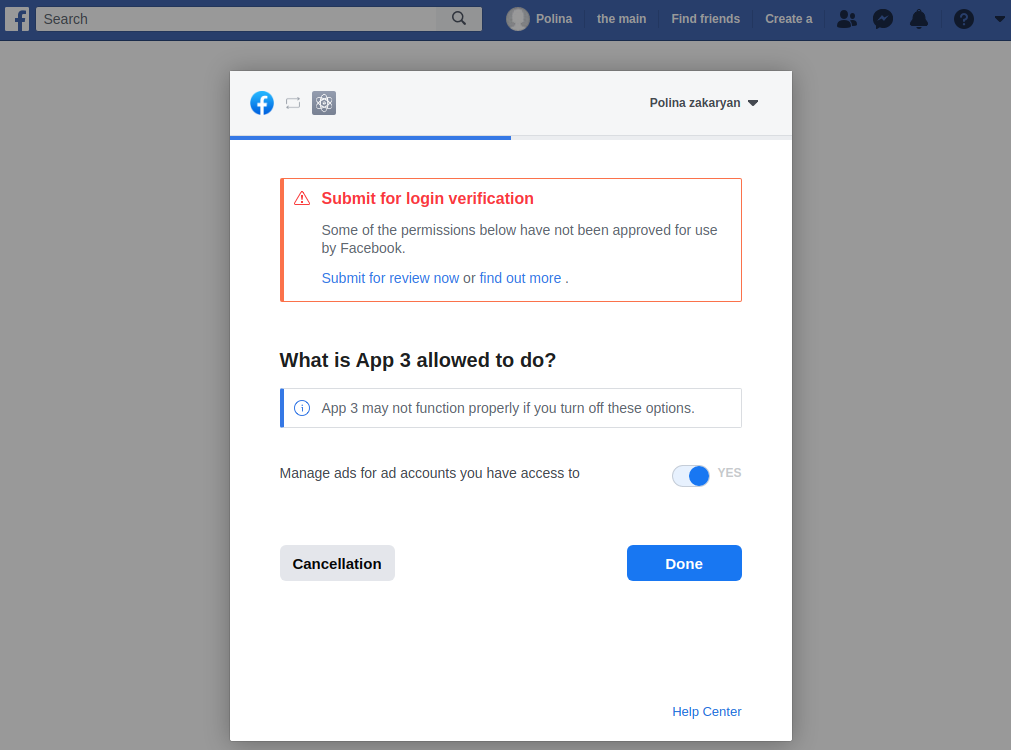
Choose a Facebook ad account
If you've done with the previous steps without errors, then you just have to select an advertising account that you can use to interact with this connection.
When you select an account, you can get some errors. For example, if you haven't accepted the terms of service yet. In this case, you must accept the terms of service and update your accounts.
*The Meta organization, which owns Instagram, Facebook and WhatsApp products, has been declared as extremist and banned in Russia.