Connection to Devino Telecom
To integrate the platform with Viber*™, you need to configure a connection to one of the providers. This article explains how to set up a connection with the provider Devino Telecom.
To get started, register an account with your provider and then go to Altcraft Platform.
In the main menu, go to Settings —> Connections. Select connection type — Devino Telecom. Click the "Create" button on the top bar.
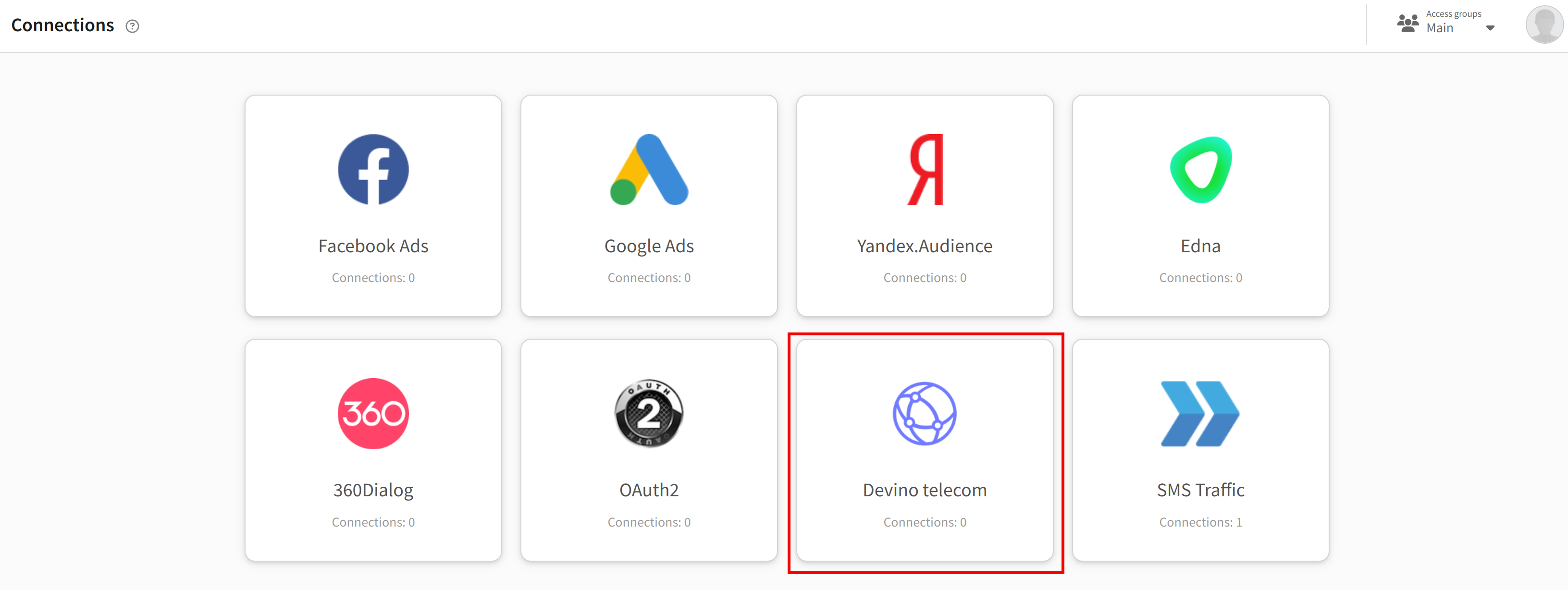
Specify a name and description for the connection. Next, choose the authorization method that suits you best for your Devino account:
- API Key — Using a generated API key.
- Username and Password — A combination of your Devino.Online account's login and password in Base64 encoding.
You will find more information about these authorization methods in the Devino documentation.
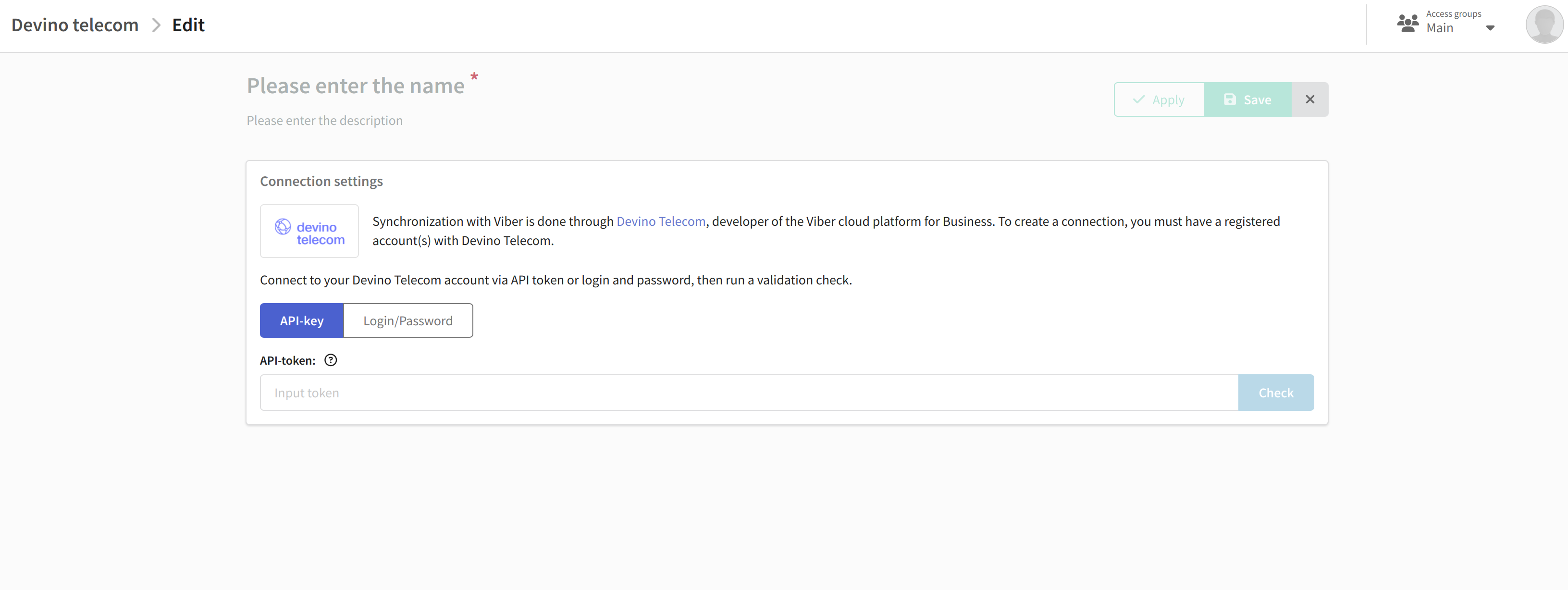
Enter your authorization data. After that, it is necessary to validate the entered information. To initiate the validation process, click the "Check" button. If the provided data is correct, you will receive confirmation of a successfully identified account below.
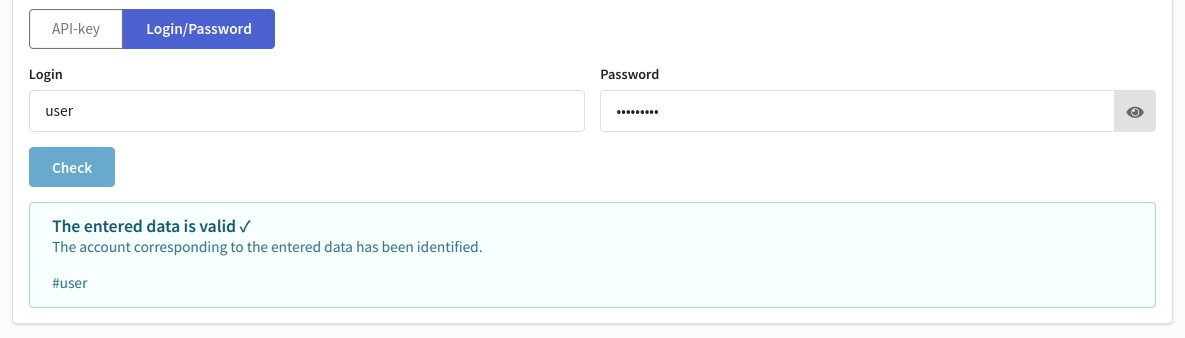
Save your connection using the buttons in the upper right corner. Now you can set up the integration.
* Viber™ is a trademark of Rakuten Group, Inc. Blocked in the Russian Federation.