Documentation for version v75
Test event
When you are working with action hooks you can test any event using Altcraft Platform interface. Click flask icon in the upper panel.
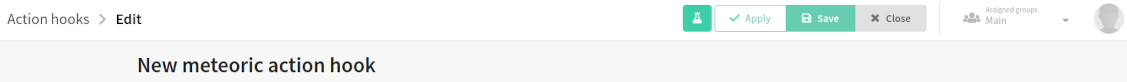
Select event type in new window:
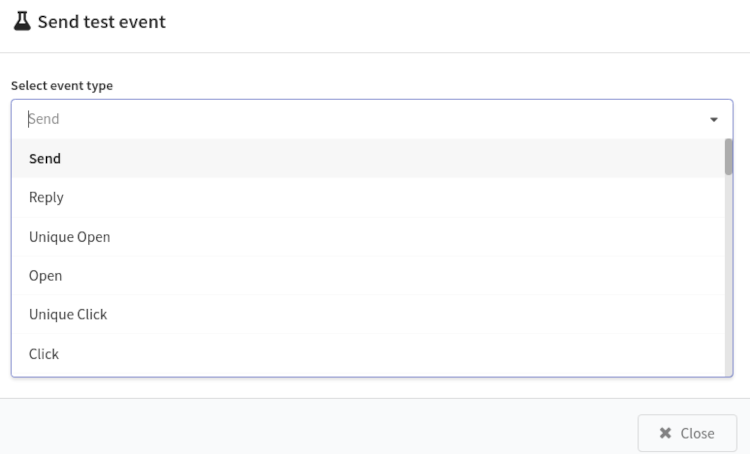
En example of the structure of selected event will be generated automatically. This structure can be corrected.
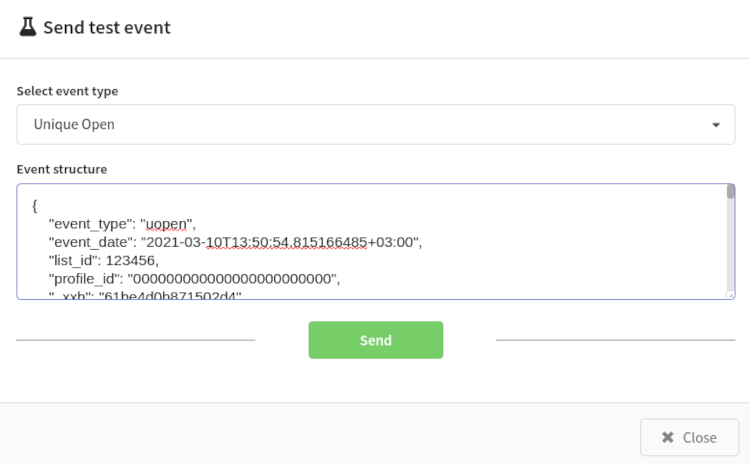
Click Send to test the event.
- If the message was successfully sent via an HTTP request, you will get Result code: 200 and Response data.
- If the message was successfully sent to the queue or exchanger RabbitMQ or to Kafka broker, then you will see the text: "The test was sent successfully."
In other case there will be red field, where you can know the error code and its reason.
| Request type | The message is successfully delivered | Error sending message |
|---|---|---|
| JSON batch request | 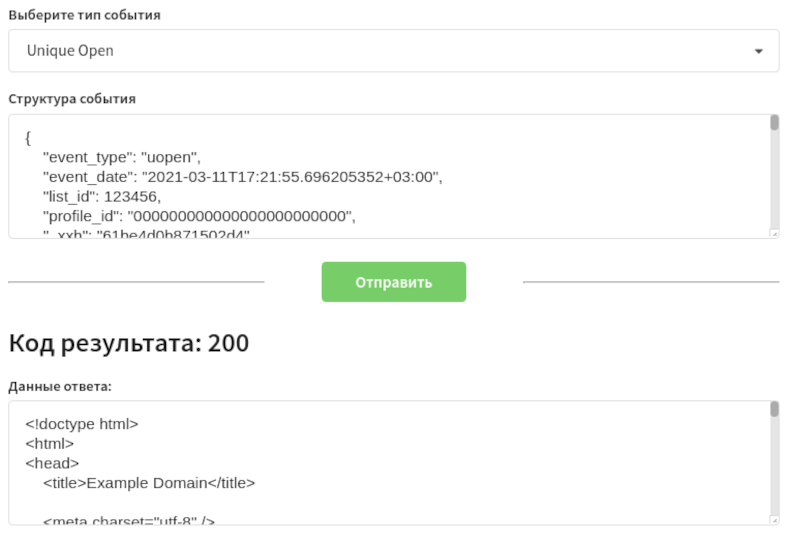 | 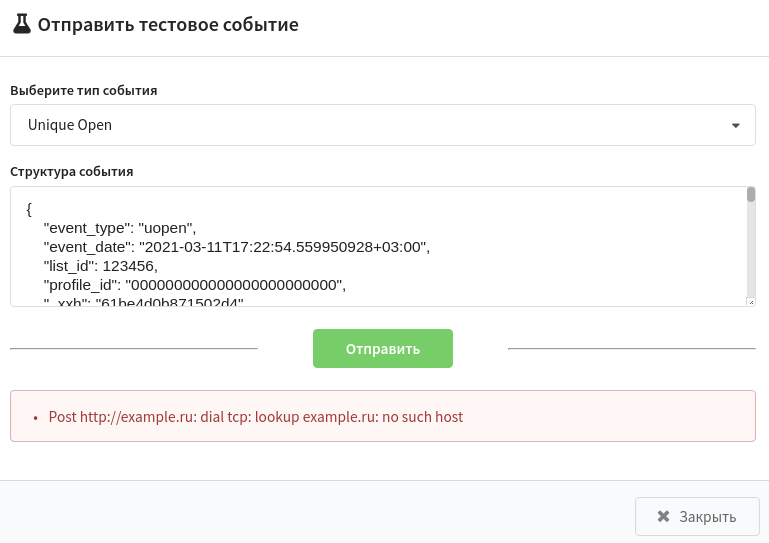 |
| Message to RabbitMQ broker / exchanger | 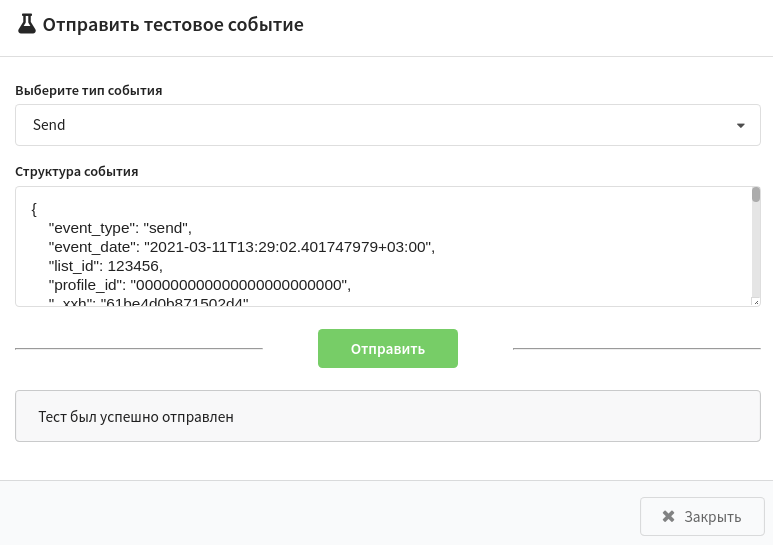 | 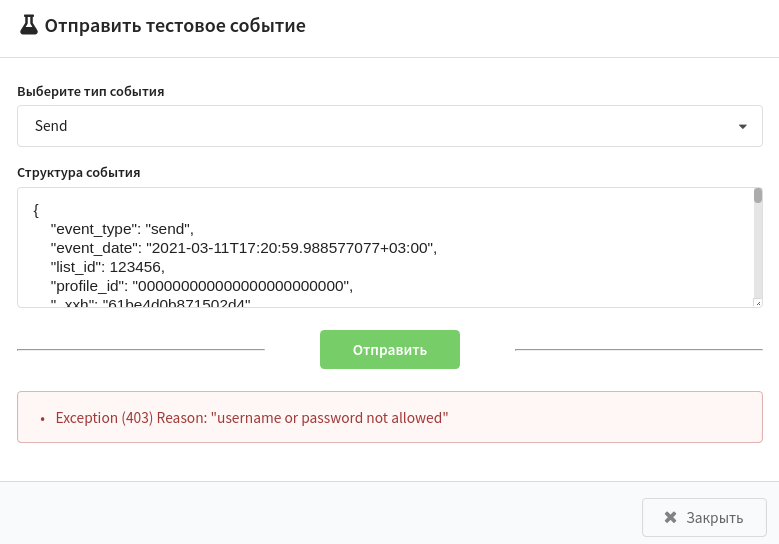 |
| Message to Kafka broker | 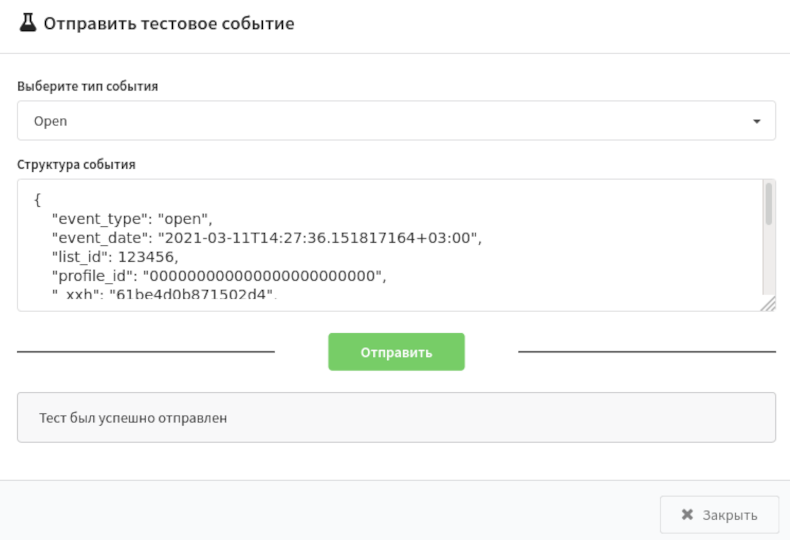 | 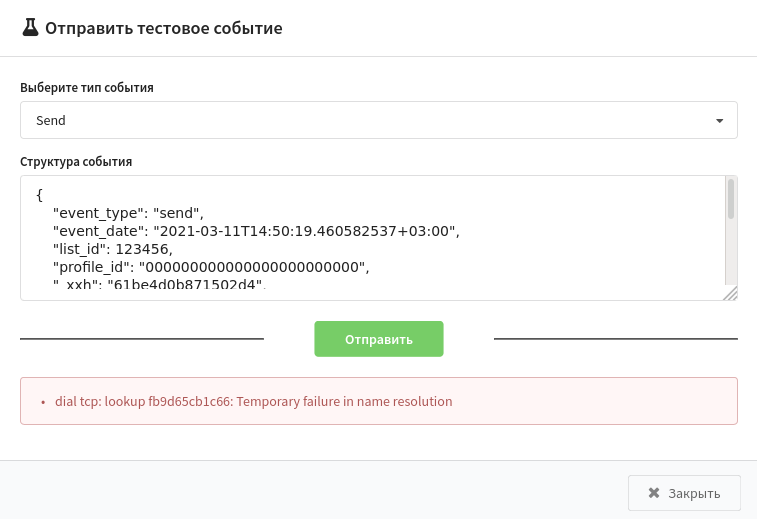 |