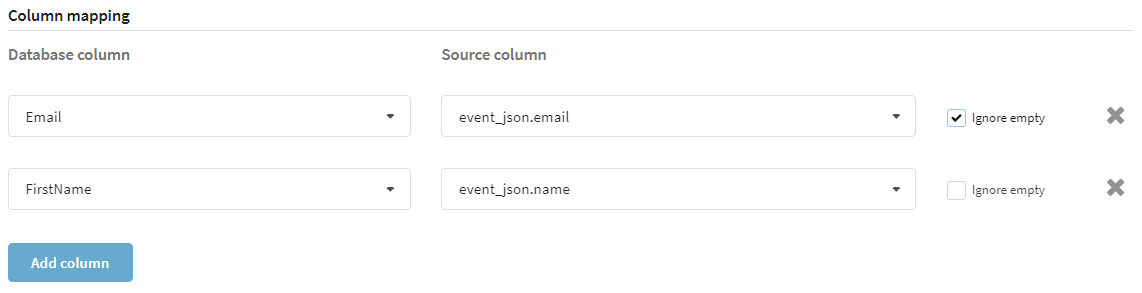Yandex AppMetrica™
Description
Yandex AppMetrica™ is an analytics platform for mobile applications. It also manages mobile push notifications using Google Firebase SDK.
Web-site: AppMetrica: https://appmetrica.yandex.ru
Altcraft MP captures AppMetrica™ installations and events information from Logs API, that can be used for:
goals and their values registration
profiles import and update
To start using AppMetrica data in Altcraft, go to Integrations in the main menu.
Accessing AppMetrica API
Create a new integration. In General settings give it a custom Name and select AppMetrica events from Integration source dropdown. You can activate or stop the integration by a special button in this section:
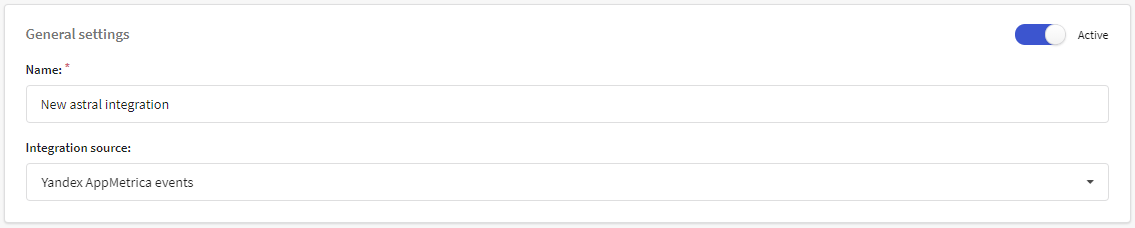
In Integration settings enter your application AppMetrica credentials:
Application ID — unique application ID in AppMetrica.
AppMetrica API token — data access token. You can retrieve it in AppMetrica application settings.
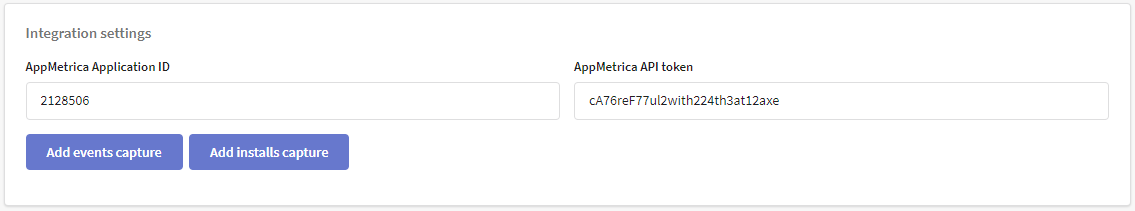
After that you can add hooks for 2 types of AppMetrica™ events:
Events — captures all events in installed applications.
Installations — captures new installations of your application.
You can filter events to be captured by adding rules based on system or custom event data. In filters, you can use a search template * (wildcard). For instance, *@gmail.com will capture all profiles with a google mailbox:

Yandex AppMetrica data
Integration supports all data fields from AppMetrica Logs API. Field structure is available in AppMetrica documentation:
- Events — https://appmetrica.yandex.ru/docs/mobile-api/logs/ref/events.html
- Installations — https://appmetrica.yandex.ru/docs/mobile-api/logs/ref/installations.html
Business data can be retrieved from your Application in the event_json parameter in AppMetrica. To use custom data in Altcraft integration enter the FieldName manually, providing path to the data you need. For example:
event_json.email - if your customer's email is sent to AppMetrica as a root property in "event_json":
"event_json" :
{"email" : "example@example.com"}event_json.contacts.email - if the email is a part of "contacts" object:
"event_json" :
{"contacts":
{"email" : "example@example.com",
"phone" : "+12345678910"}
}
When using AppMetrica user interface you can configure up to 5 levels of event_json object nesting, when using AppMetrica API- 10. Altcraft supports the maximum value you set.
Custom event data in AppMetrica documentation: https://appmetrica.yandex.ru/docs/mobile-events/concepts/events.html
Goal registration
An event, captured by AppMetrica can record a goal and its value.
Goals are organized by Altcraft Pixels. Recording the same goals for different pixels will allow you to compare two or more UI variants or customer stories. Select the pixel you need from a dropdown.
Both goal and value data can be taken from AppMetrica data or entered manually.
Custom goals and values are static and recorded as is at the moment the event is captured.
- AppMetrica data is dynamically changed from profile to profile.

Each goal can be recorded to a known and existing customer profile or to an anonymous profile (by Cookie data)/
- Anonymous goals are used in goals reports to measure common effectiveness.
- Profile goals and values can be used in reports, for RFM and LTV segmentation and scoring. Goals reaching is recorded in profile action history.
To record the goal for a specific profile, activate option Attach profile, select a database and a matching mode to search the profile:
By email from profile — email field from main profile data.
By email, from profile or subscriptions — main profile email or any email from profile subscriptions.
By AppMetrica ID — appmetrica_device_id property. When profiles are imported from AppMerica, this data is recorded automatically. For other imports — add this field manually to search profiles.
By custom field — by a value of database custom field. Select the field from a dropdown and specify the corresponding property in AppMetrica data.
Profile import
The second feature of AppMetrica integration - allows to import and update Altcraft customer profiles. Select the corresponding Action type in Main settings. There are 3 import modes:
- Add new leads and update existing ones
- Add new leads, do not update existing ones
- Update only
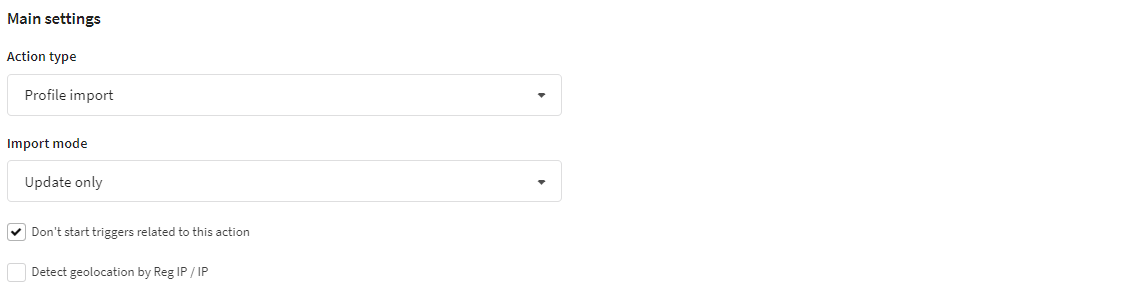
Profile matching
Select a database and a matching mode to search the profile. If a record is found - the profile will be updated, if not - a new customer record will be created.
By email from profile — email field from main profile data.
By email, from profile or subscriptions — main profile email or any email from profile subscriptions.
By AppMetrica ID — appmetrica_device_id property. When profiles are imported from AppMerica, this data is recorded automatically. For other imports - add this field manually to search profiles.
By custom field — by a value of database custom field. Select the field from a dropdown and specify the corresponding property in AppMetrica data.
By AppMetrica ID is recommended if you have customers with multiple devices running your app. Do not use it along with email matching modes if you want no duplicated client profiles!
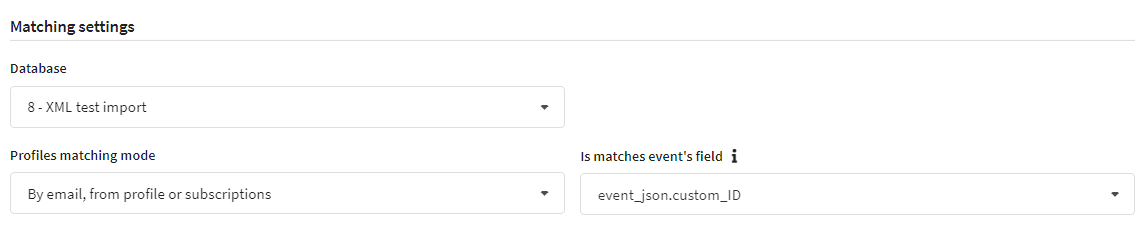
Auto-subscription
While importing or updating customer profiles you can automatically subscribe them to Email, SMS or Push. Before you start make sure:
- You have at least one resource with a communication channel configured.
- Database you selected is added to the resources you subscribe profiles to.
After these prerequisites are made, Add subscription button will be available in the integration form**:**
For every subscription record specify subscription source — this can be any of AppMetrica data fields, most commonly data from event_json. AppMetrica Push subscriptions use standard data fields:
| Push provider | Event field |
|---|---|
| Yandex AppMetrica with device id | appmetrica_device_id |
| Yandex AppMetrica with iOS IFA | ios_ifa |
| Yandex AppMetrica with Google AID | google_aid |
For other communication channels, you would like to send contact data as custom information. Custom event data in AppMetrica documentation: https://appmetrica.yandex.ru/docs/mobile-events/concepts/events.html
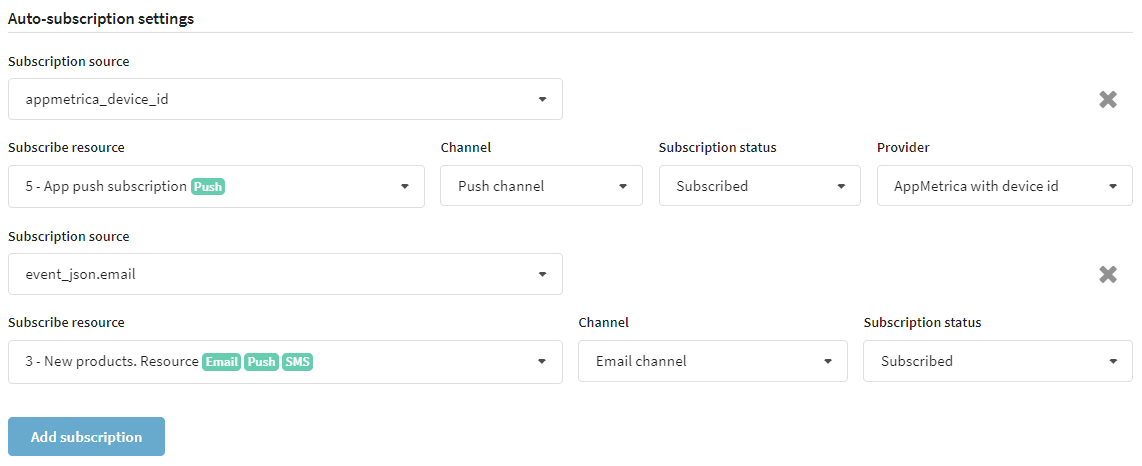
You can also set the status for every subscription you add or modify:
- When importing new profiles using Double Opt-in, set status Unconfirmed
- When updating profile details you can change status based on customer actions. For example, if a customer wants to Suspend a subscription or Unsubscribe.
Column mapping
For any new profile, a unique ID will be assigned. If matching is set to a custom valueand a value is not found - it will be recorded for a new profile. If email is used for matching - appmetrica_device_id will be nevertheless recorded as a system parameter.
Set column mapping for Altcraft database default and custom fields based on AppMetrica events data. Custom AppMetrica data is provided within event_json object.
Ignore empty option will skip empty values, importing profiles with missing data. If the field is mandatory for import (email for default) and this option is not enabled - an import error will occur.