Yandex.Audience™
Description
Yandex.Audience™ integration allows you to synchronize the data of static segments in Altcraft Marketing Platform with segments in Yandex.Audience. In other words, you export segments from the platform to Yandex.Audience™. Then this service, using the received profile data, finds the right people and launches targeted advertising for them.
Click "Integrations" in the navigation menu to add a synchronization. Then click "+ Create" at the top of the page and select the integration type — Yandex Integration.
It's necessary to set up a connection in Altcrfat MP to integrate with Yandex.Audience™. You can find detailed instructions in the article.

Integration settings
General settings
In the tab "General settings" enter the name and description of the integration. There is also a switch you can use to activate or stop the integration:
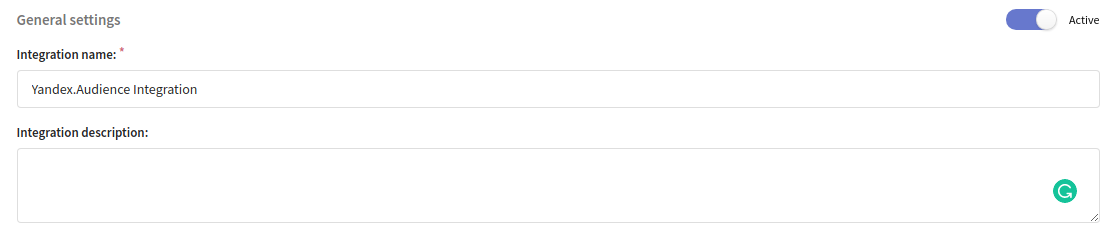
Integration settings
Choose the type of data uploaded from the platform:
- CRM-data: email and phone number.
- Mobile device identifiers: data is taken from profile subscriptions. Yandex.Audience™ accepts identifier types such as AppMetrica with Google AID and AppMetrica with iOS IFA.
- MAC addresses: the database must have a custom field for the mac address of the profile's device.
Set the scope of the integration. Select the connection to Yandex.Audience™ you configured earlier.
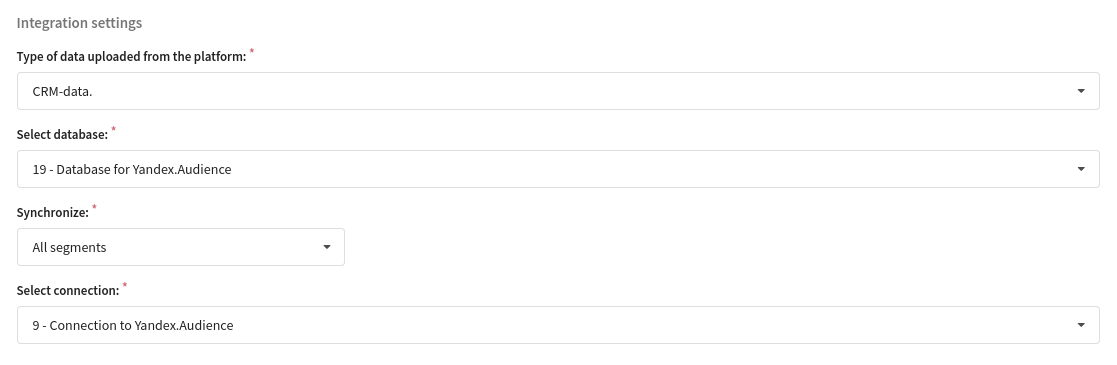
Please note that you cannot build a segment in Yandex.Audience™ that contains less than 100 profiles.
Integration schedule
Set how often you want to update segment data. For more information on how to set up a schedule in the platform, read this section.
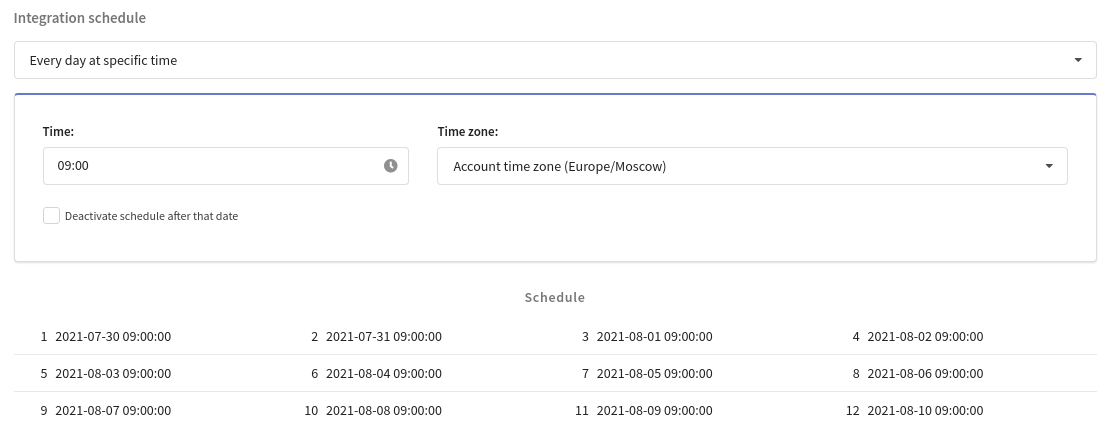
Sync statistics
This block displays information about the number of successful operations for the specified time. You can see how many:
- profiles imported
- profiles removed
- segments imported
- segments removed
Use the "Start Resync" button to re-send the segment data to Yandex.Audience.
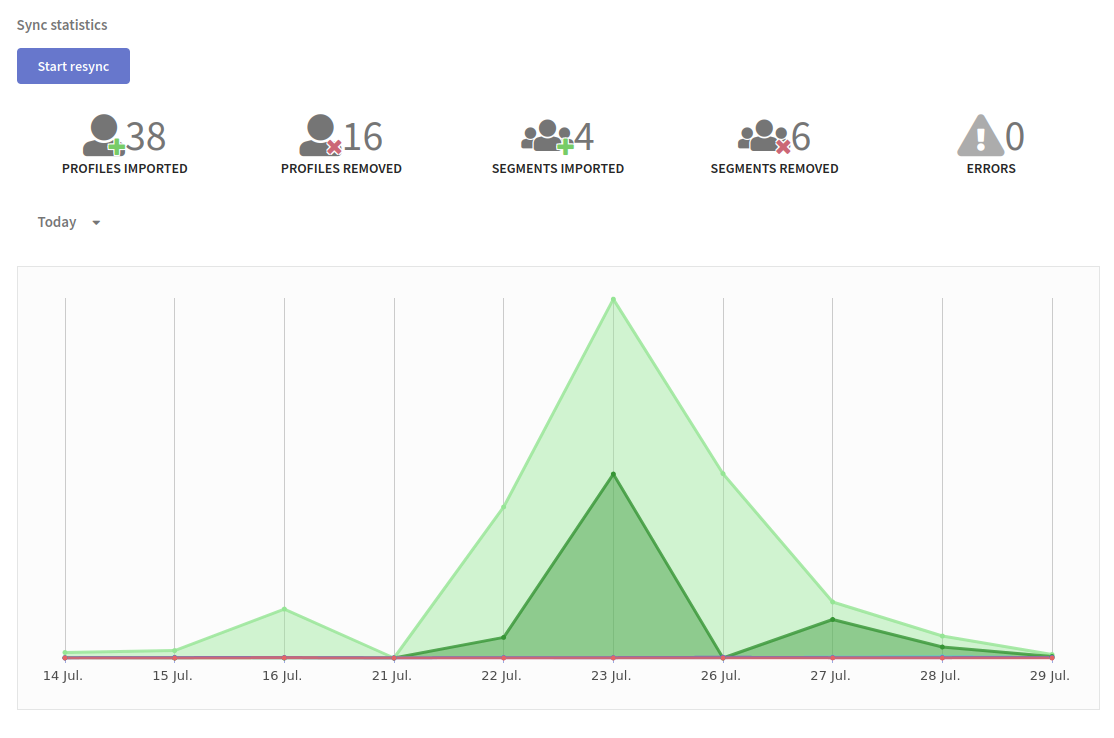
By the way, here you can find errors that occurred during synchronization. Click on the corresponding icon to view the error details:
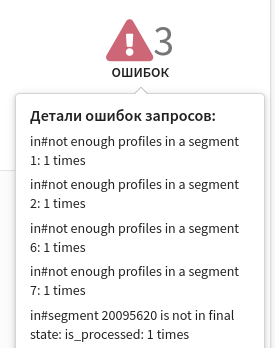
The table shows the current statuses of the segments in which they are in Yandex.Audience™ at the moment:
