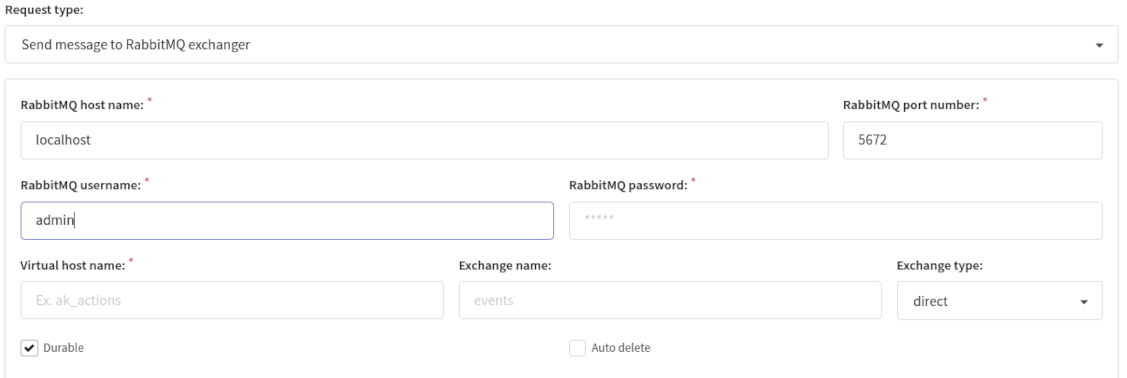Message to RabbitMQ exchanger
Exchange is a point of exchange, in other words, another player between the message sender and the queue. This exchange point distributes messages to one or more queues.
To configure sending a message to exchange RabbitMQ, specify host name, port name, username, passwordand virtual host name.
Next select an exchange type:
-
Direct type allows sending messages to only one queue subscribed to the corresponding routing key. The key is generated automatically using the pattern:
<db_id>.<event_type>. -
Topic type allows sending messages to multiple queues that are subscribed to a routing key pattern.
The durable option is enabled by default. This means that the exchange point will be permanently stored on disk and will be able to survive a server restart. If you disabled this field, the exchange will become temporary and will be deleted if the server is restarted.
Also pay attention to the Auto delete field. If you enable this field, then exchange will be deleted as soon as all associated queues are deleted.