Matching
Matching is the process of searching and identifying existing customer profiles in a database by specific data. It is used to update customer information and prevent the creation of duplicate records in the database.
When importing profiles into the database (from a file, via API query or from an external SQL table), you specify the profile search mode:
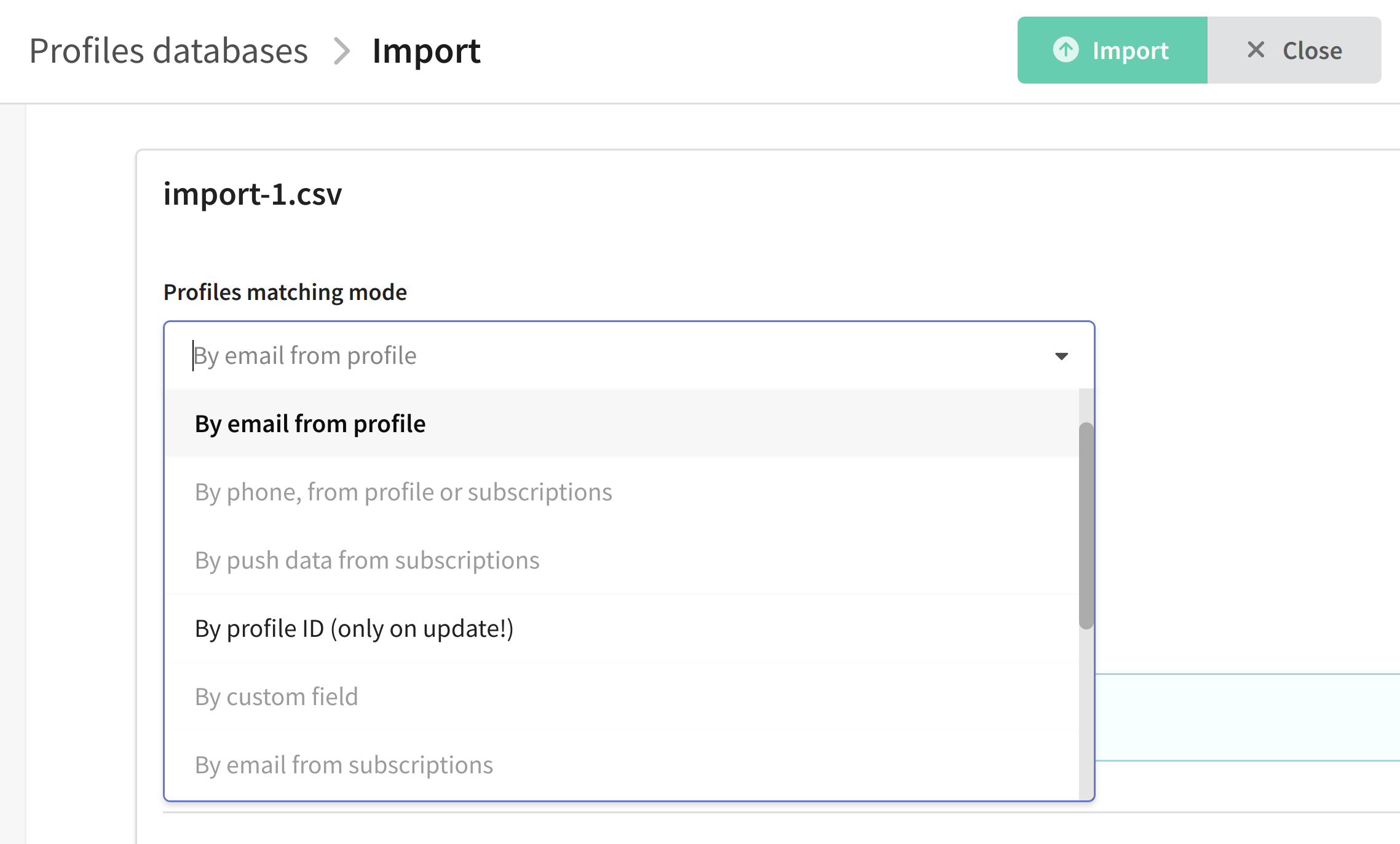 .
.
During the import process, the platform compares this data with what is already in the database. If it finds a profile with the same data, it updates it. If it doesn't find it, it creates a new profile.
Note, the data you are going to use for the search must be in the source. For example, if you are importing data from a file and select email search mode, make sure you have a column with email addresses in your file.
Matching modes
The following modes are available:
- By email, from profile or subscriptions - search by email from database or subscriptions.
- By email from profile - search by database profile email.
- By email from subscriptions - search by email from subscriptions only.
- By phone, from profile or subscriptions - search by phone in database field or SMS subscriptions.
- By phone from SMS subscriptions - search by phone from SMS subscriptions only.
- By push data from subscriptions - search by the identifier of push subscription (device token).
- By profile identifier - search by system identifier profile_id.
- By custom field - search by custom database field, like customer ID in company CRM.
- By custom field from subscriptions- search by custom database field from subscriptions only.
- Multimatching - by Email or phone from profile and subscriptions (email_phone), or by email or phone from subscriptions (email_phone_sub).
Matching features
There are several important nuances related to matchmaking:
- The field by which the search is performed must be unique for each profile. The value of this field should not be the same for different profiles in the same database.
- It is not recommended to use different types of matching in the same database to avoid duplicate profiles.
- If you do not pass the search mode in the matching field when importing or updating profiles via API, the platform will search for the profile by email address.
If you are going to use custom field matching, you should contact the platform administrator to create an index for this field. Thanks to the index, searching for a profile in the database will take much less time.