Profiles and databases
How to start
Create a database
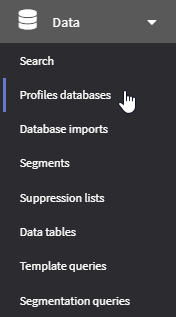 | Start from creating a database, where you will store digital profiles of your customers. Define the structure for your base, using standard data fields and custom data fields to implement Creating a database is your first step in using Altcraft MP. |
Create subscriptions resource
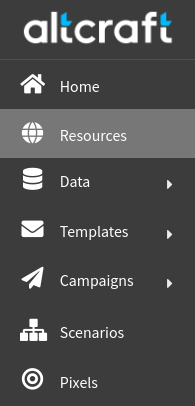 | Communications with customers in Altcraft is designed for interaction with several communication channels, including different contacts in one channel. Subscriptions of profiles for different types of mailing (advertising, inbound, service, partners) are grouped into Resources. A resource is a content publisher for which you can separately configure sender data, tracking, sending policies, and also communications channels used. Create at least one resource to start communication with your customers |
To find a specific customer profile in your databases use the quick search tool (Data —> Search). Just start entering - or paste - your customer's data.
For email you can specify to search for subscriptions, or profile data only:
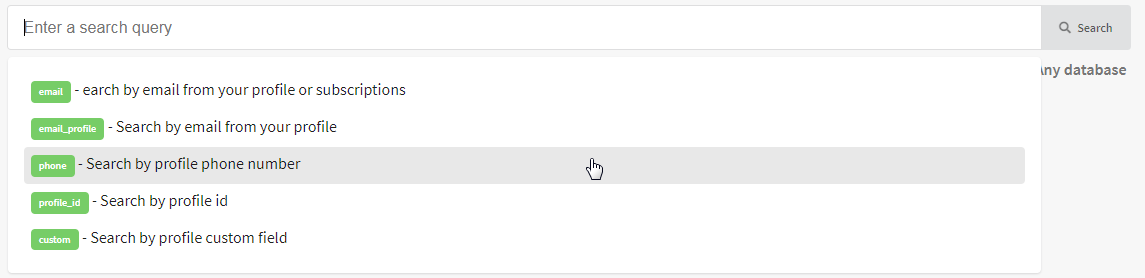
If you need to search for a profile by an additional (custom) field, use the following format: field_name:value.
You can copy link to search query and view the profiles:
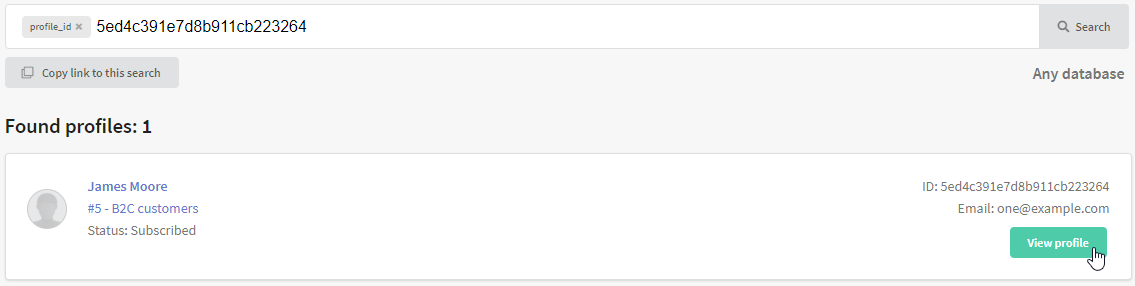
Contents
Subscription resources
Managing databases
Subscriber profile
Profiles import and data update
Scheduled customer data import
Automatic data collection
Bulk customers profiles update
Double opt-in subscription
Suppression lists
Profile relations
Profile history export
Profile export
Creating a static segment based on import results
How to open a CSV file
This guide will help you open a CSV file in Excel.
Matching
В данной статье мы рассказываем о том, что такое матчинг и по каким полям его можно настроить
Types of fields in the database
The article describes the types of default database fields, their matching in the API, data types, examples of values that can be used in the Altcraft platform.
Global control groups
Learn more about what global control groups are, as well as how to configure them in the Altcraft platform
Subscription Manager
Настройка и использование менеджера подписок.