v2023.4.67.0 - Big update
Major Changes
Changes in the history storage
Reports on channel and traffic have been moved to separate ClickHouse tables. To transfer existing data, perform the migration:
-
Stop the
proceventservice. -
Create tables:
./aktool stats init channel --config /opt/akd/config/main.json
- Fill the tables:
Usage:
aktool stats fill --acc_ids=[]int --date_from=YYYY-MM-DD --date_to=YYYY-MM-DD [flags]
Examples:
fill --table_type=all|channel|summary --acc_ids=1,3,4 --date_from=2023-01-01 --date_to=2023-02-01 --config=path/to/main.json
Flags:
--acc_ids ints list of accounts to fill, if not passed, it will be executed for all accounts
--date_from string date from which the user history will be filled in, format YYYY-MM-DD
--date_to string date by which the user history will be filled in, format YYYY-MM-DD
-h, --help help for fill
--table_type string list of tables for filling statistics: summary,pixel,engagement,click_map,forms,undelive,campaigns,notify,channel
Global Flags:
--config string config path (default "/opt/akd/config/main.json")
-o, --output string file path to output in the result of the command (default "stdout")
--truncate whether to truncate the file specified by --output
It is recommended to transfer data for the current month with the procevent service stopped, then start the service and transfer the remaining data.
S3 storage for web versions
Defaultly, web versions will continue to be stored in the old repository, but their storage duration is now strictly set for all accounts to 30 days. To support the functionality of the old storage, it is necessary to add the following parameter to the configuration file:
"WEBVER_LEGACY_TTL_DAYS": 30
To transfer web version objects to the new storage, it is required to configure storage policies in the account, and then configure the S3 storage settings in the main.json file. Afterward, execute the migration:
./aktool migrate webversion account_id need_delete --config
The new scenario editor
The scenario editor has been updated. The logic remains unchanged, but creating scenarios is now much more convenient.
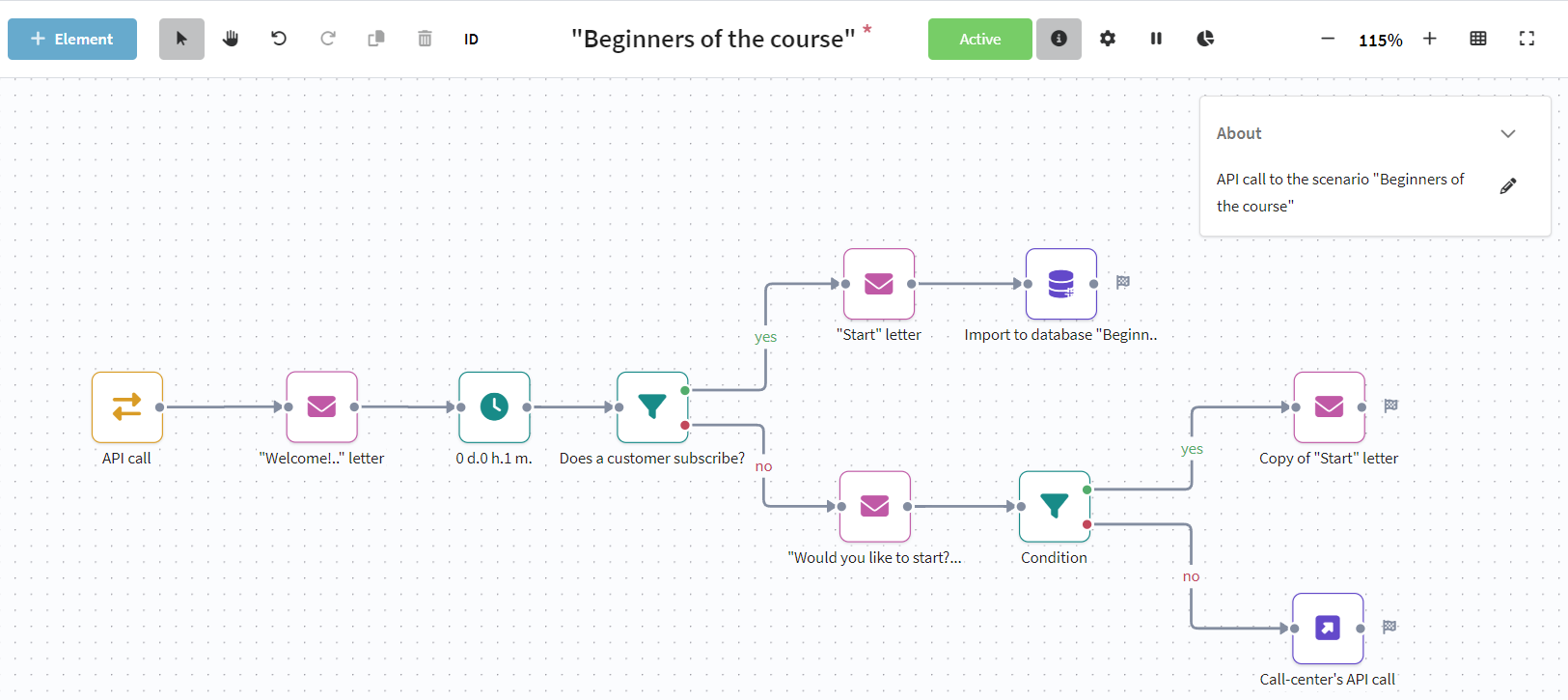
In the new editor, you can easily move elements and create connections between them. The set of tools on the top panel will assist you in this process.
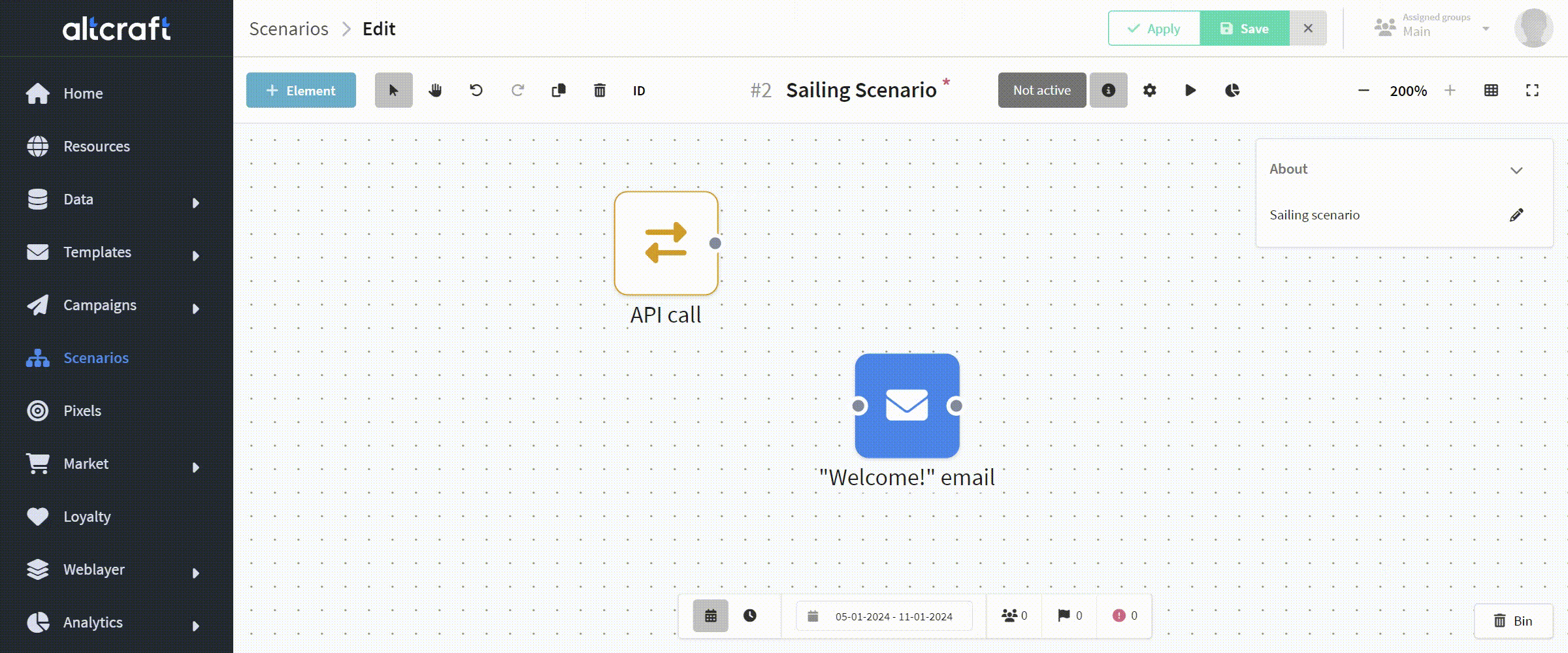
The scenario elements remain the same, but they are now grouped into 4 categories. Please note that the method of capturing a profile in the scenario is set in the starting element — the Trigger:
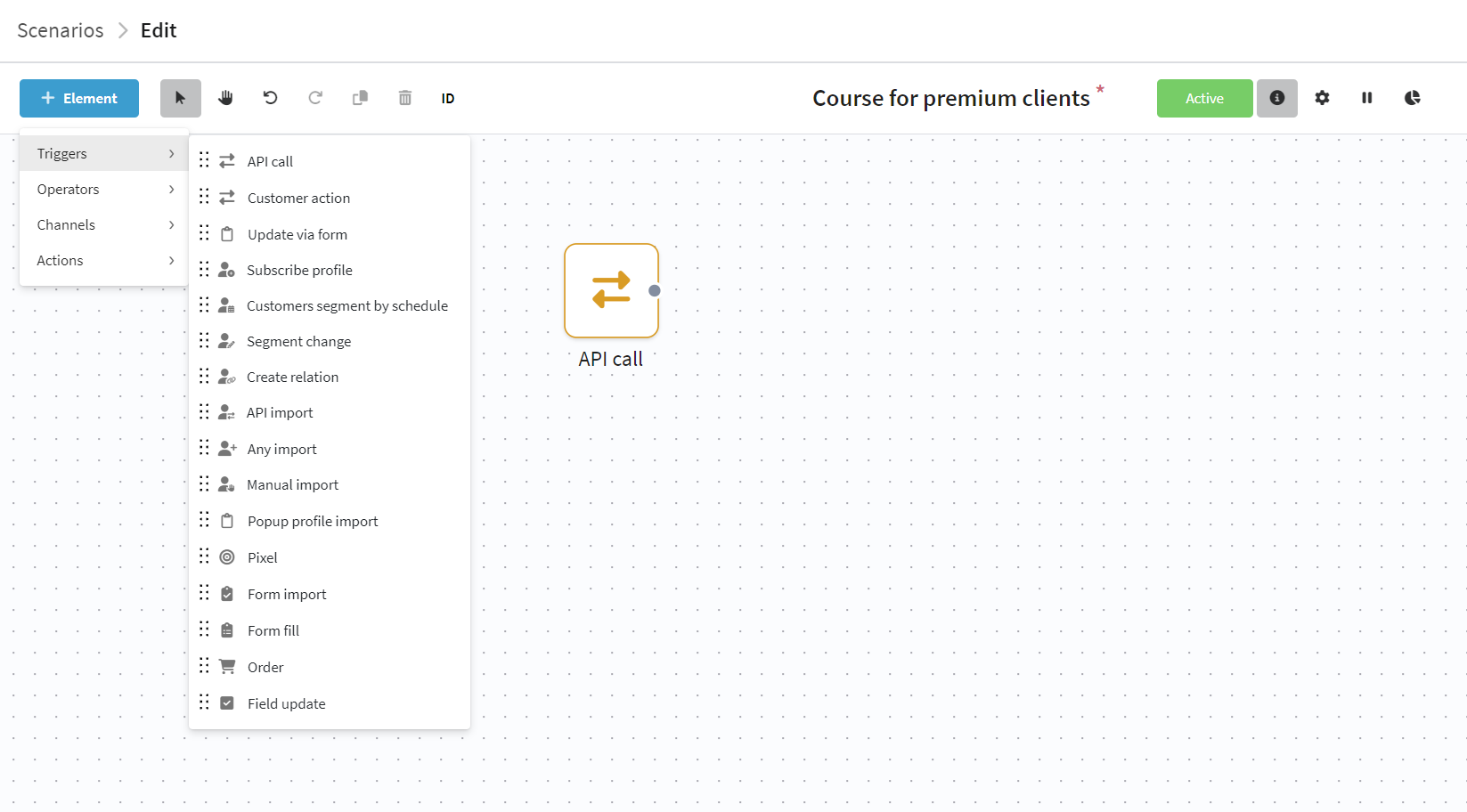
If you want to run the scenario not based on an event but on a schedule, you will still need to go to the Trigger settings window and change the capture method to Scheduled segment capture:
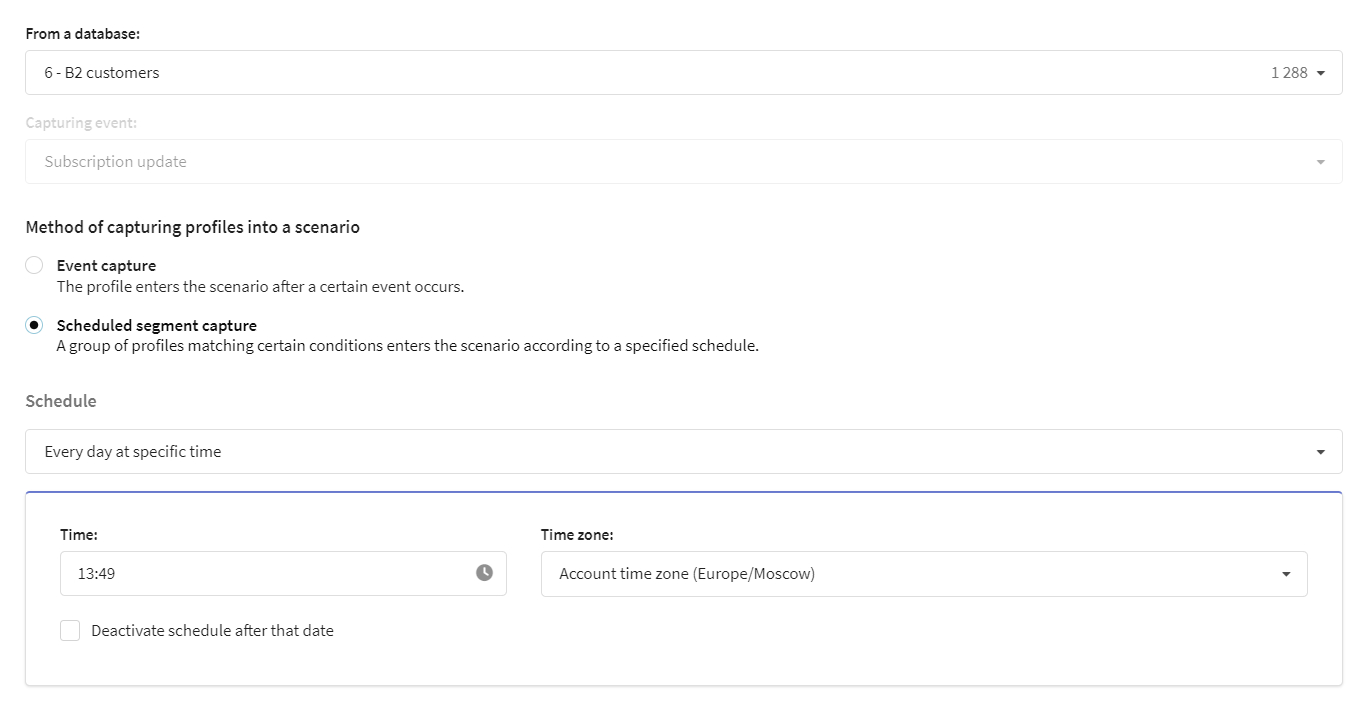
The interface of elements such as "Update profile," "API Call," "JSON Filter," "Import to database," and "Condition" has been enhanced. Additionally, in the editor, there is now an option to view which profiles are currently within an element and remove them from the scenario.
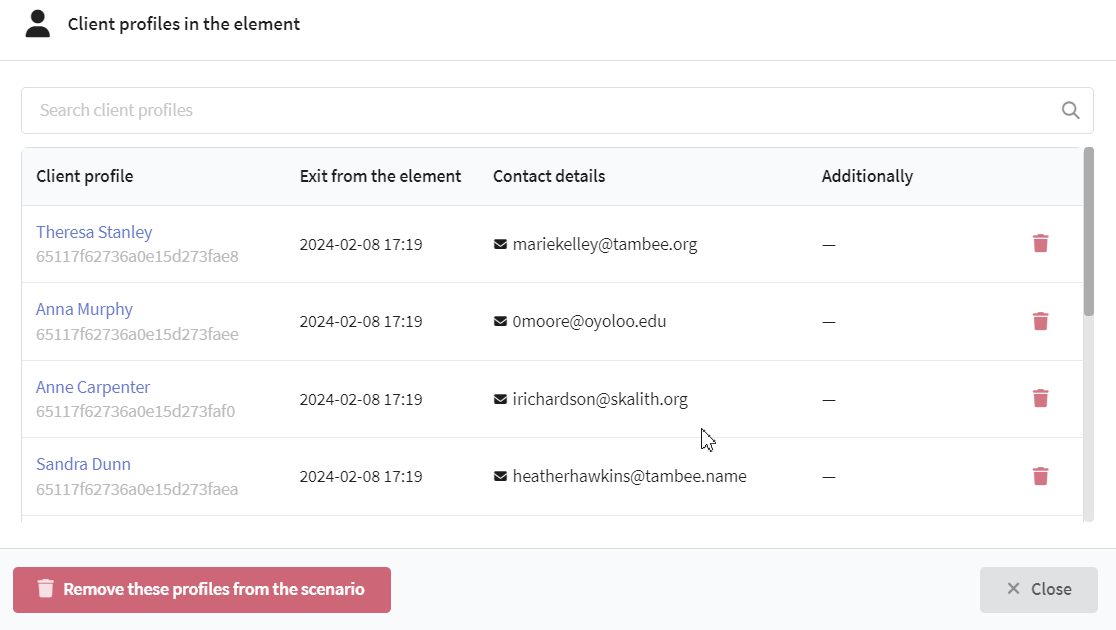
For more information about the new editor, refer to the documentation.
Bin and mass operations
Mass operations with platform objects are now available. For most objects, this includes assigning groups, tags, and moving to the basket. Additionally, you can mass activate and deactivate campaigns, forms, pop-ups, scheduled imports, and integrations.

A bin has been introduced into the platform where deleted objects are moved. At any time, you can restore them or permanently delete them.
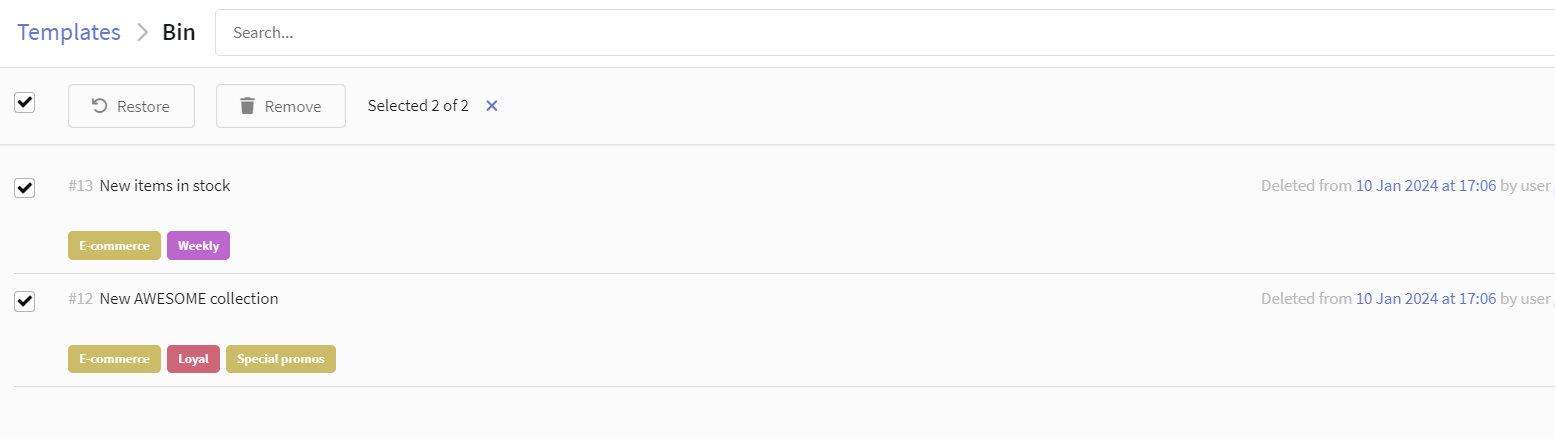
Flexible unsubscribe settings
To unsubscribe from a resource, a subscriber must follow the unsubscribe link. In the message template, the unsubscribe link is added through the {unsubscribe} variable. The unsubscribe mechanism can now be configured in the resource:
-
Instant unsubscribe without confirmation — this mechanism is used by default. When clicking the unsubscribe link, the user is directed to the system or user unsubscribe page, and their subscription status is immediately changed to "Unsubscribed."
-
Delayed unsubscribe — when clicking the unsubscribe link, the user is taken to a page where they can confirm or cancel the unsubscribe. If they do not cancel the unsubscribe within the time set in the timer, their subscription status is automatically changed to "Unsubscribed." The page logic is configurable on your end.
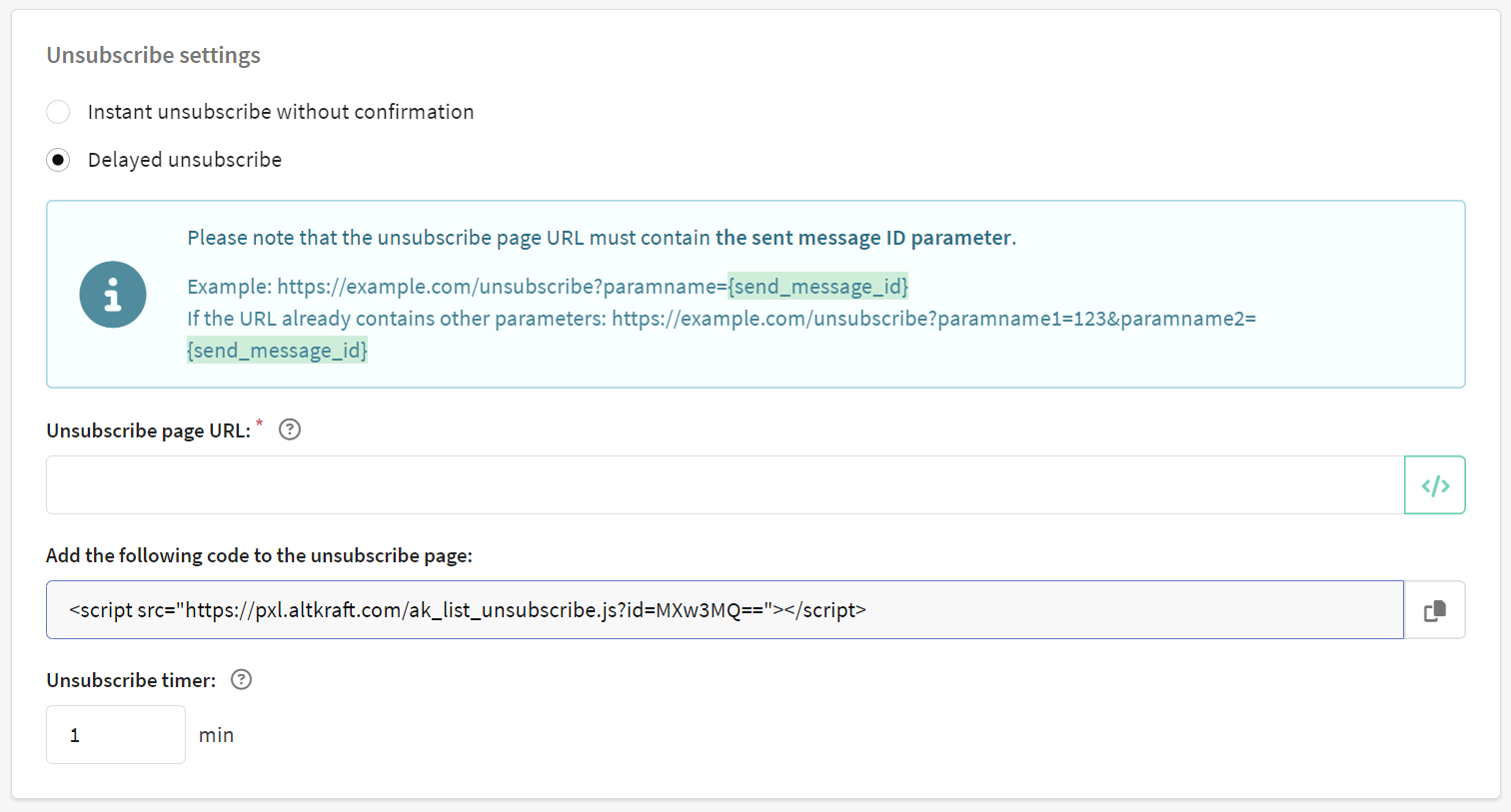
Additionally, an additional unsubscribe option has been added in the Email channel — when unsubscribing via List-Unsubscribe, users can be redirected to their own unsubscribe page.
For users of On-Premise solutions, there is now the ability to remove the List-Unsubscribe header from the Email message, prohibit subscribers from unsubscribing from the resource, and redirect them to a separate page where they can confirm or cancel their unsubscribe without any time limitations.
The unsubscribe setting is described in this article.
Updated multivariate tests
When conducting a multivariate test, one way to determine the winning template is through user decisions. Previously, to make a decision, a user had to open analytical reports. Now, all key template indicators are displayed in the winner template selection window, allowing for quickly choosing the best template.
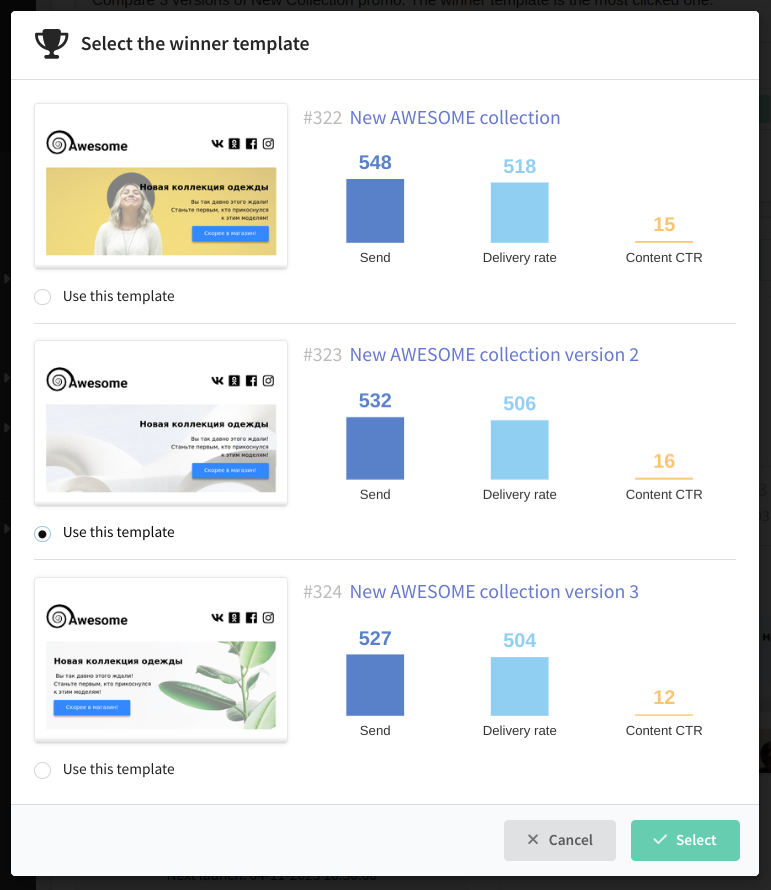
New send message ID formats: USMID, ESMID, FSMID
Send Message ID is a unique identifier for sending necessary to identify profiles and objects within which the message was sent. To expand the data stored in SMID, new formats have been developed:
- USMID — the identifier is passed in Event Capture and is also used to save the web version.
- ESMID — the identifier is added to the
Message-IDandReturn-Pathheaders in email messages. - FSMID — the identifier is added to the
X-AKMTA-FSMIDheader in email messages. It contains complete information about the sending.
The implementation of the new identifier format is intended for more detailed analytics and more accurate compliance with email RFC standards.
The tool for decoding SMID in the admin panel ― Message ID decoder ― has also been enhanced.
Other Changes
- Added support for failover connections to RabbitMQ cluster nodes.
- Added a warning when launching a campaign without a resource.
- Added the ability to delete a profile segment from the database.
- Updated the main platform menu.
- Added a check for the confirmation link's presence in the WhatsApp* channel template.
Fixed
- Adjusted the link transition in the web version of Push.
- Fixed the situation where a template without a confirmation link was marked as a template with a confirmation link.
- Improved the drag-and-drop functionality in the Viber template editor.
- Adjusted message template imports.
- Fixed a JavaScript error when deleting an email channel in the template.
- Panics in procleadsaver and prochook have been resolved.
- Fixed some flaws in the platform interface.
References: PL-9638 PL-7900 PL-7237 PL-5136 PL-14995 PL-14985 PL-14971 PL-14969 PL-14886 PL-14858 PL-14712 PL-14636 PL-14628 PL-14579 PL-14473 PL-14399 PL-14234 PL-13986 PL-13955 PL-13954 PL-13830 PL-13826 PL-13806 PL-13785 PL-13658 PL-13649 PL-13455 PL-13361 PL-13264 PL-13189 PL-13063 PL-13051 PL-12910 PL-12555 PL-12553
*The Meta organization, which owns Instagram, Facebook and WhatsApp products, has been declared as extremist and banned in Russia.