v2021.2.50.0 - Telegram
Major changes
Manage custom channels effortlessly
It happens that in one channel there are several options for displaying content, for example, a message may contain text, or there may be an image and a text.
In order to get a chance to customize different groups of fields, presets for content were introduced into Custom Channels. Presets are configured in the administration panel in the channel editor:
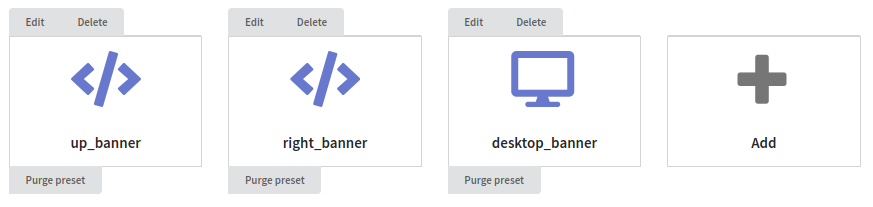
After that, the platform user has a choice of a preset when creating a template. The user chooses a preset and then sets the field values.
We improved work with fields where images are used, now a gallery is also available for them.
What's more, we expanded segmentation by channel events, now all direct channel events are available for segmentation.
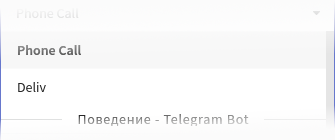
Added translations in PO format for the channel interface.

New channel: Telegram-bot and Telegram-group {#v2021.2.50.0Telegram-Newchannel:Telegram-botandTelegram-group}
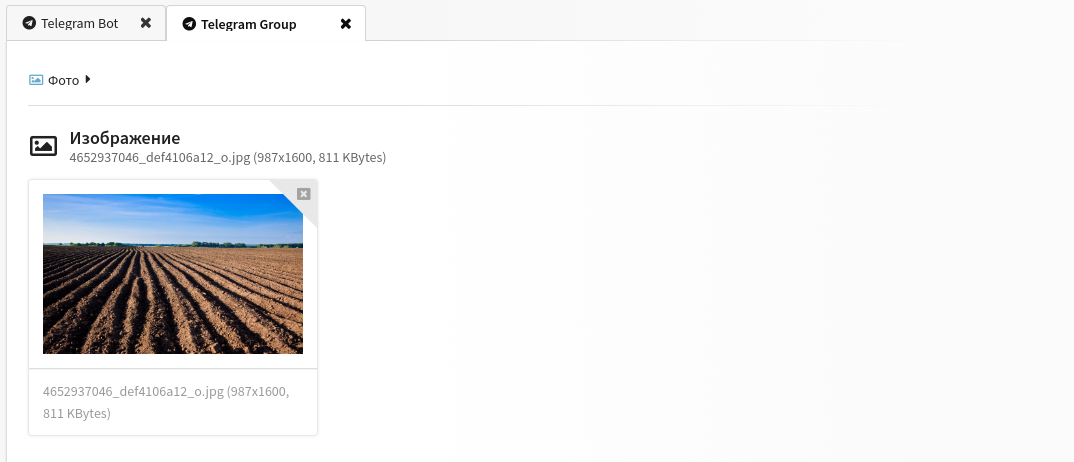
Two new channels were added to the platform. They let you send messages to Telegram:
- Telegram group is an indirect channel available for placement campaigns.
- Telegram bot is a direct channel. We send a message to each subscriber personally, for this, a subscription to the resource is created in the profile. Available for broadcasts, regular and trigger campaigns.
Forms: autocomplete and binding to a profile {#v2021.2.50.0Telegram-Forms:autocompleteandbindingtoaprofile}

Now the link to the form can be inserted into the template right from the editor. What's more, the data that the subscriber will give to the form will be automatically binded to the profile.
When you go from the email, the profile data is inserted directly into the form (pre-filling). You regulate what data to substitute and what not by your own. At the same time, all data in the link will be encrypted until it reaches the form where the subscriber sees it.
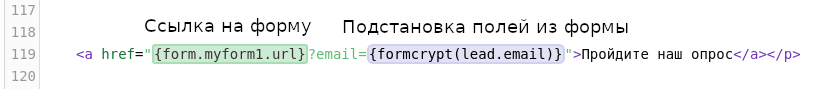
Additional features include going directly to a specific page of the form, this is intended for complex surveys - wait for the next update of the platform .
Scenarios: Capture Limit {#v2021.2.50.0Telegram-Scenarios:CaptureLimit}

In scenarios, it's possible to capture data from a segment with a limit. In other words, we limit the number of profiles entered into the chain for each launch in parts. This allows you to regulate the load on sending marketing messages, call centers, websites, etc.
In addition, we added the ability to exclude those who at least once got into the specified scenario to the segments.
Other changes
- Added an option to exclude the recording of some events in the profile history
- The "paragraph" form element canbe hidden and shown dynamically
- Enhanced the possibilities of capturing events, now in custom_data you can form not only profile fields, but also data from other event fields, as well as some other values, for example UUIDv4 and dates
- Added support for a new SMS gateway: MFMS / EDNA
- Added a tool for importing Push IDs when migrating with VAPID keys
- Push notifications use the retry mechanism for more successful delivery
- In the segment, we show a list of other objects, for example campaigns, where this segment is used
- If it's necessary, segment calculation can be stopped right from the platform interface
- Updated scripts for handling push notifications (ak-push.js), now the script is more stable
- The connector interface in the admin panel no longer shows the password to the database, it can only be set
- Added support for HTTP_PROXY for Firebase APIv1
- Added support for Basic Auth in Event Capture
Bug fixes
- Indirect channel correctly logs such events as click, open and read
- Fixed a problem with incomplete uploading of history from /api/v1.1/subscribers/history_get_all
- Filtering by subscriptions in the /api/v1.1/subscriptions/list_all method
- Fixed appearance of "phantom" subscription at the moment of importing
- Improved handling of MS Exchange relay delivery events
- Campaign pre-calculation now works with static segment
- Fixed the work of importing a campaign in chains
- Fixed interface errors when the user does not have roles assigned
- Long quick segment calculation no longer affects the interface
- MongoDB write concern majority no longer applies unless the cluster is explicitly set in the configuration, this makes it easier to migrate to a cluster
- Stabilized the work of some processes in the platform
- Fixed too frequent updating of user session
- Fixed some other bugs in the platform interface
References: PL-6274 PL-7156 PL-7524 PL-7531 PL-7551 PL-7558 PL-7578 PL-7556 PL-7545 PL-7543 PL-7540 PL-7531 PL-7529 PL-7526 PL-7520 PL-7516 PL-7513 PL-7506 PL-7486 PL-7485 PL-7479 PL-7477 PL-7474 PL-7473 PL-7462 PL-7447 PL-7433 PL-7427 PL-7418 PL-7417 PL-7416 PL-7415 PL-7398 PL-7380 PL-7373 PL-7367 PL-7358 PL-7342 PL-7332 PL-7329 PL-7325 PL-7318 PL-7298 PL-7291 PL-7282 PL-7280 PL-7275 PL-7252 PL-7248 PL-7230 PL-7215 PL-7207 PL-7196 PL-7186 PL-7170 PL-7164 PL-7156 PL-7130 PL-7067 PL-6934 PL-6903 PL-6775 PL-6670 PL-6640 PL-6502 PL-6440 PL-6352 PL-6343 PL-6213 PL-6077 PL-6032 PL-5989 PL-5871 PL-5840 PL-5344 PL-7615 PL-7614 PL-7610 PL-7605 PL-7597 PL-7511 PL-7405 PL-7637 PL-7627 PL-7624 PL-7557