v2023.4.66.589 - Fixes
Major changes
Updated Best send time algorithm
Now, the ML service selects the best sending time for a profile and generates an array of several good sending hours. To determine the optimal time, the algorithm uses profile activity data for the last 6 months. The number of profiles for which the best sending time is known can be viewed in the database:
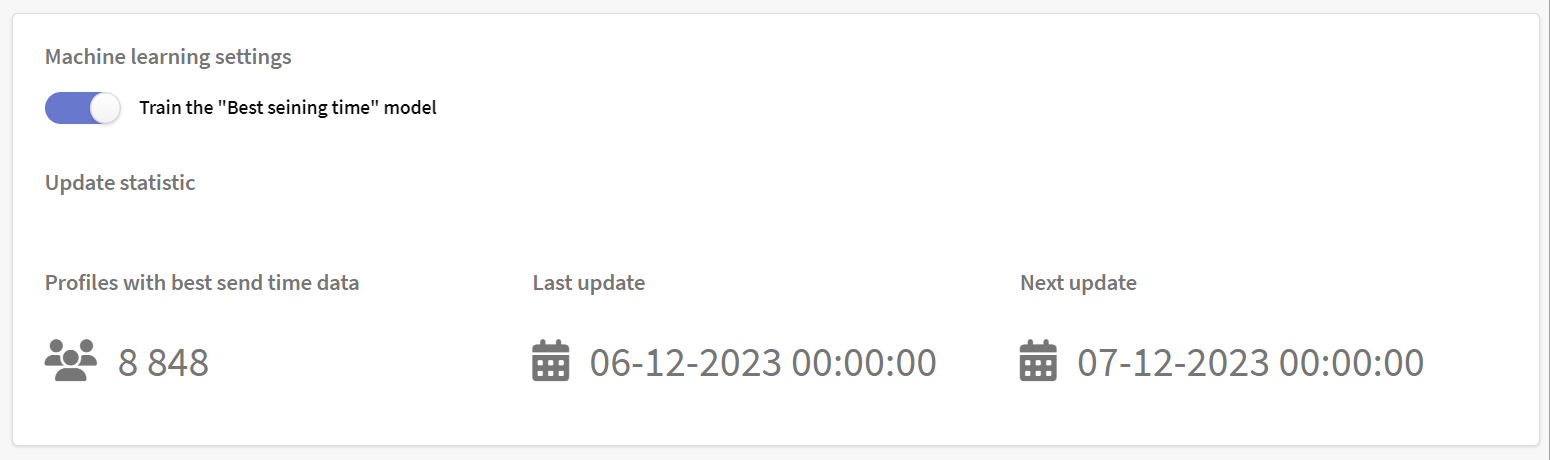
When building a segment based on the best sending time, there are two selection conditions available:
- For the current hour — the profile enters the segment if its best send hour matches the current hour.
- Sleect hours — the profile enters the segment if its best send hour matches one of the selected hours.
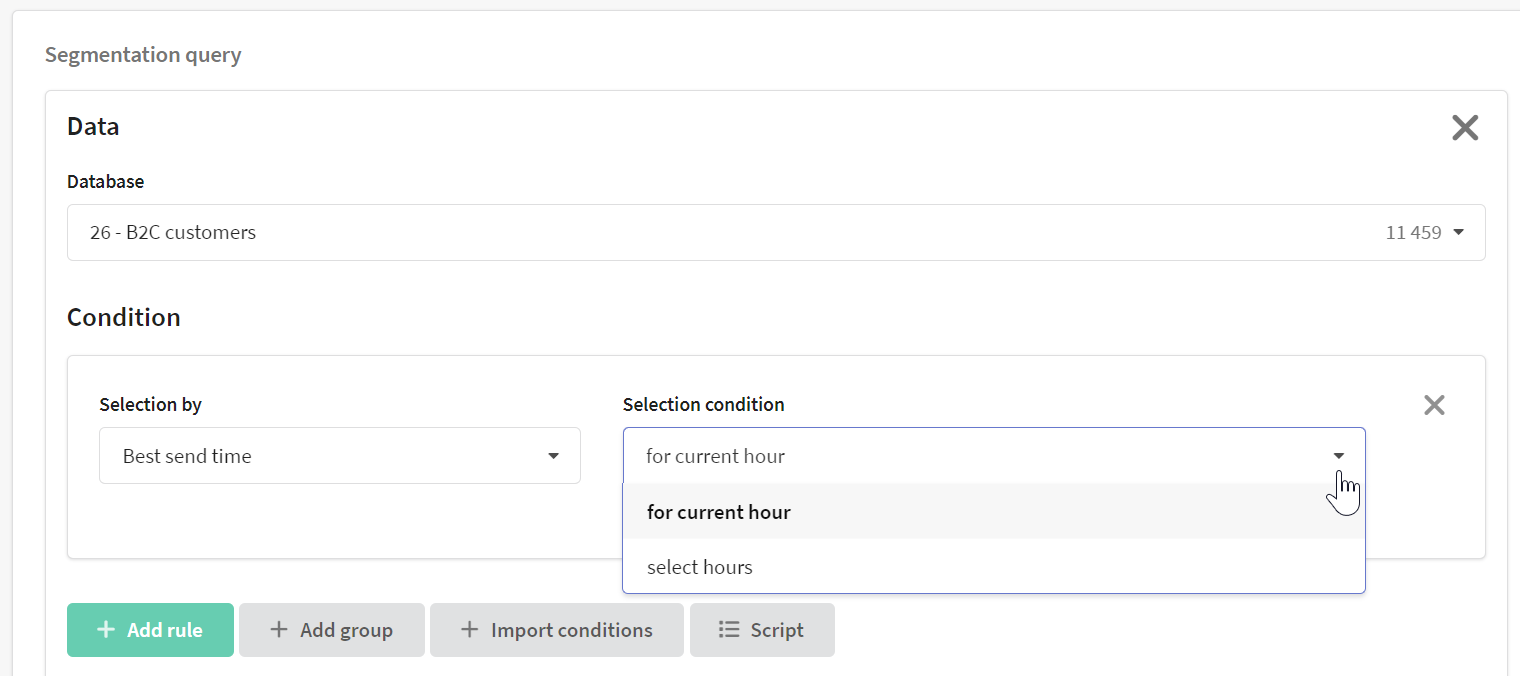
To use the best send time in a scenario, add the "Best send time" node. The node will set a pause before the next scenario node.
The profile will move to the next node when its best send hour arrives. If, at the moment the profile enters the node, the best hour has already passed, the node will wait for the nearest good send hour. If the good hours have also passed, the profile will immediately move to the next node.
Updated suppression list editor
Editing the suppression list for domains has been moved to a separate tab because users were mistakenly entering domains along with email addresses.

Custom headers in AKMTA sender
Previously, it was possible to configure message headers only for each individual ISP. Now, custom headers can be set for the AKMTA sender. The priority of headers will be as follows:
- Standard email headers
- Sender headers
- Headers for a specific ISP
New features in the Viber editor
When creating a series of messages in the Viber channel, you can change the order of messages by dragging and dropping blocks:

Popup custom events
Registering popup custom events when the popup is placed via the script:
acpopup('sendEvent', 'popupID', {
web_event_name: 'my_event',
web_event_value: 500,
web_event_data: {
status: 'active'
},
})
After executing this code, a request with information about the event will be sent to the server.
Registering popup custom events when the popup is placed via the Tag Manager:
acDataLayer.push({ event: 'my_event_name' })
In this case, triggers of the "Special event" type configured for the event my_event_name will be activated.
Minor changes
- Accelerated and optimized some internal processes in the platform, reducing network load.
- In the API
api/v1.1/goals/register, you can passaltcraft_client_id. - Tags can be used to search in lists of queries to external databases.
Bug fixes
- When using the "Jump to scenario" node, profiles will no longer exit the main scenario.
- Fixed an issue with the unset Resource when sending to RuStore.
- User-Agent is correctly collected when subscribing to push notifications.
- Resolved the memory consumption issue in workflow processes.
- Improved the stability of tracking processes.
- Checked and adjusted the display of system notifications in Outlook.
- The Traffic report now displays metric values when filtering by OS.
- Removed possibilities for XSS attacks in the platform's user interface.
- Interface translations for the Viber channel have been adjusted.
- Fixed the logic in the sender where a loss of DNS connection could lead to sending to an A record.
- Accelerated the performance of the goal list interface.
- Fixed a JS error when logging in with configured LDAP.
- Fixed a JS error in the campaign list.
- Image display in the gallery now works correctly.
- Resolved an API error that occurred when merging profiles with invalid subscriptions.
- Fixed situations where the API
api/v1.1/subscribers/history_get_allwould time out.
References: PL-12640 PL-12787 PL-13278 PL-13447 PL-13726 PL-13882 PL-14198 PL-14203 PL-14253 PL-14590 PL-14664 PL-14668 PL-14701 PL-14719 PL-14733 PL-14746 PL-14766 PL-14775 PL-14779 PL-14791 PL-14822 PL-14824 PL-14847 PL-14868 PL-14897 PL-14899 PL-14915 PL-14934 PL-12692 PL-14643 PL-13141 PL-14021 PL-14423 PL-14869 PL-14947 PL-14958