Setting app a trigger mailing
Using Albato, you can create a automation that will launch a trigger mailing on the platform.
Let's launche this type of mailing using the example of sending an invoice to a client.
Setting up automation in Albato
Set up a automation using this way External Service -> Albato -> Altcraft.
Add a trigger
Select the external service from which the data will be received:
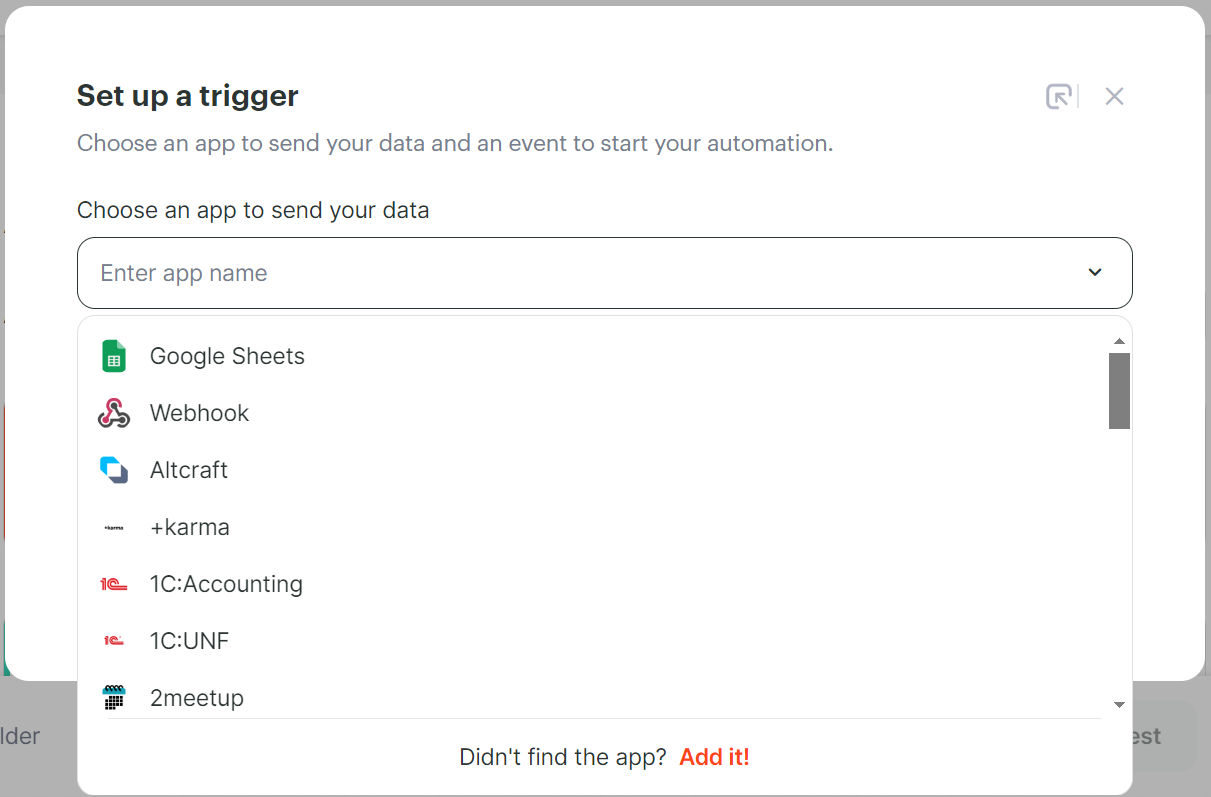
Select the event that will trigger the data transfer:
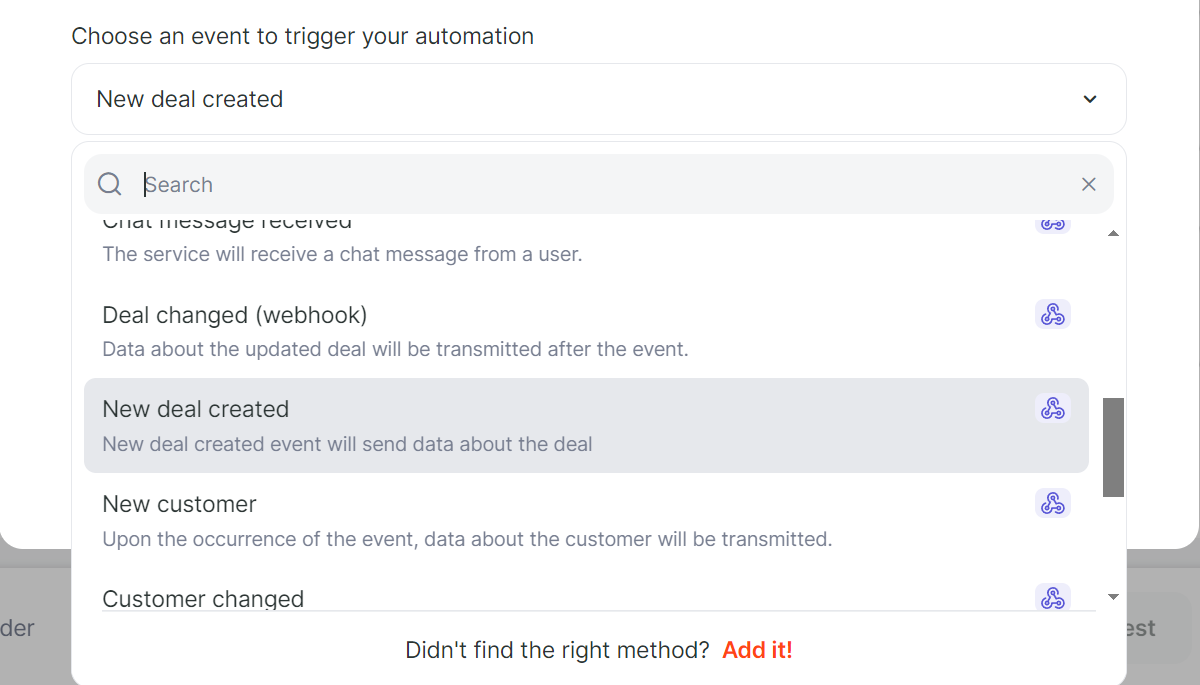
Add an action
Specify Altcraft as a service for receiving data:
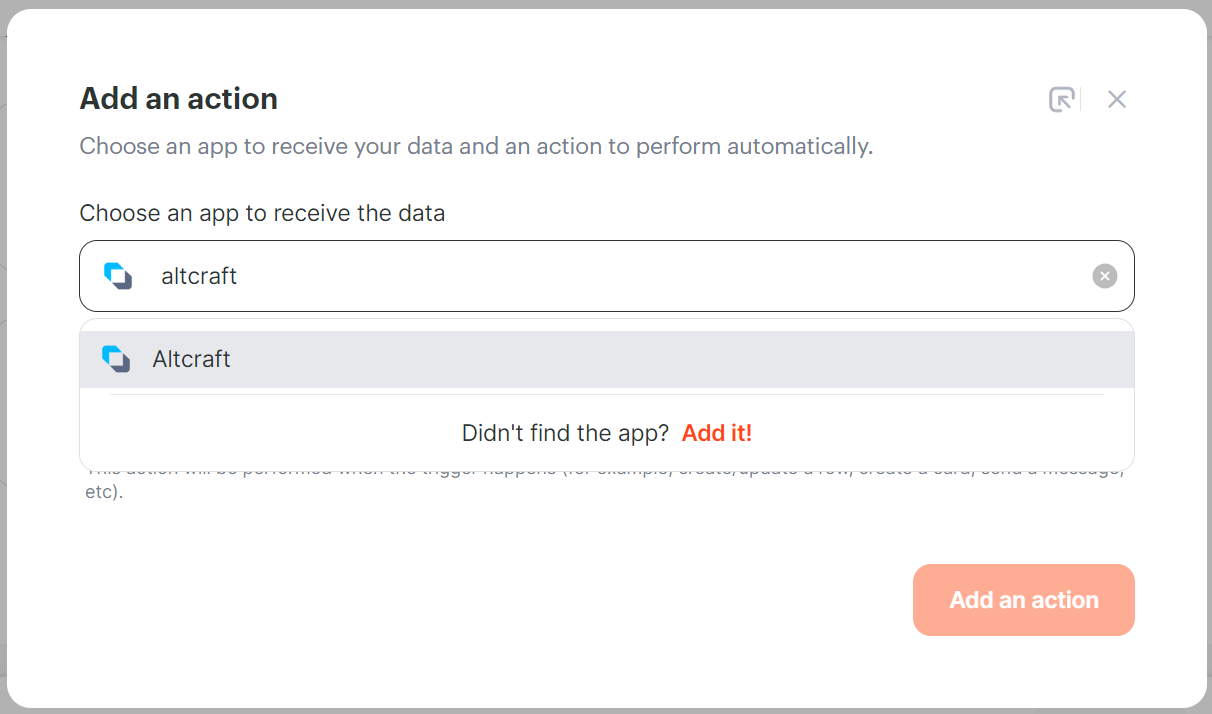
Assign an action that will take place after the event occurs. In our case, we need "Importing a profile + Sending a trigger".
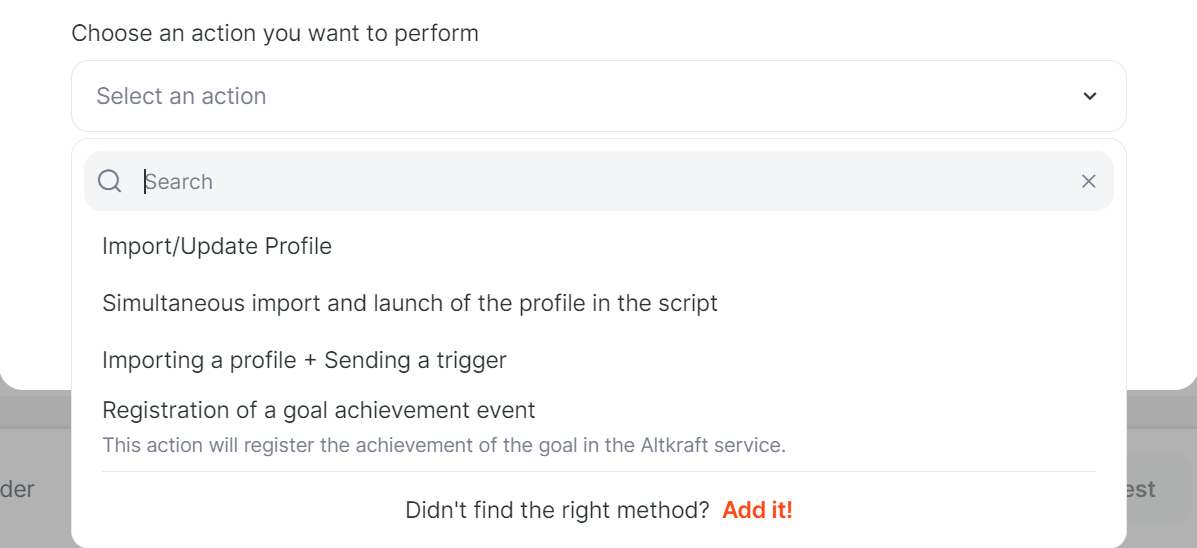
Connect your account and select the profile database.
Next, specify the ID of the trigger mailing that you would like to launch:
Select the parameter by which the subscriber will be located in the database:
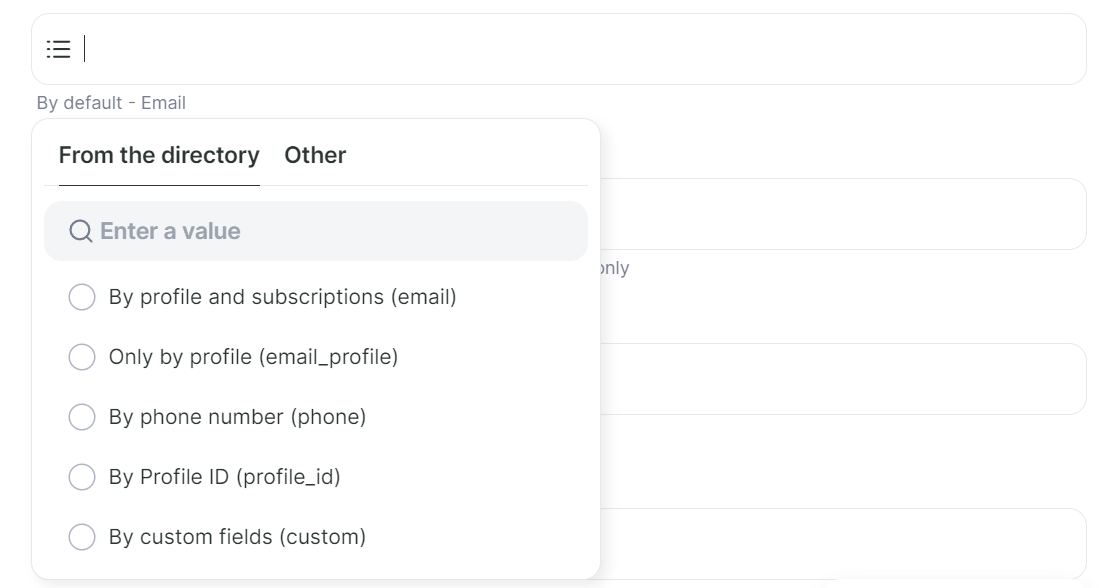
Depending on the selected parameter, specify the search field:
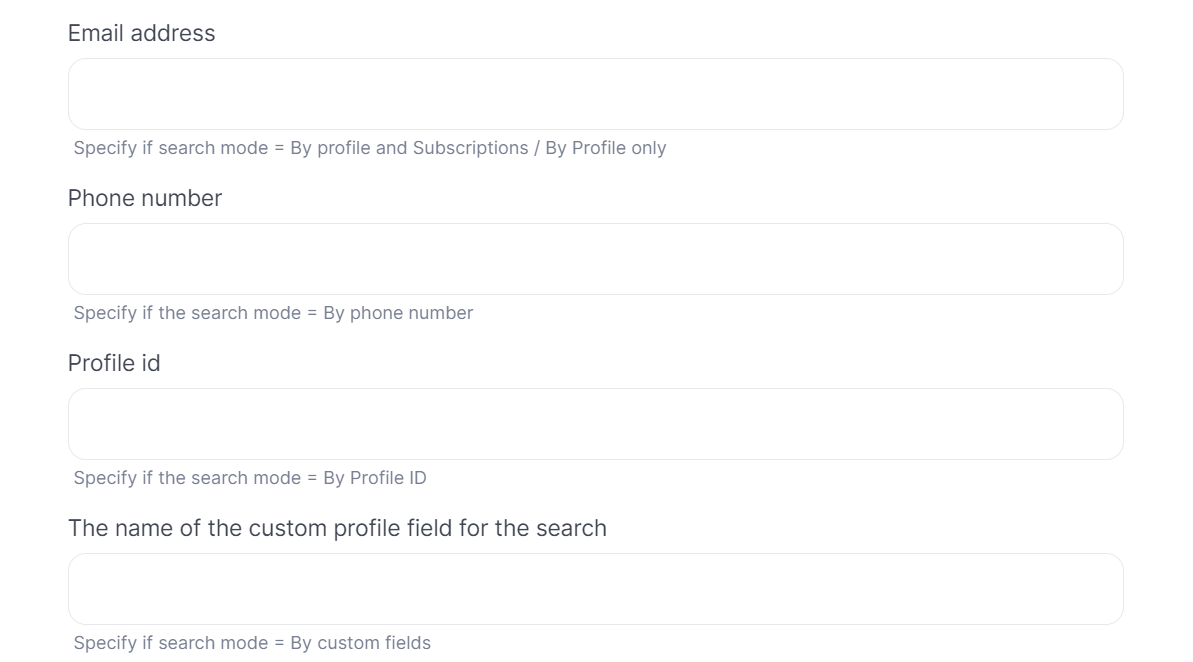
Optionally, specify the fields for matching.
Setting up a trigger mailing on the platform
First, you need to set up a trigger mailing.
In the Trigger section, specify Event type: API trigger call (accepts API calls from external services). We specify the database, the waiting time is optional.
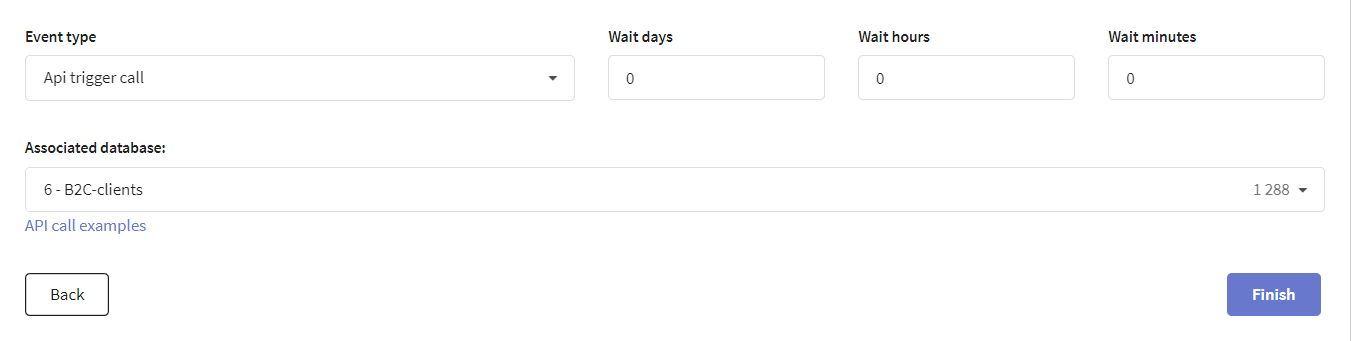
Next we have to save and launch the mailing.