Visual editor for email-template
Visual editor for email-template is a tool for creating, editing and customizing marketing email templates that greatly simplifies the process of designing attractive and functional emails. Thanks to its user-friendly interface, users can easily customize the design of templates to their needs, even without programming knowledge. Among the key advantages of the editor are the ability to preview instantly, adaptive design for different devices and a wide range of ready-made elements that can be easily combined.
How to get started in the editor?
In the main menu, open Templates and create a new message template. Select Editor —> Email.
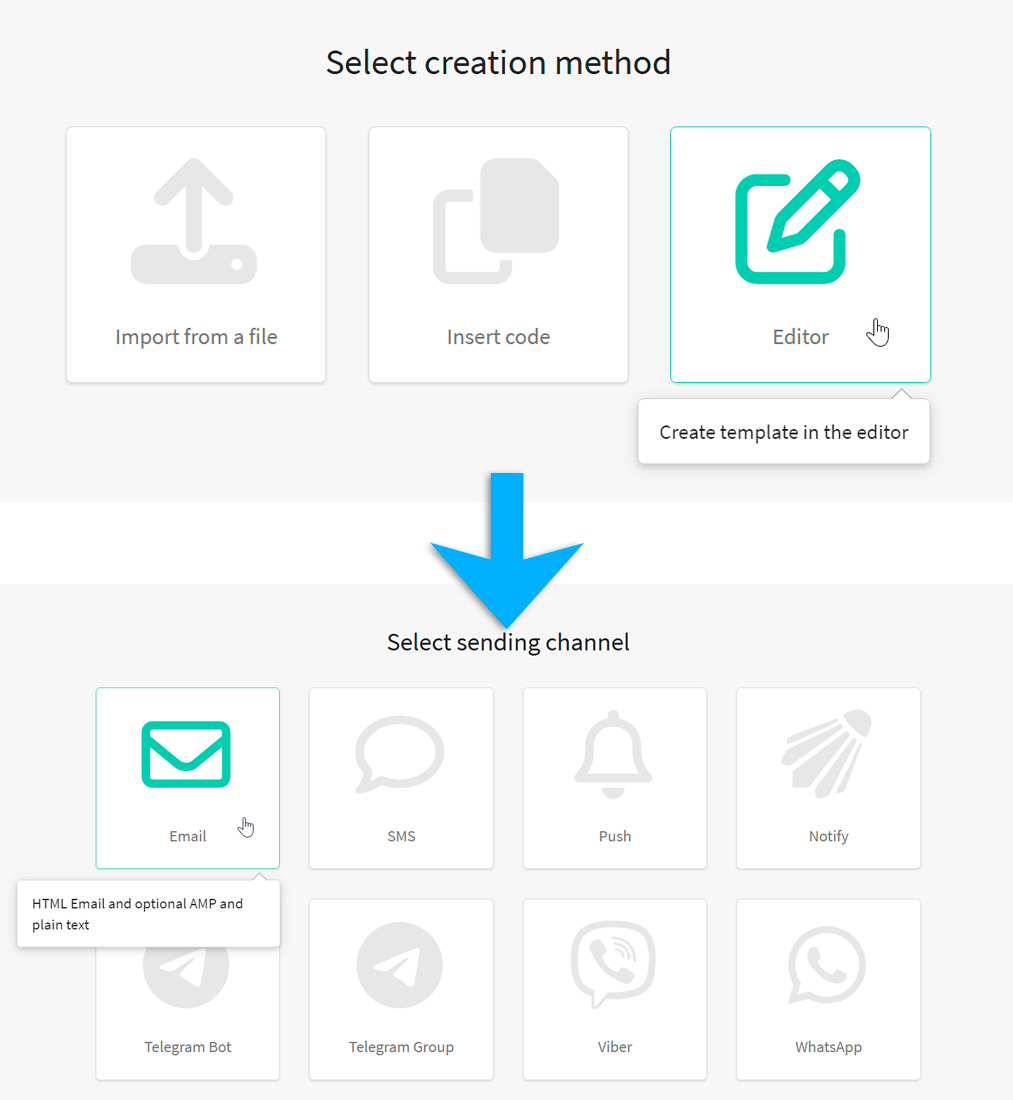
You will see an email template customization window, select "Code Editor".
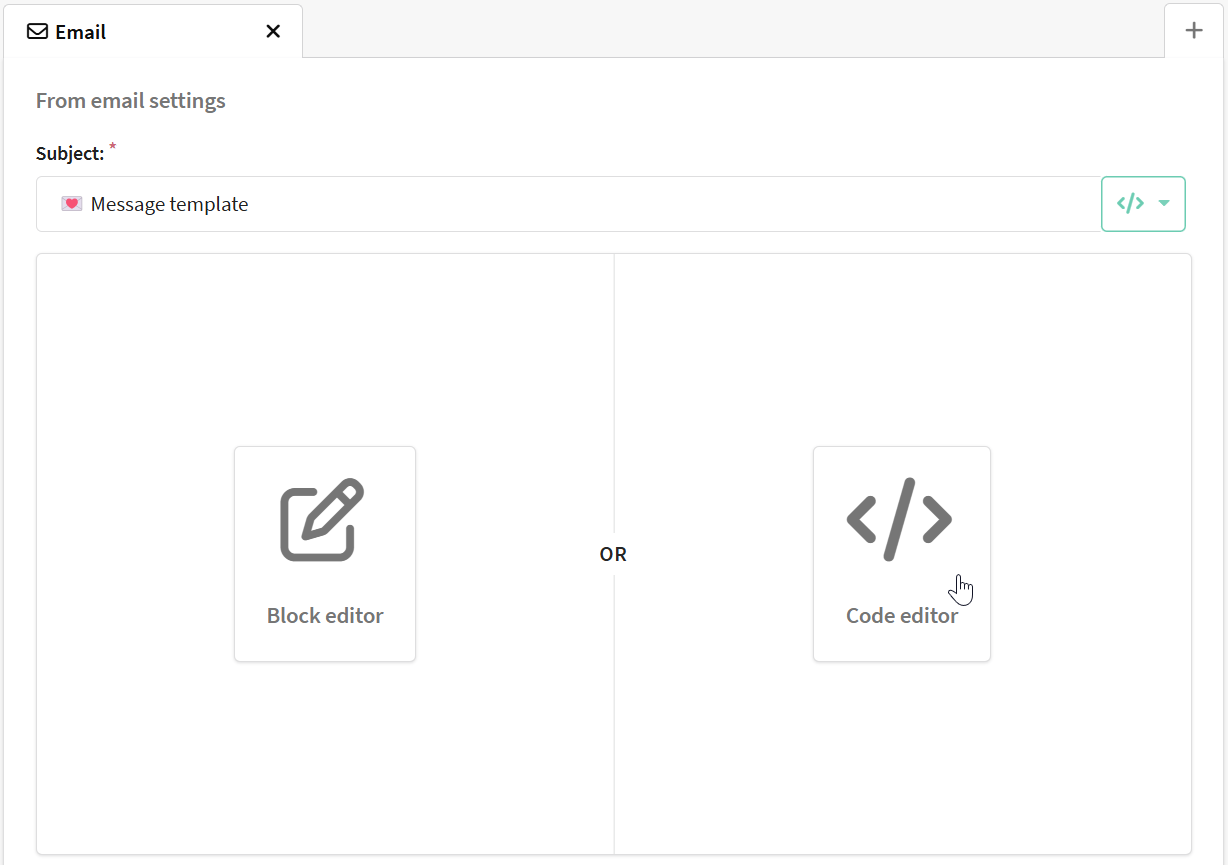
You will find yourself in the HTML code editing window, in it click on the "Visual Editor" button.
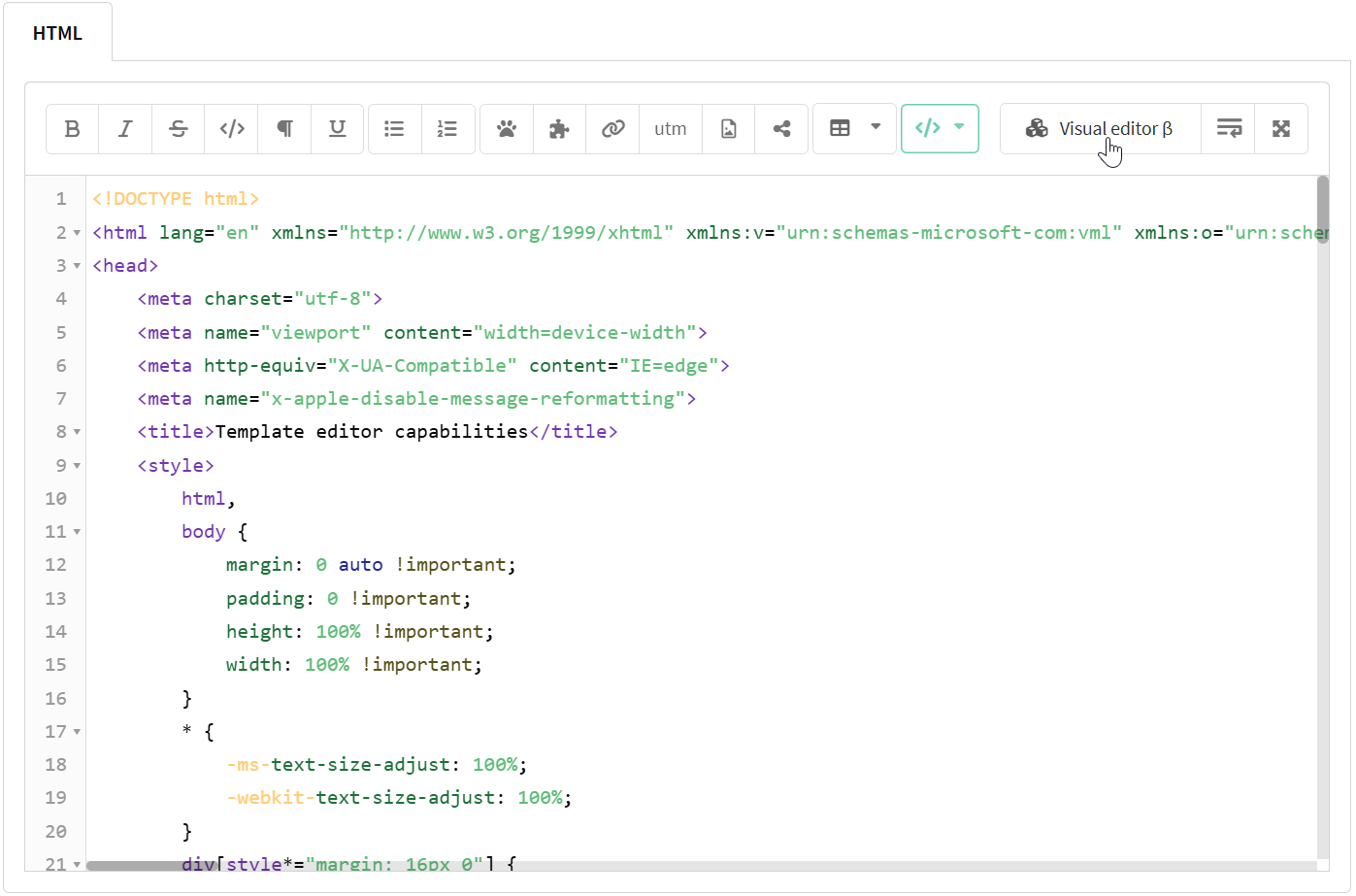
Read more about working with the visual template editor in the following articles: