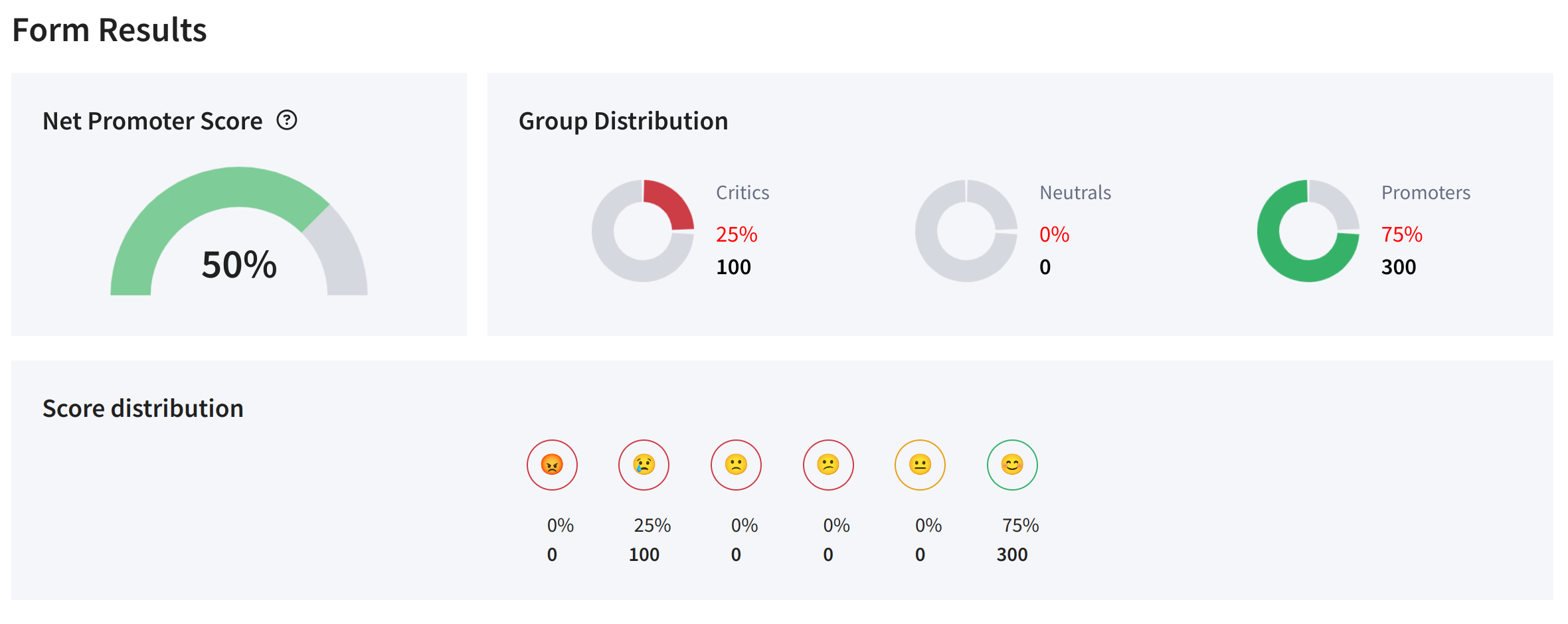NPS testing
The Net Promoter Score (or NPS for short) is a metric that shows customer loyalty to a company or product. In other words, the NPS index reflects the willingness of customers to recommend your product or services. This index is one of the main indices for measuring customer loyalty. NPS allows you to analyze the strengths and weaknesses of your product and adjust your marketing strategy.
Usually NPS testing is a form with a question "How ready are you to recommend us on a scale from 1 to 10?" and answer options. Depending on the answer, several types of respondents are distinguished:
- Promoters - loyal customers who are ready to leave positive feedback and recommend the product
- Neutrals - neutral customers who use your product now, but will stop if they find a better offer.
- Critics (or detractors) - customers who have had a negative experience with you and are now ready to leave negative feedback about your company.
NPS values of 30% and above are considered acceptable. A value between 0% and 30% indicates that there are some problems with the product. Negative index values indicate serious problems that require immediate intervention.
NPS calculation
In mathematical terms, NPS is the difference between the percentages of promoters and critics. The expression can be visualized as follows:

Where P are promoters, D are critics, T is total number of respondents.
The platform can use either average or aggregated NPS index when analyzing the resulting data. Average NPS is the arithmetic mean of all NPS indices within the form. Aggregated NPS is the overall NPS index derived from the responses of all respondents in each question. These can be calculated using the formulas:

Let's look at an example of calculating the NPS index. Let's say we ran 3 tests with the following results:
- Test #1 - 6 critics, 9 neutrals and 27 promoters for a total of 42 respondents
- Test #2 - 10 critics, 15 neutrals and 25 promoters for a total of 50 respondents.
- Test #3 - 21 critics, 35 neutrals and 14 promoters for a total of 70 respondents.
The NPS calculation for these tests will look like this:
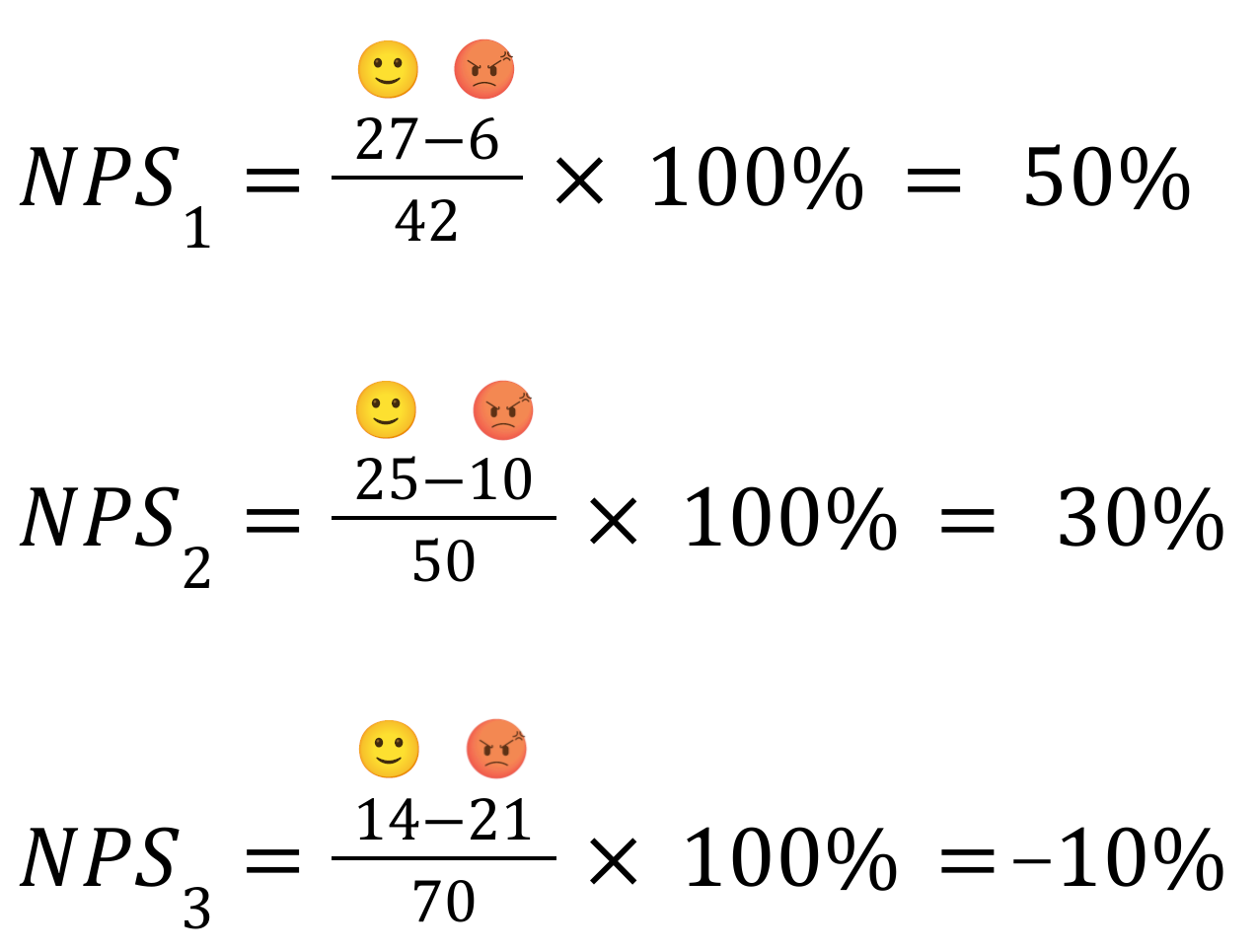
From this data, you can find the average and aggregated NPS:

Creating NPS testing in the platform
NPS testing is implemented in the Altcraft platform using webforms. To create one, go to "Weblayer" – "Forms" in the main menu and click on "Create":
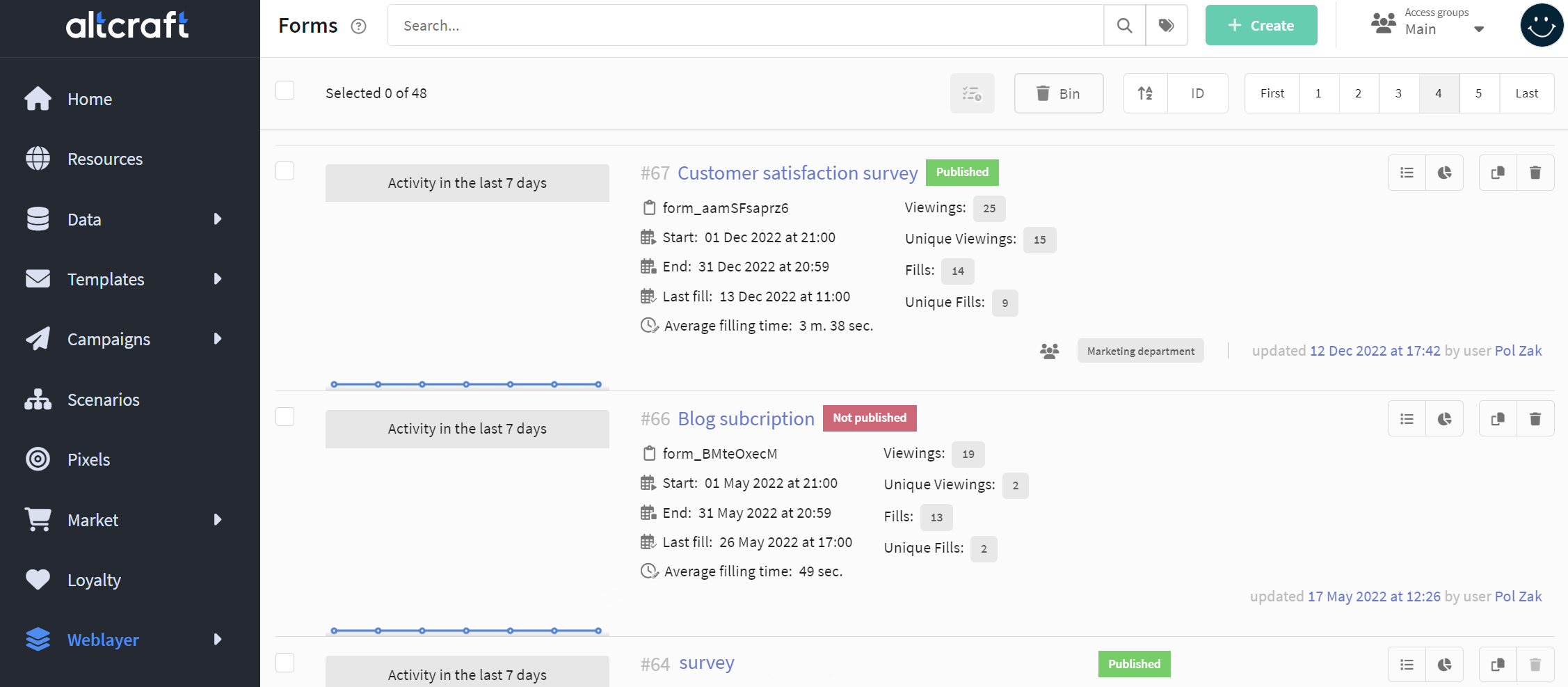
On the first tab "General" the main form settings are available: name, description, identifier, language. To make the form available by URL or as an iframe element, you need to activate the "Published" switch in the upper right corner. Please note that until the form is unpublished, it cannot be deleted:
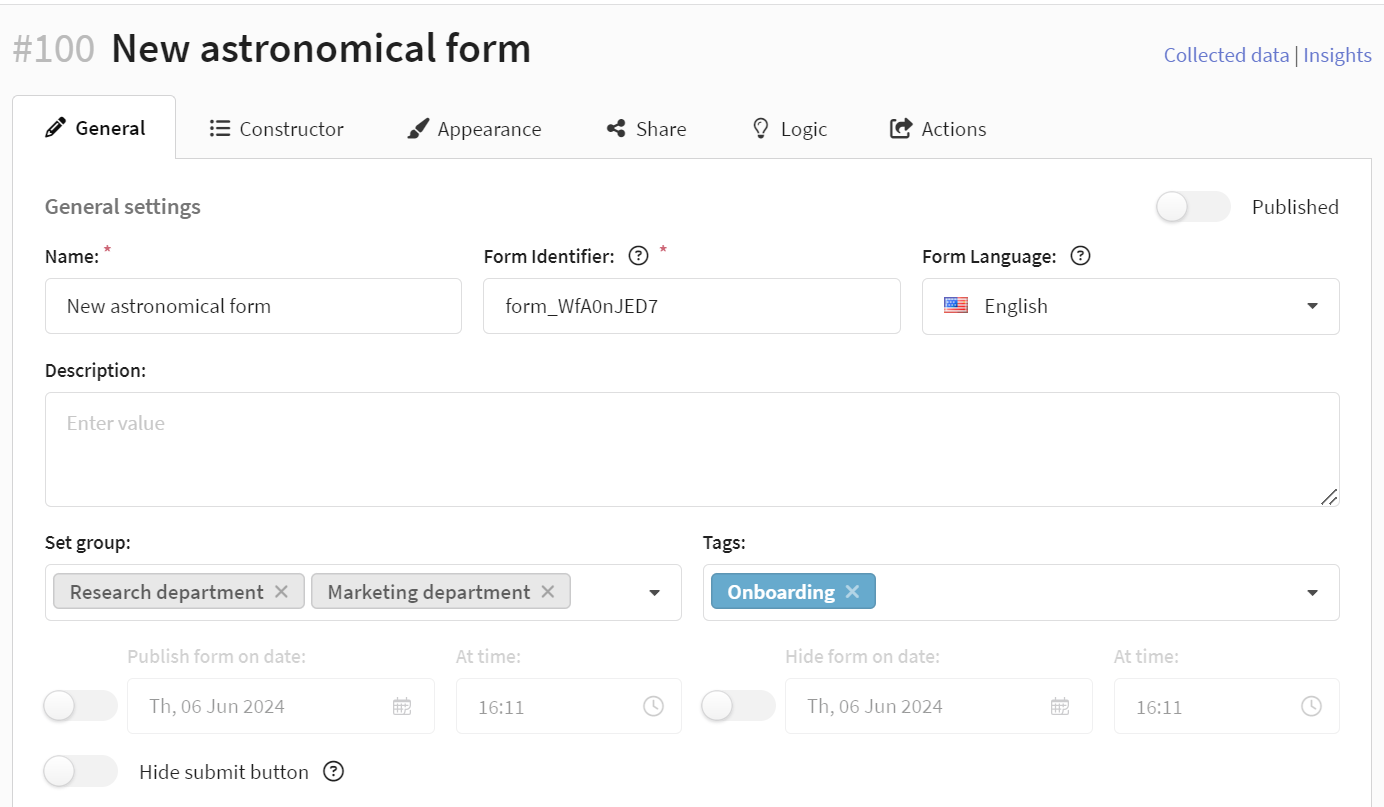
Below you can customize settings such as publishing schedule, final form page and set a refill restriction:

To add an NPS survey to the form, go to the "Constructor" tab and add the NPS survey element:
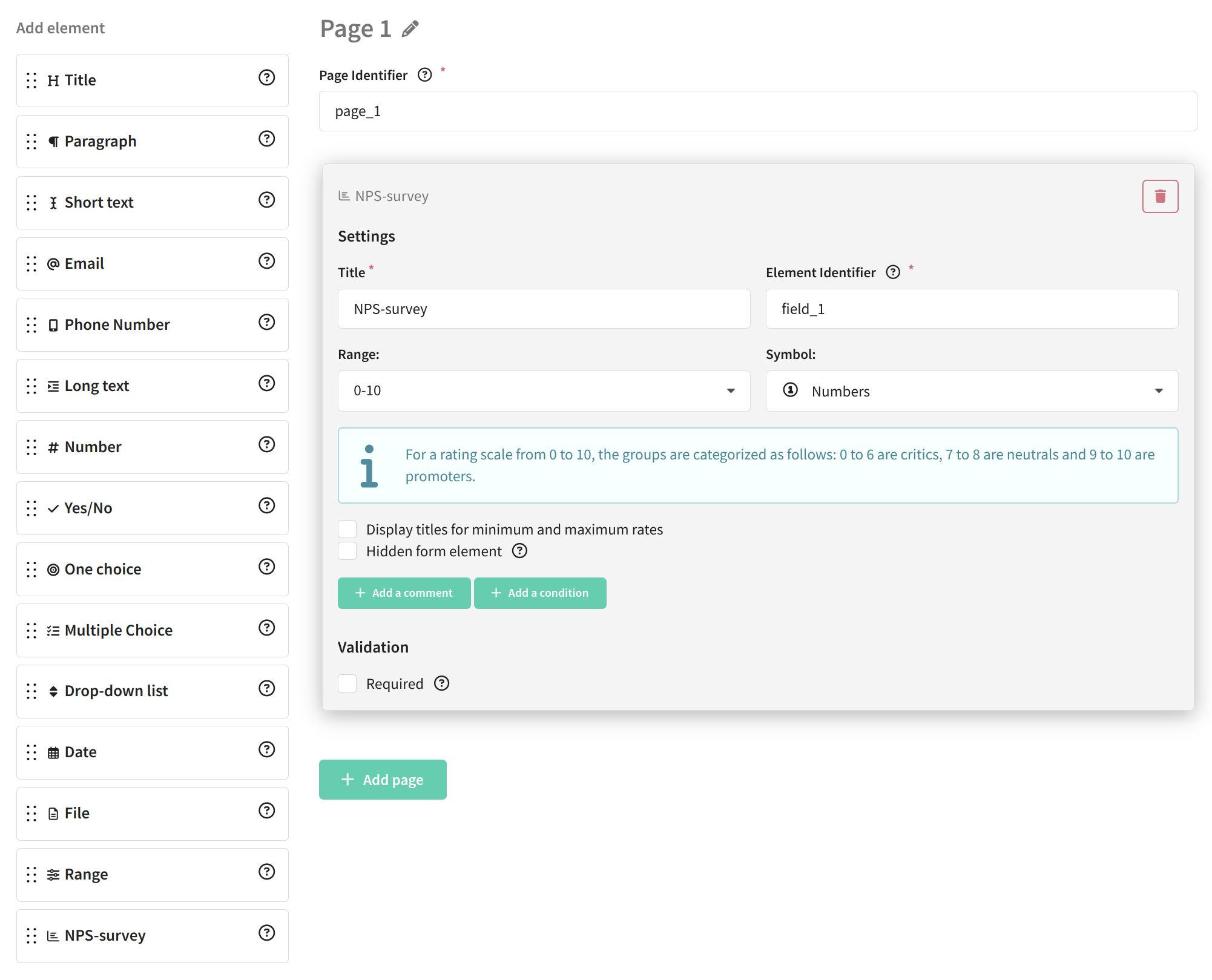
Here you can change the title, scale and symbols for the scale. You can also make the item mandatory and add titles for the minimum and maximum score:

You can add other elements to the form if you wish. Once you have made your changes, save the form and toggle the "Published" option. The NPS survey is ready.
You can read more about creating and customizing a form on this page.
Testing results
You don't need to manually collect information from forms and calculate the NPS index, you can view the test results and their interpretation in statistics of form. To do this, open the "Weblayer - Forms" section, find the form you need and click on the "Insights" button in the quick actions menu:
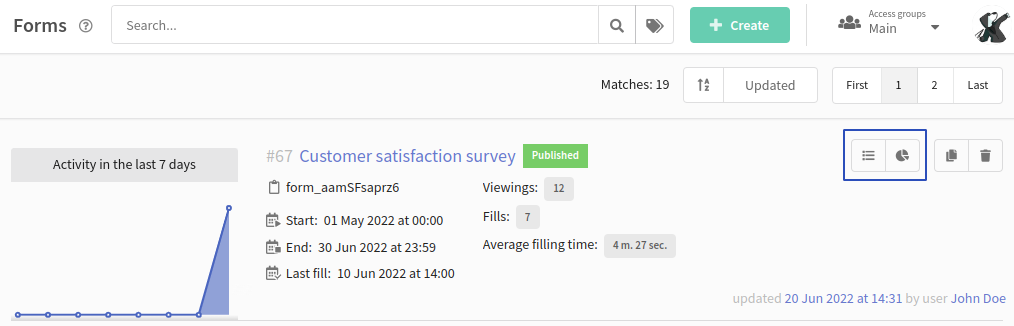
The screen will display the overall form scores - Net Promoter Score, group distribution and NPS dynamics:
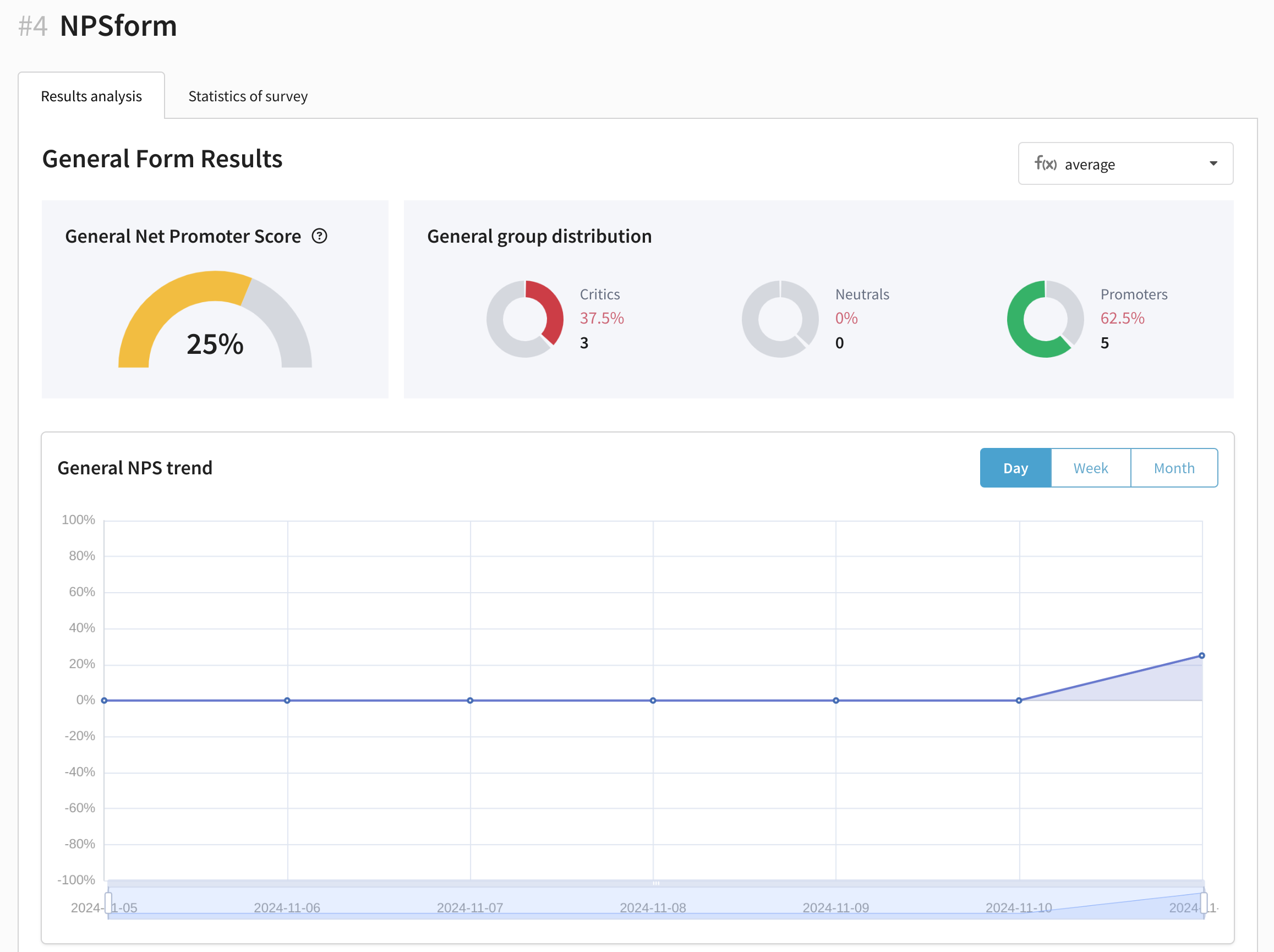
You can also see information on every element on each page: