Bulk customers profiles update
Bulk profiles update allows you to update manually Database or the Segment of customers. In this case, conditions can be configured, to make update query more accurate. The following functions are available:
- Adding and changing customer profile fields value
- Adding and updating profiles subscriptions
- Managing promo codes
- Deleting profiles from a database
- Global profile unsubscribe
To open the bulk update tool, select Data → Profile databases or Data → Segments in the main menu. In the context menu of the profile group, select Update profiles:

Selecting customer profiles
Select the database where profiles that need to be updated are stored. If you want to update only a part of the profiles in the database, add specifying segmentation rules.
You can also add multiple rules and combine them using logical AND (all conditions must be met) and OR (at least one condition must be met).
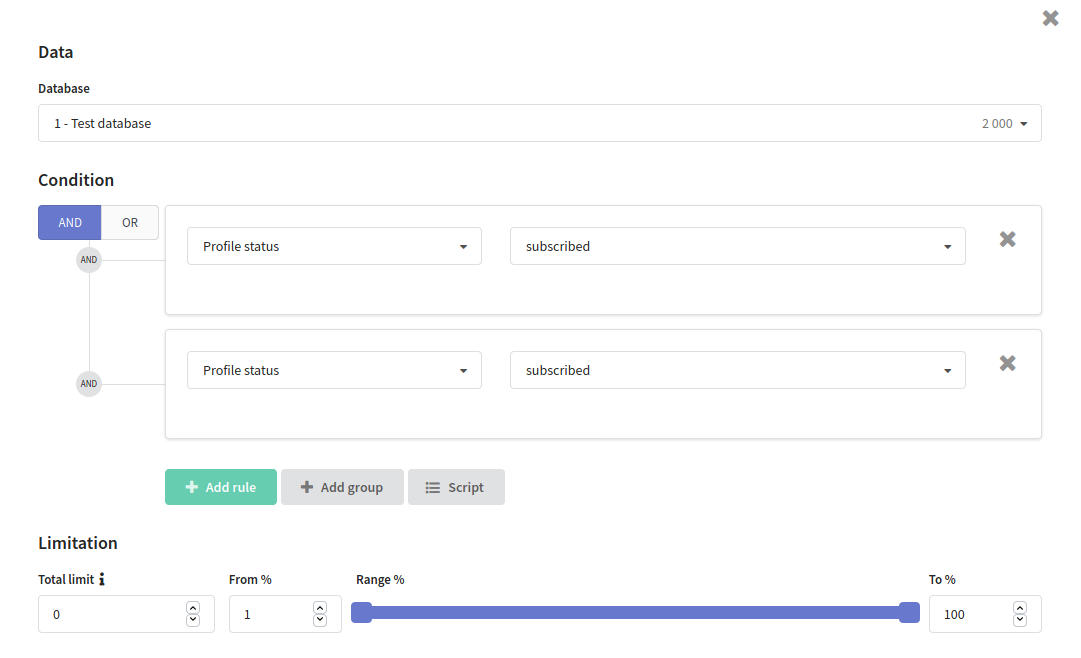
In this section of the documentation, you can find information on segmenting customer profiles based on personal data, subscription data, and action history.
You can also set limit for the selection you got, as Total limit or Range:
-
Range defines the portion of the database to which segmentation conditions will be applied. By default, the range is set to 100%, meaning that if there are 1000 profiles in the database, segmentation conditions will be applied to all profiles in the database. For example, if you set the range from 10% to 50%, the conditions will be applied to approximately 400 profiles, evenly selected from the entire database.
-
Total limit is the maximum number of profiles that can be included in the segment. For example, if 1000 profiles meet the segmentation conditions and the limit is set to 400, the segment will include the first 400 profiles from the selection. By default, limit is not set (zero value).
Limitations set using the Range apply to the entire database. Limitations set using the Total limit apply to the result of the segment selection.
Customer profiles update
Updating profiles data
Select the option "Update profiles data":

All database fields are available in the dropdown list. Choose the field you want to update and click + Add this field. Then select the update option: change or delete the value. If you want to update, choose a new value depending on the field type:

Adding a subscription to a new resource
Depending on the source of your contact information, there are two ways to add a subscription:
- subscription source — profile fields
- subscription source — resource
Subscription source — profile fields
Subscription is created based on contact details (phone number, email address, etc.) provided in the profile fields.
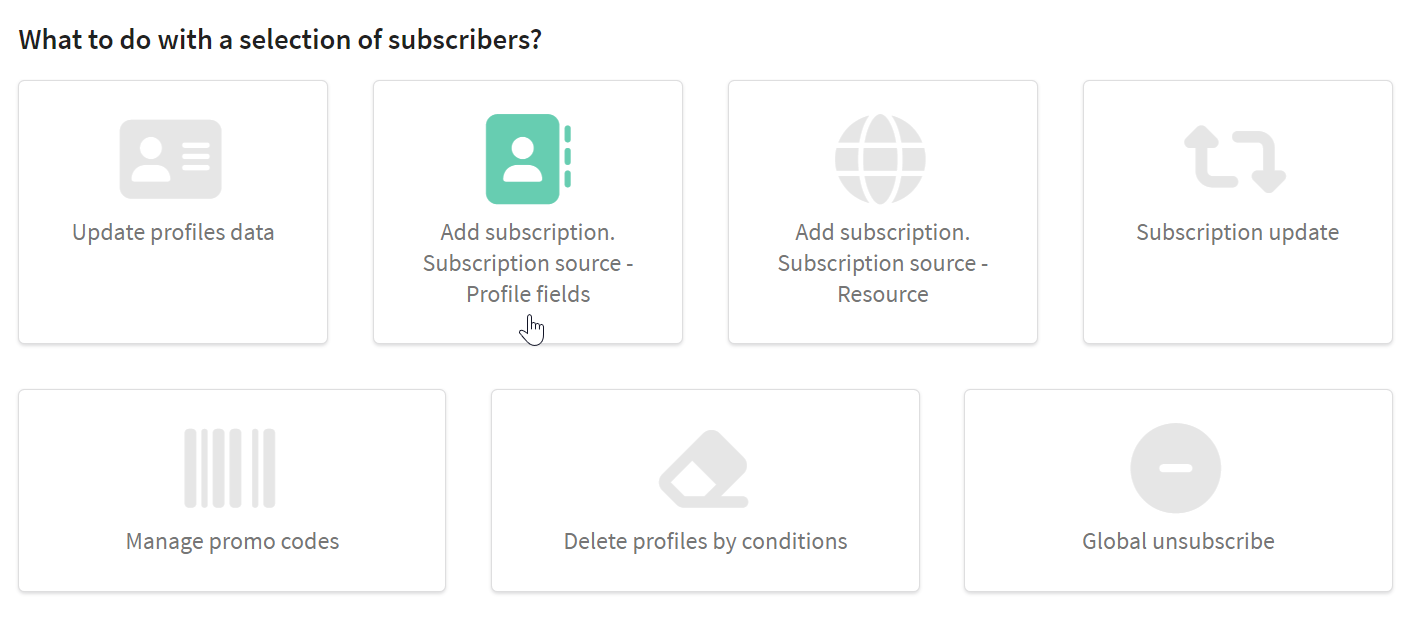
Select the resource and channel to which you want to add the subscription. The resource must be attached to the database. Then specify the subscription status.
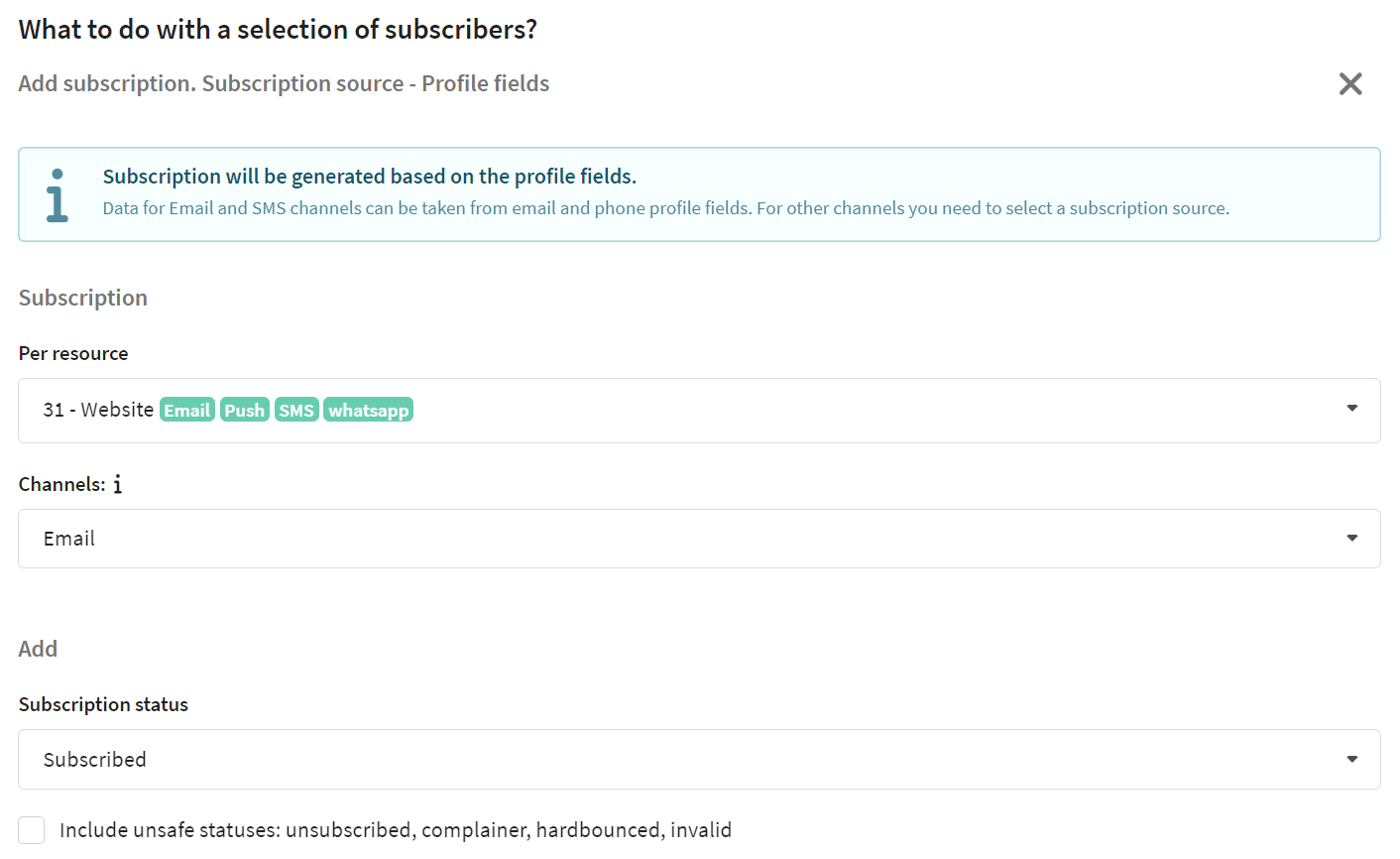
Choose the subscription source from the profile field. For subscribing to the Email channel, use the Email field; for SMS, WhatsApp, Viber channels, use the Phones field. You can store data for other communication channels in the additional database fields.

If you change the subscription status to "Subscribed", by default, subscriptions of profiles with unsafe statuses are not updated. Unsafe statuses include: Unsubscribed, Complainer, Hardbounced, Invalid. To change this behavior, activate the option "Include unsafe statuses".
Subscription source — resource
Subscription is created based on the contact data used in the subscription to another resource.

You need to onfigure the following fields:
- Get channels from a resource. The platform updates contact data using the subscription from the selected resource. If a profile lacks a subscription to this resource, the platform won't add a new subscription.
- Per resource. The platform adds subscriptions to the selected resource for profiles.
- Channels. The platform adds subscriptions to the selected channel in the resource. Note that this channel must be configured in both resources.
- Subscription status. The platform adds a subscription with the selected status.
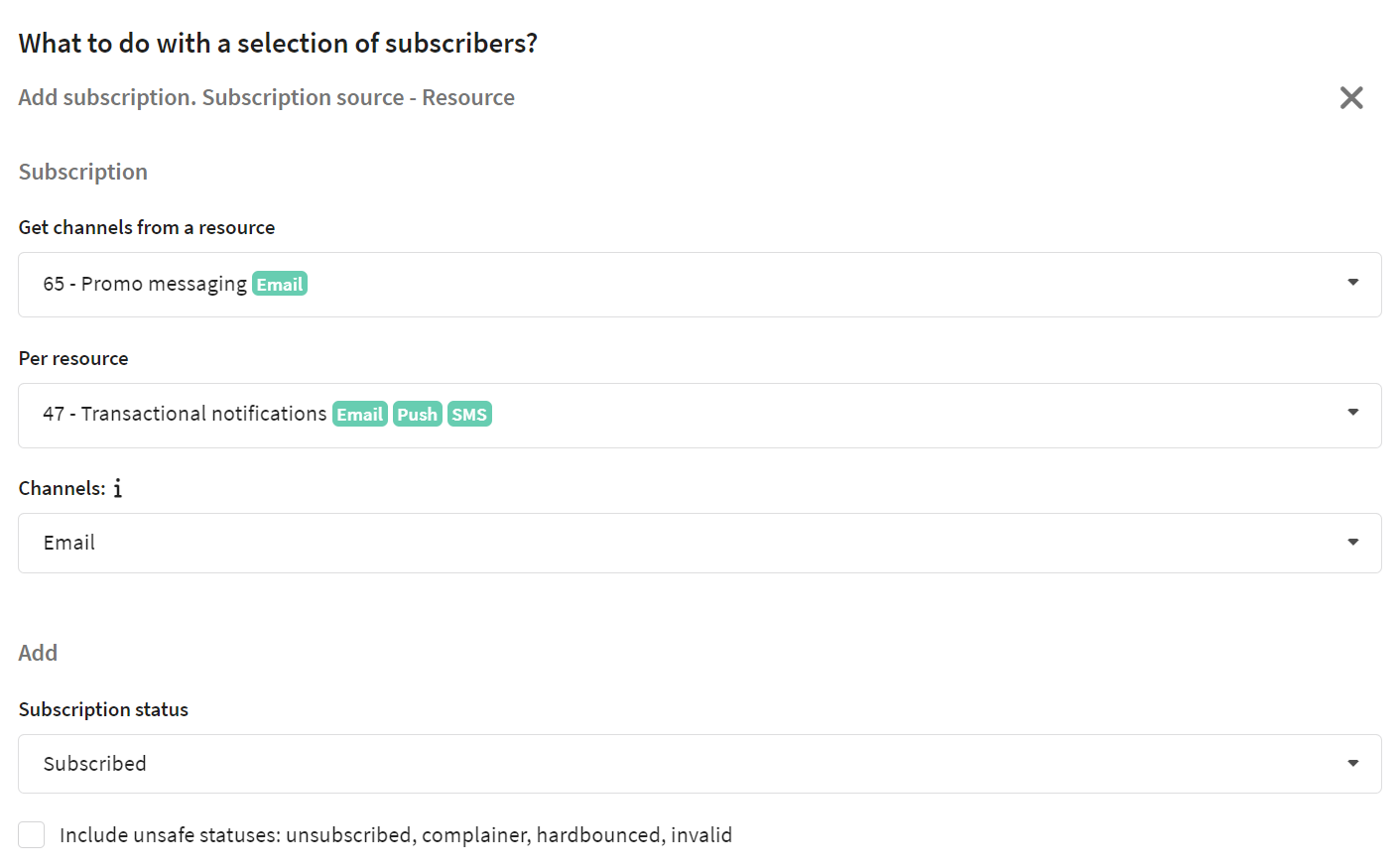
Changing the subscription status to "Subscribed" won't update subscriptions of profiles with unsafe statuses by default. Unsafe statuses include: Unsubscribed, Complainer, Hardbounced, Invalid.
Additionally, the subscription will not be updated if you're using data from a subscription with an unsafe status. To change this behavior, activate the option "Include unsafe statuses".
Updating subscription
Updates the status of existing subscriptions to the resource. This feature is handy if you want to unsubscribe all inactive clients at once.

Choose the resource and channel, then specify the status:
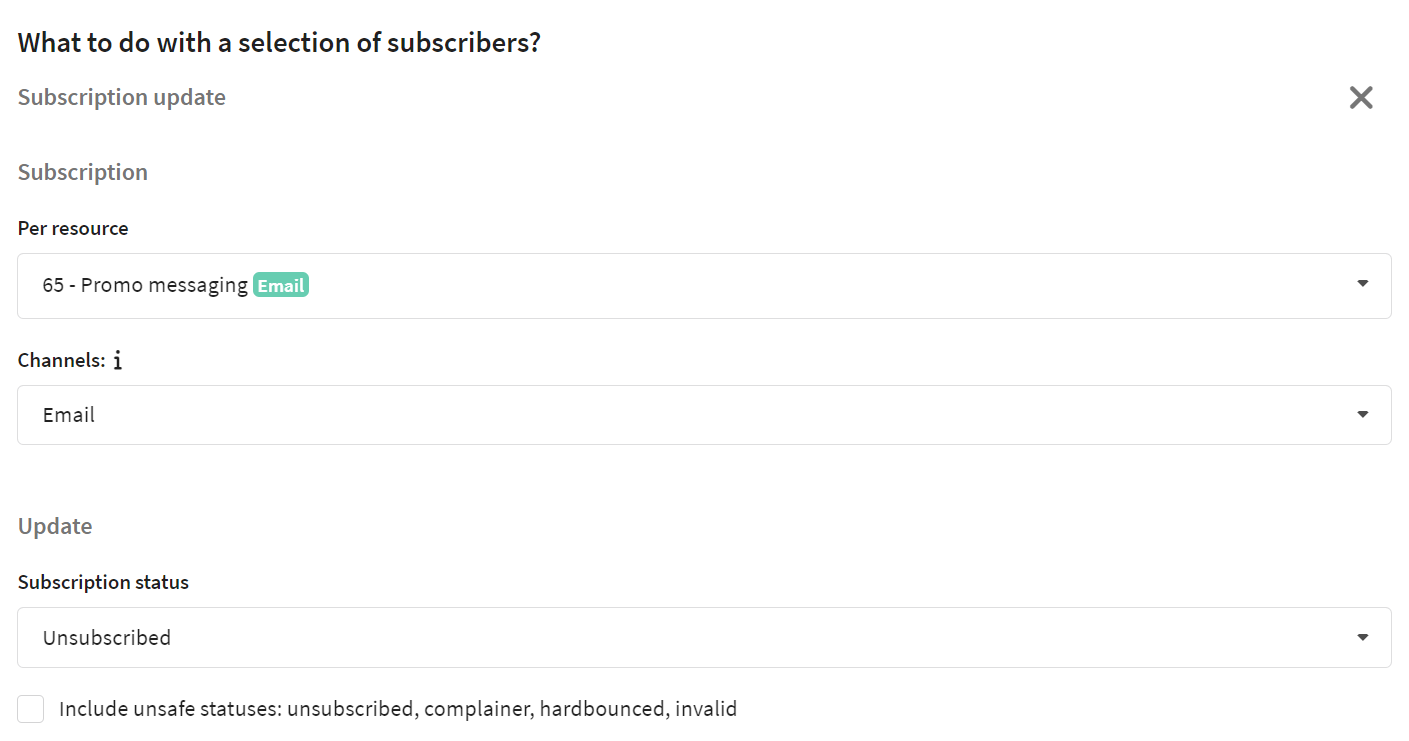
If you change the subscription status to "Subscribed", by default, subscriptions of profiles with unsafe statuses are not updated. Unsafe statuses include: Unsubscribed, Complainer, Hardbounced, Invalid. To change this behavior, activate the option "Include unsafe statuses".
Managing promotion codes
This option allows you to attach or detach specific loyalty program promo codes to/from profiles.

Select the action and the loyalty program:

Deleting profiles by conditions
This option allows you to remove profiles from the database that match the specified conditions. The statistics of actions of deleted profiles is saved in reports.
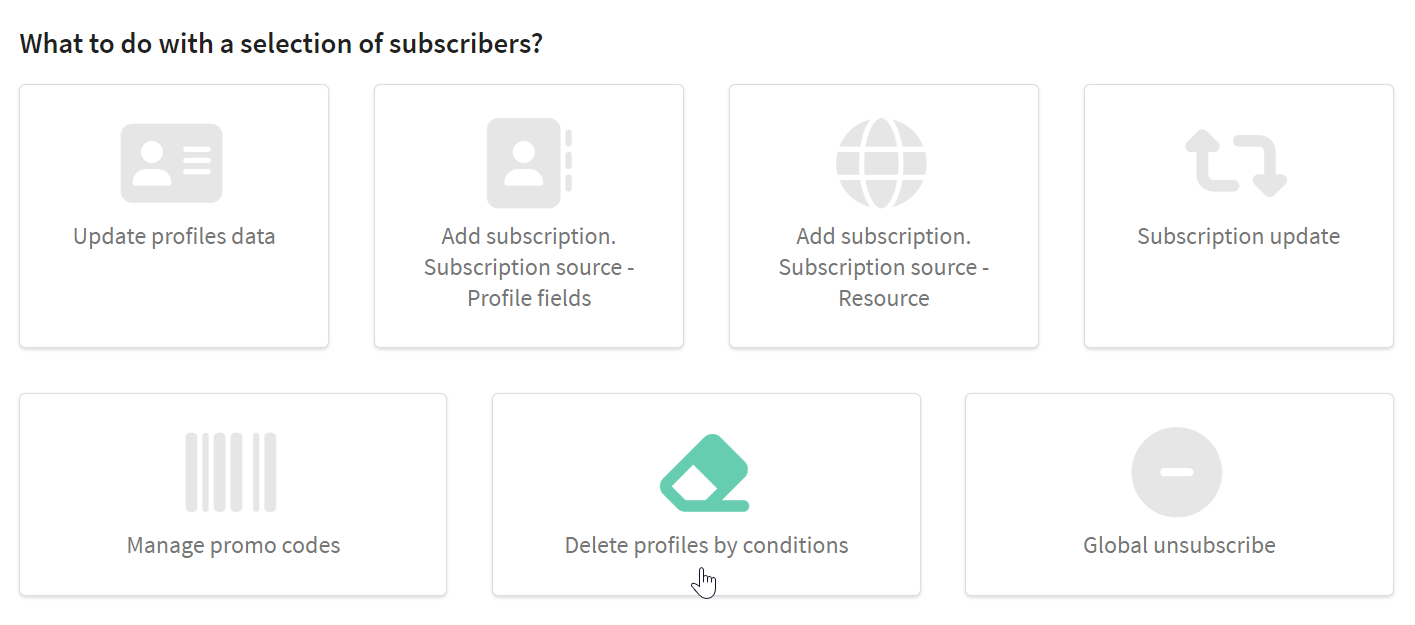
You can't delete all profiles from the database, so you need to set selection conditions:
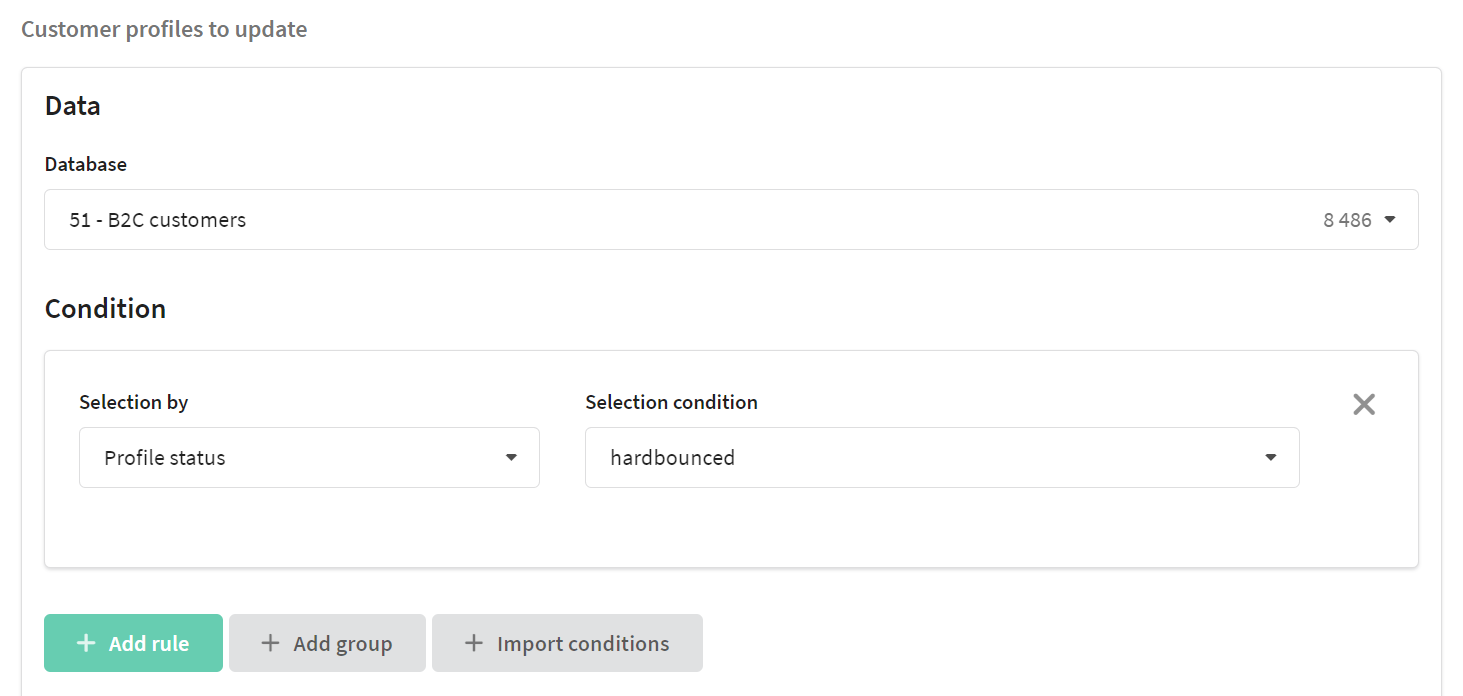
The platform doesn't delete all profiles, but only those with no interactions for more than 4 months before the start of the current month. For example, if the current date is May 1st, profiles with no interactions since January 1st will be deleted. The same profiles will be deleted if the current date is May 31st.
Interaction includes any recorded profile activity, visible in its history. Details of the current period will be displayed below:
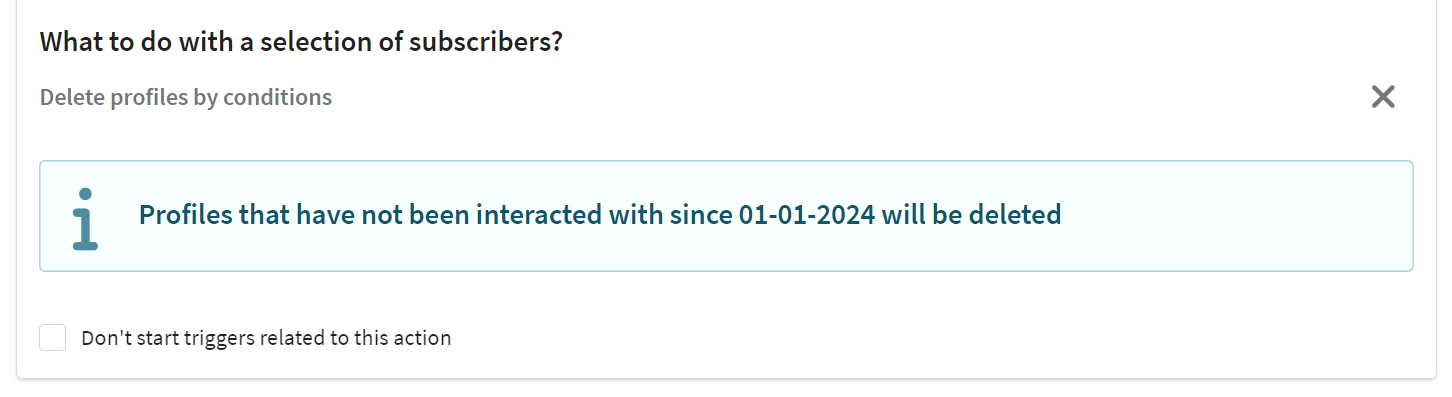
After launching the update, you can check the Tasks section to see how many profiles have been deleted. If a profile meets the selection criteria but has not been deleted, it means there have been interactions with it in the last 4 months.
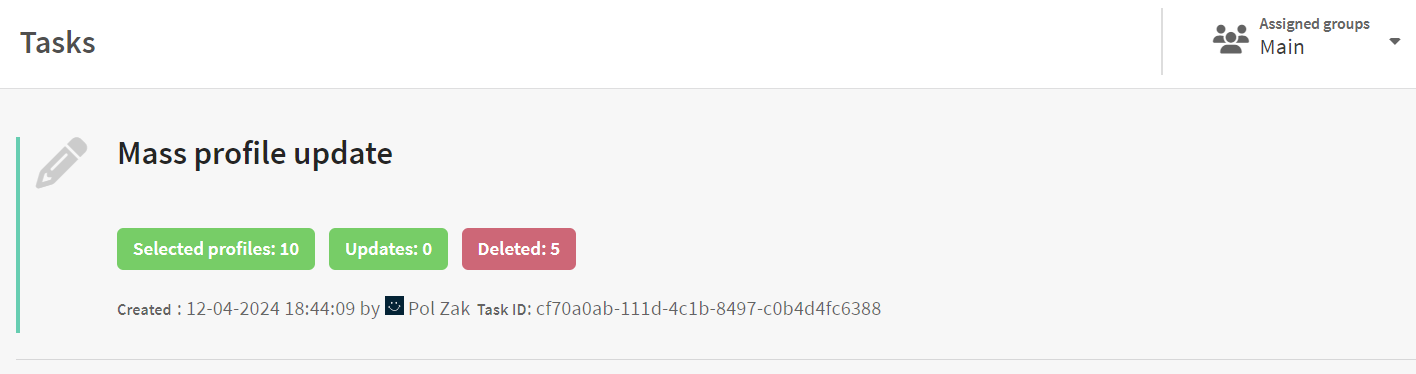
The minimum duration of inactivity required for profile deletion is set in the configuration file.
Global unsubscribe
This option sets the "Unsubscribed" global status for all profiles, completely stoping communication via any channel. Even if a profile has active subscriptions to resources, campaigns won't send messages to them.
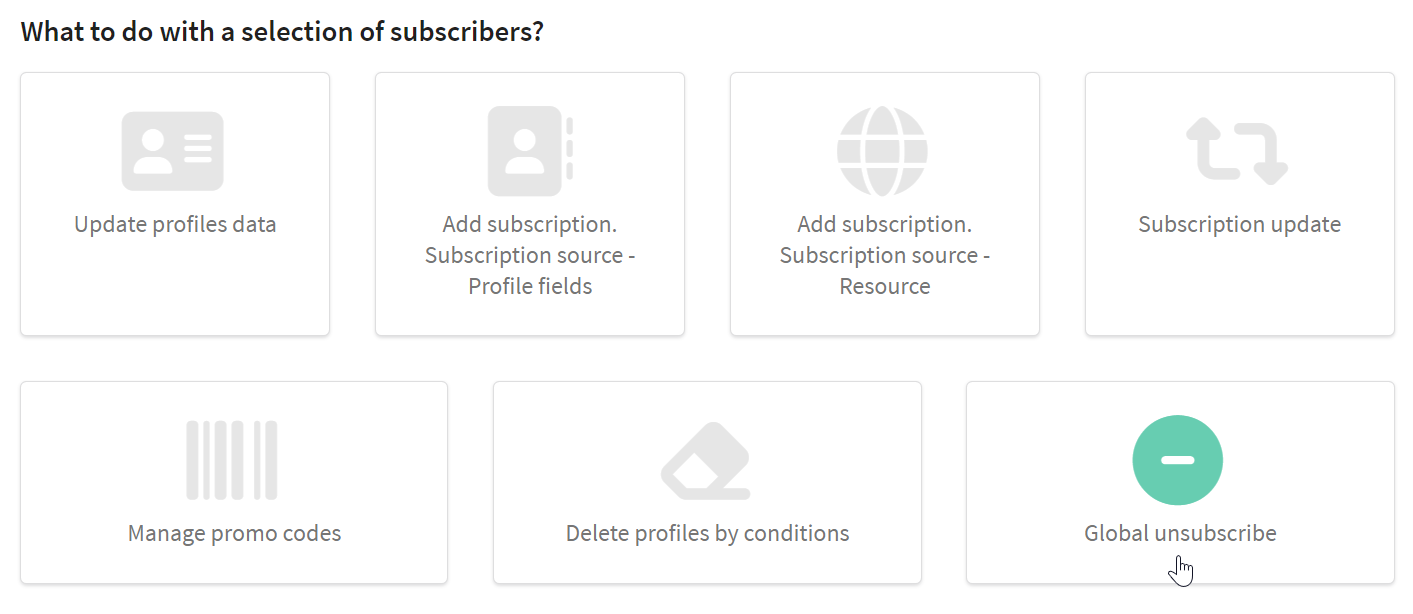
You can't change the global status of all profiles in the database, so you need to set selection conditions:

In the platform, trigger campaigns or scenarios can be configured to activate upon subscription addition or update, profile field update, or promo code attachment. If you don't want these triggers to activate after the current update, enable the option "Don't start triggers related to this action".