VK Ads™
Integration with VK Ads™ allows you to synchronize data from Altcraft Platform static segments with audiences in the Vkontakte advertising account. In other words, you transfer segments from the platform to VK Ads™ so that this service, using the received profile data, can then find the specific groups and launch targeted advertising for them.
To integrate with VK Ads™, you need to configure a connection in the Altcraft platform. You will find detailed instructions here.
To add synchronization, click "Integrations" in the main menu. Select the type of integration — VK Ads, and then at the top of the page click the "Create" button.
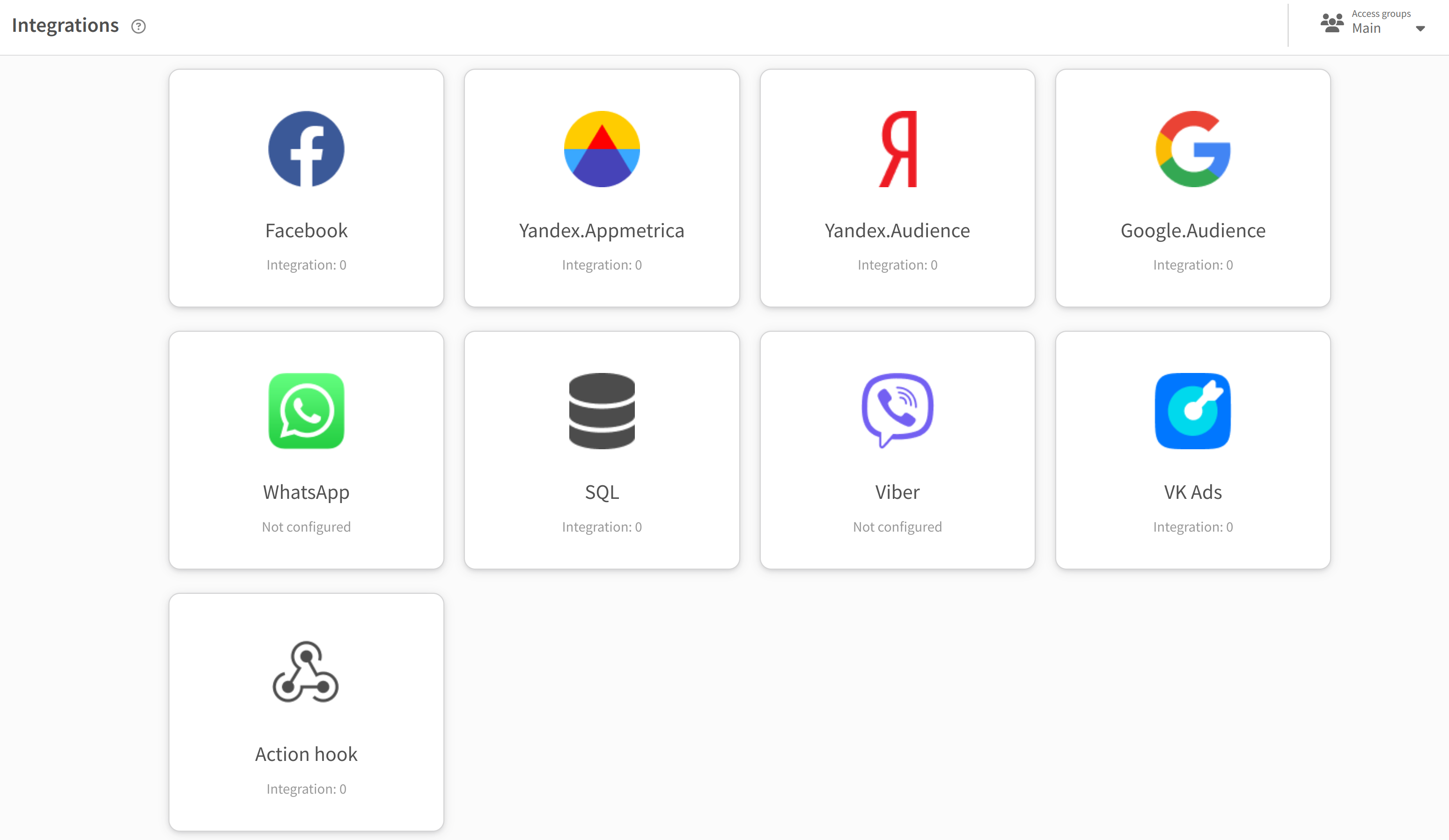
Settings
The integration creation window will open. Click on the "Select connection" button to view existing connections:

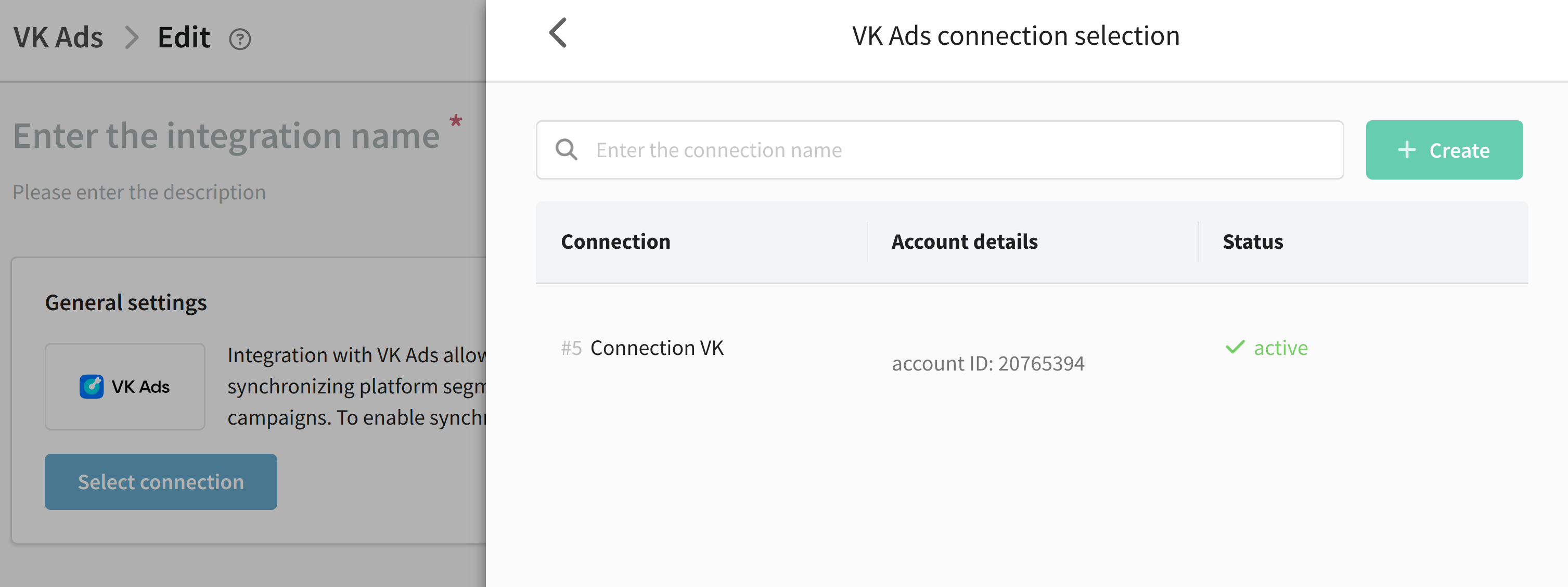
From this menu you can create a new connection. You can find detailed instructions for creating a connection in this article.
General settings
On the General settings tab, enter a Name and Description. There is also a switch here that you can use to activate or stop the integration.
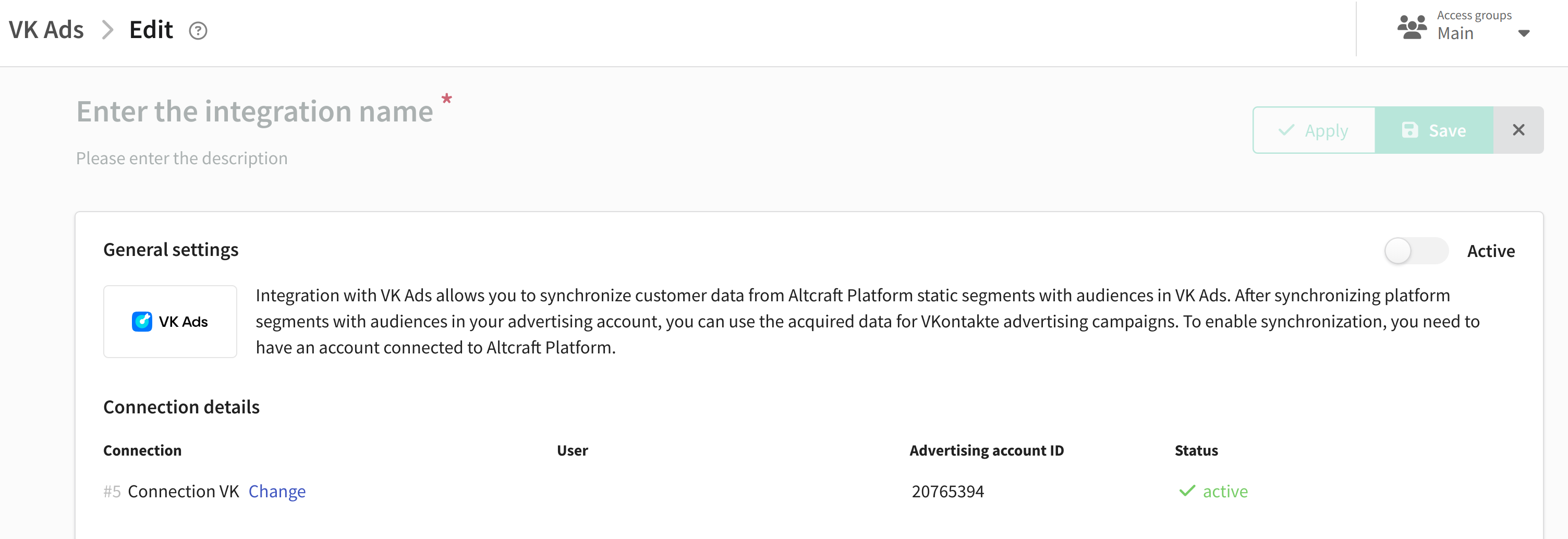
Integration settings
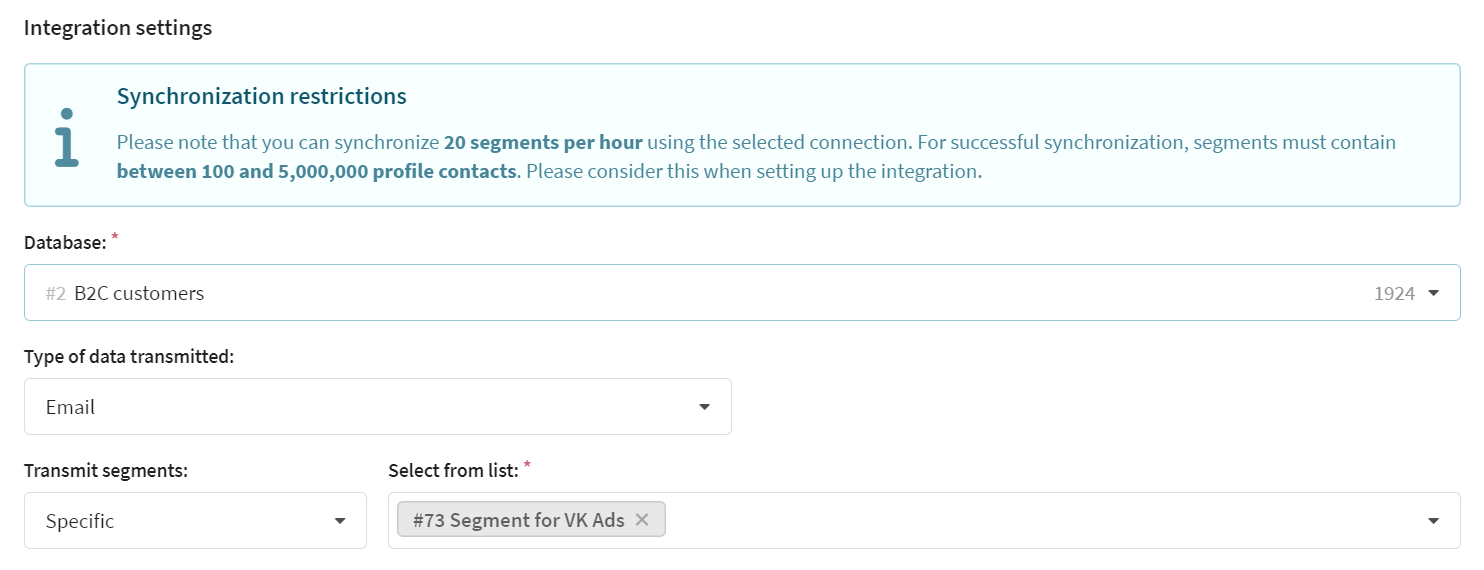
In this section, you can configure one Database and up to 20 Segments. It's impossible to transfer a segment which contains less than 100 profiles. Then select type of data transmitted. VK Ads™ supports the integration of the following types of data:
- VK ID
- OK ID
- Phone numbers
- Google Advertising ID
- Device IDFA
For each type, except for email and phone number, you have to create additional field in database.
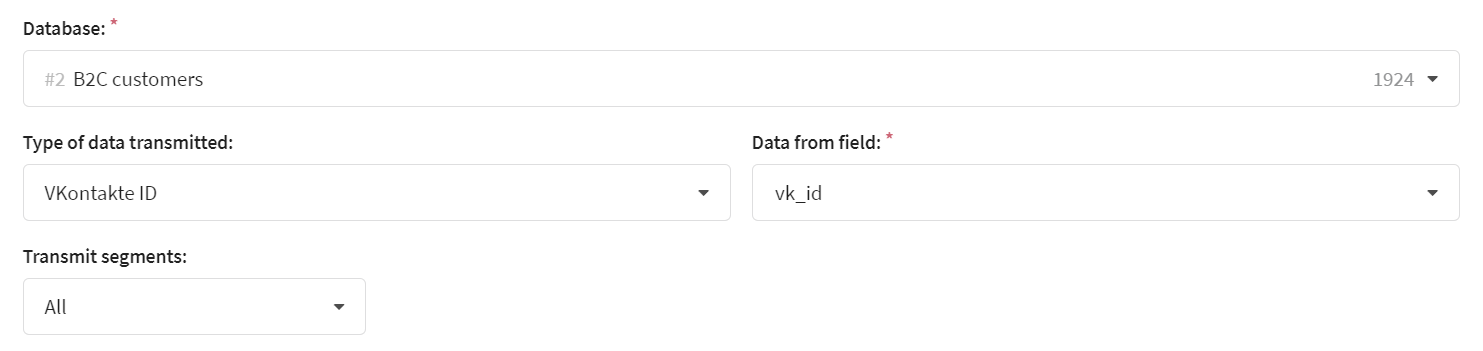
The integration will transfer data only from the selected database. If your segment affects several databases, then only those profiles that are included in the database you initially specified will be imported.
Integration schedule
Here you can configure how often the integration will occur. Read more about how to set up a schedule in Altcraft Platform in this article.

Synchronization and statistics
After you save the integration, the Synchronized audiences and Integration statistics sections will appear on the settings page:
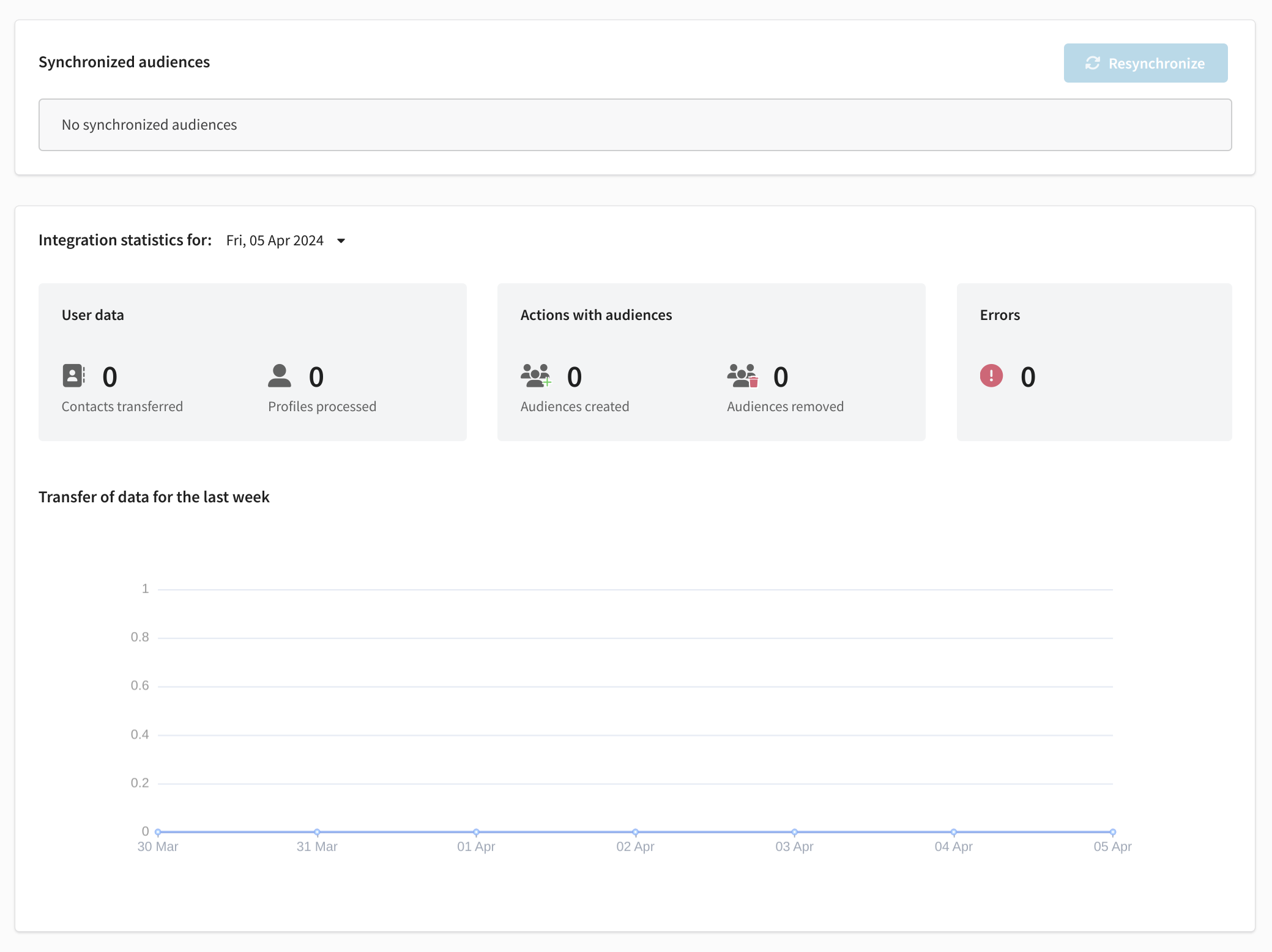
A list of audiences transferred to VK Ads™ will appear in the Synchronized audiences section. You can also synchronize audiences by clicking the "Resynchronize" button. After clicking it, all ever synchronized audiences will be deleted and all segments that were within the scope of integration will be re-uploaded.
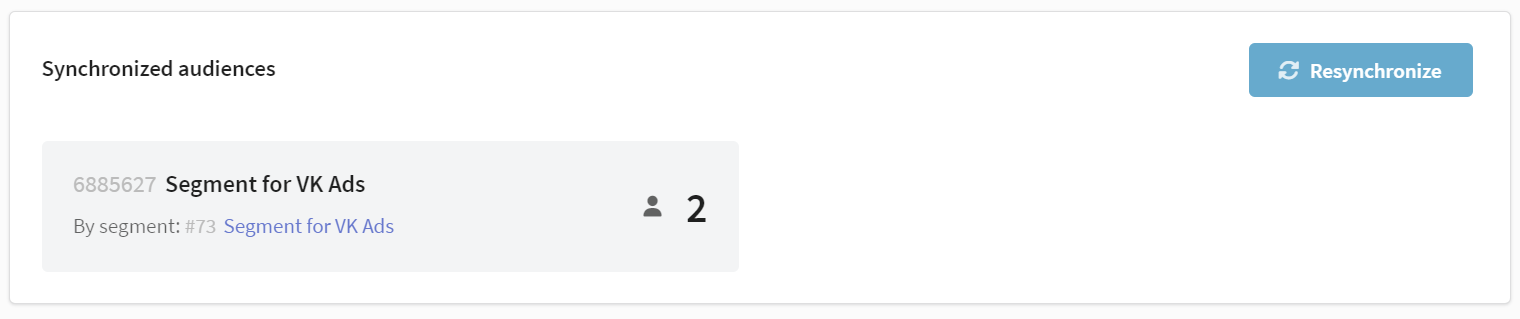
The integration transfers only those profiles that have appeared since its launch. For the most complete transfer of audiences, we recommend running Resynchronize before starting the integration
In the Integration statistics section you can see detailed information about synchronizations over the last week, what actions were performed with them and errors that occurred during synchronization.
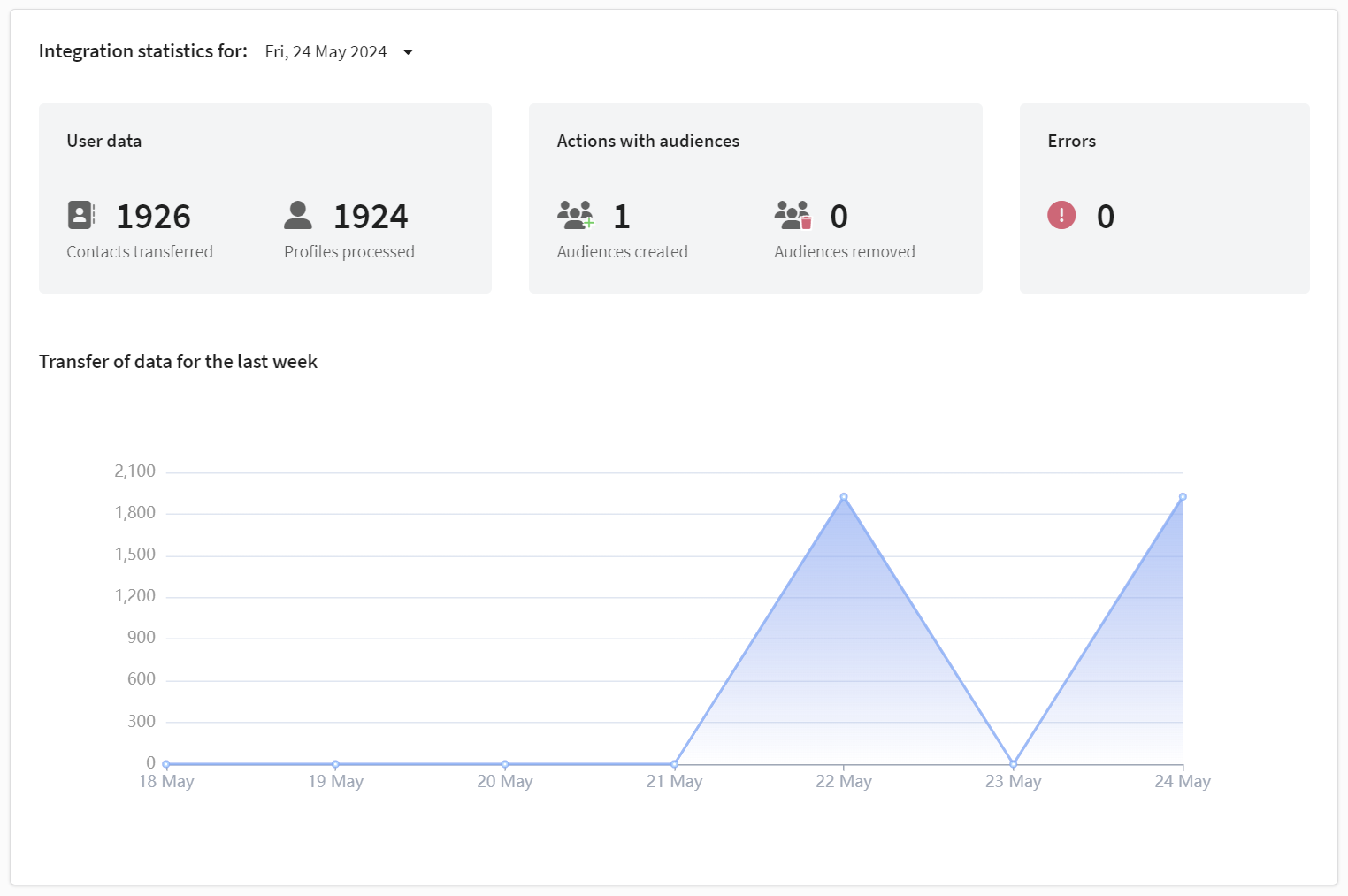
"Contacts transferred" tab counts every transferred communication channel of profile. For example, if a profile has a phone number, email and VK ID, then 3 contacts will be included in the statistics, not 1.