Cohorts report
Description
A cohort in Altcraft analytics is a group of subscriber profiles from a specific database imported at the same time period. This type of panel data empowers you with over time customer behavior statistics. You can use it to define how different groups of subscribers - from different lead providers for instance - interact with your marketing services and thus measure the real impact of lead sources.
You can predict efficiency of future or recent marketing actions comparing cohorts and actions dates.
Subscribers are divided into groups, which behavior is analyzed, in this report.
Comparing different subscriber cohorts you can retrieve actionable data on your lead engagement campaigns to predict future impact and improve your customer engagement strategy.
Another option is to analyze activity rate of customer profiles from one database, imported at different time ranges, to get insights on how minor marketing changes affect over time profile activity - especially changes that have no instant impact but affect longitudinal statistics.
Managing cohorts
Diagram
Start working with cohorts from selecting time period, database, resource, cohort type, and its value.
Cohorts report can track changes in subscribers groups by next values:
- Unique clicks
- Unique opens
- Unique clicks to unique opens
- Unique opens to sends
- Unique clicks to sends
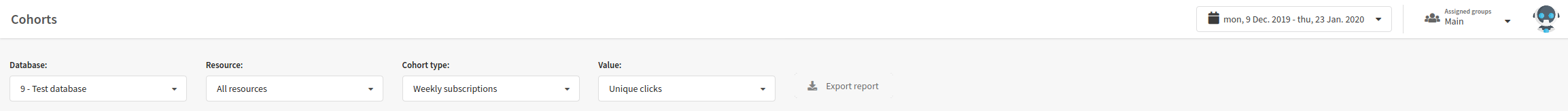
Cohort consists of subscribers within certain period of time (week or month).
Cohorts in diagram can be grouped by days, weeks or months.
When you place cursor on the diagram, list of appropriate information will appear.
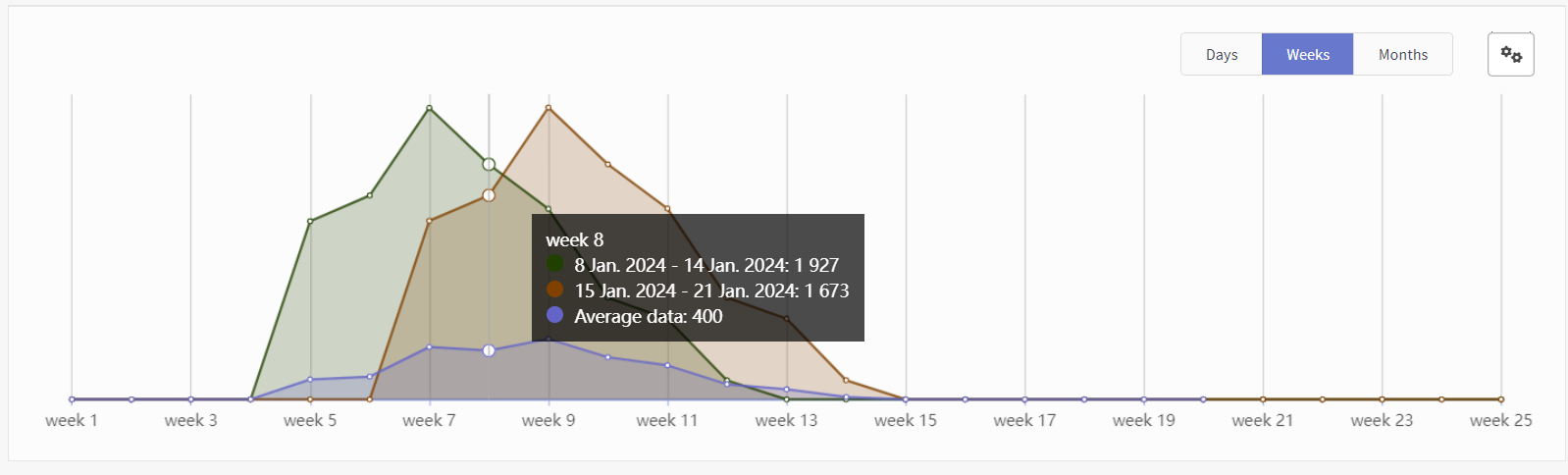
Cohorts report can be downloaded in XLS or CSV formats.
Table
The following information is displayed in the table: amount of actions selected in Value menu, and average result.
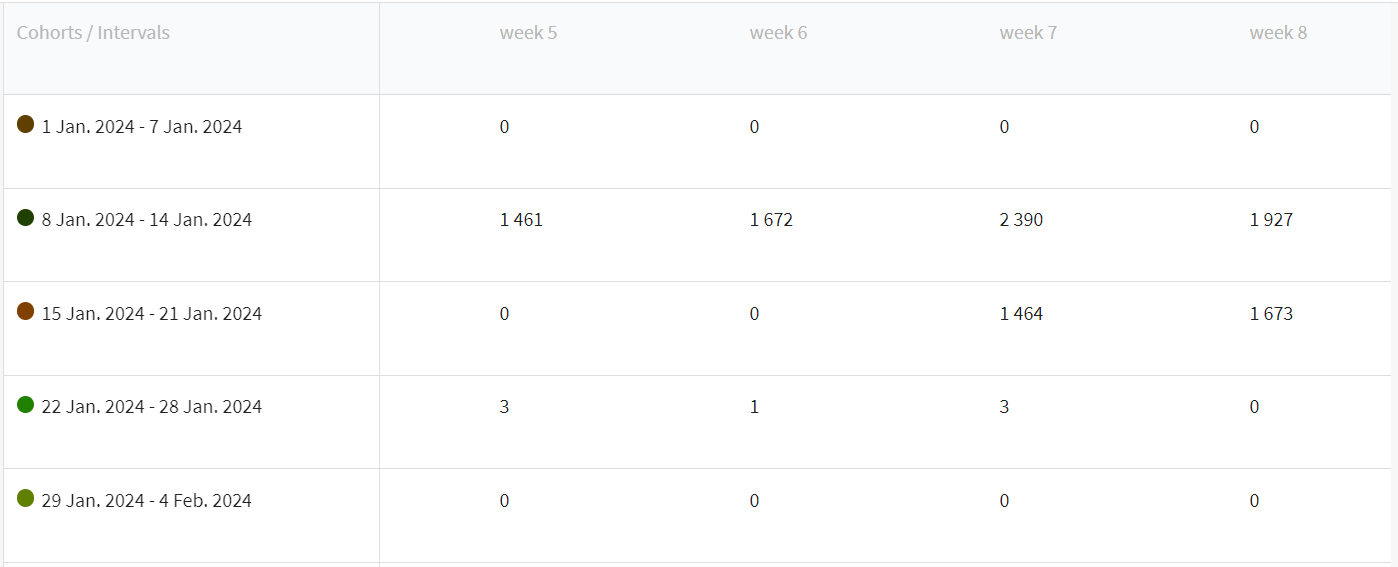
The Altcraft platform allows an inaccuracy of 0.02% when generating reports.