Click map report
Description
Click map is a report on your customers' clicks on links in a sent Email message. The click map displays only unique clicks on all links of an Email message, including unsubscribe links. The click map helps to determine the quality of the template content and identify the most successful location and design of links.
Click map is available only for Email messages. This feature is not supported for other sending channels (SMS, Push).
It should be noted that the report is based on a template, not on mailings. If the template was used in several mailings, the data will be summarized.
Statistics Collection Features
When analyzing click map data, consider:
- Total unique clicks (displayed at the top) - unique clicks across the entire message for the selected period
- Clicks on individual links (in the table) - unique clicks for each specific link
- Click uniqueness is determined within 24 hours - repeated clicks from the same user within 24 hours are not counted
- All clicks are counted, including unsubscribe link clicks that may have been performed through email client buttons
- Dynamic links - for personalized URLs, statistics are collected by the final domain, not by the original link template
Numbers in overall statistics and detailed table may differ for several reasons: different uniqueness calculation periods, counting all types of clicks (including unsubscribe links), dynamic link processing features, and platform data processing specifics.
Managing click map
To start working on click map report, you need to select the template that you want to analyze. If you have changed the message, for example, for different mailings, select the required version from the drop-down menu Date period:
You can download the resulting report in MS Excel and CSV format by clicking the Export report button.
Click map report displays only unique clicks for all links in email message, including unsubscription links.
Additional information is displayed on the right:
- The number of unique openings of the template
- The total number of unique clicks
- The number of unsubscribed customers
Below is a click chart and a table with the number of clicks on a particular link, percentage of total clicks and CTR for each individual link of the message:
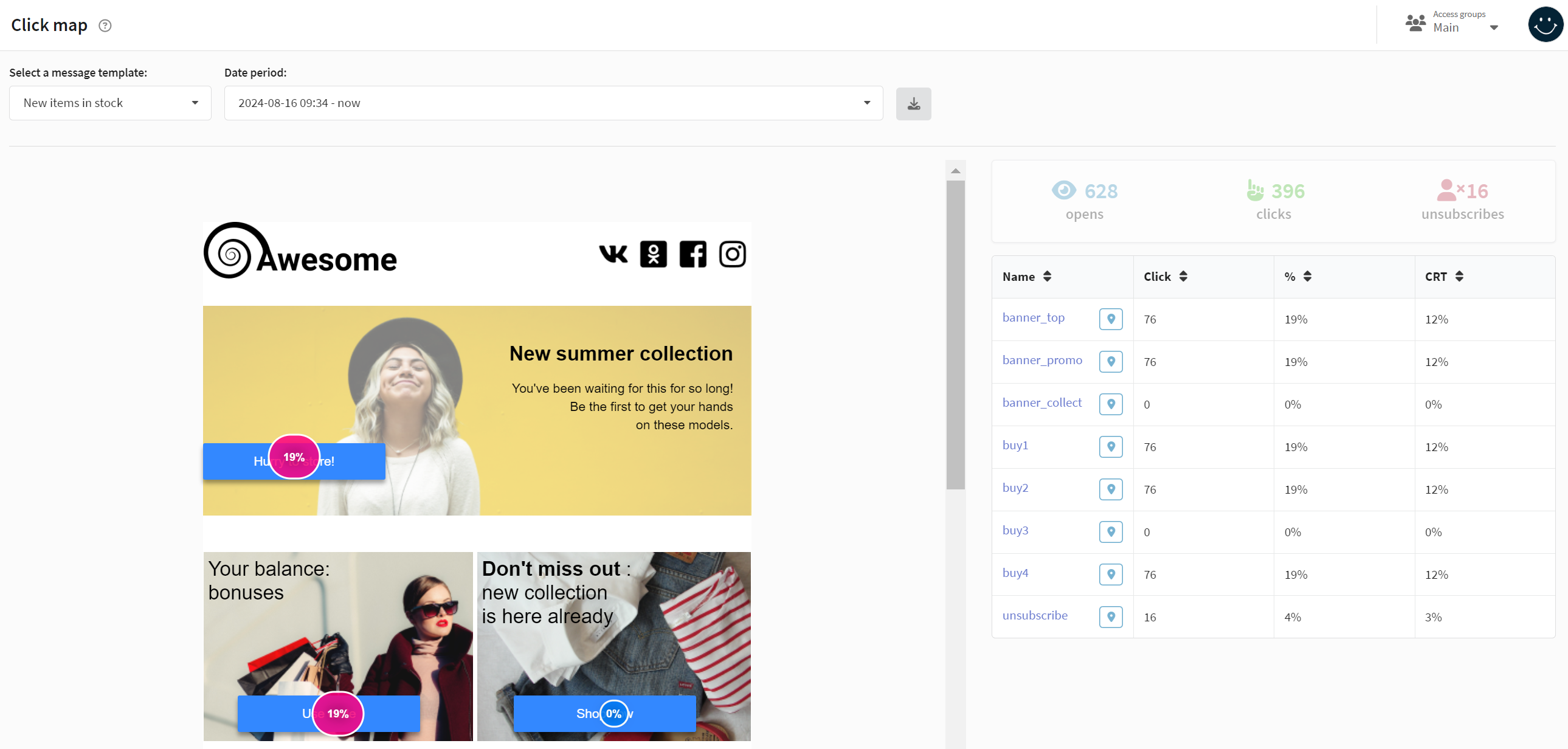
There is a geo-location button next to each link. When you click on it, you are transported to the area of the letter where the link is located.
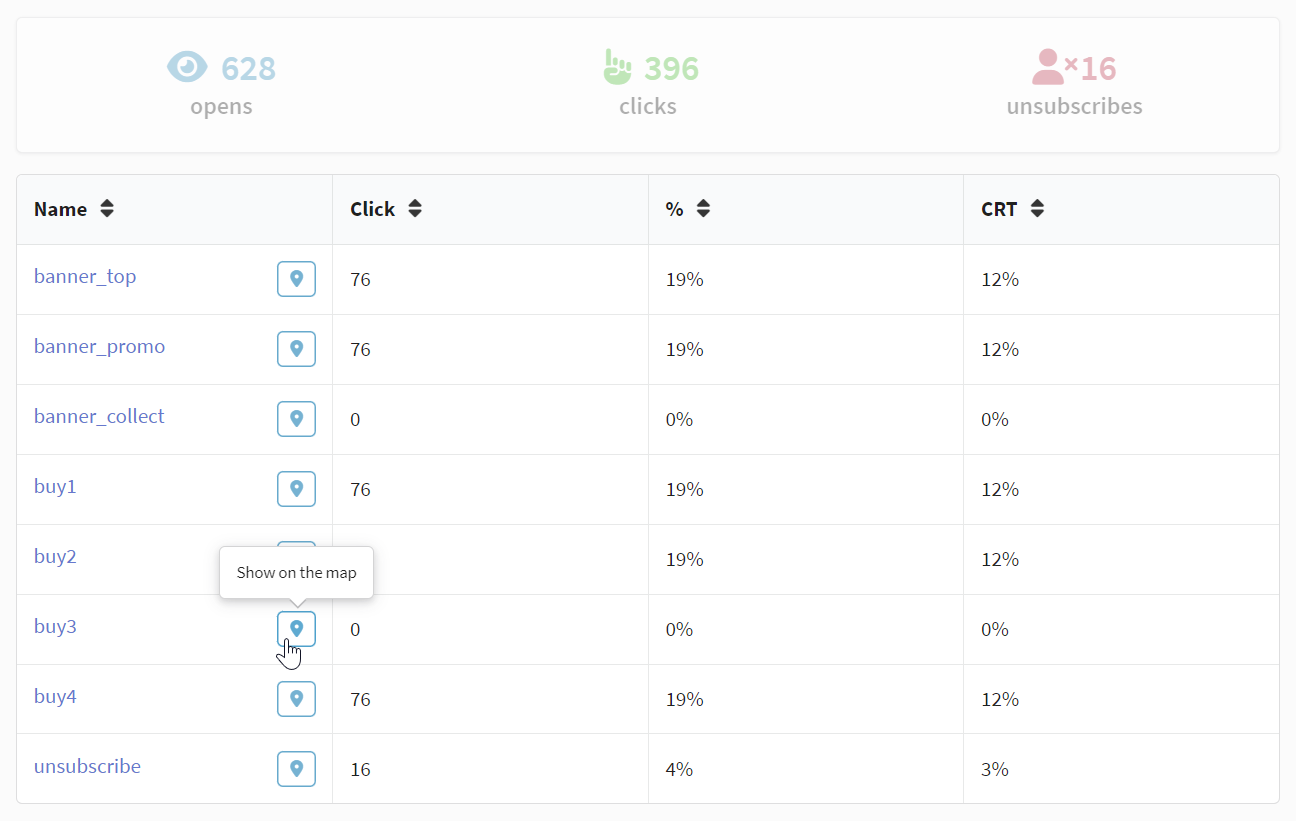
This makes the search for links more convenient, especially if there are a lot of them in the template or you are analyzing a large letter with links scattered around.
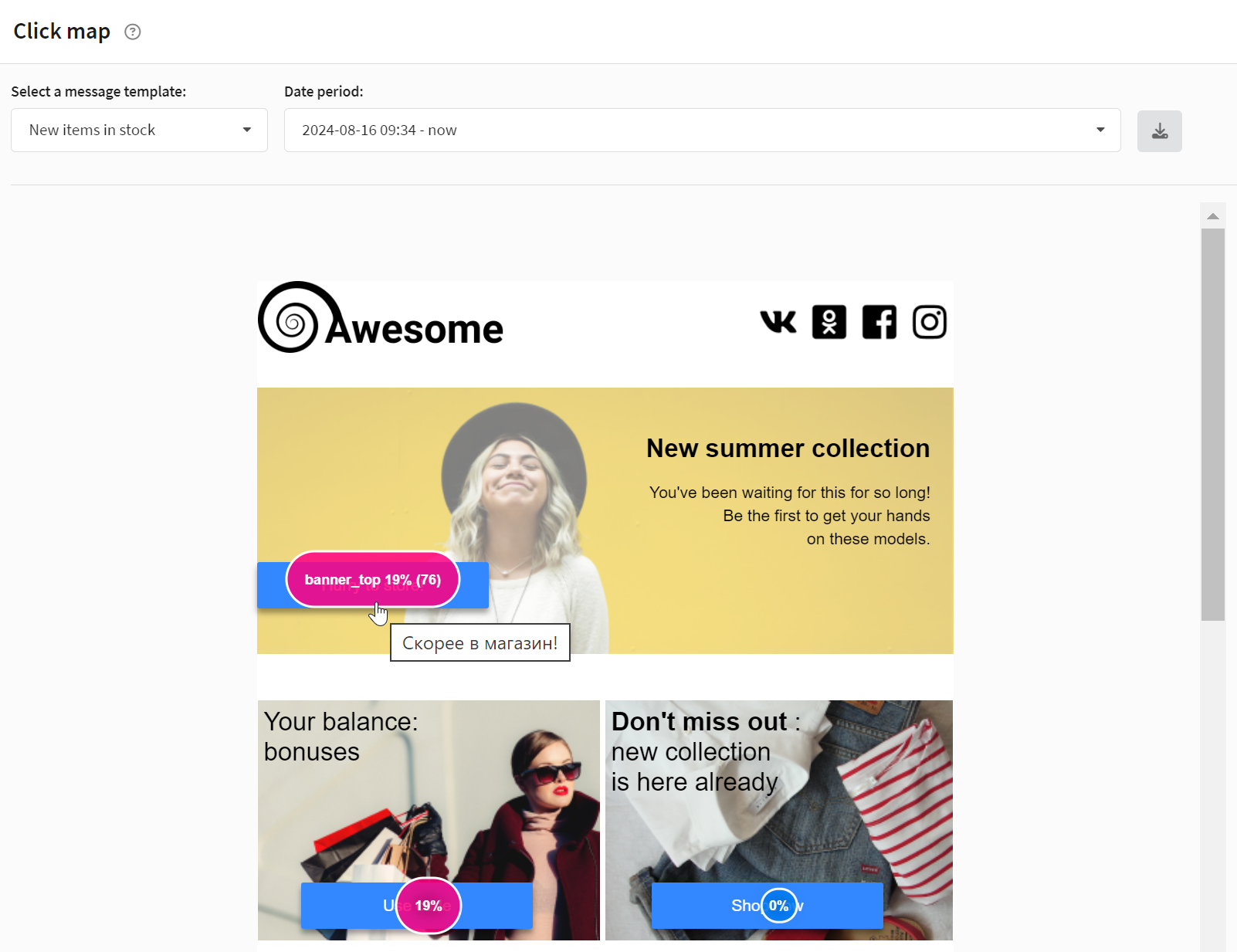
The Altcraft platform allows an inaccuracy of 0.02% when generating reports.