Profile history export
Profile history export allows you to download data on profile activity from the platform. The data is usually in a specific database or a segment. The data will be exported to a CSV file.
Step 1. Open a list of databases or segments, find a necessary base and click the icon «Export profile history».

Step 2. Specify the period for which the data needs to be unloaded.

Step 3. Select events to export:
- Basic (subscription confirmation, complaints, unsubscription, etc.)
- Activity in various communication channels (message delivery, openings, clicks, etc.)
- Pixel and goal registration
- Promo codes
- Connections

Step 4. Specify the profile database field by which you want to group the unloaded data.
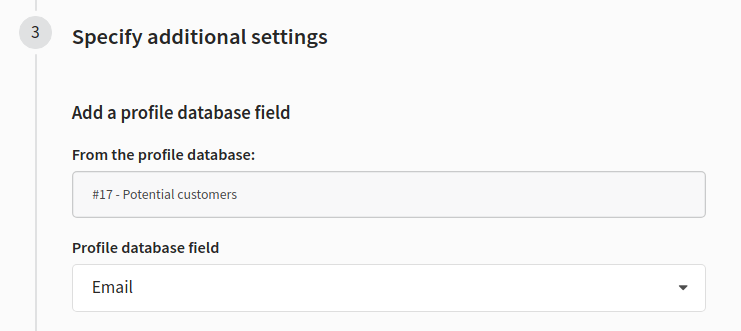
Step 5. Add additional information for export:
- resource— add ID and the name of the resource to which the profile has subscribed to the target file
- campaign — add ID and the name of the campaign in which the event occurred;
- message— add ID and the name of the template used;
- add a link to the web version of an email;
- pixel and goal — add ID and the name of the pixel as well as the name and value of the goal registered by the pixel
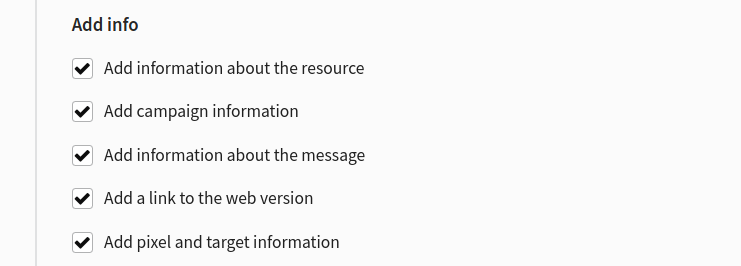
Step 6. Enter an arbitrary name for the archive.
Step 7. Export the data by clicking «Export». An export task will be generated automatically. Its progress will be displayed immediately.
Once the task is complete, click «Download file». Archive in .zip format will be downloaded to your device.
