Telegram template
This article describes how to create templates for sending messages through channels such as Telegram Group and Telegram Bot.
First, select the type of content you want to send to subscribers:
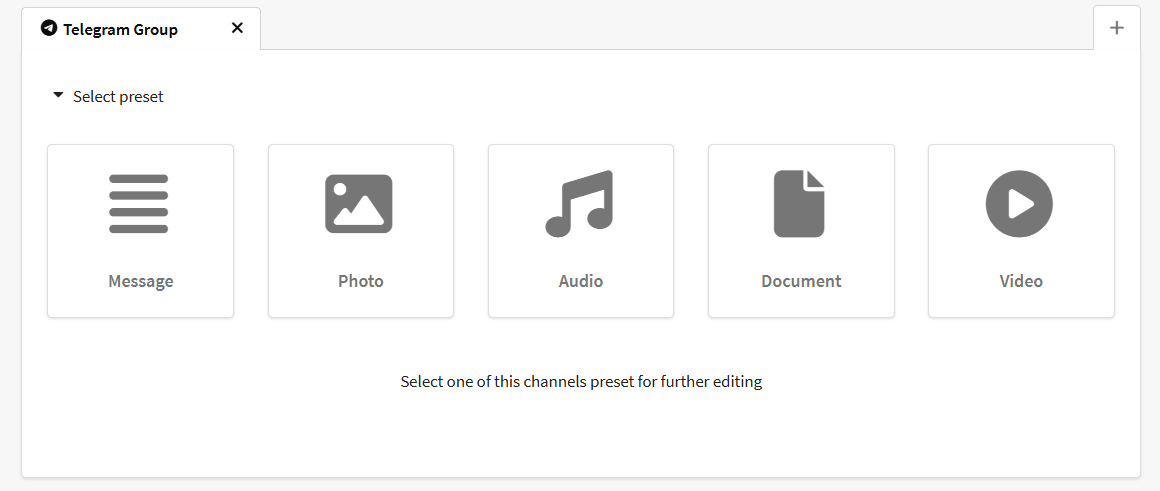
Message
Select the formatting style. We recommend choosing HTML, since the rest of the formatting styles are outdated. Then enter the text of the message.
The maximum length of a text message in Telegram is 4096 characters. Please note that data that is pulled from dynamic variables may exceed this limit.
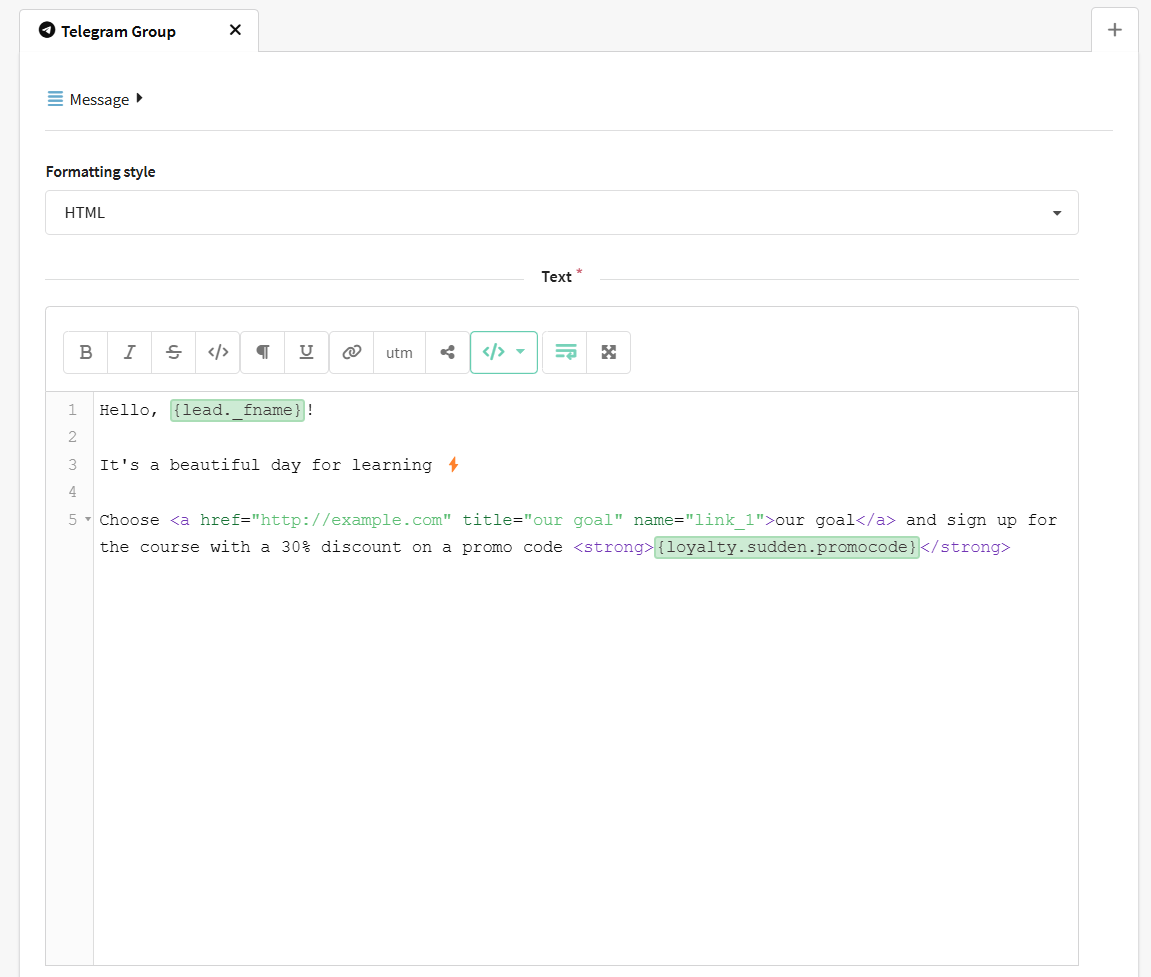
The toolbar in the Telegram editor
The following functions are available to facilitate formatting and working with objects:
 — bold text.
— bold text.
 — italics.
— italics.
 —
— strikethrough text.
![]() — code block.
— code block.
 — preformatted
text.
— preformatted
text.
 — underlined text.
— underlined text.
 — link editor, read more right there.
— link editor, read more right there.
 — adding UTM tags.
— adding UTM tags.
 — adding buttons "Social share links".
— adding buttons "Social share links".
 — menu of variables and functions
of the editor. Using this button, you can add customer profile data, promo codes to the message,
loops and boolean expressions,
as well as dynamic content and system links.
— menu of variables and functions
of the editor. Using this button, you can add customer profile data, promo codes to the message,
loops and boolean expressions,
as well as dynamic content and system links.
 — toggle word wrapping.
— toggle word wrapping.
 — full-screen mode.
— full-screen mode.
To add a button to a message, enter a name and a link that the user will follow by clicking on the button. It is possible to add no more than 2 buttons.
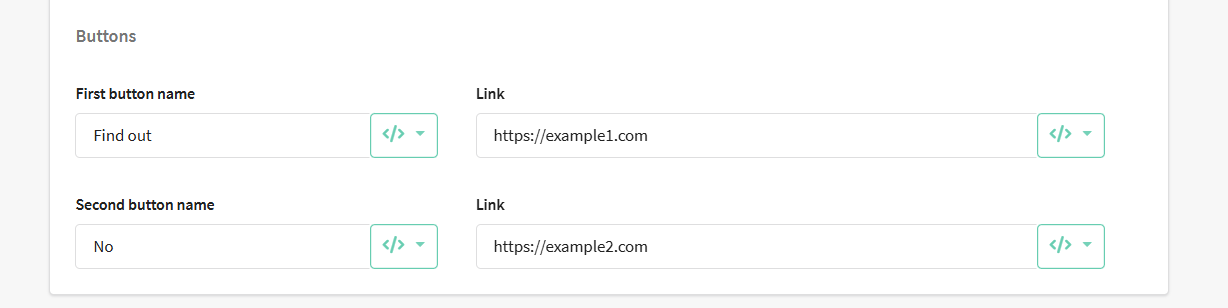
Photo
To create interesting content, you can add an image. Click on the button "Upload image" and select an image in the gallery. Telegram Image Requirements:
- Formats: PNG, JPG, JPEG, GIF.
- Maximum size: 10 MB.
- The sum of the width and height of the photo should not exceed 10000.
- The ratio of width and height should not exceed 20.
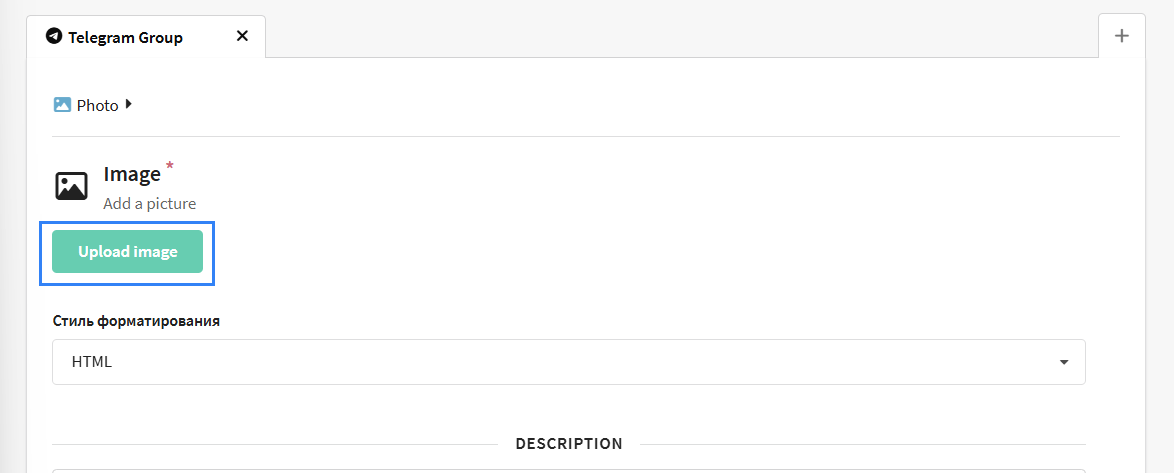
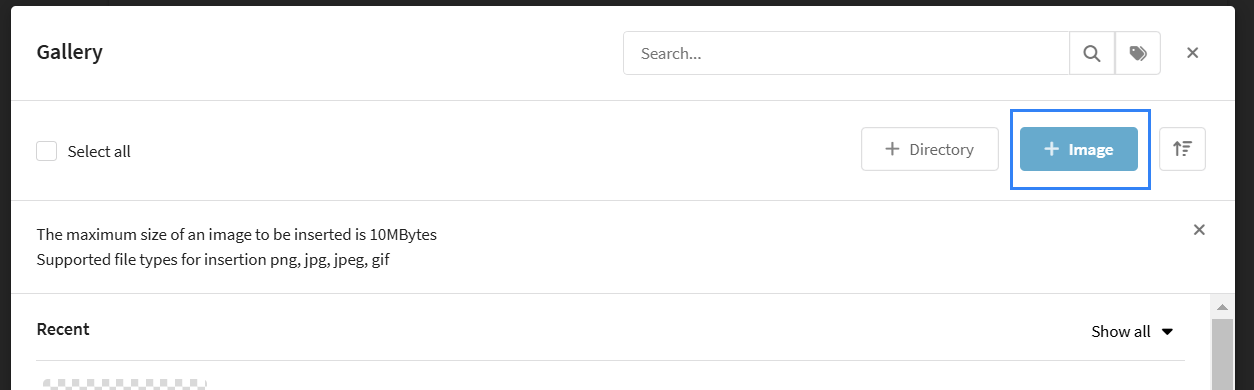
You can also add a description to the image (up to 1024 characters).
Audio, video, document
There are two ways to add files:
-
Download the file from your device.
-
Add the file to the local path. Select the file storage directory on the server where the platform is installed. You can use client profile variables in the directory path. Enter the location of the file and click "Add".
Audio File Requirements:
- Formats: MP3 and M4A.
- Maximum size: 5 MB.
Document requirements:
- Formats: any document format.
- Maximum size: 5 MB.
Video Requirements:
- Formats: MP4.
- Maximum size: 5 MB.
You can also add a description (up to 1024 characters) to files of any type.
The links in the templates for Telegram Bot and Telegram Group are shortened.