Dynamic HTML content
External HTML content is one of the ways to create dynamic messages and automate your job. Using it, you can add into templates data, generated on a remote server exactly in the mailing moment.
To add the link to dynamic HTML content, press "Add external content" button in the message editor toolbar:
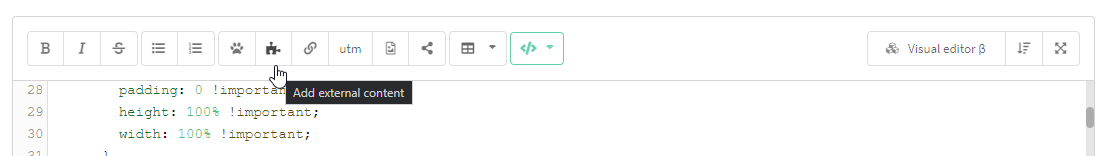
For example, if the server generates latest news, the message will be automatically maintained up to date.
You can use several links to HTML content in the message.
{[http://www.example.news?index=1&news_group=movies]}
{[http://www.example.news?index=2&news_group=movies]}
You can include different variables into dynamic HTML content requests. It can be for example profile data fields: subscriber's name {lead._fname} or a containing database name {listname}. Thus instead of a static &news_group=movies you can use a request with a custom profile field variable: &news_group={lead.NewsGroup}.
Each time such message is sent it will request HTML content from the server and generate it for different recipients depending on their personal preferences.