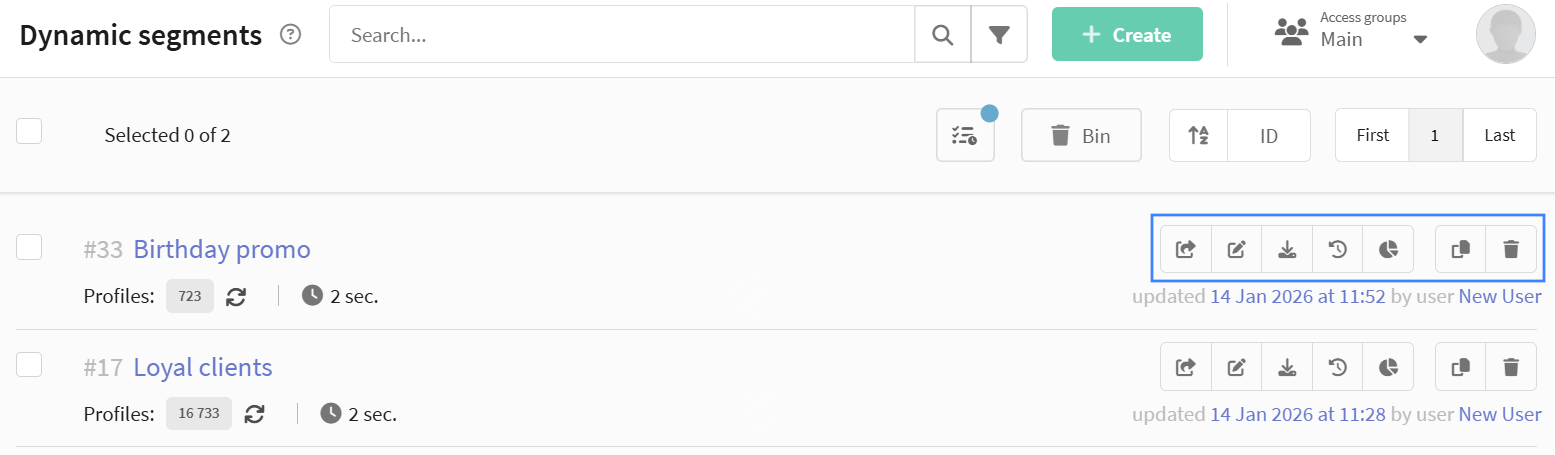Dynamic Segments
A dynamic segment is a segment that selects users directly at the moment of each use.
You can work with such a segment without saving it if you need a one-time quick selection. If you decide to save the segment, it can be used in mailings, scenarios, etc. Each time it runs, the segment will recalculate the profile selection based on the specified conditions.
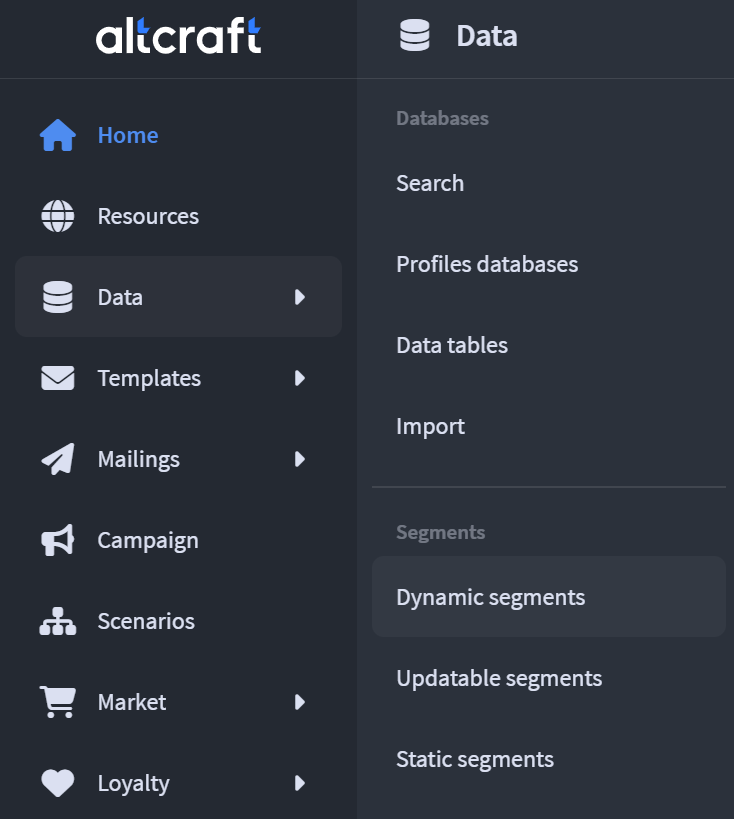 | To get started, go to Data → Segments → Dynamic Segments. |
Creating a Dynamic Segment
In the dynamic segments list, click + Create. In the form that opens, specify the Name of the segment and click on the "Select source" block. In the side panel, select one Profile Database — this is a mandatory step; segment creation is impossible without selecting a database:
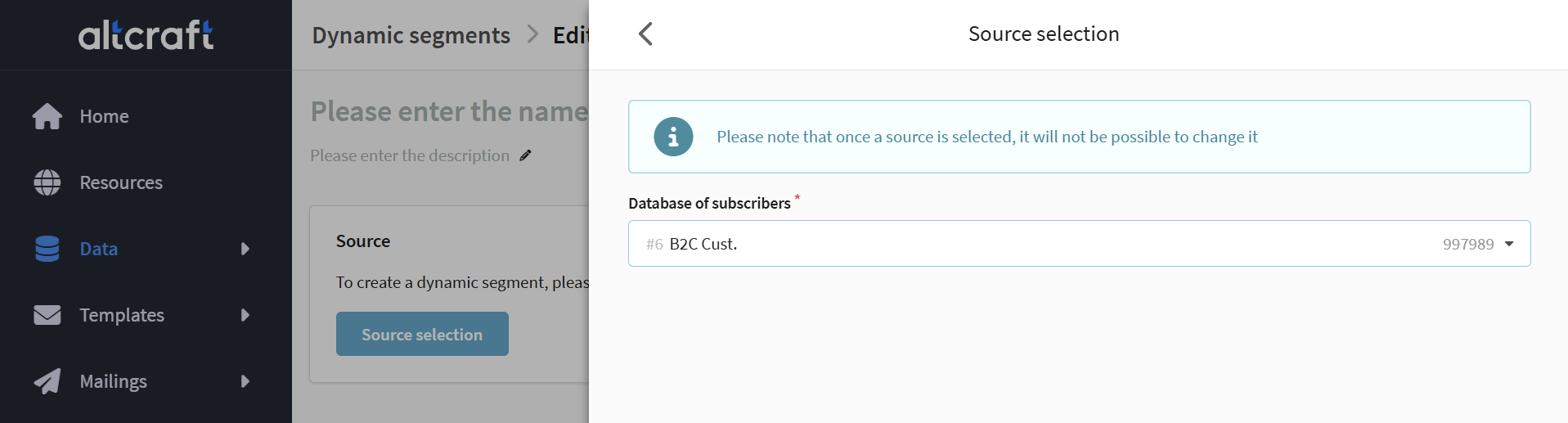
Please note that after selecting a source, it cannot be changed.
Configuring Range and Conditions
Here you can also set the Range, which defines the portion of the database to which the segmentation conditions will be applied:
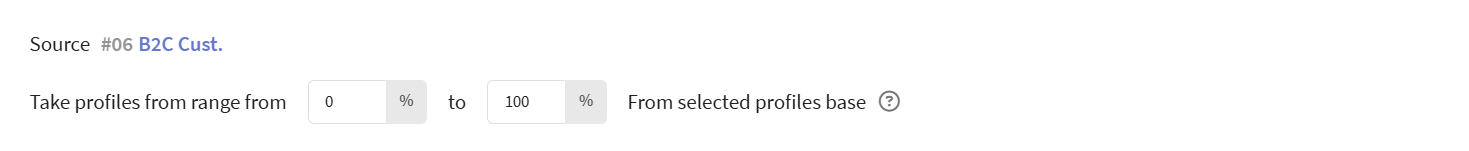
By default, the range is set from 0% to 100% of the entire selected profile database. Profiles are selected proportionally — the same range always selects the same users.
The main block is "Condition Settings". To add a rule, click the "+ Condition" button. In the dropdown menu, the options "Add Condition Group" or "Import Conditions" from another segment are available. After selection, the condition settings window will open:
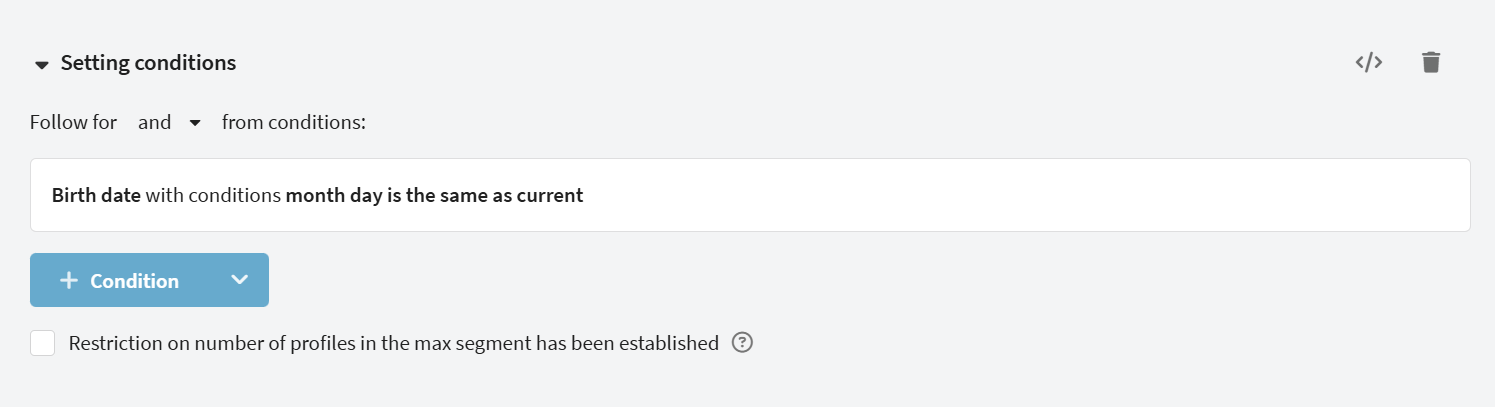
The mechanics are completely identical to static segments: all the same filter categories by profile data, interactions, and behavior in channels are available. Conditions within a group can be combined using "must comply with each of the conditions" (AND) or "must comply with one of the conditions" (OR) logic.
In the "Condition Settings" block, the "Delete" button (clears the set rules) and the "Script" button (opens an editor for manually writing conditions in JSON format) are also available.
After configuring the conditions, in the same window, you can activate the checkbox "Set a limit on the maximum number of profiles in the segment" and specify the desired number. This limitation is applied to the selection result after selection by range and conditions:
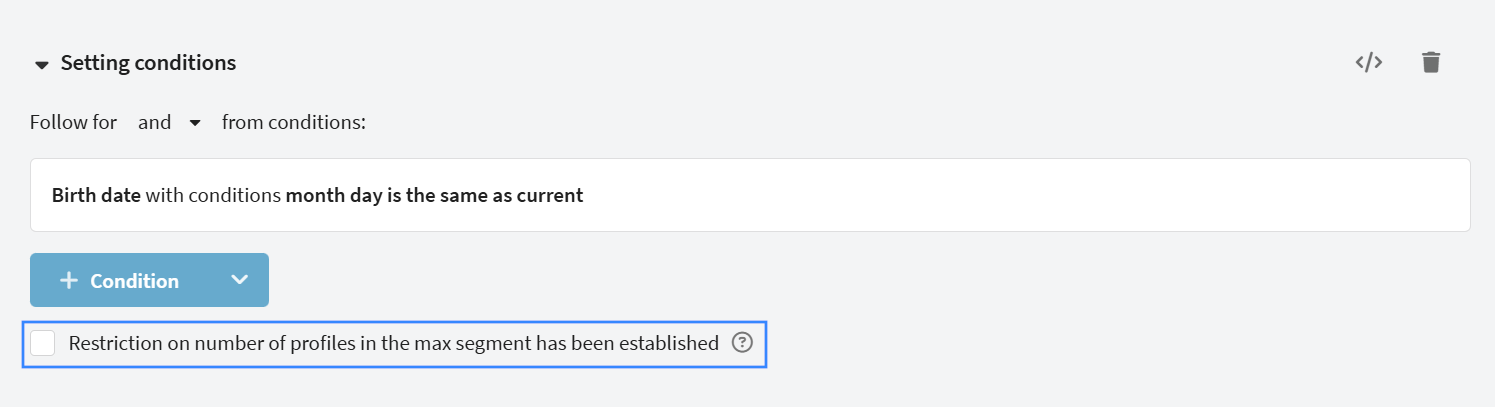
More about how audience limitations work
In a dynamic segment, you can apply two types of limitations that work sequentially.
Range defines the portion of the database to which the segmentation conditions will be applied. By default, the range is 100%, meaning if there are 1000 profiles in the database, the segmentation conditions will be applied to all profiles in the database.
Limit on the maximum number of profiles — the maximum number of profiles that can be included in the segment. For example, if 1000 profiles match the segmentation conditions, and the maximum number is 400, then the first 400 profiles from the selection will enter the segment.
Limitations set using range apply to the entire database. Limitations set using limit on the maximum number of profiles are applied to the segmentation result.
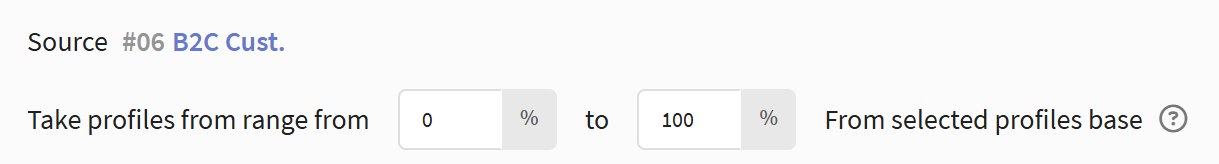
The platform anchors the range to specific users: the same range always selects the same people from the database, even if you use it in different segments. This means the selection is not random — each user is assigned a numerical value. A profile is included in the segment if its calculated value falls within the selected range. This allows you to create non-overlapping selections by assigning different ranges (for example, a range from 0 to 20 percent and a range from 80 to 100 percent will never intersect). When new users are added to the database, they may also fall into the specified range with the same probability — for example, with 1/5, if a 20% range is selected.
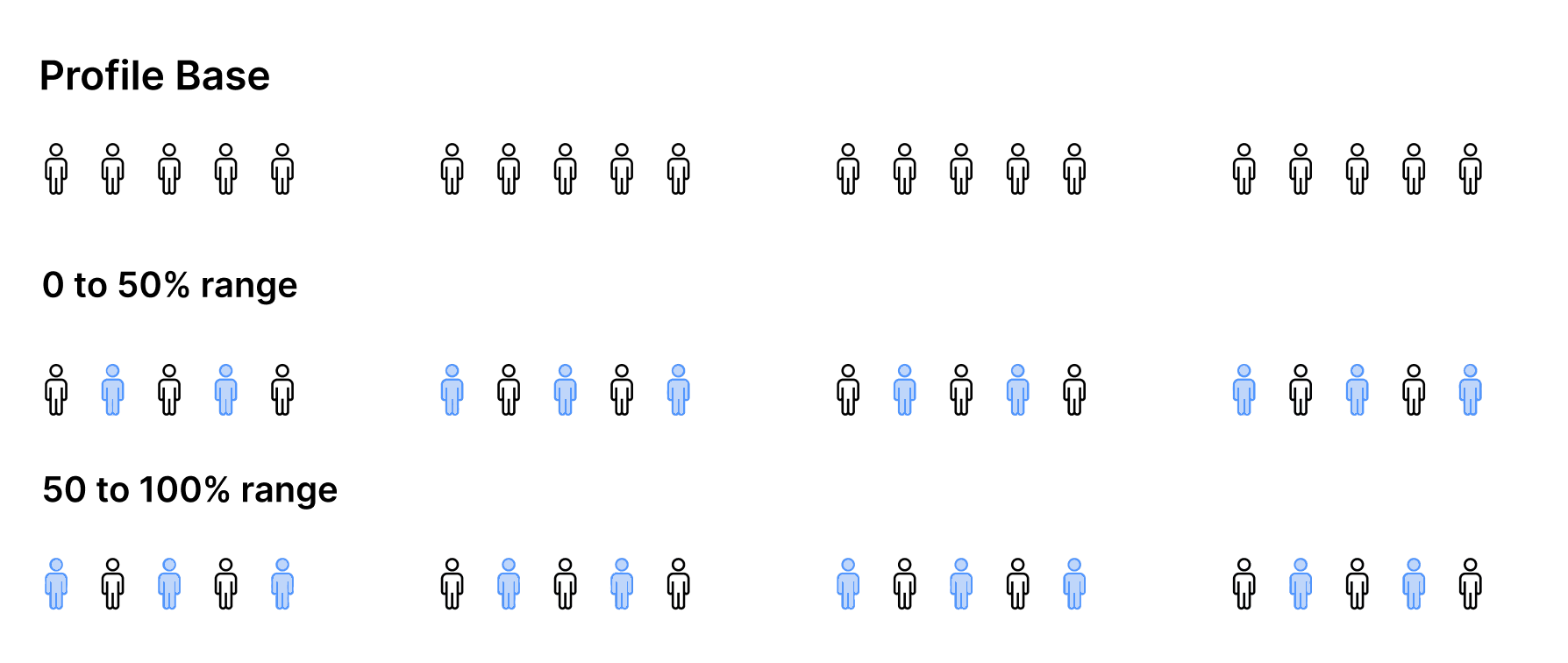
Working with the Segment
Quick Segment
Before clicking the "Save" button, a dynamic segment can be used as a quick segment — for example, to export profiles or copy them to a static segment without the need to save the segment itself.
After adding at least one condition, additional actions for working with the current profile selection become available in the upper right corner, next to the fields for tags and access groups:
- Copy Profiles to Profile Database;
- Copy Profiles to Static Segment;
- Export Profiles;
- Bulk Edit Profiles;
- Add Profiles to a Scenario.
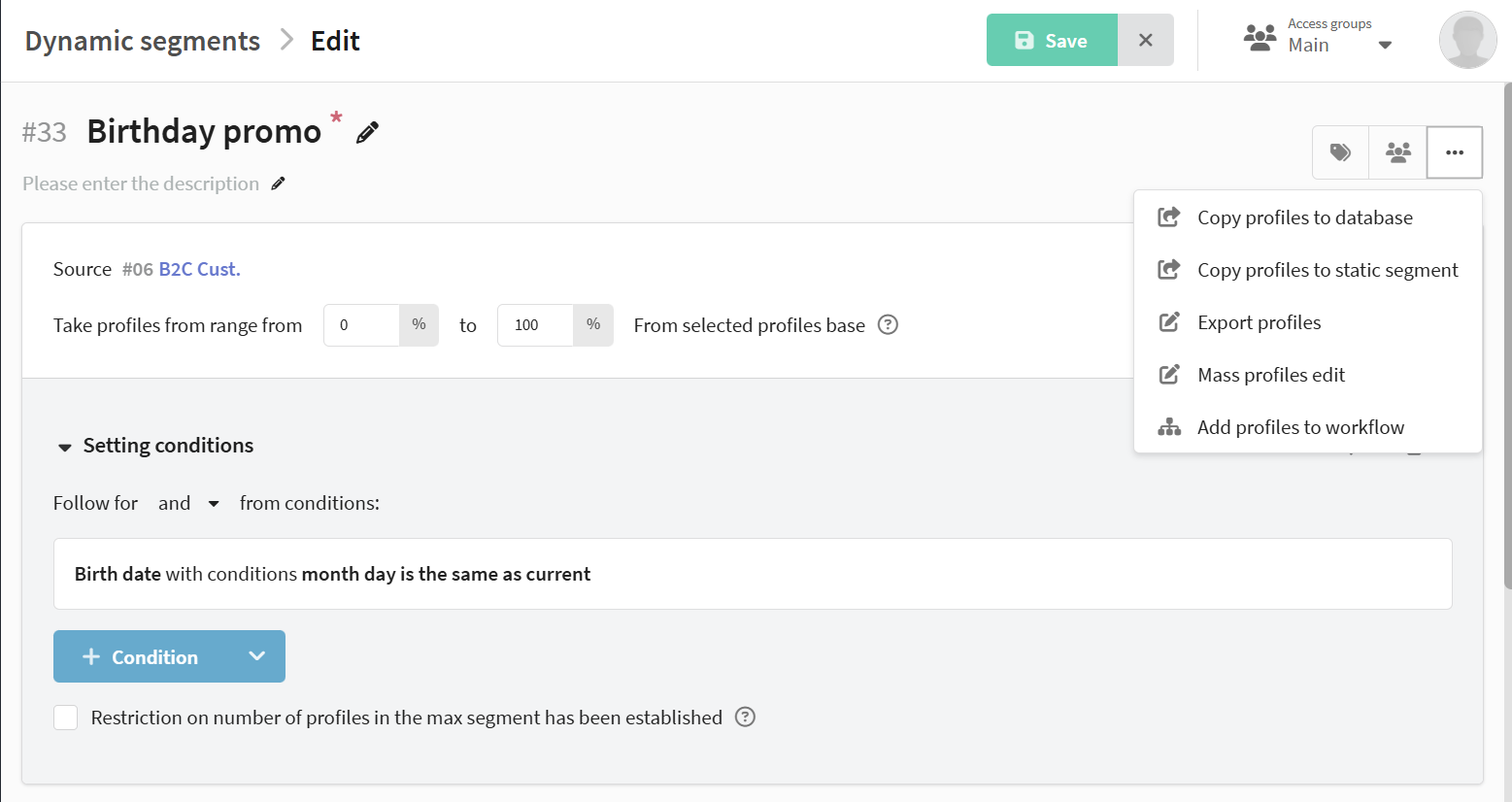
Preview and Save
Also, after configuring the conditions, you can immediately estimate the size of the future audience. Click the "Calculate" button in the profile calculation block — the system will process the database and show how many profiles match the conditions:
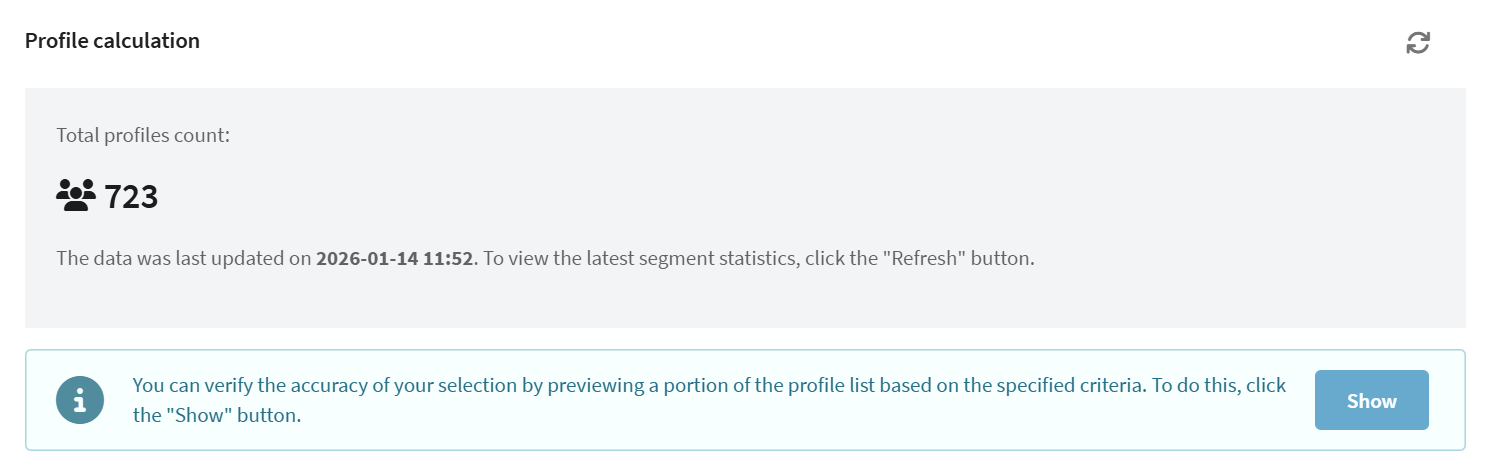
To see the profiles themselves, click "Show" — a table with the first 100 profiles from the calculated selection will open:
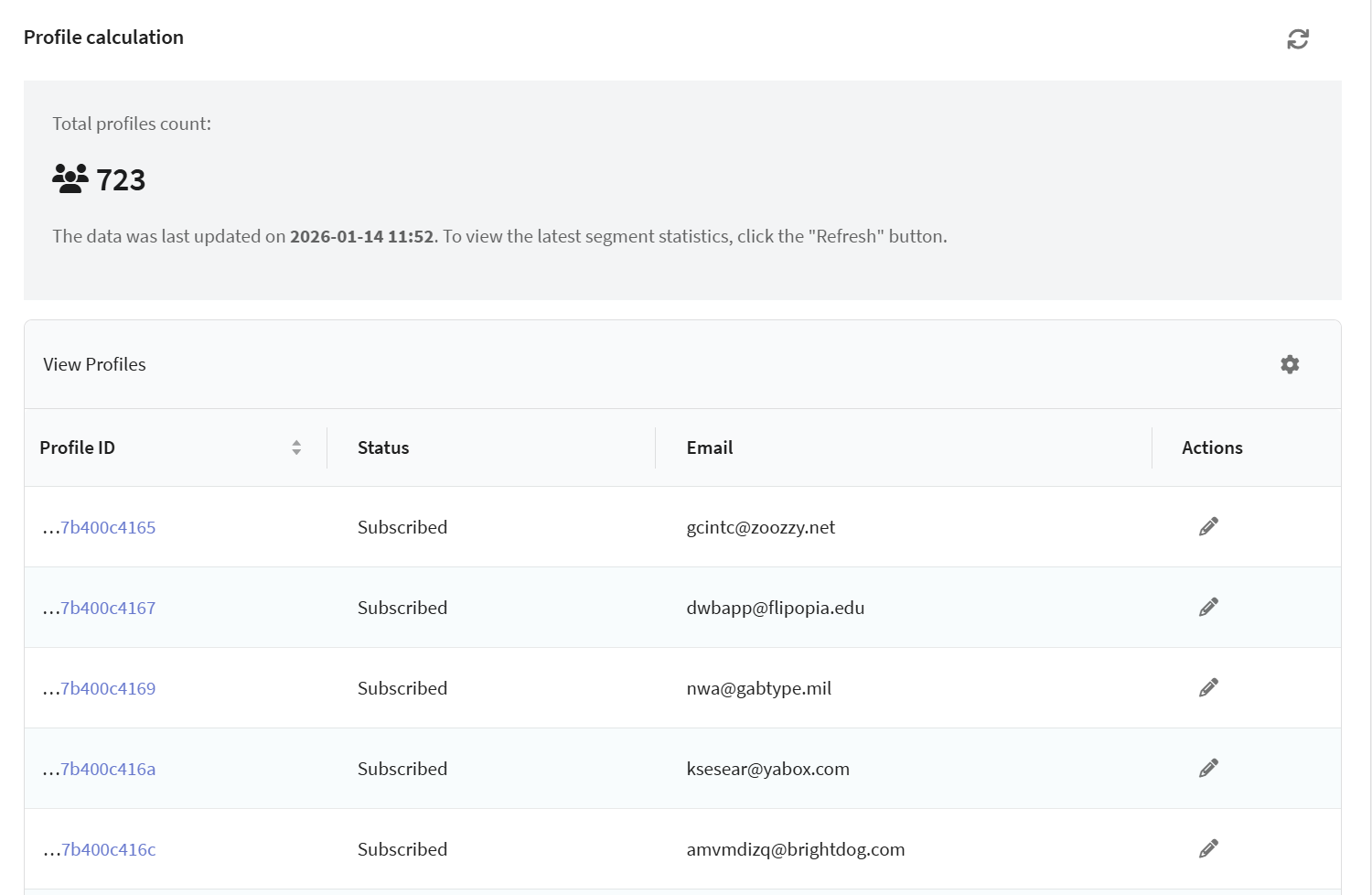
After calculation, the profile count can be manually updated using the corresponding button next to the counter.
Fill in the remaining fields in the form: if necessary, specify Description, Tags, and Access Groups. Then click "Save". After saving, the segment will automatically calculate its audience for the first time.
If no conditions are set when saving the segment, all profiles from the selected database within the set range will automatically be included in the segment.
Dependent Objects
If a dynamic segment is used in other platform entities (for example, in mailings or scenarios), the "Dependent Objects" block will automatically appear below the update log. This block shows exactly where your segment is used:
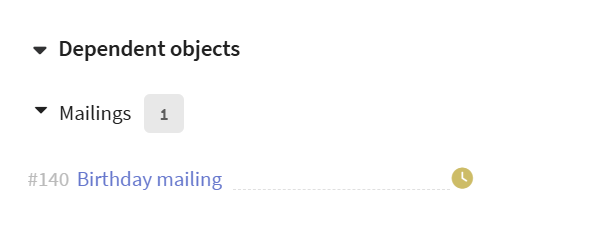
Managing Segments from the General List
In the row of the desired dynamic segment in the general list, the following actions are available for working with dynamic segments:
- Copy Profiles from Segment: Copy the list of profiles from the current segment to another selected segment.
- Update Profiles: Mass-modify profile data in the segment (e.g., update fields, add a subscription).
- Export Profiles: Export data of profiles included in the segment to an external file.
- Export Profile History: Export interaction and change history for profiles from the segment.
- Analytics: Go to analytical reports for this segment.
- Clone Segment: Clone the segment conditions, tags, access groups, and Profile Database.
- Delete Segment: Move the segment to the bin.