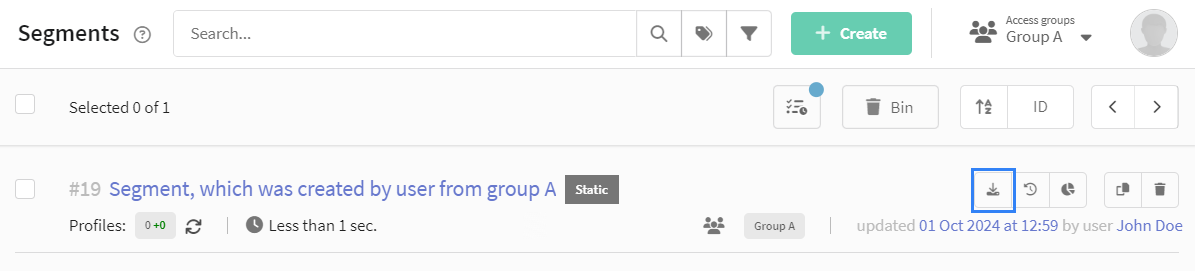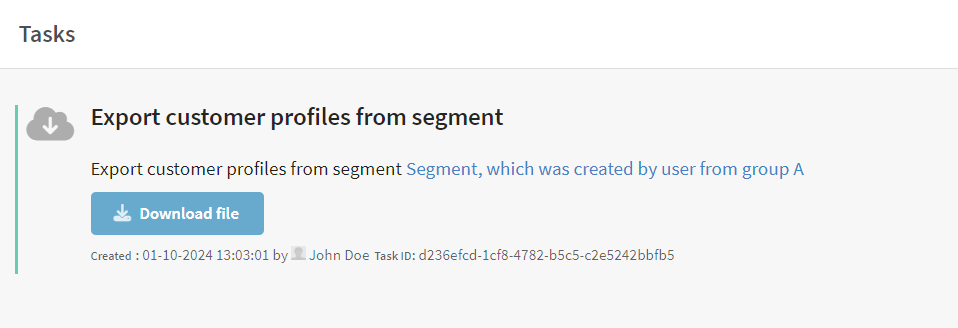Segmentation by segments engagement
Two levels of nested rules are supported in the Altcraft segmentation:
- main level — AND/OR rule in the database query
- additional level — AND/OR rule in query rules group
If you want to use complex selection, that combines several queries to one or more databases, you can use Segment selection group.
In this case, segment is used as external data source for cross selection. If the file, list or website already contains necessary data, you can apply segmentation by external sources.
If you need even more exact selection, you can use segmentation by crossing with sql database.
Dynamic segment engagement
To use Segment rule, you need to make selection in one or more databases and save it as certain segment. Than, you need to create a new segment for the final count and add appropriate rule to this segment. Two operators are available for this segment:
- Is in segment
- Is not in segment.
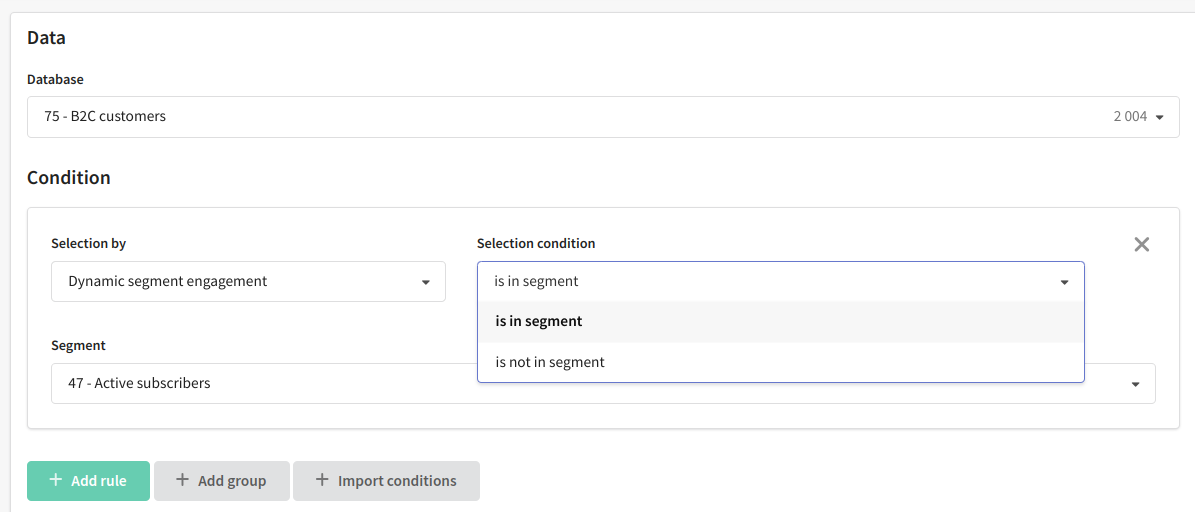
If it is possible, try to avoid Is not in segment operator, especially when you deal with big selections. Rules that uses this operator will compare selection with all segment count result. Crossing data massives will take many system resources.
You can use unlimited amount of these rules in the segment. But segments used for selection can not contain selections by other segments.
These limits were made because of dynamic segment type. All connected segments will be counted for selection, which may take some time.
Static segment engagement
You can segment your customers by static segment engagement thus querying for control groups participants. Both current activity and frequency rules are available:
- now is in segment;
- has entered once;
- has never entered;
- entered once in the past;
- is not in segment;
- entered at least [n] times during [x] days;
- entered at least [n] times during period;
- never entered during [x] days;
- never entered during period.
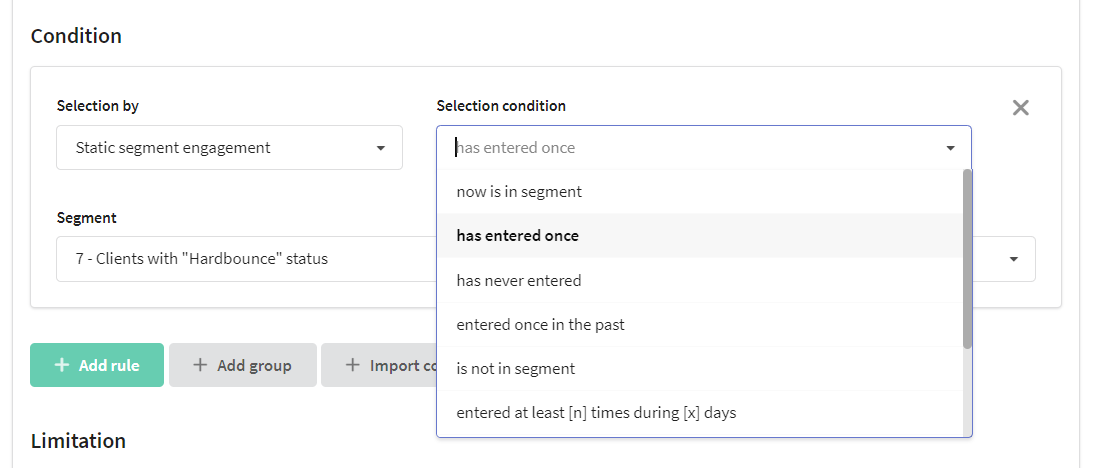
FAQ: Why is it impossible to select a segment?
Sometimes segments are not available for selection. There are several reasons why this can happen.
Segments belong to different databases
If dynamic segment selection is used, then only the dynamic segment configured for the same database can be selected in the list of segments:
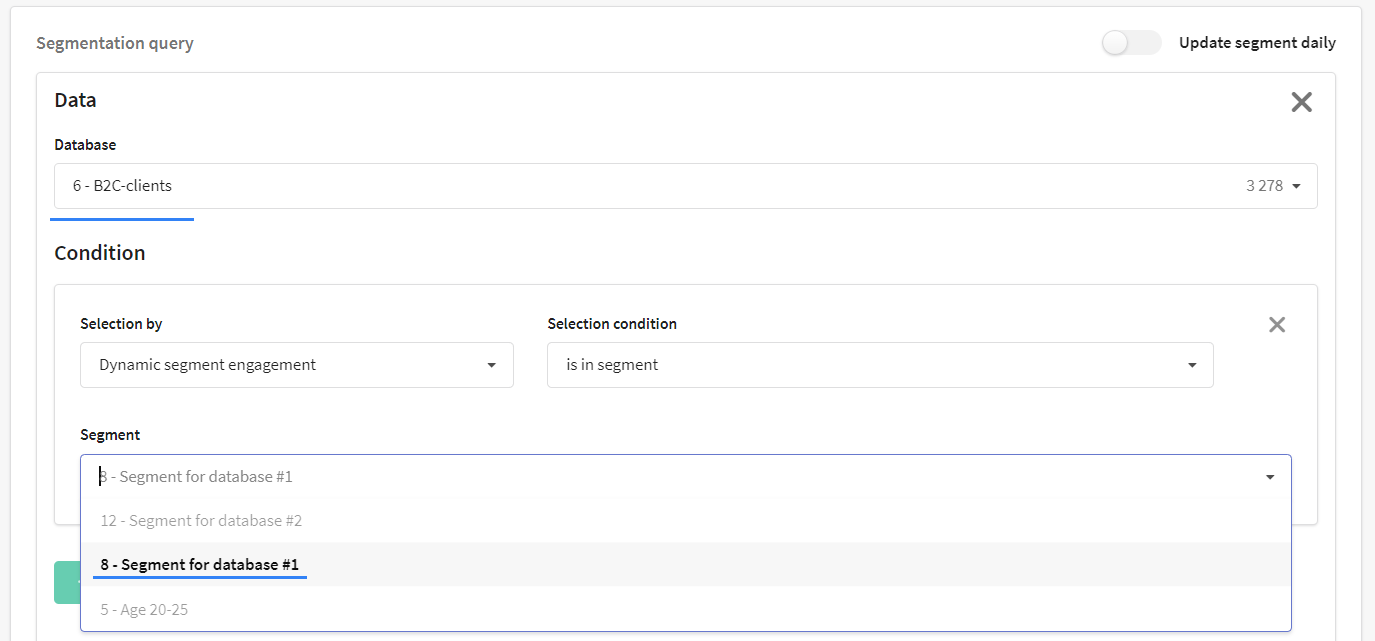
This limit does not apply to the selection for static segment:
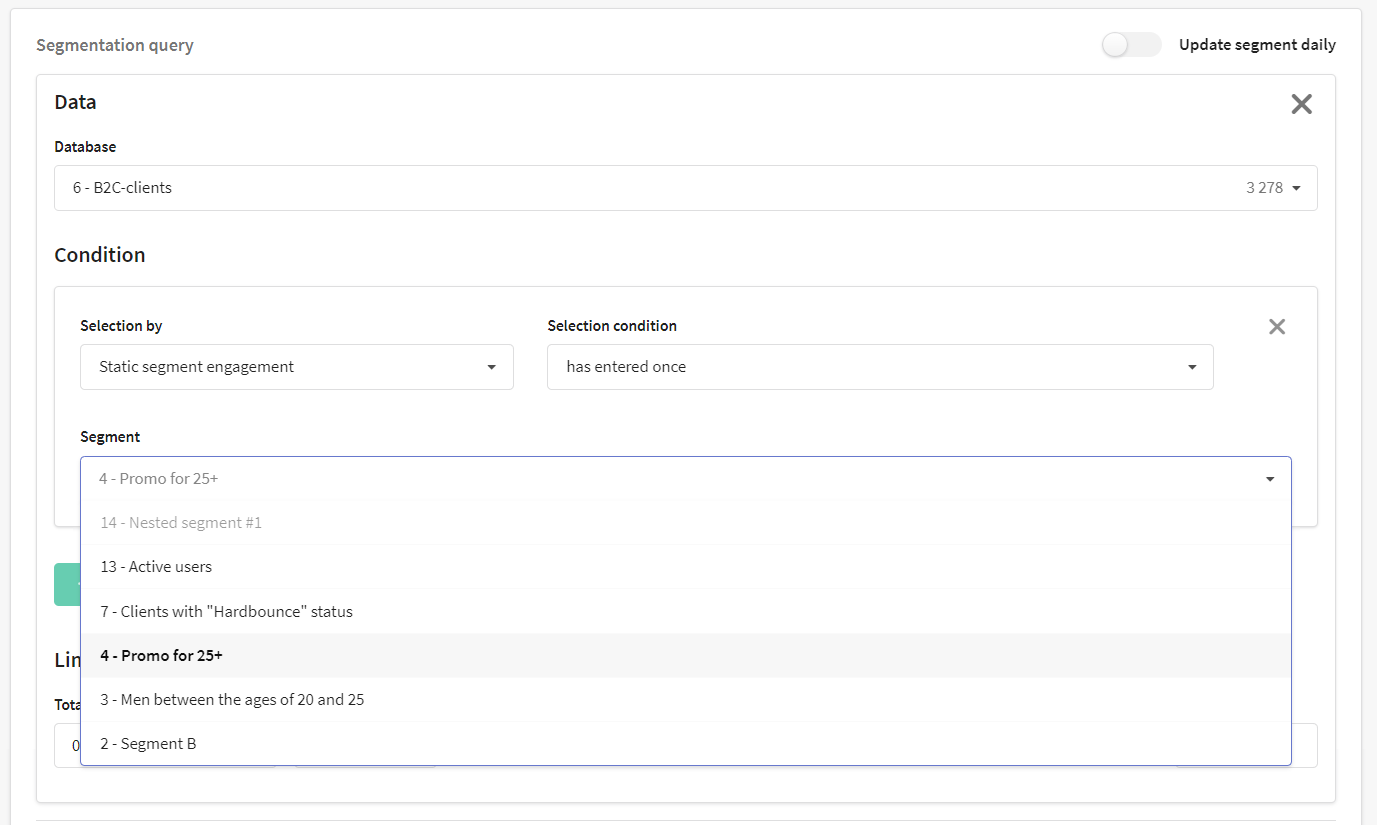
The first segment already includes the second segment
Two segments cannot refer to each other at the same time. To understand how this condition works, consider the following example:
We have two segments "Active users" and "Loyal customers". We point out that the "Active Users" segment includes the "Loyal customers" segment:
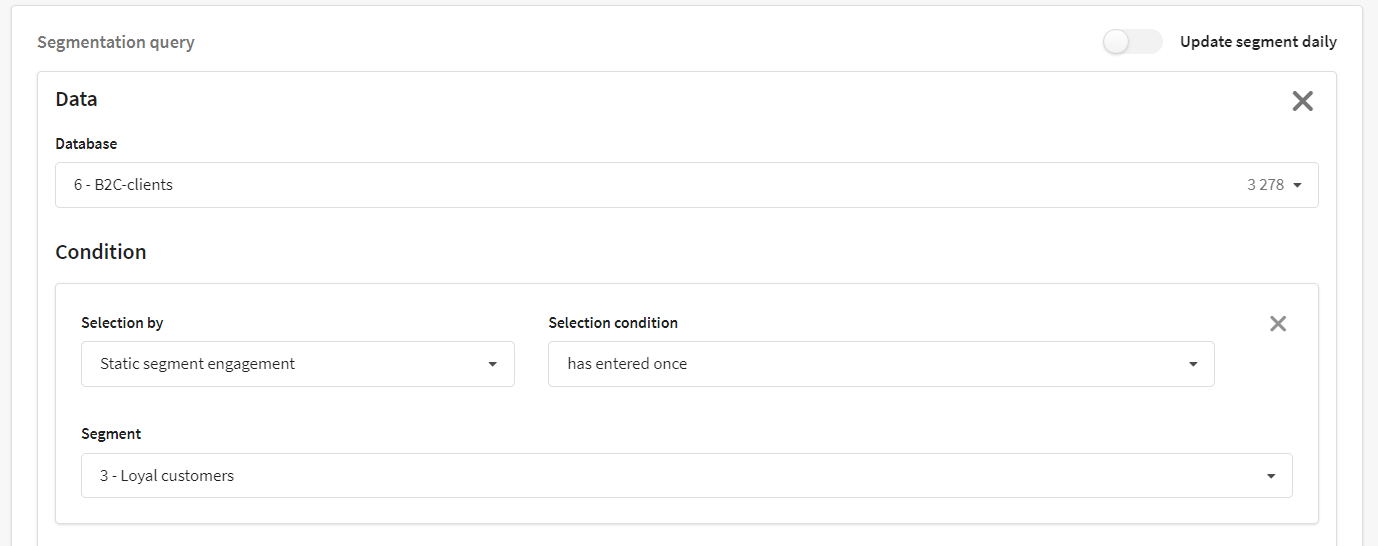
And further, if we indicate that the segment is "Loyal customers" should include "Active users", we will create a loop where one element will link to another.
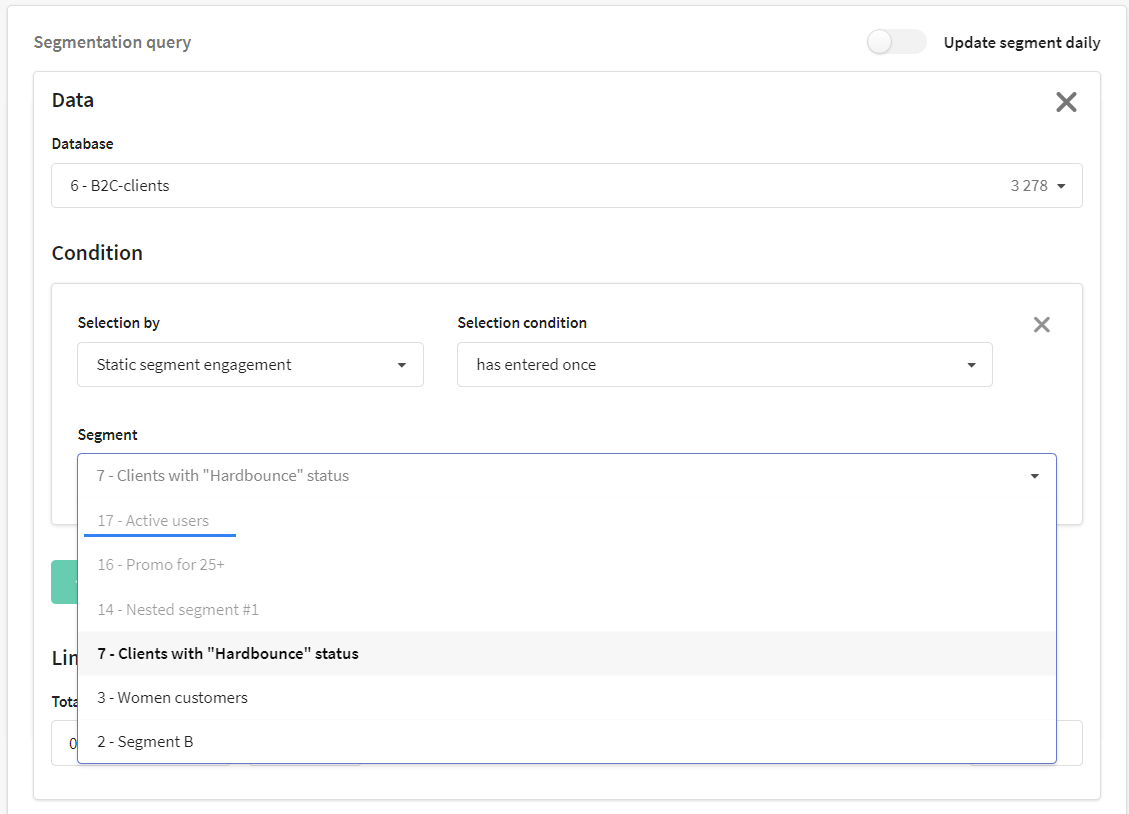
Excessive nesting
The platform does not support multiple nesting of segments. Consider an example: Segment A includes segment B. You are creating a new segment С. Segment A cannot be selected in segment C.
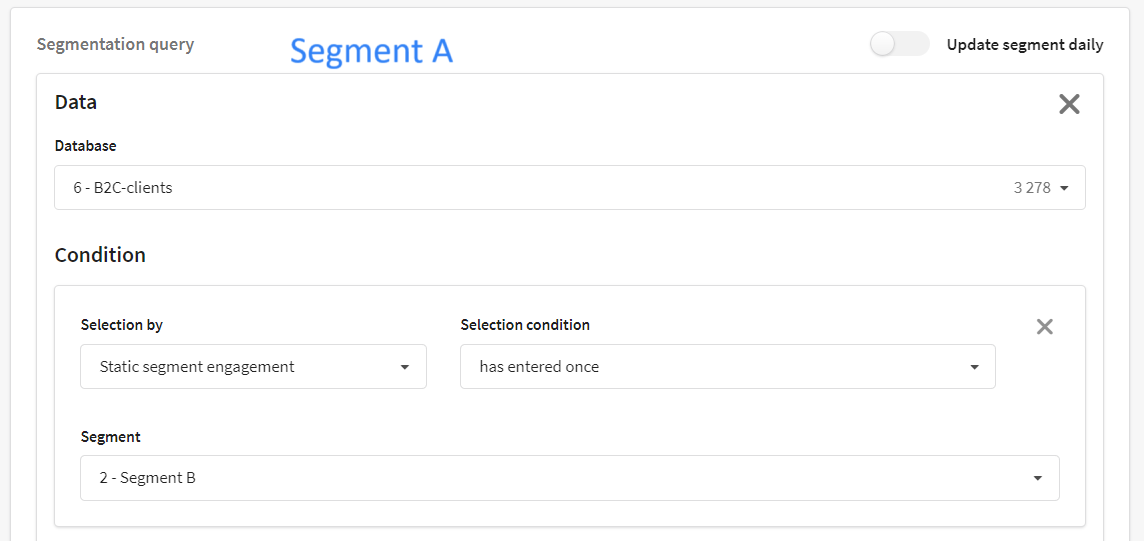
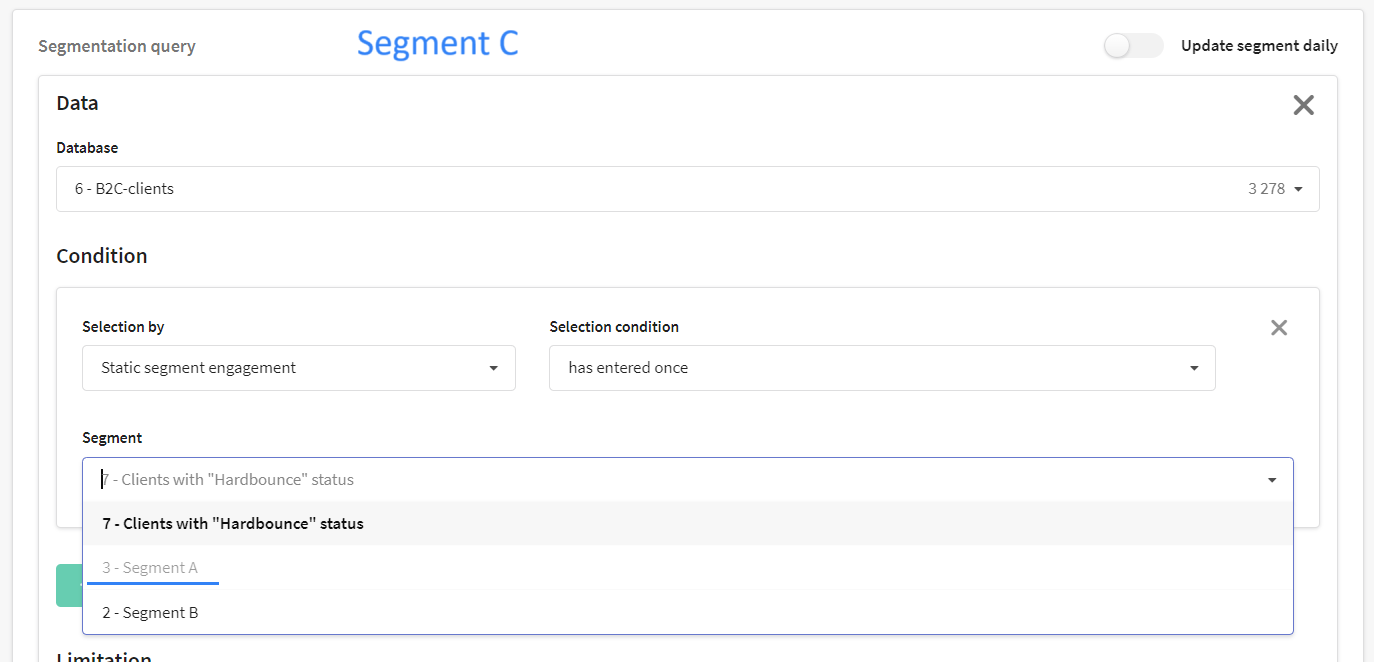
Segment in another access group
For example, we have a user who is in group A. He has created a segment that the user of group B wants to use, but user B will not see this segment because it is created within another group.
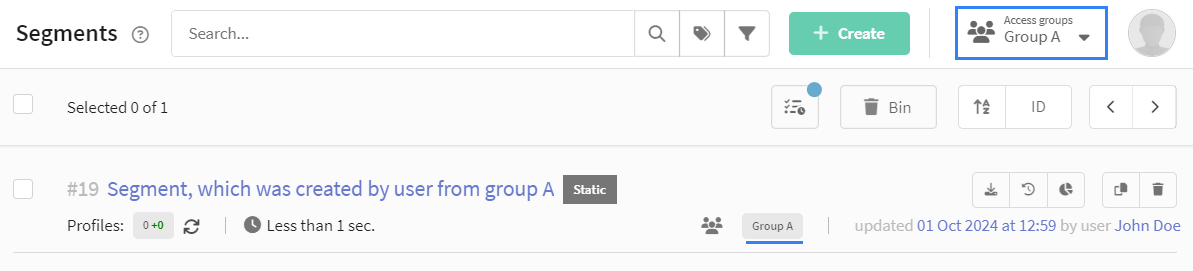
If you want to transfer data for a user from group B, you can export them by clicking on the button on the quick actions panel and transfer them as a file: