Segmentation by main information
Description
Segmentation by main subscriber information can exist in the following categories:
Segmentation by profile system fields, which are filled automatically
Segmentation by standard and custom fields, which you can define in the database structure
There are several field types in every Altcraft database, and each of them has its selection operator. For most fields, these operators are available:
Is equal to/Is not equal to — exact equality between subscriber field and segmentation rule. You can set the rule value manually, or select it from the list.
Exists/Does not exist — the field can be active or not, for a certain profile. The existing field can be empty or contain the value of a certain type.
Contains/Does not contain — if the profile field exists, it may contain the value of a certain type, or it can be empty.
Is in file in column/Is not in file in column — Using this operator, the rule looks for field accordance in the table file (CSV, xls) column, which can be attached to the segmentation rule.
Is in data table/Is not in data table — Using this operator, the rule looks for field accordance in the query to the SQL database.
Is in a field of post url response/Is not in a field of post url response
— Using this operator, the rule looks for field accordance in the answer of post method query to external API.
Is in list/Is not in list — Using this operator, the rule looks for field accordance in the list, that you can set in the values field. The values must be defined with a line break (pipe).
Segmentation by system fields
The next data categories are used as system data for segmentation:
Status — it contains only the Profile status field, which defines the general ability to communicate with customers. To use it for segmentation, select status from the drop-down menu.
Identifier — it contains only the Profile ID field, which is unique for every customer profile. The next options are available for segmentation: Is equal to/Is not equal to, Is in a file in column/Is not in a file in the column, Is in data table/Is not in the data table, Is in a field of post url responce/Is not in a field of post url responce, Is in list/Is not in list:
Browser — it contains two fields: Browser and OS. These fields are filled automatically when the customer opens the letter in browser mail, or after certain action on the website. User-agent is used as a header. The next options are available for segmentation: Is equal to/Is not equal to, Is in file in column/Is not in file in column, Is in data table/Is not in data table, Is in a field of post url responce/Is not in a field of post url responce, Is in list/Is not in list:
Segmentation by location data
Customers' location data can be recorded manually (e.g. registration information) or automatically: each time your recipient opens or clicks through a message, the following information is retrieved from customer's IP address:
- Country
- Region
- Time zone
- City
- Zip code
All these data can be used in location segmentation queries:
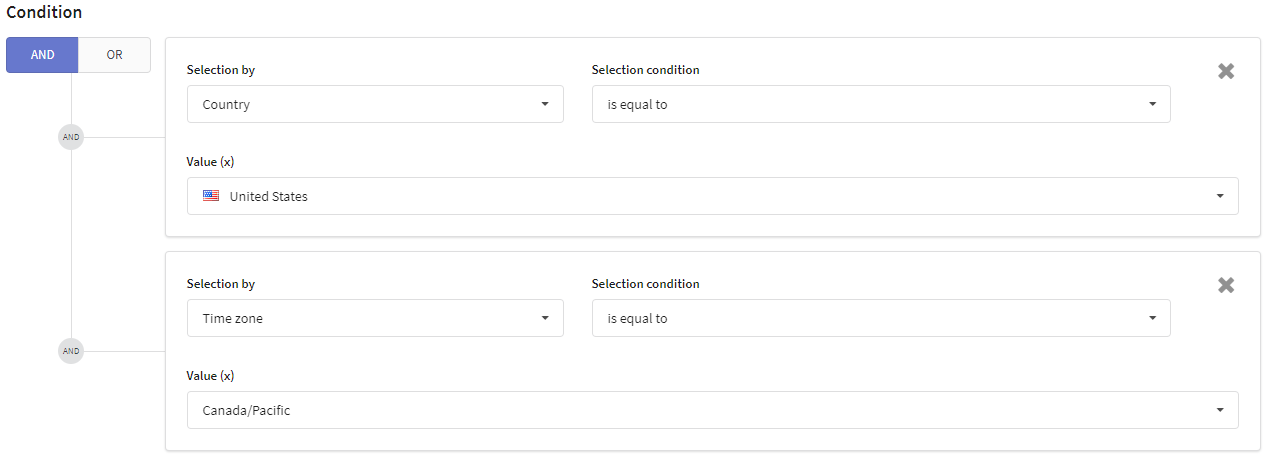
Segmentation by standard and custom fields
In Altcraft, main and custom fields are divided into seven types, based on stored data:
- Line
- Number
- Float
- Date
- IP
- Tags (several string values in one body)
- Boolean — logical yes/no
- Enum — selection of one from several values
- Object
- Array of objects
Some standard fields, like Email, have special segmentation operators set. For the Country field, only a standard set of operators is available.
Email field is used for profile identification, but it has a set of operators related to email domains and domain groups.
You can find detailed information about the types of fields in the database and the allowed values in this article.
Line
In string fields, any values can be written: letters, numbers, special symbols. The following fields are defined as line ones: First name, Last name, Reg URL, City, Region, ZIP code, Vendor source. For line fields, these additional operators are available:
Starts with — search by field value start
Contains/Does not contain — search by field value part. This search is not case-sensitive, unlike the "Equal to/ Not Equal to" field. Search by this operator (especially Does not contain) takes a big amount of system resources.
Standard field Phones has the same segmentation rules set, as line fields. But this field can store only phone numbers in +71234567890 format.
Integer
Number fields may contain positive and negative integers. You can create such fields in the database structure if you need to store number values and compare them during segmentation. These operators are available:

If you want to select subscribers, which have field value more (less) or equal, create a rules group: first with the equal operator, second with the more (less) operator.
Float
Float fields may contain positive and negative decimal numbers. You can create such fields in the database structure if you need to store number values and compare them during segmentation. These operators are available:

Date
Date type fields may contain a date RFC 3339 format. For example, 2018-02-22T21:00:00Z. The standard fields of this type are Reg date and Birth date. Custom fields can be used to store information like service start and ending dates. Additional operators set can be used for these fields:
Is greater than/Less than — Fields with date after or before selected date, will be selected.
Is in a date range — Fields with date that fits selected period, will be selected.
Relative date — Fields that are related to moment in past or future, will be selected.
Month is/Month is not — Fields that contain selected month, will be selected.
Month is the same as current — Fields that contain current month, will be selected.
Month day is/is not/after month day/before month day — Fields will be selected relatively to month start.
Month day is the same as current — Fields that contain current day from month start, will be selected.
Day and month are/are not/after/before a day in the month — Fields will be selected by month and day from its start, not depending on year.
Day and month are the same as current — Fields that contain same day and month as current, will be selected. This operator is suitable for selecting birth days, and other important dates.
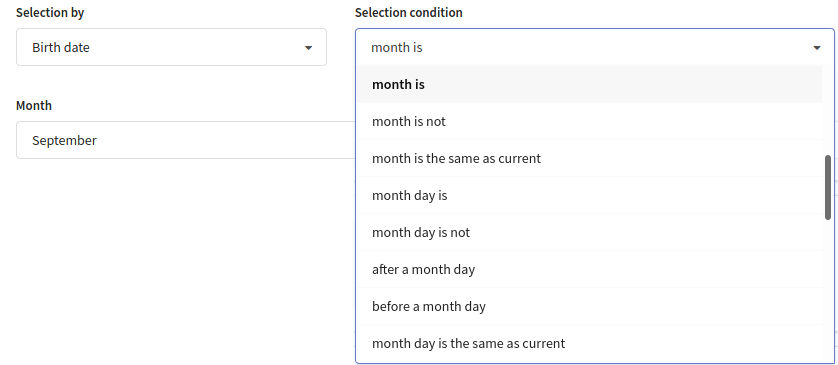
Dynamic segmentation by date field is suitable for trigger messages, that remind the customer of service prolongation. In this case, you will need to configure daily regular mailing by this segment.
Example of segmentation by relative date
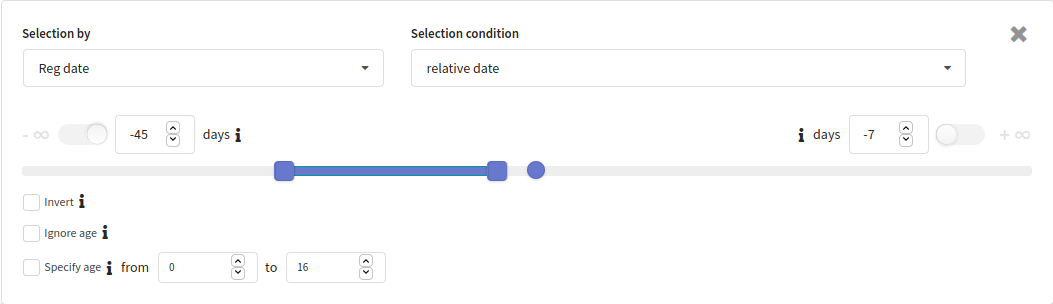
Segmentation by relative date allows you to select profiles by some field with date that relates to present time according to selected options. For example, profiles with the registration date in the range from 45 to 7 days before the present moment will be selected by the segmentation rule on the picture.
IP address
IP addresses and IPv4 format are stored in these fields. The standard fields of this type are IP and Reg IP. Using these fields, the platform can automatically define geolocation during profiles import, if the necessary option is activated. For IP addresses, the following operators are available: is equal to/is not equal to, exists/does not exist:
You can use search by network mask:
Is equal to — searches subscribers with IPs, that fit certain subnet.
For example: "IP is equal to 127.0.0.1/25" finds IP addresses from 127.0.0.1 to 127.0.0.126
Is not equal to — searches subscribers with IPs, that does not exist in certain subnet.
For example: "IP is not equal to 127.0.0.1/26" finds IP addresses from 127.0.0.63 to 127.0.0.254
If you want to search by IP range, make two rules and make them common with "AND" operator.
For example, "IP is equal to 127.0.0.1/25" AND "IP is not equal to 127.0.0.1/26" find range from 127.0.0.63 to 127.0.0.126.
Tags
This field is a list of lines, divided by commas. Tags can be, for example, products purchased by a customer - or other information that can be updated with new data.
These tags segmentation operators were created to match values in the list with values in profile fields:
Contains one of — the rule will select profiles that contain at least one value from the list.
Contains none of — the rule will select profiles that do not contain any values from the list.
Contains all of — the rule will select profiles that have all values, selected in the rule.
Contains not all of — the rule will select profiles that do not have some of the values, selected in the rule.
Boolean
This field contains logical YES/NO (true/false). Segmentation by these fields is convenient when you want to find, if the customer has certain status, product or characteristics. Field values can be used as operators:
Enumeration
This field may contain one of the pre-set values. Values can be set during database edit, and only one value, that excludes the others, can be set. In standard fields, there is a Gender field, which has this type. Because values are pre-set, segmentation operators can only compare the value with one from the list, or check, if this field exists in subscriber profiles:
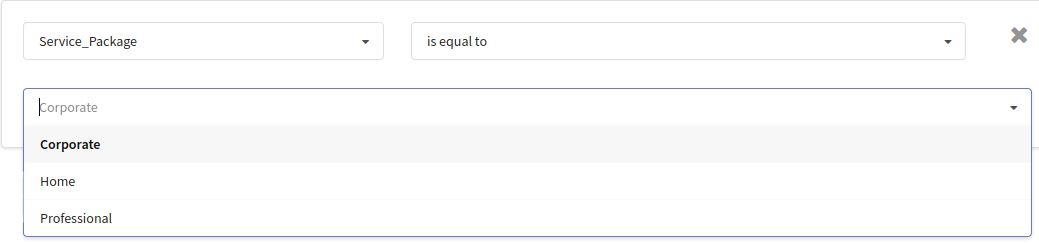
Object
The field stores undefined data. For example, a set of flags or complex data structures.
Select the field from which you want to use data for segmentation. Next, specify a selection condition. The following conditions for selection are available for object:
- Exist/Does not exist
- Is in file in column/Is not in file in column
- Is in data table/Is not in data table
Is in a field of post url response/Is not in a field of post url response
- Is in list/Is not in list
Specify the path to a specific field property where necessary. Available properties will be displayed in the drop-down list. You can also specify the path to the property manually.
The type of the property will be set automatically, but you can change it by changing the value in the field "Perceive type as".
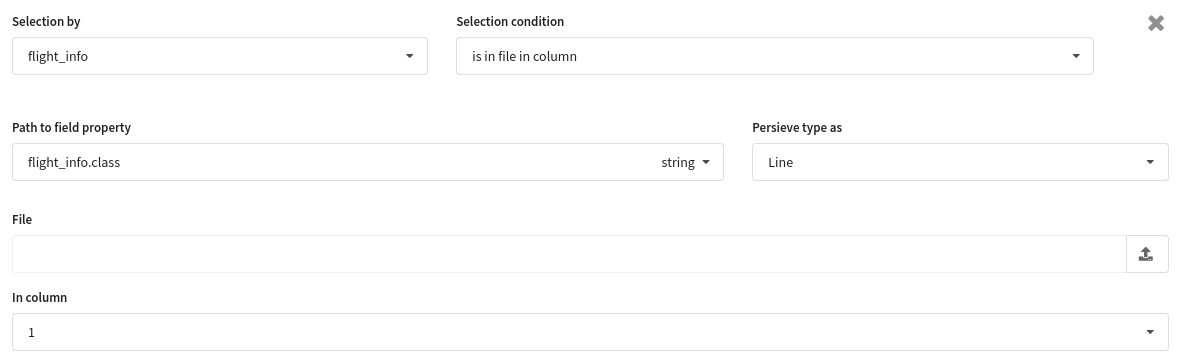
Array
The field stores a subtable, which, for instance, may contain a list of managers, contracts, etc.
Select the field from which you want to use data for segmentation. Next, specify a selection condition.The following conditions for selection are available for object:
The following conditions are available for array:
- Exist/Does not exist
- All are in file in column/at least one is in file in column
All are in data table/at least one is in data table/Is not in data table
All are in a field of post url response/at least one is in a field of post url response/Is not in a field of post url response
- All are in list/at least one is in list/Is not in list
Where necessary, specify the path to a specific field property. Available properties will be displayed in the drop-down list. You can also specify the path to the property manually. The type of the property will be set automatically, but you can change it by changing the value in the field "Perceive type as".
