Facebook Ads Manager™
Description
Facebook integration allows you to synchronize the data of static segments in Altcraft Marketing Platform with Facebook custom audiences. You need to create a static segment in Altcraft MP for each Facebook custom audience.
Click "Integrations" in the navigation menu to add a synchronization. Then click "+ Create" at the top of the page and select the integration type — Facebook.
It's necessary to set up a connection in Altcraft Platform to integrate with Facebook Ads Manager. You can find detailed instructions here.

Integration settings
In the tab "General settings" enter the name and description. There is also a switch with which you can activate or stop the integration:

Set the integration scope and choosethe Facebook connection that you configured earlier.
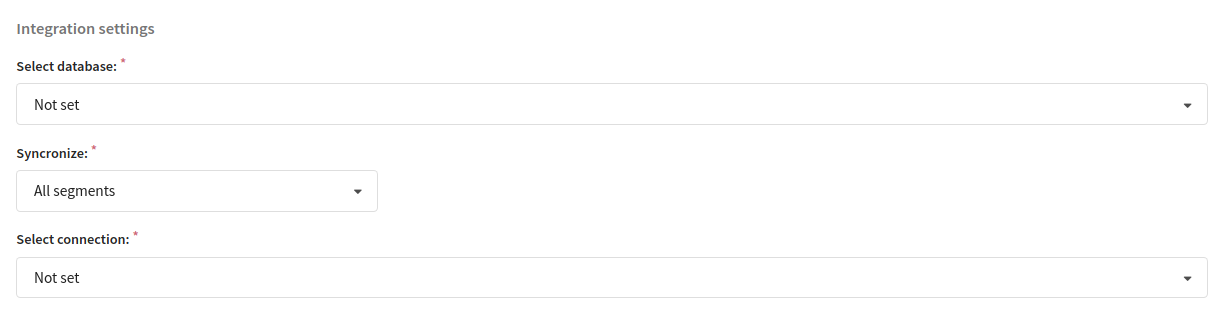
Type of data for profile search
Now it's time to select the type of data for profile search:
The type of data for profile search is information that Altcraft MP provides to Facebook™. Facebook™ will look for a match between the received data and the data of its users. Once a match is found, that user will be added to your custom audience.
| Data type for search | Description |
|---|---|
| Contact data | Email and phone number (including from subscriptions) |
| Geo data | Country, city |
| Personal data | First name, last name, birth date, gender |
| External id | Matching on the selected profile field |
By default, the search for profiles is configured by contact information.
An identifier is required to find a profile. The identifier can be both contact data and an external id. That's why, you cannot select only geo data or personal data as the type of data for searching for profiles — one of two fields must be marked with them: contact data or an external id.
Sometimes, multiple profiles are created for a single subscriber imported from the Altcraft static segment in a Facebook Custom Audience. This behaviour is caused by the fact that in Altcraft MP this profile was subscribed to several resources and each subscription was transferred to Facebook™ separately.
External ID
If you select external id as a type of data for profile search, below you will get a new field in which you need to select the external id source.

The external id must be entered not only in Altcraft MP but also in Facebook™.
The external id in Altcraft is a custom field in the profile database. Add this field to the database and then select it as the source of the external id.
External ID on Facebook™ is a unique string identifier that you pass to Facebook along with other user data. After that, Facebook finds the user and binds this id to him. Read more about External ID on Facebook™ here.
Facebook™ integration statistics
This block displays information about the number of successful operations for the specified time. You can see how many:
- profiles sent for import
- profiles sent for deletion
- auditories added/updated
- auditories removed
Use the "Start Resync" button to re-send the segment data to Facebook™.
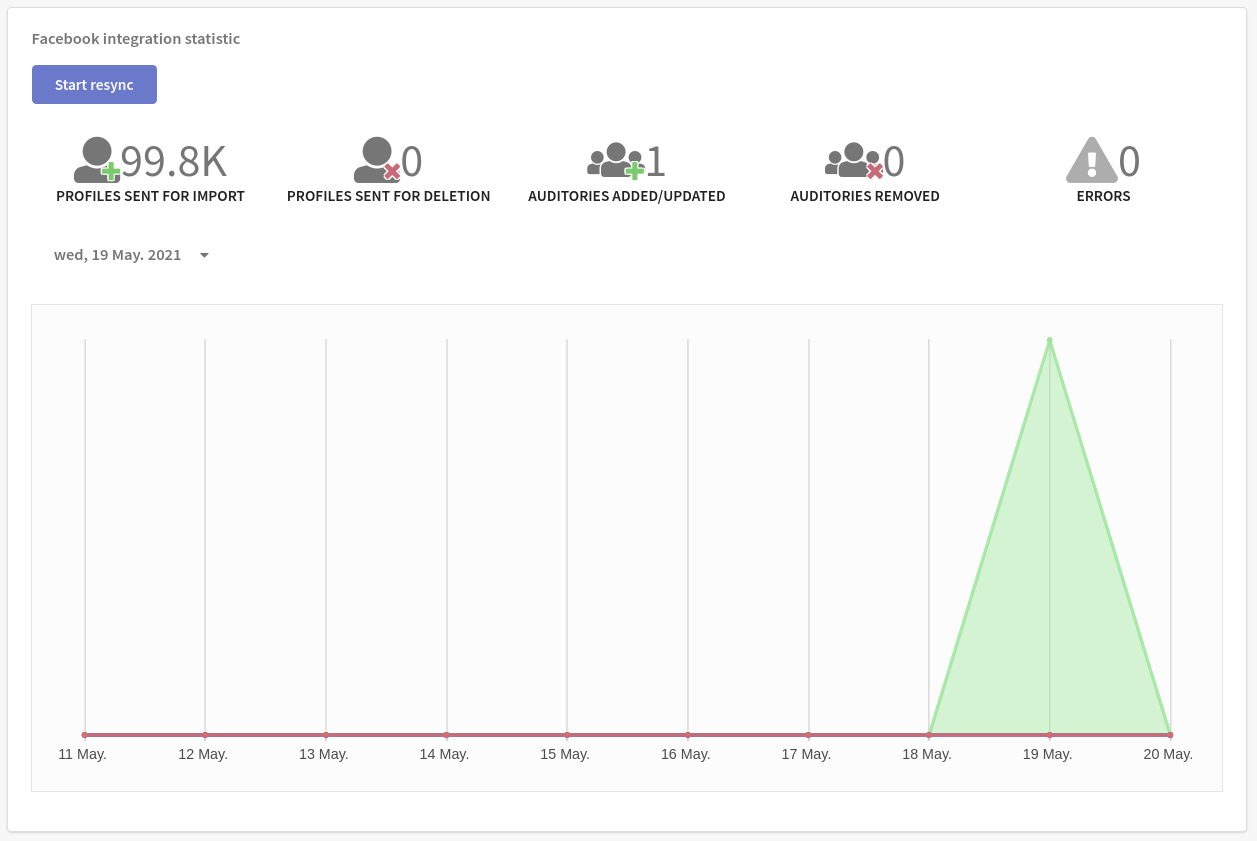
By the way, here you can find errors that occurred during synchronization. Click on the corresponding icon to view the error details: