Web push: settings & implementation
For application push see this article!
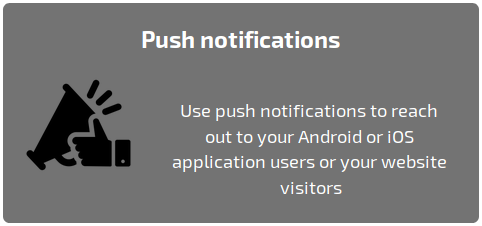 | Web push notifications (also known as browser push notifications) are small pop-ups in the browser. These messages are contextual, timely, personalized, and best used to engage, re-engage, and retain website visitors. You can send such notifications to your clients' desktop and mobile browsers. When a user subscribes to Web push notifications, every time you send a push notification it is displayed on the user's device at the top of the screen. Moreover, it is displayed even if the window is inactive. |
What is the difference between Web push and Mobile push?
Web Push notifications are sent to a visitor's device from a website via a browser. It can be both mobile and desktop browsers. At the same time, Mobile Push notifications come from mobile applications.
A push notification can contain:
- A title that is similar to email subject
- Notification text
- An image or an icon
- A clickable link
Altcraft Marketing uses different push platforms for the supported browsers:
| Service | Which browsers use this service to send Web push notifications? |
|---|---|
| Google Firebase (ex. Google Cloud Messaging) | Google Chrome, Mozilla Firefox, Opera, Яндекс.Браузер, Samsung Internet Browser |
| Apple Push Notification Service | Apple Safari (incl. PWA-apps) |
| Mozilla Services | Mozilla Firefox |
Please note that sending notifications via Mozilla Firefox is possible both directly - Mozilla Services (SDK is built into the browser), and through the Google Firebase service.
Google Cloud Messaging is no longer available due to migration to Firebase Cloud Messaging!
How to set up and enable Web Push notifications?
Preliminary Settings
Preliminary settings for creating and configuring Web Push mailings in browsers
Web browser push configuration
Connecting Web Push to a Website
Learn how to configure push notifications for specific tasks.
Transferring Data to the Platform
Learn how to pass user data via Web Push notifications.
Web Push SDK Methods
Detailed information about Web Push SDK methods and examples of their usage.