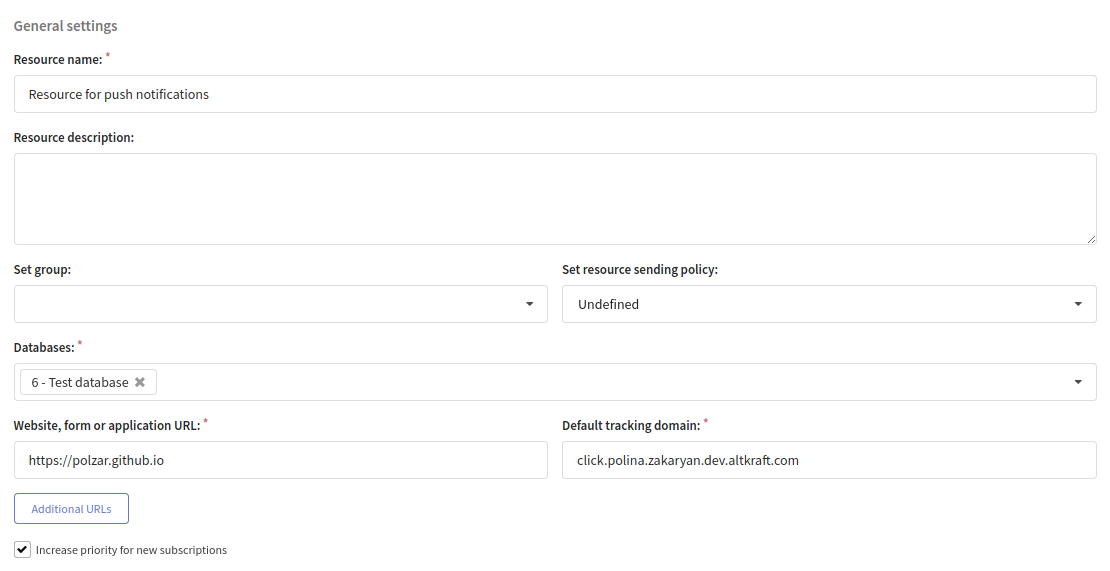Preliminary Settings
Technical Settings
Make sure your website is running over the HTTPS protocol.
Additionally, web pixels must be configured in the Altcraft Platform. Go to Admin Panel → Account Management. Click to your account:
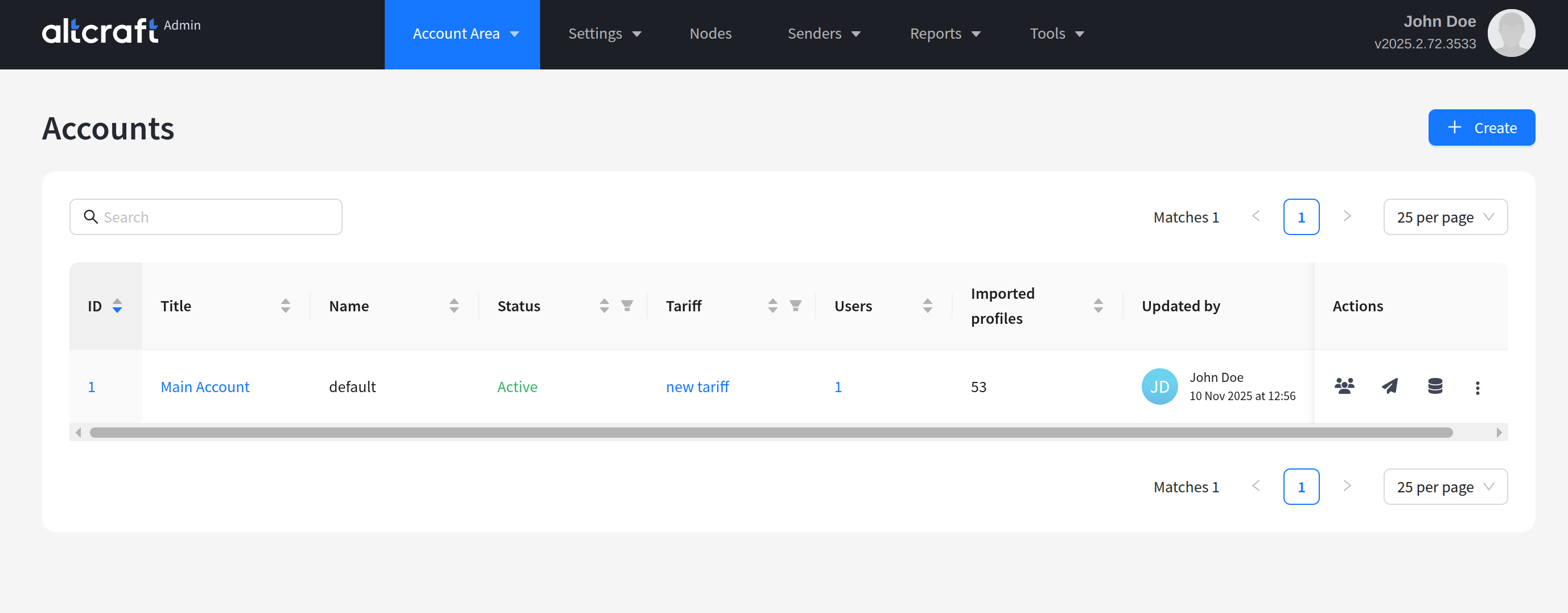
Activate push notifications and pixel for the accounts from which sending is planned:
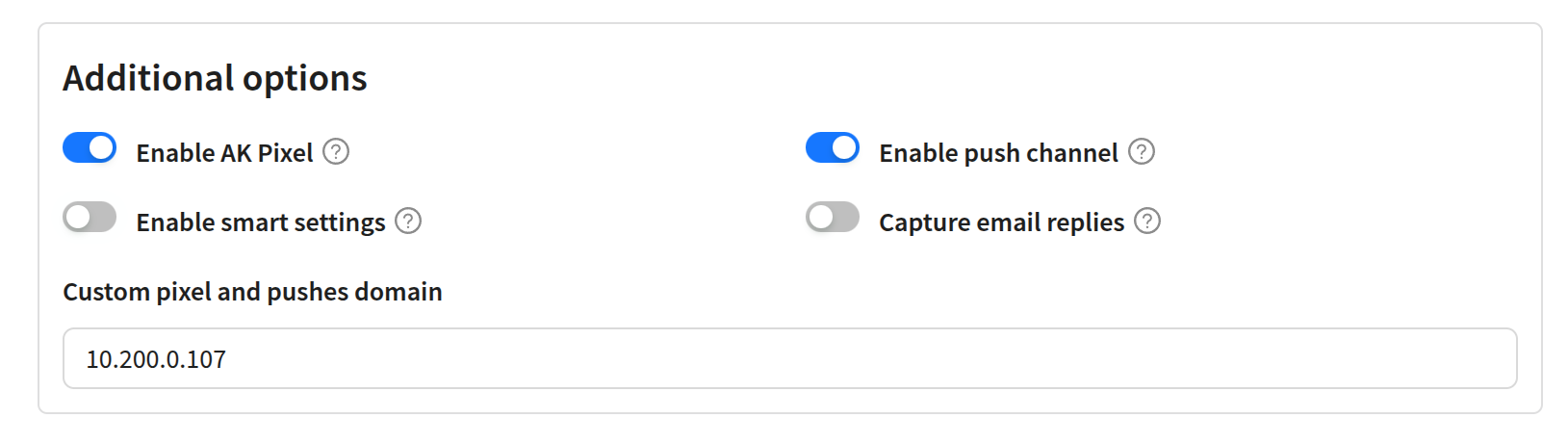
Configuring a Resource in the Platform
Each website must have a separate resource created.
1. In the Altcraft platform, create or select Databases where push notification subscribers will be stored.
2. Select a Resource for Web Push subscriptions or create a new one.
3. Enter the Name and Description of the resource.
4. In the Website, form, or application URL field, specify the address of the site where push subscription occurs and from which notifications will be sent. This site is later added to the Toolkit files, so if an incorrect address is specified, push notifications will not work.
5. In the Default Tracking Domain field, specify the domain where Altcraft tracking is running. This domain will process your customers' clicks on links in messages.