Message templates
Description
Message template is a form for creating content for your marketing mailings. Within a single template, you can customize content for different communication channels. Templates in the platform support several types of dynamic content, such as queries to external sources, websites and SQL databases, as well as data passed in API requests to launch mailings. The message editor allows you to add personalization variables, functions, logical expressions and cycles to your template. You can also customize the display of unique content for each specific group of subscribers.
You can attach files to the template to send to subscribers and stop lists to block email addresses. Templates can also contain special links to confirm subscription or unsubscribe.
Where to start?
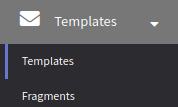 | Managing message templatesCreating and editing message templates . Content editors for Email, Push and SMS versions. General and advanced settings. Personalization and live preview. |
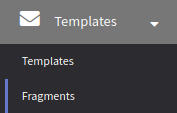 | Templates fragmentsFragments are parts of message templates, which are stored separately and can be used for sections like header, footer, social links or loyalty program, - the repeatedly used ones. Fragment may contain plain text or HTML code for email. |
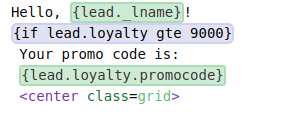 | Variables and template functionsYou can use variables, logical expressions, loops and functions in the templates. In this section you can find description of the syntax and examples of message personalization. |
 | Dynamic content in messagesYou can insert dynamic content into your emails, such as HTML, APIs, JSON content, and data from external SQL tables. You can read more about each type of content in this section. |
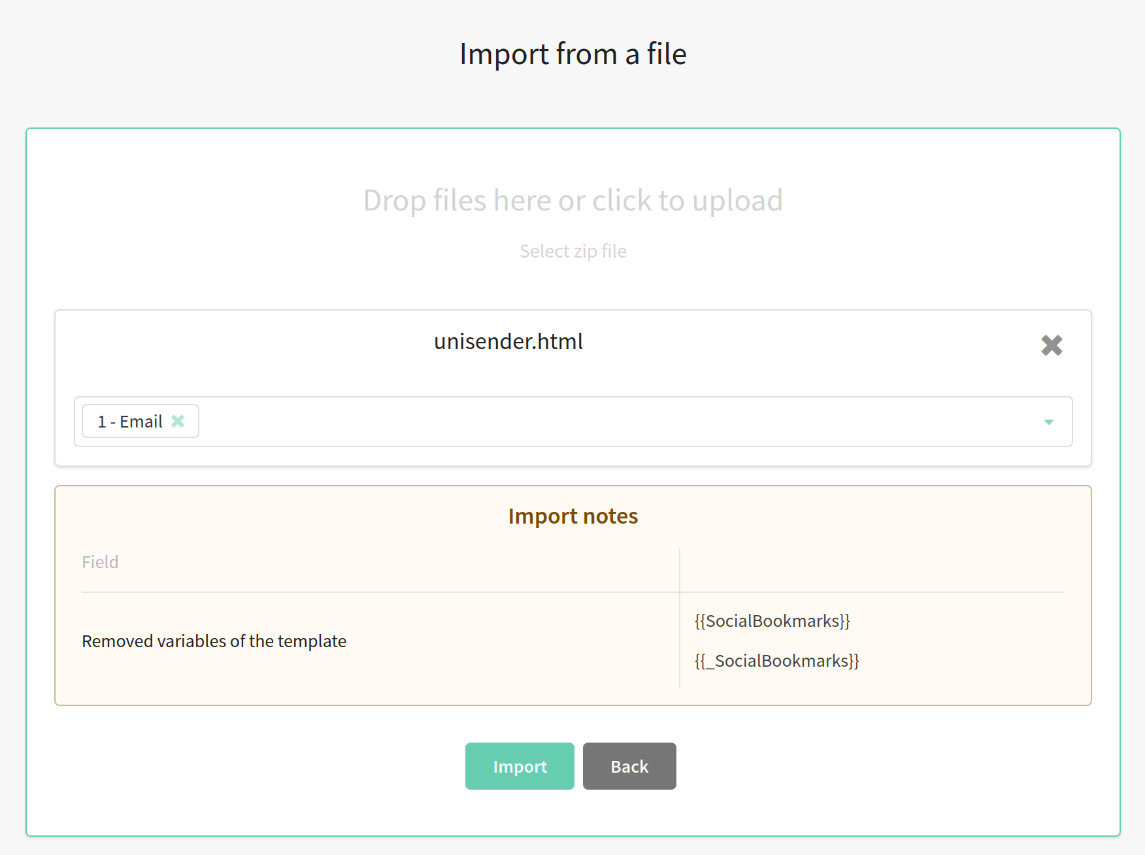 | Importing a template from a third-party serviceIf you already have a message template that you're used to, you can easily transfer it to the Altcraft platform and use it in your marketing mailings. Learn how to do it by navigating to this guide. |