Importing the API collection in Postman
This guide will help you import and configure the API methods collection to work with Altcraft Platform via Postman. By following the steps below, you can quickly add API methods in Postman, configure environment variables, and start sending test requests to interact with the platform.
Importing the collection
1. First, make sure you have Postman installed. You can download it from the official website.
2. Download the API methods collection to your device.
If the file doesn't start downloading, right-click the link and choose "Save link as".
3. In Postman, go to the "Collections" section and click the "Import" button:
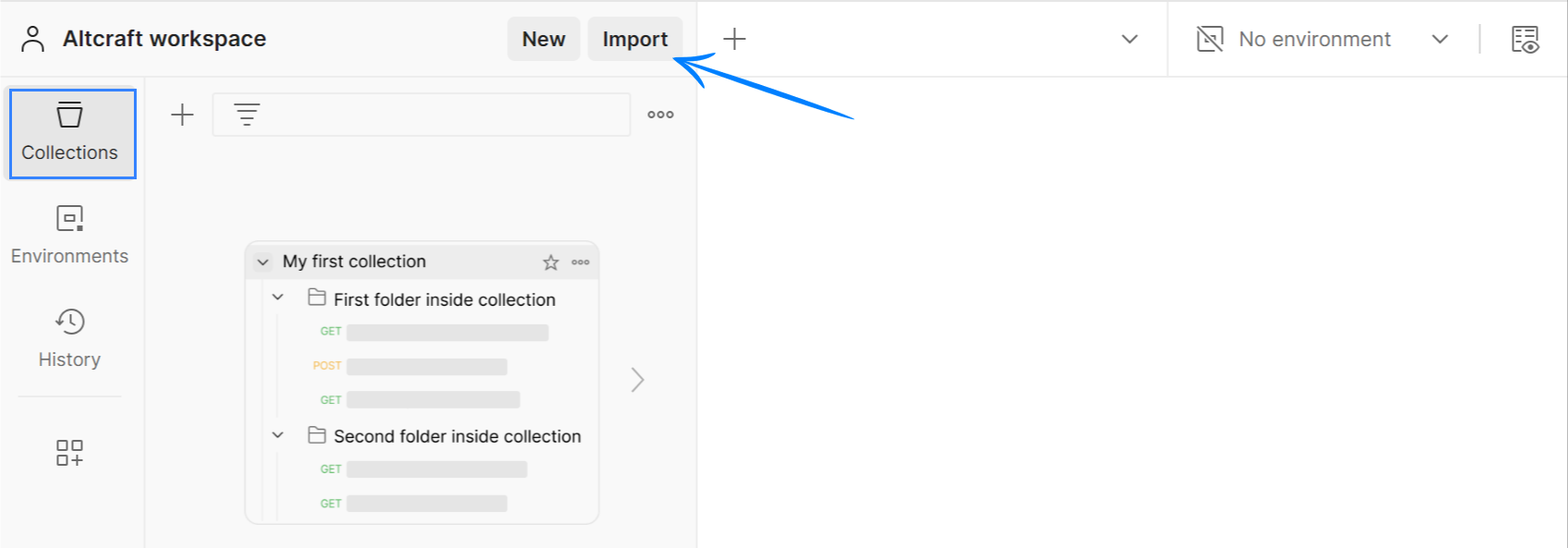
4. Import the collection file via the upload window:
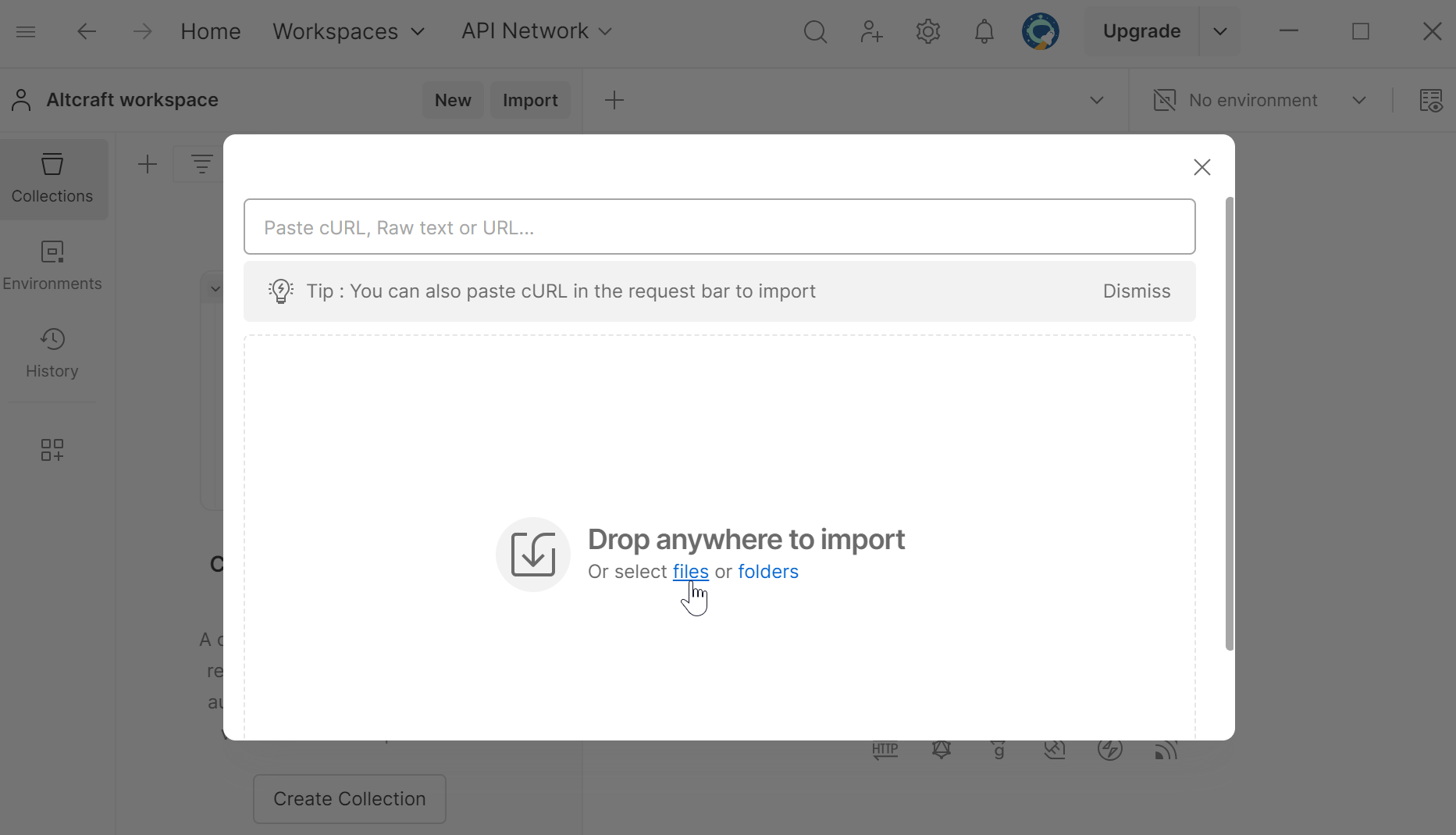
After the import is complete, all API methods will appear in the sidebar:
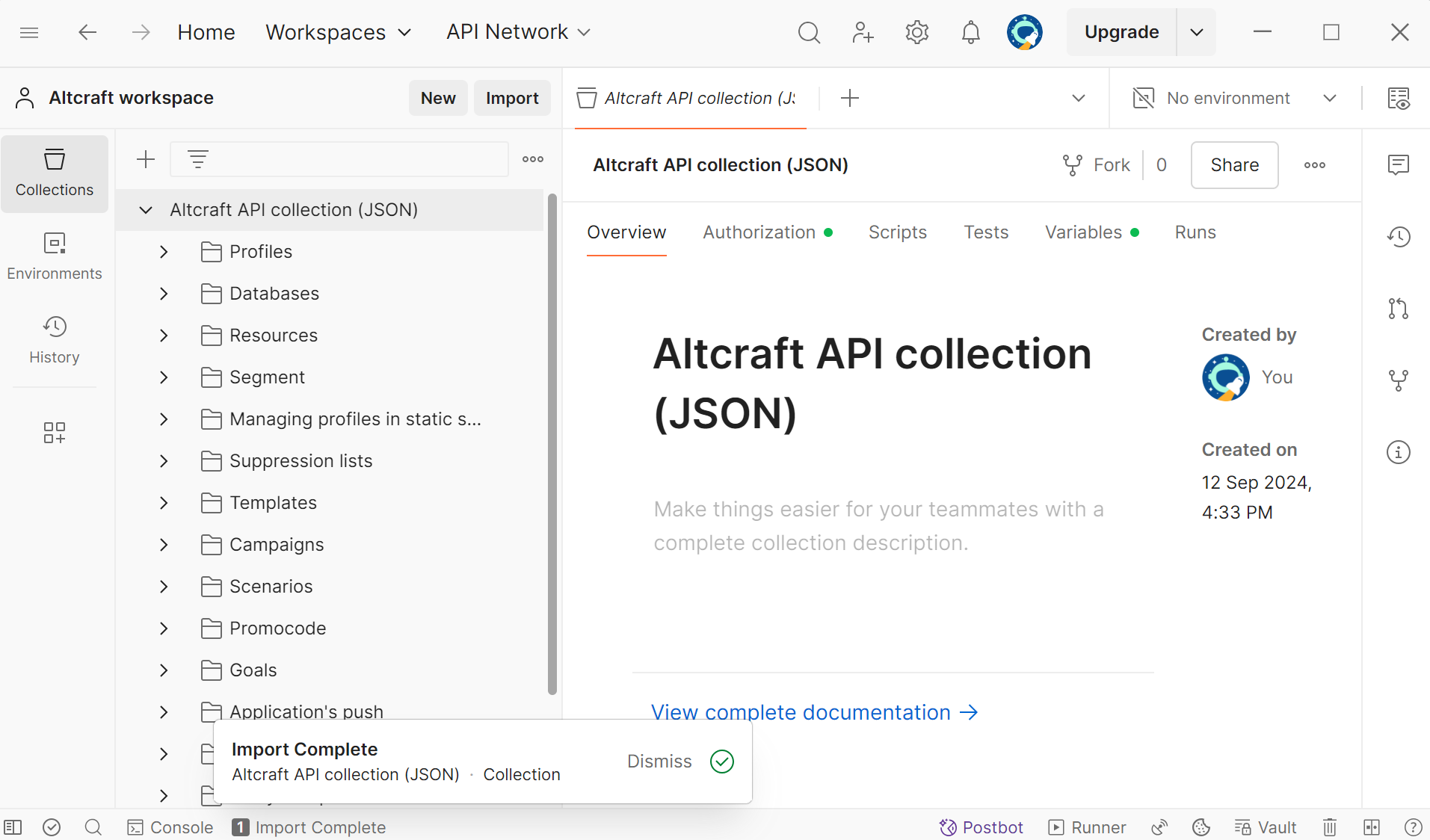
5. The collection includes Postman environment variables. Go to the "Variables" section to view the list of variables.
6. The "Initial value" column contains default values for each variable. These act as examples. Replace them with actual values for your account in the "Current value" column.
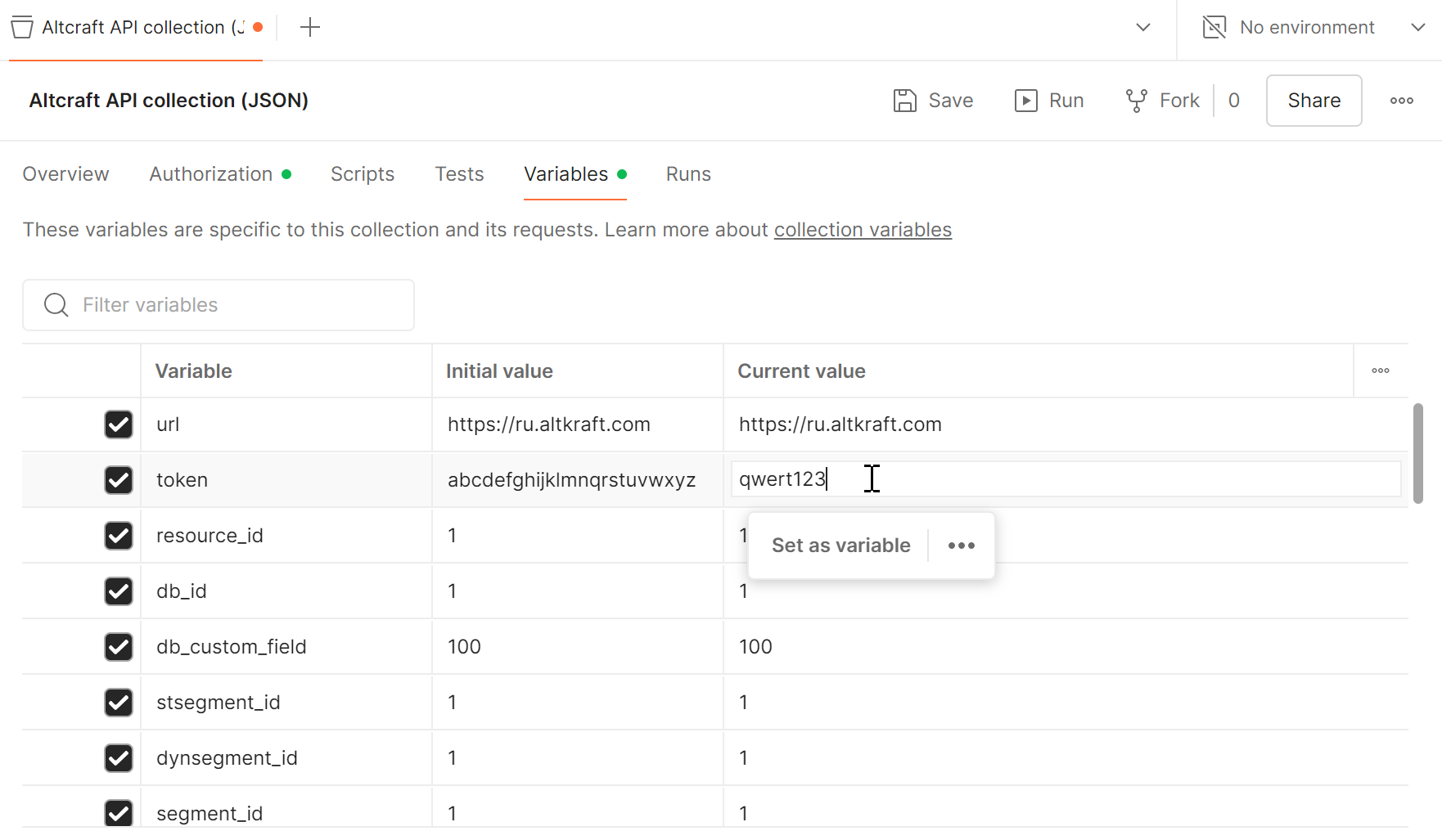
7. Save the changes by clicking the "Save" button or using Ctrl + S.
Make sure to save any changes to the variable list after editing.
Collection Variables List
| Postman Variable | Description |
|---|---|
| url | The URL address of the platform's control panel If you are using a cloud account for Altcraft Platform, use ru.altkraft.com. For on-premise installations, use your own URL. |
| token | The platform token (created in the "Settings" section => "Tokens") |
| Core Platform Objects | |
| resource_id | Resource ID |
| db_id | Profile database ID |
| db_custom_field | Name of the custom field in the profile database Note that all collection requests use a custom field of type "Integer". If you are working with other field types, make sure to insert values in the correct format. |
| stsegment_id | Static segment ID |
| dynsegment_id | Dynamic segment ID |
| segment_id | Static or dynamic segment ID |
| suplist_id | Suppression list ID |
| template_id | Message template ID |
| campaign_id | Mailing ID |
| workflow_id | Workflow ID |
| pixel_id | Pixel ID |
| loyalty_id | Loyalty program ID |
| vsender_id | Virtual sender ID |
| System Parameters | |
| profile_id | Profile ID |
| smid | Message send ID (can be found in the email header X-AKMTA-FSMID) |
| subscription_id | Profile push subscription ID (push token) |
| rtoken | Resource token (can be found in the resource editing window on the "Details" tab — button |
| launch_id | Internal send ID, unique within the mailing |
| Market | |
| product_id | Additional product identifier |
| sku_id | Additional SKU identifier |
| order_external_id | Additional order identifier (string) |
| order_internal_id | Order ID (integer) |
| line_id | Additional order line item ID |
| market_endpoint | Additional endpoint identifier |
| market_region | Additional region identifier |
| market_category | Additional product or SKU category identifier |
| market_currency | Currency identifier |