API interaction
You can download the Altcraft API collection for Postman using this link.
Requests format
Requests are sent by POST method using HTTP/1.1 protocol. The method is also mentioned on each request description page.
Request parameters are placed in the sent structure. Some parameters can be sent in URL (API key, format).
The input data format must be indicated in the Content-Type HTTP header.
Possible header values:
- application/json — JSON format
Symbols must have UTF-8 coding.
POST https://example.com/api/v1.1/<method name>
If you use an Altcraft Platform Cloud account, send API requests to the URL ru.altkraft.com. In the case of deploying the platform on your hardware (On-Premises), use your own URL.
A description of the JSON format can be found in RFC 7159: http://tools.ietf.org/html/rfc7159.
Don't forget to encode characters that cannot be directly written in JSON.
Authorization
For authorization when sending a request, you need to pass a token to the platform. There are several ways to do this, for example, by specifying it in the body of the request:
{
"token": "bfc505684d774e52b188fa1f003cd5ed",
"db_id": 1,
"resource_id": 1,
"matching": "email",
"email": "example@example.com",
"data": {
"_status": 0,
"_fname": "Jim",
"_lname": "Jones",
"email": "example@example.com",
"phones": ["+79000000000"]
}
}
You can also pass the token in one of the request headers. To do this, create a header with the Authorization key, and in its value specify Bearer <token>, where instead of <token> insert your token.
API token can be created in the user panel, in section "Settings" — "Tokens". Master user rights are necessary to create a token:
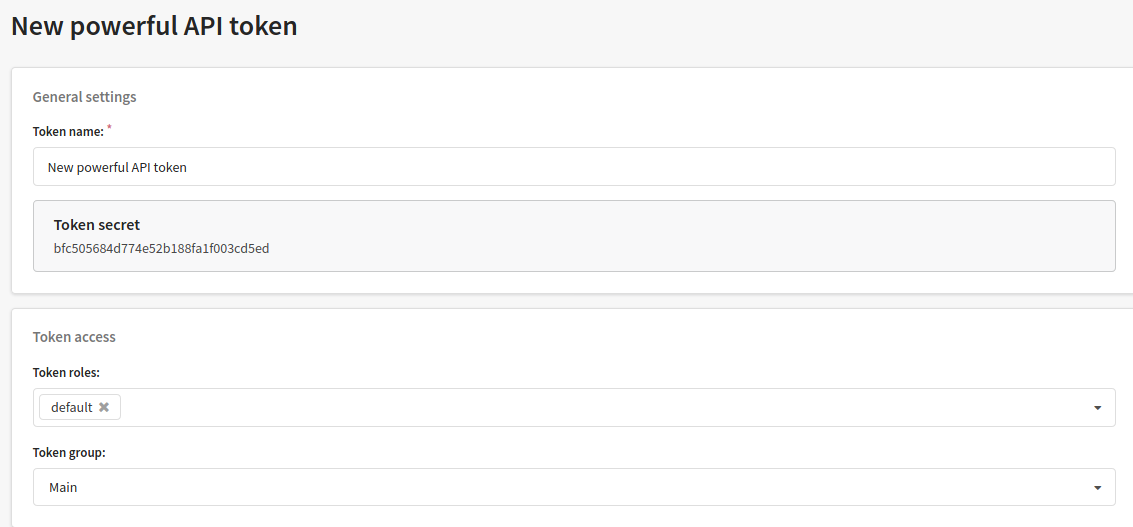
API token is automatically generated after saving. You can also select a token name and configure access rights (in roles) and groups of objects available for this token.
We do not recommend passing a token in the URL of your request. This method is insecure and will not be supported by the platform in the future.
Response format
The response format can be selected in the request header or parameters.
Response example (Successful operation):
{
"error": 0,
"error_text": "Successful operation",
"profile_id": "5f4fa1a5ce9448665fef548e"
}
The following parameters are given in responses:
error— error code;error_text— error description;profile_id— profile identifier (for successful operation).
Code 200 is the success status code in HTTP transport. However, if there is information about an error within the HTTP transport, additional details about the error are provided in a JSON object in the error field with explanations in error_text.
Response codes
| Code | Description |
|---|---|
| 0 | Operation is successful |
| 400 | Incorrect request |
| 401 | API token required |
| 402 | Tariff limit reached |
| 403 | No rights for this action |
| 404 | The object is not found in the token vision zone |
| 409 | Another record with the same unique attributes already exists |
| 413 | The database is not available in the selected resource |
| 415 | Requested Content-Type is not supported |
| 429 | The number of requests set in the configuration file has been exceeded (API_MAX_REQUESTS_COUNT) |
| 435 | Ambiguous search, there are several objects with given attributes |
| 441 | The object belongs to another group |
| 450 | Request validation error |
| 500 | Internal service error |
| 501 | The method does not exist |
XML tags attributes
XML queries are built on top of JSON queries, so in some situations it is necessary to write additional attributes inside tags:
array='true'- an attribute indicating that the tag is an array. Used when there is either 1 element inside the array or no elements at all.string='true'- attribute is used to indicate that the value used has a string data type. Required when the string contains a number or the word "true"/"false".json='true'- attribute needed when we need to pass json request inside xml request (for example, selection parameters when requesting data on several profiles).
Request deduplication
If the connection fails at the moment of receiving the data, a second request may be sent. The platform will not accept a repeated request if it modifies the data in order to avoid duplicate events. Read more about repeated requests in this article.